Laptop Mag Verdict
The Sony Digital Paper is an electronic paper tablet that's natural to use but offers limited features.
Pros
- +
Natural writing experience
- +
Convenient stylus
- +
Large, lightweight design
Cons
- -
Prohibitively expensive
- -
Limited to PDFs and writing
- -
Cumbersome sync with no cloud option
Why you can trust Laptop Mag
Electronic paper, the easy-to-read display technology used in Amazon's Kindle e-readers, is expanding into more-high-end devices. Take the impossibly thin Sony Digital Paper DPT-RP1, a 13.3-inch monochromatic tablet designed for those legal and educational professionals who live in PDFs. Similar to the reMarkable, this slate provides a natural-feeling writing experience that is far closer to what you get with pen and paper than with an iPad and Apple Pencil. Unfortunately, at $699, this tablet costs even more than the already-pricey reMarkable ($599) and doesn't do as much. The DPT-RP1 still earns our respect, as its stylus offers a few tricks that make it a lot easier to work with.
Design
Measuring 11.9 x 8.8 x 0.23 inches and weighing 12.2 ounces, the Digital Paper DPT-RP1 reminds me of a slightly heavier legal pad. I'm sure that's the intended effect, as this slate was made with lawyers and professors in mind. The smaller reMarkable slate weighs 12.5 ounces and measures a slightly bulkier 0.3 inches thick.
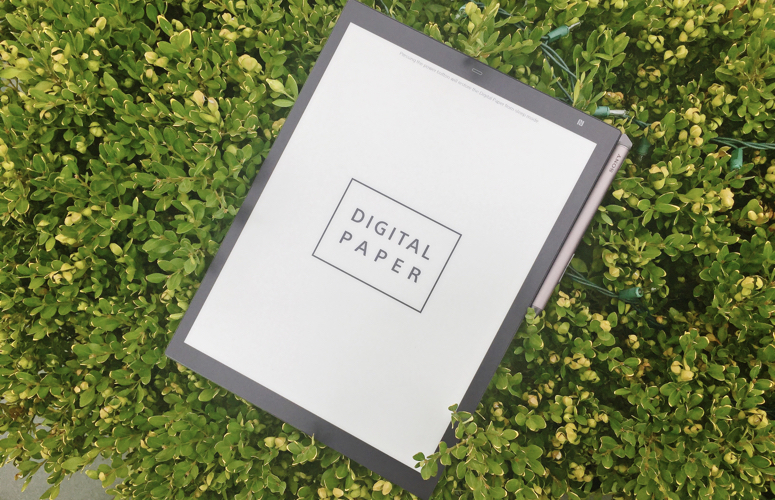
The Digital Paper's display is surrounded by a black bezel that's thinner than the white bezel on the reMarkable. That's likely because the Digital Paper has no hardware buttons corresponding to where the reMarkable's navigation buttons sit.

You charge the Digital Paper via the micro USB 2.0 port on the slate's top edge, which is next to the device's power switch. The home button is near that, in the middle of the top bezel. The Digital Paper's pencil magnetically attaches via a small divot in the upper right corner of the device.
MORE: A Guide to Amazon's Best E-Readers
Display
The Digital Paper DPT-RP1's 13.3-inch electronic screen measures 8 inches wide and 10.5 inches tall, close to the size of a sheet of letter paper. By contrast, the reMarkable's screen measures 10.3 inches and bears no resemblance to any existing format.
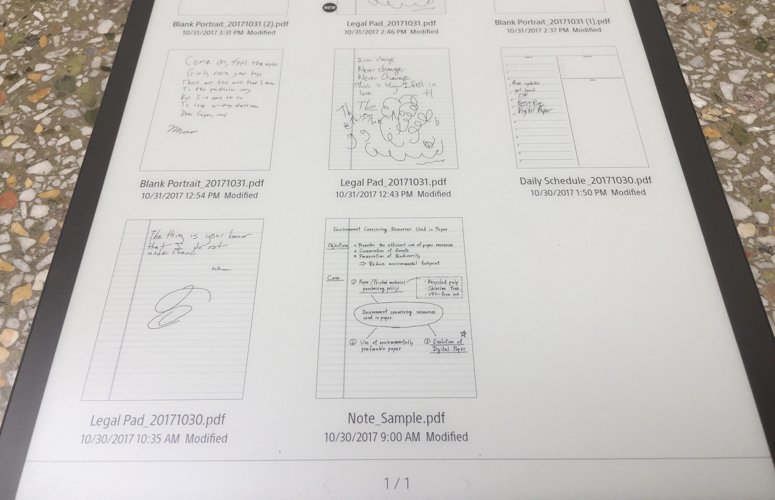
Just like all e-reader displays, the Digital Paper's screen is highly readable, as you can read off of it in direct sunlight. But unlike Amazon's backlit Kindles, there is no backlighting in the Digital Paper, so you can't use it in darkness.
The one thing I don't like about the Digital Paper's display is the faint grid-rule pattern on the display. You get a basic set of templates -- including graph, notepad, legal pad and blank -- so I'm not sure why this whisper of a guideline is necessary.
MORE: 10 Kickstarter Products to Watch
Writing Experience and Pen
Writing on the Digital Paper DPT-RP1's e-paper screen feels natural, but includes a slight -- though quite perceptible -- lag. In practice, it does begin to draw each letter before I can move to the other, but the time difference will take some getting used to.
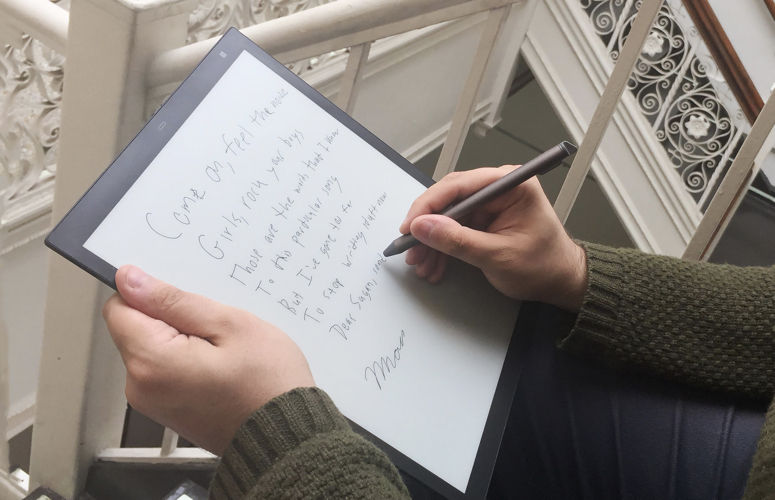
That lag may not be as perceptible to those who haven't written on other e-paper devices, as a colleague didn't find the delay that bad until they drew on the reMarkable for comparison. Sony doesn't say what the Digital Paper's latency is, but it definitely looks longer than the 55-millisecond delay in the reMarkable.
The best part about the Digital Paper, though, is how its stylus' top button allows you to easily erase. When I moved back to the reMarkable, where you need to tap on the screen to pull up the eraser, I felt as if I'd downgraded.
The second button on the Digital Paper's stylus is used when you're highlighting text, another tool that requires tapping the digital interface on the reMarkable.
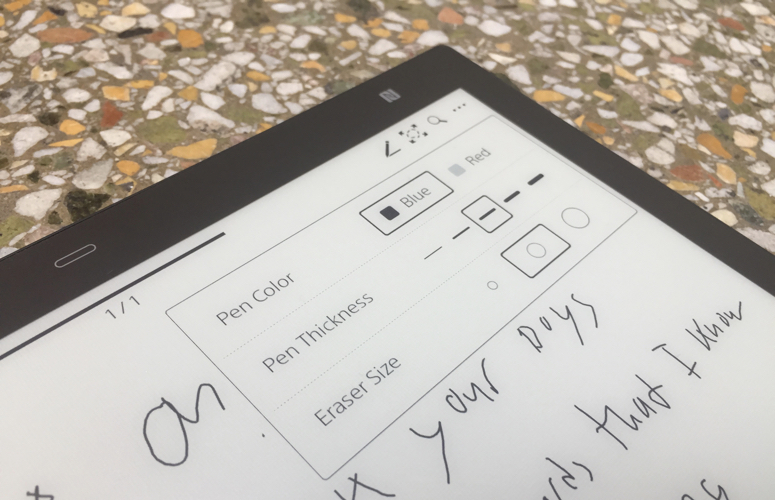
Writing on the Digital Paper feels so natural due, in part, to the slate's stylus tips, which naturally decay over time. Each unit includes four tips: two felt tips, which make writing feel like you're using a pencil, and two polyoxymethylene (aka, POM) plastic tips, which make it feel like you're using a ballpoint pen.
Annoyingly, switching out tips requires using a metal tweezer designed just for this task. Here, I prefer the experience I had using the reMarkable, which changes the tactile writing sensation based on the digital tool you're using. Sets of 10 replacement tips cost $20, and a replacement stylus costs $80.
We ran into one issue with the stylus, though, as a tip broke off inside the pen. Sony tells us that if customers experience this, they can get a free replacement stylus by contacting the company.
MORE: Best 2-in-1s (Laptop/Tablet Hybrids)
Interface
The Digital Paper DPT-RP1's interface is navigated mostly via a menu that appears when you click the home button. This is less of a button than it is an outline of an oval that looks like a port should be there. From there, you can access documents and notes, create new notes, and access settings.
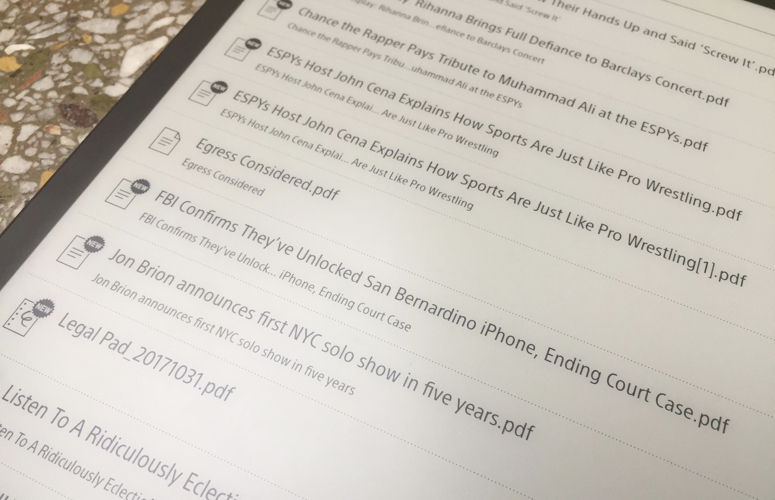
You find the second set of menus, which is more specific to the document you're currently working on, by tapping the screen with your finger. There, you can add a new page to a note by swiping left, tap a menu icon to see recent documents, adjust stylus preferences, use the zoom tool, search for terms and change various other settings.
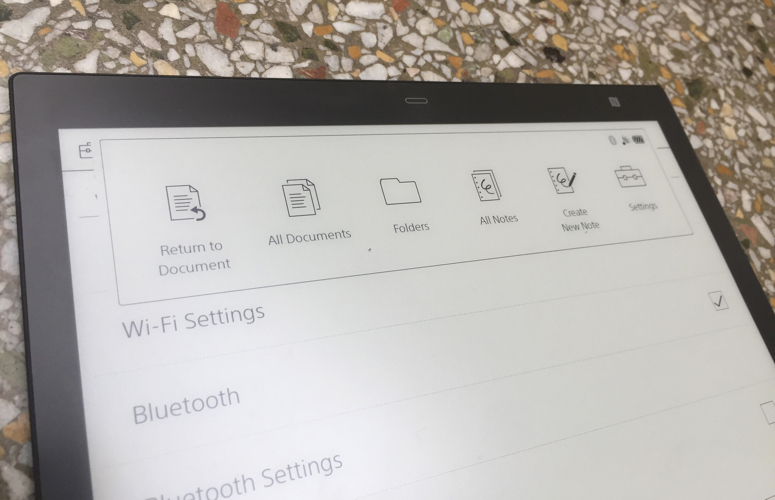
Of those, the pen settings may be the most important, as you can switch between blue and red ink. Sure, that difference is faint on the black-and-white digital paper, but you'll see the change once you've synced files to desktop apps.
Because the DPT-RP1's made for writing, your other tools are minimal, with the option to adjust pen thickness and eraser size. Over on the reMarkable, you've got your choice of a trio of digital tools (pen, pencil and marker), with the options to adjust the size of the marks you make and the surface area you erase. And in addition to zoom, you can use clone and adjust tools and work in layers, which appeals to the artists trained in Adobe's Photoshop and Illustrator.
Apps and File Formats
To get documents onto the Digital Paper DPT-RP1 and sync your notes from it, you use its app for Macs and PCs. It syncs with these over USB, Bluetooth and Wi-Fi, but the latter is kind of annoying to set up. In order to connect the Digital Paper to your machine over Wi-Fi, you need to first plug the slate in to said machine via USB, then open the Mac or PC app, and then add a Wi-Fi network via that app's preferences.
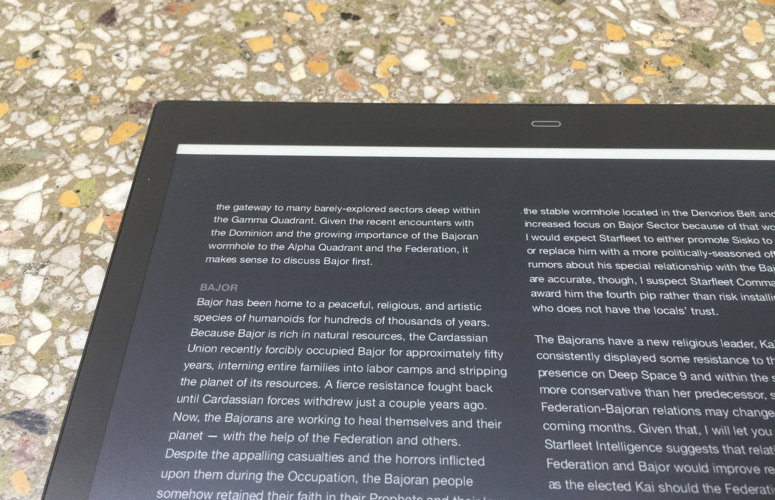
The lack of a cloud-sync solution or the option to send to a third-party service may be annoying, but it makes us grateful that the reMarkable even offers one.

While the Digital Paper is targeted at those looking to read and annotate files, this slate is decidedly not an e-reader. Its app rejects any attempts by users to sync any files other than PDFs, the same format the device produces notes in. The reMarkable, on the other hand, also supports epub files and can output to PNG.
MORE: Our Favorite Tablets for Work and Play
Battery Life
The Sony Digital Paper is rated for up to one week of use with Wi-Fi on and three weeks with Wi-Fi off. The battery icon remained completely full after a few hours of testing.
Bottom Line
Replicating the feel of writing with a pencil or pen is still such a novel trick that we applaud the Sony Digital Paper DPT-RP1 for both its nifty stylus and excellent tactile sensation. Its slight lag and lack of support for other file formats make its $699 price more difficult to accept.
Go with the $599 reMarkable if see yourself using such a device for more than just writing, as that slate's tools and format support are notably better than the Digital Paper's. Professionals who live in PDFs and want a fine tool for naturally editing those files will appreciate the convenience of the DPT-RP1, if they or their employers can spend almost $700 on a niche device.
Credit: Shaun Lucas/Laptop Mag
Sony Digital Paper DPT-RP1 Specs
| Brand | Sony |
| Display Size | 13.3 |
| Size | 8.8 x 11.9 x 0.2 inches |
| Storage Drive Size | 16GB |
| Warranty / Support | Limited warrenty |
| Weight | 12.3 ounces |
Henry was a contributing writer at Laptop Mag. He penned hundreds of articles, including helpful how-tos for Windows, Mac, and Gmail. Henry has also written about some of the best Chromebooks, and he has reviewed many Apple devices, including various MacBook Air laptops. He is now a managing editor at our sister site Tom's Guide, covering streaming media, laptops, and all things Apple.
