Laptop Mag Verdict
The Toshiba Encore delivers speedy performance, handy apps and more ports than other compact Windows 8.1 tablets, but it's bulkier.
Pros
- +
Speedy performance
- +
Useful Toshiba apps
- +
Long battery life
- +
MicroHDMI port
Cons
- -
Heavier than competitors
- -
Screen not as bright as other tablets
Why you can trust Laptop Mag
Lenovo, Dell and Acer have all released 8-inch Windows 8 tablets that make the touch-ready OS more portable than ever, and now it's Toshiba's turn to get in on the fun. The Toshiba Encore ($329 MSRP; as low as $299 online) packs an Intel Bay Trail processor, stereo speakers and a variety of exclusive Toshiba apps. Toshiba also throws in free Skype calls to landlines and mobile phones for 30 days. However, with competitors like the Dell Venue 8 Pro and Lenovo Miix 2, will the Encore have you coming back for seconds?
Design

The Toshiba Encore has an alluring plastic build with an aluminum color, but we felt weighed down as soon as we picked up the tablet. The 15.3-ounce device is heavier than slim competitors such as the Dell Venue 8 Pro (13.6 ounces) and Lenovo Miix 2 (12.2 ounces), though it still isn't as hefty as the 1.1-pound Acer Iconia W3-810.
The Encore's black bezel and Windows home button are common fare for Windows tablets, but we found the top-right placement of the slate's 2-MP front camera a little unusual.
Volume and power buttons line the right edge; a headphone jack, microHDMI port and microUSB port are on the top edge; and a microSD slot sits on the left. Competing Windows 8.1 tablets in this size don't offer a micoHDMI port, which could come in handy for outputting video to an external monitor, TV or projector.
MORE: Best Mobile Products of the Year
The Toshiba slate's textured back panel provides a nice grip, and is mostly bare aside from the 8-MP camera lens featured on the top left.
The 8.4 x 5.4 x 0.4 inch Encore is thicker than the Venue 8 Pro (8.5 x 5.11 x 0.35 inches) and Miix 2 (8.5 x 5.2 x 0.3 inches), though it is just a bit thinner than the 8.6 x 5.3 x 0.44-inch Iconia W3-810.
Display

Click to EnlargeLike its Windows 8.1-based peers, the Encore packs an 8-inch, 1280 x 800 display. The colorful tiles and white text on the Windows 8.1 Start screen looked crisp on the slate's screen, and websites such as ESPN.com were bright and easy to read.
When watching the "Dawn of the Planet of the Apes" trailer on the Encore, we were able to clearly see each gray crinkle on the face of head ape Caesar during a close-up. However, we noticed a brighter picture and richer colors on Lenovo's device when viewing the same scene. The clip looked washed out on the Encore when watching at an angle, an issue we didn't have with the Miix 2.
The Encore's screen registered an average brightness of 331 lux, outshining the 222-lux Iconia W3-810. However, the Encore's display didn't burn as bright as the 360-lux tablet average, the 377-lux Venue 8 Pro, or the Miix 2's ultra-luminous 534 lux.
Audio
Despite the tablet's namesake -- as well as Dolby Digital Plus technology -- you won't be asking its speakers for an encore performance. At full volume, the bass, keys and bouncy vocals of Eminem's "We Made You" sounded like a jumbled mix; higher tones were especially harsh. By comparison, the same track played on the Miix 2 was softer, but instruments were more defined.
The results weren't any better for rock music, as Brand New's "Sic Transit Gloria" sounded noticeably canned with thin bass and fuzzy vocals.
MORE: Top Holiday Gift Ideas 2013
The Encore played a full-volume tone at 79 decibels on the LAPTOP Audio Test, which is louder than the Miix 2 (72 decibels) but fell short of the Venue 8 Pro (88 decibels) and 80-decibel category average.
Interface

Click to EnlargeThe Encore sports Microsoft's standard Windows 8.1 interface, with the date, time, Wi-Fi reception and battery life displayed at the bottom left of the lock screen.
Swiping up from the lock screen brings you to the Windows 8.1 Start menu, which consists of a colorful grid of app icons and Live Tiles that provide real-time sports, weather and news updates. New to the Windows 8.1 update is the ability to resize each tile four different ways, so you can make Mail more prominent than Skype, for example.
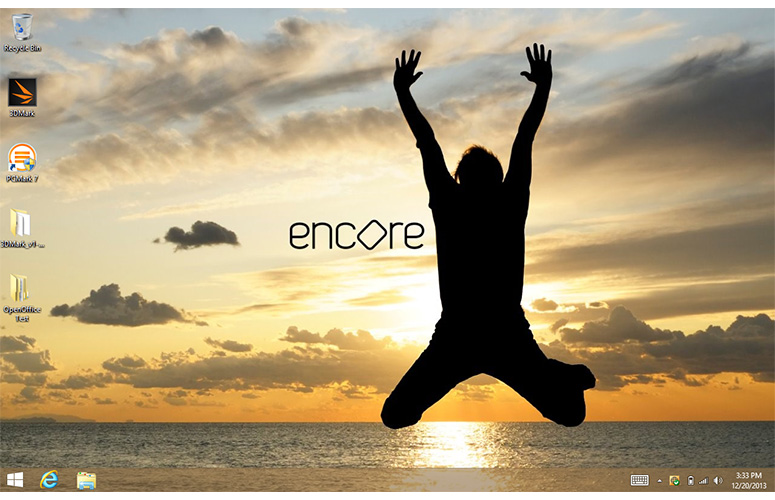
Click to EnlargeSwiping left from the slate's right edge reveals the Windows Charms menu, which consists of Search, Share, Start, Devices and Settings. If you want to party like it's 2009, you can choose Desktop mode from the Start menu for a more Windows 7-style look and feel.
The Windows 8 Snap View function has been enhanced for 8.1, allowing users to split the screen between two different apps at a ratio of 50/50, 60/40 or 70/30. We tested this feature by watching an Xbox Video clip while browsing Laptopmag.com, and experienced no slowdown with both apps running at once.
Apps

Click to EnlargeThe Encore features common Microsoft first-party apps such as SkyDrive, Xbox SmartGlass and Internet Explorer, as well as third-party offerings like Kindle, Amazon and eBay. The Encore comes preloaded with a full version of Office Home & Student 2013, and buying the tablet allows you to use a free 30-day Skype Unlimited World membership, with free calls to landlines and mobile devices.
Toshiba supplements the stock Windows 8.1 loadout with a variety of its own programs, including Toshiba Central. This app serves as a main hub for your tablet, providing quick access to customer support options, a live social media feed, Toshiba products and offers and information about the Toshiba brand.
MORE: 8 Worst Windows 8 Annoyances and How to Fix Them
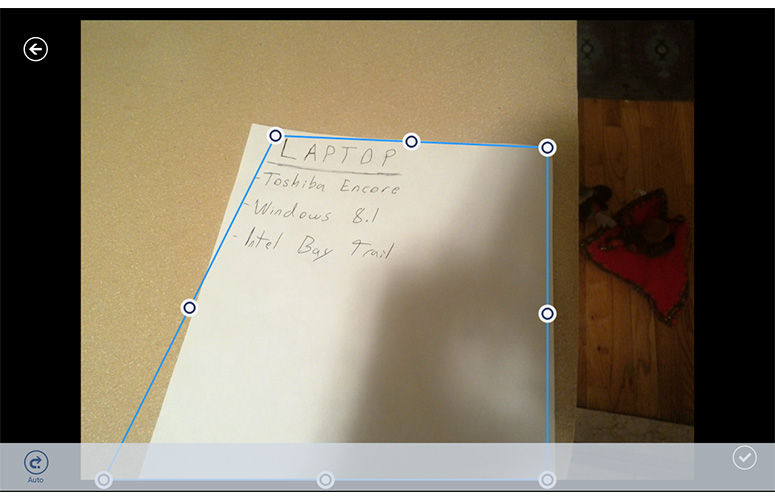
Click to EnlargeBook Place is Toshiba's proprietary e-book shop, offering popular novels such as "Game of Thrones" and "Fifty Shades of Grey." The slate's exclusive TruCapture camera app is designed for snapping photos of presentations, as you can straighten an angled shot you've taken of a whiteboard or note sheet.
Toshiba also provides a handful of utilities out of the box, including Service Station for downloading software updates and a digital User Guide for basic instructions.
As with any Windows 8.1 device, you can augment the Encore with the 100,000-plus apps available on the Windows Store. You won't find as many tablet-optimized apps as you will on Apple's iPad, but the Windows Store features favorites like Netflix, Twitter, Facebook, Adobe Photoshop Express and "Angry Birds Star Wars."
Performance

Click to EnlargeThe Bay Trail-powered Encore packs a 1.33-GHz Intel Atom Z3740 processor, similar to the Venue 8 Pro's 1.8-GHz Intel Atom Z3740D and the Miix 2's 1.3-GHz Intel Atom Z3740. The Iconia W3-810 uses an older 1.8-GHz Intel Z2780 Atom processor.
It only took us an average of 1.46 seconds to open the Encore's Camera app, and the slate took an even quicker 0.72 seconds to return to the Start screen. As with other Windows 8.1 slates (like the Miix 2), the Encore took a somewhat sluggish 2.16 seconds to switch from portrait to landscape mode.
The slate's 32GB of eMMC storage booted Windows 8.1 in 16 seconds, which is slower than Venue 8 Pro (10 seconds), Miix 2 (12 seconds) and Iconia W3-810 (14 seconds), but is on a par with the 16-second category average.
The Encore earned a 2,496 on the PCMark 7 performance test, outscoring the Miix 2 (2,384), Venue 8 Pro (2,263), and the older Iconia W3-810 (1,415).
MORE: Top Tablet Gifts
To test the Encore's productivity potenal, we ran our OpenOffice spreadsheet test to see how fast it could match 20,000 names to their addresses. The Toshiba tablet completed the task in 21 minutes and 2 seconds, about half a minute slower than the Miix 2 (20:22) and Venue 8 Pro (20:36) but much faster than the Iconia W3-810's time of more than 30 minutes. And while it kept up with the competition, the Encore wasn't as speedy as the 16:22 category average.
Toshiba's tablet netted a 9,746 on the 3DMark Ice Storm Extreme benchmark, narrowly edging out the Miix 2's score of 9,739 and outperforming the Venue 8 Pro's 8,830. The Encore scored much higher than the 5,630 tablet average.
Camera and TruCapture

Click to EnlargeThe Encore's 2-MP front-facing camera produced decent self-portraits; we could clearly see our birthmarks, facial stubble and the red-and-white pattern on our shirt. However, the colors looked a bit washed out, and the pictures were noticeably pixelated when we viewed them on a larger monitor.
The slate's rear-facing 8-MP lens was able to faithfully capture the many Christmas decorations of a large Bronx house. We could see the individual ridges of the gray bricks that made up the house's gate, and the array of colorful statues on the roof came through clearly.
The 1080p video we shot of the same street was equally rich in detail, but dimmer. We also noticed some stuttering as we panned the camera from left to right.
[sc:video id="FobnE1cTq1vHFzafqyzHk3ao8Xtr0xOv" width="575" height="398"]
We were impressed by the built-in TruCapture camera app, which is designed to make quick shots of presentations and whiteboards easier to read. We took a photo of a paper filled with notes at a sharp angle, and after cropping and straightening the picture, it looked as if we photographed the note sheet head-on.
Battery Life
Every 8-inch Windows 8.1 tablet we've reviewed so far has performed well on the LAPTOP Battery Test (Web surfing via Wi-Fi), and the Encore is no exception. Toshiba's slate lasted 8 hours and 35 minutes, beating the Miix 2 (8:26), Venue 8 Pro (8:18), and 7:37 category average. The Iconia W3 lasted a bit longer at 8 hours and 54 minutes.
MORE: 10 Tablets with the Longest Battery Life
Configurations
The 32GB version of the Encore retails for $329 (you can find it for less online), with a 1.33-GHz Z3740 Atom processor and 2MB of RAM. The $399 model boosts the eMMC storage up to 64GB, with the same specs otherwise.
Verdict
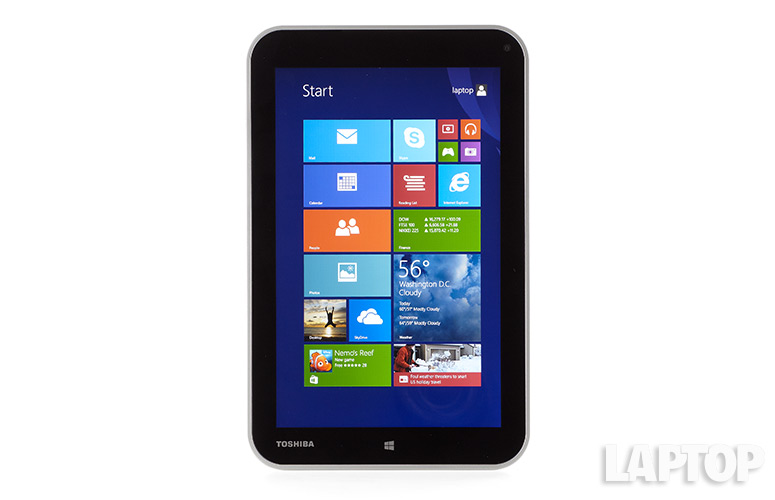
Click to EnlargeThe Toshiba Encore is a speedy Windows 8.1 tablet with handy apps, good performance and long battery life. This is also the only tablet in its class with a microHDMI port. However, the Encore has a bulkier design and a dimmer screen than the Lenovo Miix 8, our favorite 8-inch Windows 8.1 tablet thus far. Overall, the Encore's strong endurance and exclusive software make it a strong choice, but you'll have to live with a few tradeoffs.
Toshiba Encore Specs
| Brand | Toshiba |
| CPU | Intel Atom Processor Z3740 |
| Camera Resolution | 8MP |
| Card Readers | microUSB 2.0, microSD, micro-HDMI |
| Company Website | www.toshiba.com |
| Display Resolution | 1280 x 800 |
| Display Size | 8 |
| Front-Facing Camera Resolution | 2.0MP |
| Graphics Chip | Intel HD Graphics |
| Has Bluetooth | Yes |
| OS | Windows 8.1 |
| Ports | microHDMI, microUSB, microSD |
| RAM Included | 2GB |
| Size | 8.4 x 5.4 x 0.4 inches |
| Storage Drive Size | 32GB |
| USB Ports | 1 |
| Warranty / Support | 1 year Standard Limited Warranty |
| Weight | 15.25 ounces |
| Wi-Fi | 802.11a/g/n |

