Laptop Mag Verdict
The VictSing PC259A has a few quirks, but it's sturdy build and robust software means you’ll get a lot of bang for your buck.
Pros
- +
Affordable
- +
Good software
- +
Tactile, clicky keys
- +
Compact design
Cons
- -
A little loud
- -
Cluttered design
- -
Lacks wrist rest
Why you can trust Laptop Mag
Searching for a cool and colorful gaming keyboard that one can flaunt without breaking the bank can be a pain in the rear. Limited zone lighting, generic keycaps and a lack of customization options are some of the many issues gamers face while hunting for lower-priced replicas of the flashy keyboards their favorite content creators use. Not to mention the number of misleading product pages that claim that their keyboards are mechanical when, in reality, they’re selling membrane-based switches.
But thanks to the VictSing PC259A, you can finally get your hands on a real mechanical keyboard that provides a tactile typing experience, customizable RGB lighting and a solid build quality. And with its compact form factor, you’ll still have plenty of space for your mouse.
Of course, with its entry-level price point, don’t expect this $40 keyboard to perform as well as more expensive keyboards such as the Logitech G915. The VictSing keyboard has a few quirks, including confusing shortcut keys and a cluttered design. But at such a bargain, you’re getting full-featured companion software, clicky, albeit ingenuine, blue switches and animated lighting effects to enliven your gaming experience.
Design
The VictSing PC259A is a compact, 96-key keyboard with a giant slab of aluminium on the front that, personally, would’ve looked better in a brushed finish. Measuring a little less than 14.5 inches wide, the keyboard has a compact footprint that fits perfectly on my desk, allowing room for my mouse and other peripherals.
Examining the bottom of the keyboard, there are a few small, yet welcomed features that organized gamers will love. The keyboard's cable is situated at the center of the underside of the keyboard instead of its typical edge-of-the-keyboard location. VictSing implemented left, center and right channels for routing the cable out of the way while you dive into your favorite PC games. You'll also find a keycap remover, a spare keycap and drainage holes to mitigate damage from liquid spills. Unfortunately, this keyboard does not feature a wrist rest.

If you've got an affinity for vibrant, bright RGB lighting, you'll enjoy the VictSing PC259A. Certain Fn key combinations will shuffle through three static lighting presets and six animated lighting effects. You can also adjust the brightness and speed levels for the keyboard’s RGB lighting effects. . When you've reached the maximum levels of brightness and speed, LED indicators on the top-left of the keyboard will blink three times. RGB lighting enthusiasts will be happy to know that VictSing offers software for RGB-lighting management, but I didn't feel compelled to use it — the keyboard does more than enough.
Keys
The VictSing PC259A keyboard is equipped with blue switches that aren’t genuine Cherry, as pointed out in a promo image for the keyboard on Amazon. Blues, real or not, aren't my cup of tea as I have a disdain for their high noise levels. On the plus side, the keys have 2.2 millimeters of travel and 50 grams of actuation force, which contribute to the keyboard's satisfying, tactile feel as I tapped away on the clicky switches.

Due to questionable design decisions made with the number pad, a top-right key sporting the VictSing logo was added to toggle between the use of the arrow keys, cursor-control keys and number keys. I’m not a big fan of this design, but the adjustment period is quick. The number pad is off by default, but when you press on the awkwardly added top-right key, the number pad will light up, indicating that it is on. When the cursor-control keys and arrow keys are activated, they, too, will light up.
I found this key design to be a little bit clumsy, but it’s a great way for VictSing to implement full 10-key options on such a compact keyboard.

Features
The VictSing PC259A keyboard comes with software that offers a myriad of customization options, including per-key lighting effects, animated lighting options, programmable macros, and a game mode that can disable certain keys and key combinations.
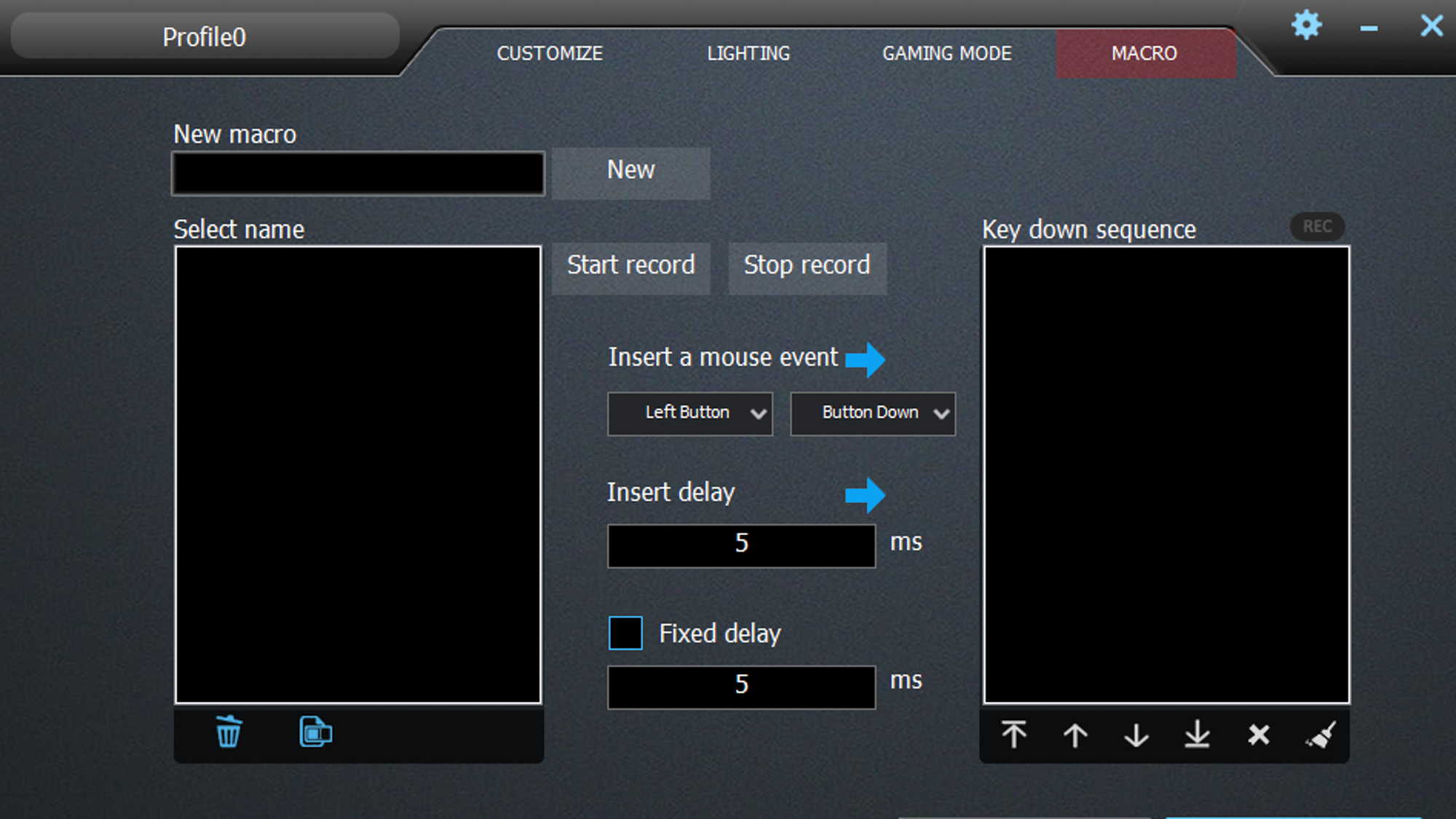
The software is a little too barebones for my taste, but it runs smoothly without any bugs or hiccups.
Value
The VictSing PC259A won’t trounce pricier keyboard options on the market, but this mechanical money-saver offers a lot of value for its budget-friendly price tag. . Let's take a look at the Redragon K522, for example, which is another $40 mechanical keyboard. It doesn't come equipped with a software companion nor does it have a number pad. On top of that, its RGB lighting isn't customizable. Compared to other counterparts in its price range, the VictSing PC259A is an excellent option for gamers seeking an entry-level keyboard packed with alluring features at an affordable price point.
Performance
While defeating enemy players in Overwatch and immersing myself in Ubisoft's new Hyperscape game, I felt pretty confident while using the VictSing PC259A during my gaming sessions.

I had no problems quickly peeking around corners to see who was coming at me and when, and when I needed to quickly shift the placement of my fingers, I wasn’t hitting other keys while trying to hit just one. Setting the Q button as my push to talk key wasn’t an issue either, as the keys are spaced well enough to be easy to reach and precise, even when I’m stuck in WASD formation.
Bottom line
I wouldn’t normally go for a keyboard with blue switches because I despise the cacophonous racket that it makes, but if I only had $40 to spend on a gaming keyboard, the VictSing PC259A would be the one to end up on my desk. Its customizable lighting and impressive build quality would be too difficult to pass up.
Although I do have some qualms about the keyboard, such as its cluttered design and palm-rest absence, I can't help but feel as if I'm asking for too much from a $40 keyboard. I'd recommend the VictSing PC259A to any budget-conscious gamer seeking a keyboard that offers a lot of bang for their buck.

