Laptop Mag Verdict
A well-designed interface and good selection of free TV shows and apps make this media streamer a strong contender, but it needs more premium content.
Pros
- +
Attractive hardware design
- +
Good selection of free TV shows (for now)
- +
Can play media from storage drives
- +
Smooth HD video playback
- +
More than 100 apps
Cons
- -
Keyboard remote not backlit
- -
Netflix, Vudu, and Hulu Plus not yet available
- -
Streaming content from PCs a chore
- -
Must manually enlarge most free videos in browser
Why you can trust Laptop Mag
The original goal of Boxee was pretty admirable. The startup wanted to make it easier for people to watch TV shows and other free stuff on the web without having to use a browser. Its slick software for the PC won such a loyal following that loads of geeks tried to load it on their Apple TVs. Well, now Boxee has finally released its own device called (appropriately enough) the Boxee Box. At $199, this piece of hardware is priced right in between the new Apple TV and latest Roku XDS (both $99) and the $299 Logitech Revue with Google TV. The interface looks pretty polished, and there's lots of free content available for download right from your sofa using the clever dual-sided remote. However, even though Boxee showed off the box and interface for the first time nearly a year ago, three major premium content partners didn't make it on board in time for launch. So does Boxee belong in your living room, and who is it really good for?
Hardware
Compared to the competition, the Boxee Box has the most captivating design. And it should, since the firm that created the look also worked on the Xbox 360. The asymmetrical black cube feels like a high-end piece of kit, sporting a glossy front with a glowing Boxee logo. Up top is the power button, and on the right side you'll find an SD Card reader for playing media stored on memory cards.

Click to enlarge
The back houses all of the ports, including power, HDMI, Audio (left, right), Optical, Ethernet, and two USB ports (for playing media stored on a hard drive). The bottom of the Boxee Box has a neon-green soft-touch finish, which looks and feels pretty cool.
Unfortunately, the awkward shape and bulkiness of the Boxee Box doesn't make it the most friendly device for stacking in your entertainment center. For such a relatively lightweight product, it takes up a fair amount of vertical space. Under the hood is a 1.2-GHz Atom processor--with support for 1080p video playback--and 1GB of RAM.
Keyboard Remote and App
While the Logitech Revue with Google TV ships with a full keyboard and touchpad, Boxee tries to keep things simple with its two-faced remote. One side of the black bar houses a D-pad, Play/Pause button, and Menu button. This layout is fairly straightforward, but we sometimes couldn't tell which end was up in a dimly lit room. The flip side has a full QWERTY keyboard, which is designed to make it easier to search for shows and other content. While the small keys provided good feedback, the fact that the keyboard isn't backlit makes it difficult to enter text in a darkened room.
Click to enlarge
iPhone owners should definitely download the Boxee app, which lets you type using a keyboard you can see in the dark. It also offers two ways to navigate: a Button mode with a D-pad and OK button in the middle (similar to the physical remote) and a Gesture mode that lets you move the Boxee logo around your iPhone's screen to navigate on-screen menus.
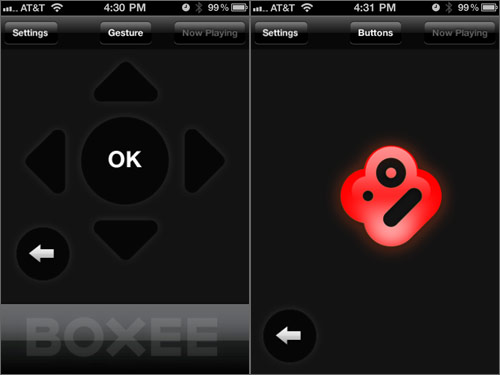
Click to enlarge
You just press the Boxee logo to make a selection. We preferred the latter method most of the time, but had better results with Button mode the in the browser, especially when moving the cursor.
Setup
Setting up the Boxee Box involved very few steps--plug in HDMI and power--but more time than we anticipated. The box took about five minutes to download necessary updates, and additional time installing them. Only then could we jump in, set up our wireless network, and create a Boxee account.
Boxee Software and Interface
Boxee has seriously streamlined its interface since the company showed it off last January, and the result is a user experience that's pretty straightforward and focused on video above all else. On the home screen you'll see six choices: Apps, Files, Friends, Movies, Shows, and Watch Later. Friends lets you see what videos your Facebook and Twitter friends are sharing, whether it's on Boxee or not.
Watch Later lets you bookmark videos for easy retrieval. Apps, Movies, and Shows are self-explanatory, while Files lets you tap into local media that's plugged into the Boxee Box. (More on that below.)
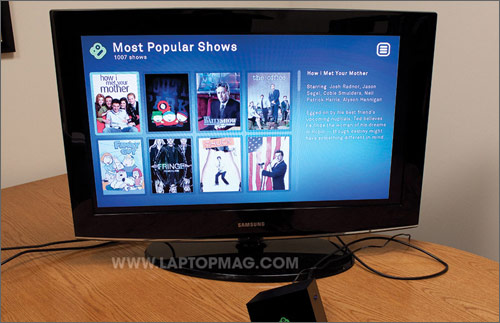
Click to enlarge
Since Boxee is known for delivering free TV, we dove into the Shows option first, which displays thumbnail images on the left and descriptions on the right. Once you select a program, you'll see a list of episodes (or clips, if no full episodes are available). When we picked The Daily Show, we saw that we could choose between two sources--Comedy Central and Fancast. From there a web browser launched, which started playing the video. Annoyingly, videos do not automatically play at full screen; you must manually click an icon to blow up the video, and moving the cursor around a large TV gets old, fast.
On the other hand, the bundled YouTube app has an awesome Leanback interface that plays everything at full screen. You can also see related videos on the bottom of the screen to make it easy to jump to other content. We're presuming that Hulu Plus, Netflix, and Vudu apps will offer a similar experience.
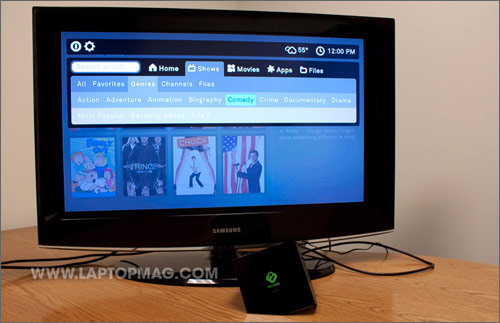
Click to enlarge
We like that you don't have to return to the main menu to see most of the options found there. When you click the menu button on most sub-menu screens, you'll see an address bar up top to perform a search, as well as the icons for Apps, Files, Home, Movies, and Shows running from left to right. You can also drill deeper using this top bar. For example, when you click Shows and then Genres, you'll see Action, Adventure, Animation, Biography, Comedy, and more.
It's easy to miss, but Boxee bundles a cool weather app that includes detailed forecasts, radar, and related video. Your clue that this app is available is the little weather icon and temperature reading in the menu bar. This is where you'll also find the settings menu.
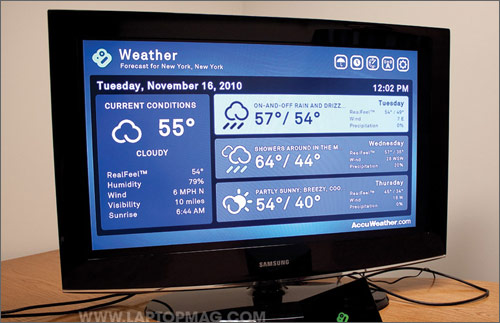
Click to enlarge
Social Networking
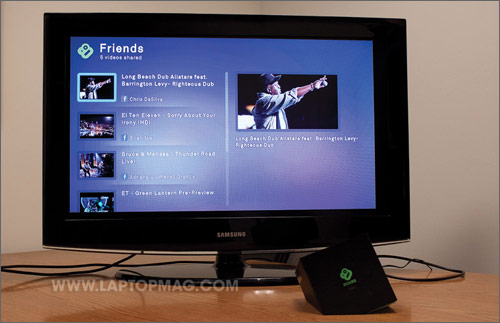
Click to enlarge
The Boxee Box integrates social networking by letting you see what your friends (Facebook, Google Buzz, Twitter) are watching when you click on the Friends option. You can also easily share videos by clicking the Heart button on screen--once you go through the setup process. You need to visit boxee.tv/services to set up permissions. It's a bit of a pain, but faster than using the remote-keyboard combo. Boxee offers a Facebook Photos app and Twitter app for its desktop software, but they're not yet available on the box.
Content: What's Here, What's Not
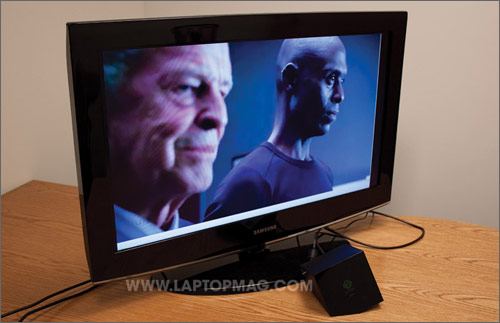
Click to enlarge
On the free TV front, we were pleasantly surprised by the selection. Under Shows we found plenty of popular programs, including How I Met Your Mother, The Daily Show, Family Guy (though only the first season), and South Park. Full episodes of these and other shows were in plentiful supply. However, when we conducted a search for Big Bang Theory and other programs, the Boxee Box returned only clips. As we expected, Hulu blocks the web browser from loading content on this device, but ABC.com, CBS.com, Fox.com, and NBC.com, all worked. Still, nothing prevents these and other broadcasters from pulling a Google TV and blocking their goodies.
At least for now, the Boxee Box's movie selection is downright pitiful. That's because the Vudu app, which will offer current Hollywood studio rentals, is still listed as coming soon. Boxee says to expect Vudu availability in the coming weeks. Also MIA is Netflix, which will bring its vast number of movies and TV shows to this device by the end of the year.
Last but not least is Hulu Plus, the $7.99 monthly subscription service that will give Boxee Box owners full access to current seasons of popular shows, complete with 720p support but also commercials. Unfortunately, Boxee could only tell us that it's working with Hulu Plus "to announce a timeline," which doesn't sound that promising. If you're getting the feeling that the Boxee Box feels empty right now when it comes to premium content, you're right.
Apps

Click to enlarge
Like the Roku XDS and Google TV, the Boxee Box packs in apps that deliver audio and video content, with a healthy selection of 131 choices at launch. While there are plenty of apps that most consumers have never heard of--including Crackle, Crunchyroll, and MUBI--you'll also find some pretty compelling options, too. These include Flickr, Leanback, MLB.TV, NBA.com, Pandora, Twit.TV, and YouTube.
Still, the experience wasn't as seamless as we'd hoped. For example, Pandora required us to sign up online first before we could use the Boxee app, while the NBA app played video in a smaller window until we enlarged it. We found another app, Adult Swim, that didn't work with the remote's Pause button. Other apps are better optimized for the TV, such as Howcast's how-to videos. Once we were up and running, the Pandora app was pretty cool, displaying a 3D graphic equalizer to the right of the playback controls.

Click to enlarge
Overall, right now the Boxee Box has a wider selection of apps than Roku or Google TV, and there's more than enough variety here to keep users entertained until Netflix and Vudu are up and running. Plus, the Boxee application for the desktop has over 400 apps, and the company expects them all to migrate to this platform, including Facebook Photos and Twitter.
Local Storage and Network Playback
The Boxee Box includes two USB card slots and an SD Card slot for a reason. You can plug in a hard drive or memory card, and the device will scan for photos, music, and video. It also supports every file format you can think of. The Boxee Box will tell you when it's discovered a drive, but it took longer for it to recognize a hard drive (11 seconds) than an SD Card (almost instantaneous). Once we navigated to the Photo option under the Files menu, we could fire up a slideshow, complete with Apple TV-like panning and zooming. Although our photos looked good at full screen, we noticed a distracting blinking line on the left side of the screen.
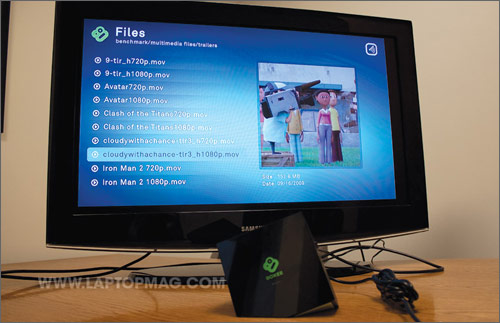
Click to enlarge
Two 1080p video files we played off of our Iomega portable hard drive looked nearly flawless on our big screen. The first clip was a 1080p trailer of Avatar, and the second was The Magic of Flight from Microsoft.
We had more trouble with wireless network sharing on the Boxee. The box saw our MacBook Air but couldn't connect to it, even though we enabled file sharing. Once we tinkered with some settings, we got it to work, but we still had to dig through menus on the box to access the files we wanted. This is where Apple TV has a huge advantage with the AirPlay feature. You just press a button on your Mac, PC, iPad, or iPhone to start streaming.
Overall Performance
The Boxee Box was pretty snappy when moving between menus and performing searches. However, we found it annoying that the device was slow to fill in Box art for TV shows and movies in the interface. Video playback was generally smooth and crisp. When we played a full episode of Family Guy from Fox.com on a 32-inch Samsung TV, the quality was as good as what we're accustomed to on TV (after we sat through a blurry commercial). When we played the more demanding Fringe, we saw more artifacts in darker areas, but overall detail was excellent. Unfortunately, a clip of The Big Bang Theory from CBS.com stuttered.
Verdict

Click to enlarge
When Boxee initially announced the Boxee Box, there was an embarrassment of free content available online, but since then Hulu and the major broadcasters have clamped down. The good news is that Boxee is doing its best to keep up with the times. However, the fact Netflix, Vudu, and Hulu Plus are all missing at launch makes this product feel like the hardware equivalent of a movie trailer. The best stuff is coming, but it's not here yet. In the meantime, though, Boxee offers a fairly robust selection of free TV shows--while the powers that be allow it--and a strong lineup of apps. We just wish the remote control had backlit buttons, and that accessing free content didn't feel as much like work.
Overall, the $199 Boxee Box delivers more apps and content (both online and locally) than the more affordable Apple TV and Roku XDS (both $99), but it also adds a layer of complexity, especially when you have to interface with the browser. The Logitech Revue with Google TV ($299) does a better job integrating with your existing TV setup and includes a touchpad-keyboard combo for easier navigation, but it doesn't offer as many apps or free TV shows as Boxee. Despite its rough edges, once Boxee makes good on its promise of delivering premium content, we can definitely see some Boxee Box buyers happily ditching their cable or satellite subscription in favor of this device.
Boxee Box Specs
| Company Website | http://www.boxee.tv |
| Ports | USB 2.0, SD Card, S/PDIF, HDMI, ethernet, composite |
| Size | 4.6 x 4.5 x 4.5 inches |

