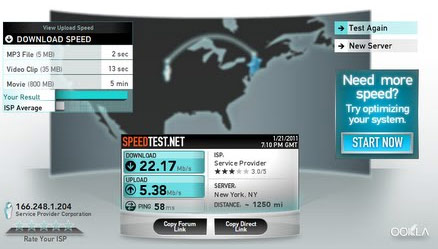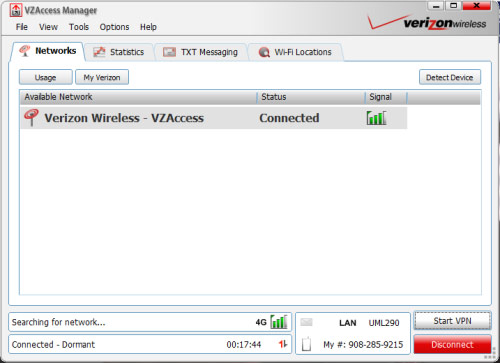Laptop Mag Verdict
A smart fold-up design and super-fast speeds make this modem a compelling choice, but it could be more reliable.
Pros
- +
Fantastic download and upload speeds
- +
Clever and convenient swivel design
- +
USB extension cable and clip holder included
Cons
- -
Some dropped connections
- -
A bit bulky
- -
Software not included on modem
Why you can trust Laptop Mag
It swivels. And it flies. The Pantech UML290 ($99 after mail-in rebate) is the second USB modem that rides on Verizon Wireless' blazing new 4G LTE network, and it offers comparable performance to the LG VL600 in a design that takes up less room. With service available in 38 metro areas and 60 commercial airports, this device downloads sites almost as fast as you can blink and can upload large files faster than many home and office Internet connections. So how does this modem stack up to the LG?
Design and Setup
Since it crams both a CDMA EV-DO radio and a SIM Card slot into a single device, the Pantech UML290 is larger than most USB modems. Measuring 3.5 x 1.4 x 0.6 inches and weighing 1.8 ounces, this device is about the same weight as the LG VL600 4G LTE modem we recently reviewed for Verizon.
The big difference is that the Pantech features a 180-degree rotating USB connector that folds away when not in use. Plus, because the hinged design allows you to flip the modem up when attached to your notebook, it doesn't jut out nearly as far as the LG. In case you need it, Verizon bundles a USB extension cord and clip holster that can attach to your monitor or windshield for optimized performance.
Just as with the LG VL600, setting up the UML290 requires that users install the bundled CD-ROM software, which just seems antiquated. You can also download the VZAccess Manager software from the web, but it should just be pre-loaded on the USB drive. Otherwise, getting up and running was pretty easy. The software detected the UML290 quickly and we were able to connect within 15 seconds.
Click to enlarge
Performance
Sign up to receive The Snapshot, a free special dispatch from Laptop Mag, in your inbox.
Verizon says its 4G LTE network is 10 times faster than 3G, but what does that feel like? In our tests in New York City, websites such as The New York Times, CNN.com, and ESPN.com loaded in 3 to 4.5 seconds, which is pretty amazing. And even though Verizon promises download throughput of between 5 to 12 MBps, the UML290 averaged 17.7 MBps on the downlink using Speedtest.net. That score beats the 14.7 MBps average turned in by the LG VL600. The lowest throughput was 3.9 MBps, and that was near our freight elevator, where we can't a signal with AT&T.
Click to enlarge
We then downloaded the large Openoffice.org program (a 147MB file), which took just 1 minute and 32 seconds. That's good for a data rate of 12.8 MBps, which is just about as fast as the LG VL600 in the same location (12.7 MBps).
Upload speeds were just as impressive. The UML290 averaged 5.5 MBps on Speedtest.net, which is just a bit behind the LG VL600 (6.0 MBps). We also uploaded a 119MB video to an FTP server in just 2 minutes and 43 seconds. That works out to 5.6 MBps, which is fantastic for those who need to upload large files.
Some Connection Issues
Early on in our testing, the UML290 had trouble holding onto a connection in a moving vehicle. During our hour-plus daily commute to New York City from central New Jersey, we experienced an average of four to five disconnections in both directoins, especially as the modem tried to latch onto a 4G signal (or fell out of 4G coverage). On a couple of occasions we lost work when blogging because we didn't realize we were disconnected.
However, during other trips the UML290 stayed connected for over an hour. We found the modem to be more reliable when we made sure the rotating door to the USB plug was closed.
Click to enlarge
It's a known issue that both of Verizon's 4G LTE modems can take 2 minutes to switch from 3G to 4G mode, which is annoying. On a few occassions the VZAccess Manager software said the UML290 modem was dormant and wouldn't load web pages even though we were technically connected. Sometimes we regained connectivity just by waiting it out, and other times we had to disconnect and re-connect to fix the problem.
Overall, the LG VL600 did a better job of staying connected regardless of where we roamed, and especially when we traveled from 4G to 3G areas. We did encounter some SIM card errors with the LG, though.
Pricing
Verizon takes a different tack than Sprint and T-Mobile when it comes to pricing its 4G service. It costs $50 per month for 5GB and $80 per month for 10GB. Overage charges are $10 per GB. The entry-level plan is actually $10 cheaper than what Verizon charges for its 3G-only modems, so these new plans seem like a good deal. However, you're likely to chew through 5GB quickly with this much speed, so you might want to sign up for the $80 plan.
While its speeds are slower, Sprint's $59 3G/4G plan for modems and mobile hotspots offers unlimited 4G and a 5GB cap that applies only to 3G data. Clear charges $55 per month for 3G/4G with unlimited 4G, too, or you can get 4G only for $45 per month. T-Mobile's 5GB plan for 4G modems costs $39.99 per month right now (it's normally $49.99 but the carrier is running a promotion). You also don't get hit with overages should you go over; T-Mobile will just throttle your speed.
Verdict
If it weren't for the occasional flakiness we experienced, the Pantech UML290 would be our Editors' Choice pick for Verizon Wireless modems. It's slightly faster than the LG VL600 and sports a more convenient swivel design that saves space when plugged into your laptop.
Pantech UML290 4G USB Specs
| Company Website | www.pantech.com |
| Data Connection | LTE, EV-DO Rev. A, 4G |
| Size | 3.5 x 1.4 x 0.6 inches |
| Supported Protocols | 4G |
| Warranty/Support | 1.8 ounces |