Laptop Mag Verdict
Sprint's latest MiFi device connects up to five gadgets to the carrier's network with unlimited 4G data.
Pros
- +
Unlimited 4G data
- +
Can share files on a microSD up to 32GB
- +
Displays signal strength and battery life
- +
Good battery life
Cons
- -
Not as fast as LTE
- -
Slow uploads
Why you can trust Laptop Mag
Want a new way to connect your notebooks, smart phone, or tablet--or all of the above--to Sprint's 4G network? The Sprint MiFi 3G/4G 4082 Mobile Hotspot is the answer. Priced at $79.99 with a two-year contract, this device lets you connect up to five gadgets to Sprint's 4G network--without having to watch the data meter. With great features like device tethering, on-board microSD storage, GPS, and file sharing, the MiFi 3G/4G has a lot of promise, but just how does it perform?
Design
The MiFi 3G/4G 4082 has a classy look. The front face is made of black grained plastic and includes polished gray trim. There are also logos for Sprint and MiFi (Novatel, the product manufacturer's brand), a large power button made of the same material as the trim, and a 1.4 x .4 inch eInk display that uses the same technology found in many e-readers to display signal strength, battery life, GPS connectivity, and the number of connected devices. That's a big step up from the original MiFi, which didn't have a display.
Along the front lip of the device is a card slot for microSD cards up to 32GB in size and a microUSB port for charging the MiFi 4082 via a notebook's USB port or the included power adapter. At 3.5 x 2.4 x 0.5 inches and 3 ounces, the MiFi 4082 is slightly larger and noticeably heavier than the original MiFi 2200 (3.5 x 2.3 x 0.4 inches, 2.2 ounces. But it's the same weight as the Samsung SCH-LC11 4G LTE Mobile Hotspot for Verizon.
Setup
Hold the power button for two seconds, wait for the 4G or 3G radio to spool up (about 30 - 40 seconds), and the MiFi 4082 is ready to connect. The LED along the lip flashes blue for a 4G signal, green for 3G, and yellow if a signal is unavailable.
Like all mobile hotspots, the MiFi 4082 connects to PC or other gadgets via Wi-Fi. During testing, we were on the Internet after 20 to 30 seconds. That's faster than the LC11, which sometimes took up to a minute to connect. The MiFi 4082 has another leg up on Verizon's new mobile hotspot card: it supports tethering, so it can share an Internet connection directly with a notebook over USB. This feature is handy when you're running out of juice, and it also delivers faster speeds when you want to get online with just your laptop.
Control Panel and MiFi OS
Like the AT&T Mobile Hotspot MiFi 2372, the 8042 features MiFi OS, which allows you to access a landing page for the device (http:mifi.mlp) that displays connection strength, battery life, and lets you manage passwords for the router, the control panel, and file sharing access. Users can also define power management settings, such as when to set the MiFi 4082 to idle, and set up a preference for 3G access, which can help save battery life.
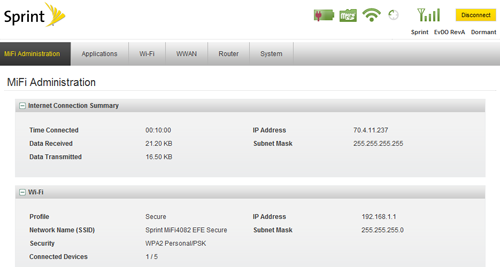
Click to enlarge
MiFi OS also has some unique widgets displayed on its home page. One leverages Google Maps for local business search, and another displays the local weather forecast. Both are powered by the MiFi 4082's built-in GPS radio. We couldn't connect to GPS at our desk, which is about 15 feet from the nearest window, but once we moved closer to edge of the building, the device found our location in a few seconds, gave us a list of nearby Starbucks coffee shops, and told us that the weather in New York would be partly cloudy over the weekend.
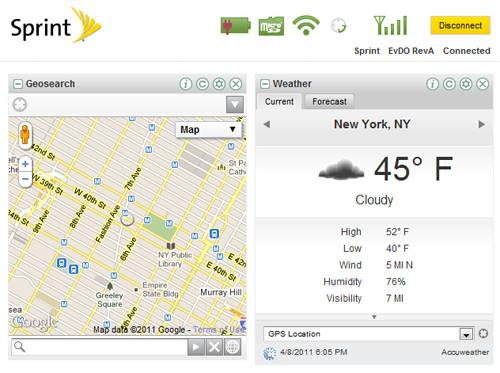
Click to enlarge
Speedtest.net Performance
The MiFi 4082's performance on the synthetic benchmark Seedtest.net varied around town. We saw download speeds as high as 6.5 Mbps in our midtown Manhattan office, while results dipped to 1.3 Mbps in our Brooklyn apartment and 1.41 Mbps at a cafe in downtown NYC. That spread included results high enough to meet Sprint's advertised 4G speeds of 3 - 6 Mbps, but we notched a number of results below the 3 Mbps mark, too. Download averages for downtown NYC and Brooklyn were 2.7 and 3 Mbps, respectively. In midtown, our average download rate was 5.41 Mbps.
Click to enlarge
Sprint says 4G uploads reach about 1 Mbps, and our upload results bore that out. We garnered a high/low range of 1.06 and 380 Kbps with averages of 900, 960, and 970 Kbps for midtown Manhattan, Union Square, and Brooklyn.
With advertised download speeds of 5 to 12 Mbps, Verizon's 4G LTE is a faster technology. We tested the new Samsung 4G LTE mobile hotspot alongside the Sprint MiFi 4082, and in each case, Verizon's LTE hotspot outpaced the latter.
In Union Square, the LC11 for Verizon averaged 6.8 Mbps while the Sprint MiFi 4082 mustered 2.7 Mbps. In our midtown office, the LC11 reached an average download speed of 15.7 Mbps versus 5.4 Mbps for the MiFi 4082. Uploads were higher on LTE as well: a 5.93 Mbps average for the LC11 versus 960 Kbps for the MiFi 4082.
File Download and Web Surfing Tests
The MiFi 4082 downloaded a 151MB install file for Open Office with gusto. In our office, the process took just 3 minutes and 10 seconds, a speedy rate of 6.4 Mbps. Unfortunately, it took 9 minutes and 24 seconds to download the file in Union Square, a much slower rate of 2.14 Mbps. Maybe WiMAX coverage in Brooklyn is just poor, but it took more than 20 minutes there to download the file.
Web page load times were speedy regardless of our location. We consistently accessed the New York Times, CNN, and ESPN web sites in 6 to 9 seconds. Those times are good, but, the LC11 for Verizon averaged 4 to 7 seconds.
Performance with Multiple Devices
Like most hotspots, the MiFi 4082 supports up to five devices. In our office, we connected an HP Pavilion dm3t, Apple MacBook, and Samsung Indulge smart phone to the hotspot. While the MacBook streamed The Daily Show, the dm3t downloaded a 17.2MB file, and the Samsung Indulge streamed music over Amazon Cloud Drive. Speedtest.net test showed download speeds of 1.5, 8.3, and 1.1 Mbps for each respective device. That's a fair amount of bandwidth. However, performance across all three machines wasn't perfect. Amazon Cloud Drive dropped songs mid-stream fairly often and Hulu video was slow to load between commercial breaks.
Tethering
Tethering the MiFi 4082 to a notebook via USB allowed for faster data connections. At the office, we notched an average download speed of 8.9 Mbps, much faster than the 5.41 Mbps we experienced over Wi-Fi (the average upload remained below .9 Mbps). In Union Square, the difference between tethering and Wi-Fi was 3.6 versue 2.7 Mbps. Likewise, the OpenOffice download (151MB) took 9 minutes and 24 seconds over Wi-Fi and just 5:30 with a USB connection.
We also noticed that the MiFi 4082 could connect directly to a notebook and still share it's Wi-Fi signal with other notebooks. The LC11 hotspot for Verizon's LTE network doesn't support tethering.
File Sharing
Any user connected to the MiFi 4082 can access, copy, download, delete, or upload files stored on an SD card docked in the hotspot (access can be turned off in the control panel). Transferring files was a breeze. It took 28 seconds to copy a 113MB folder of audio files from the shared network to the HP dm3t's hard drive. WiMAX uploads top out around 1 Mbps, so uploading the files took longer: 3 minutes and 43 seconds.
Battery Life
Connected wirelessly to an HP Pavilion dm3t, the MiFi 4082 lasted for 4 hours and 11 minutes on the LAPTOP Battery test (web surfing over Wi-Fi). That's about 40 minutes longer than the LC11 mobile hotspot, which lasted 3 hours and 27 minutes. It's also more stamina than the HTC Thunderbolt in hotspot mode (3:48).
Click to enlarge
Coverage and Value
Up and running in 71 markets, Sprint's 4G WiMax coverage is wider than Verizon's LTE footprint of 40 cities and 64 airports. However, the number one carrier isn't sitting still: it plans to launch LTE in 105 more markets by the end of the year.
Sprint's mobile broadband plan includes unlimited 4G and 5GB of 3G data for $59.99 per month, or you can opt for a 4G-only plan for $49.99 per month. The price of the MiFi 4082 is $79.99 with a two-year data subscription, so the total cost over two years will be $1,519 if you go with the 3G/4G plan, and $1,279 if you go the 4G-only route.
Verizon's Samsung LC11 4G LTE hotspot costs $99, and the carrier charges $50 a month for 5GB of LTE and 3G ($1,299 total over two years) and $80 for 10GB ($2,019). Overage fees cost $10 per extra GB. Assuming you want 3G and 4G data, the Sprint MiFi 4082 will cost you $220 more over two years, but you can download as much data as you want over 4G.
Verdict
The $79 Sprint MiFi 3G/4G 4082 Mobile Hotspot is a good choice for those who want faster speeds than 3G without having to count those megabytes. With more than four hours of battery life, it outlasts the $99 Samsung SCH-LC11 4G LTE Mobile Hotspot for Verizon, and can be tethered to notebooks for even faster performance. Plus, there's support for up to 32GB of microSD storage. If you want the fastest downloads and uploads money can buy, Verizon's Samsung LC11 is the better choice. But if want all-you-can-eat 4G for multiple gadgets at a reasonable price, the MiFi 4082 is your best bet.
Sprint MiFi 3G/4G 4082 Mobile Hotspot Specs
| Company Website | http://www.sprint.com |
| Data Connection | WiMax, EV-DO Rev. A, 4G |
| Ports | microUSB |
| Size | 3.5 by 2.4 by 0.5 inches |
| Supported Protocols | 802.11a/g/n |
| VPN Support | Yes |
| Weight | 3 ounces |
Kenneth was a Social Media Editor at Laptop Mag. Outside of his limitless knowledge of social media, Kenneth also wrote about a number of tech-related innovations, including laptop reviews (such as the Dell XPS or the Acer Aspire) and even hands-on pieces about printers. Outside of Laptop Mag, Kenneth also worked at our sister site Tom's Guide.
