3 writing tools to use and 3 to avoid: What I've learned writing 55,000 words of my fantasy novel
I’m halfway through my writing journey and these are what kept me going
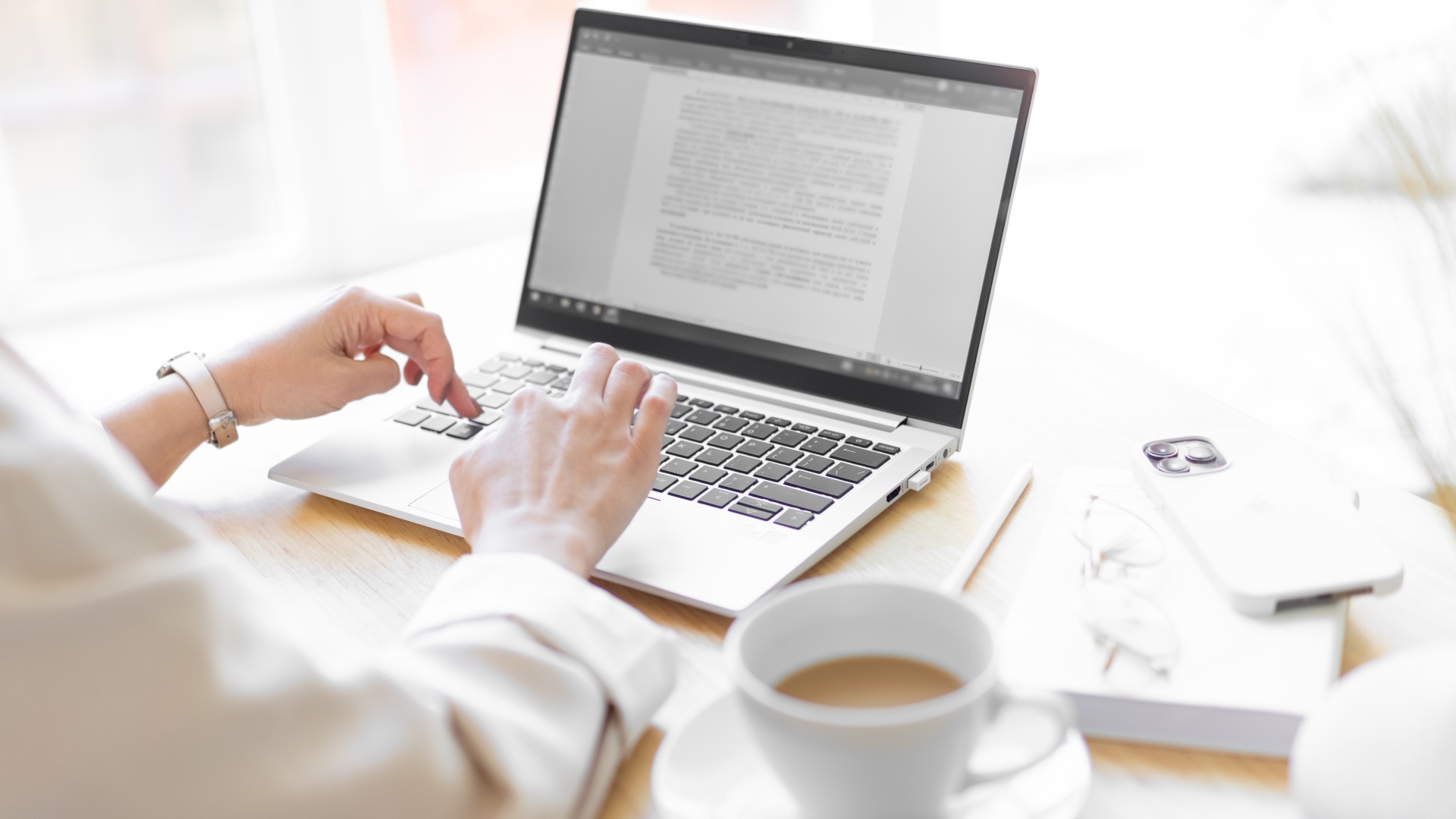
Writing is challenging, especially if you’re taking on a 110K-word fantasy novel like I am. If we were back in the pen and paper days, I would have given up years ago — my hand cramps just thinking about it. But we are in the modern era, and it’s time to let modern technology help us out (no, I’m not talking about AI, may the gods damn it to the nine hells).
Whether it’s a spellcheck, a planner, or the source of your manuscript, the tool you use needs to fit for the task at hand. I have used all three kinds of tools to elevate my writing, and I will continue to use it in order to hit my goal word count. But not every tool actually helped.
If you’re planning on putting the figurative pen to paper, here are 3 tools to use and 3 tools to avoid.
Avoid: Google Docs
The irony in telling you to avoid Google Docs while I am currently writing in a Google Doc is not lost on me. However, it’s a terrible place to write any creative work for an extended period.
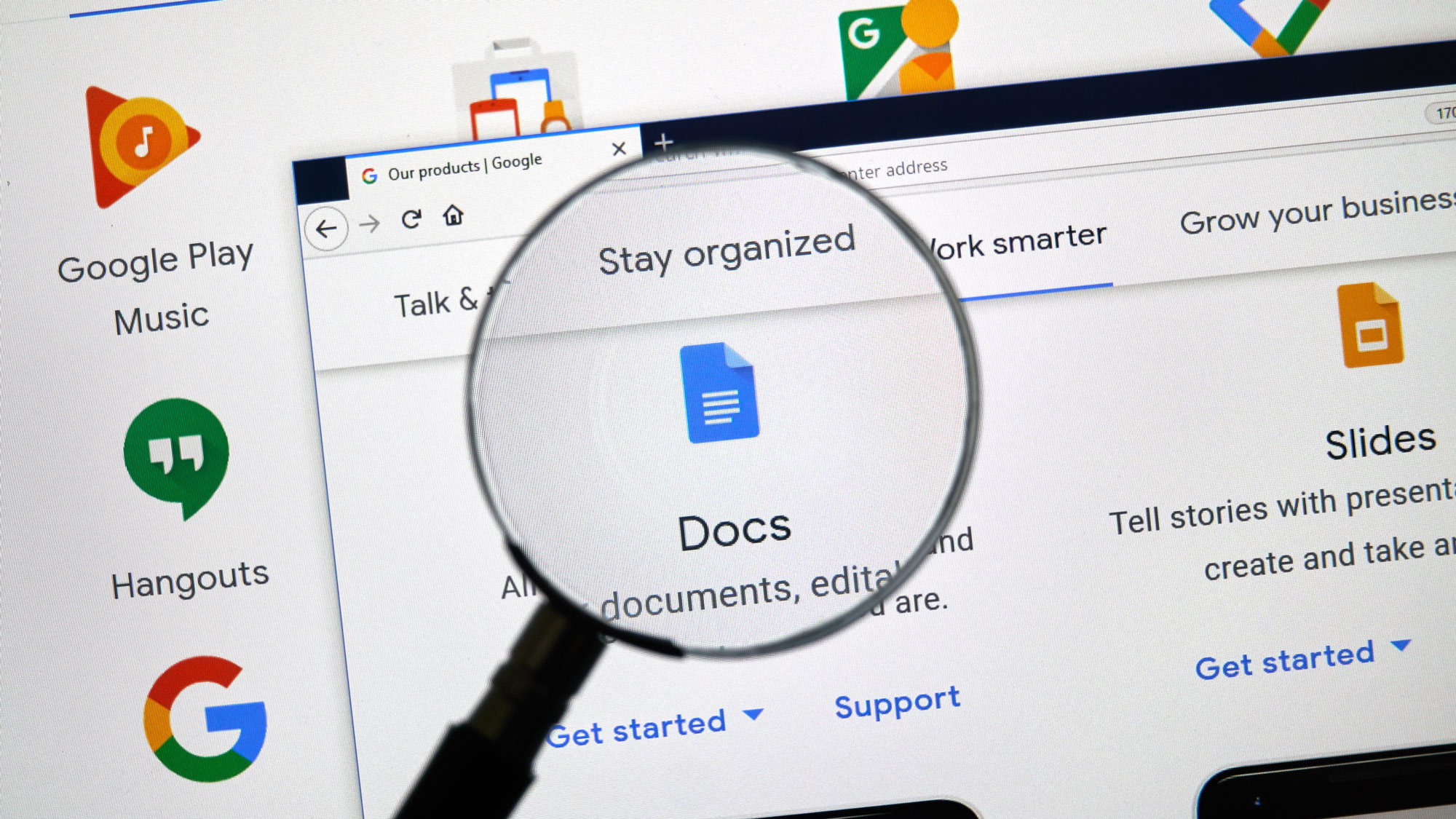
I’ve already written about Google Docs AI and how the company is just a short step away from stealing all of your work and feeding it to its monstrous AI. It’s not a big problem for my articles, because I write it and days later it gets published, so Google is scrapping it, regardless.
Despite creative theft, the software itself isn’t very friendly to big novel writers. Google Docs actually has a character limit. It’s 1 million, which seems like a lot, but that’s around 150K to 200K words — some of the most popular book series break that threshold (the entire “A Song of Ice and Fire” series).
This is the first tool I used, and I immediately left as soon as the AI shenanigans became prevalent. I recommend you avoid it at all costs.
Stay in the know with Laptop Mag
Get our in-depth reviews, helpful tips, great deals, and the biggest news stories delivered to your inbox.
Use: LegendKeeper
I love LegendKeeper. It's a world-building tool and acts as a wiki or planner for your story. At first I used it for my D&D games to keep track of the plot, NPCs, items, and more. Thankfully for me, my homebrew D&D world is exactly where my novel takes place, so it’s had more than one use.
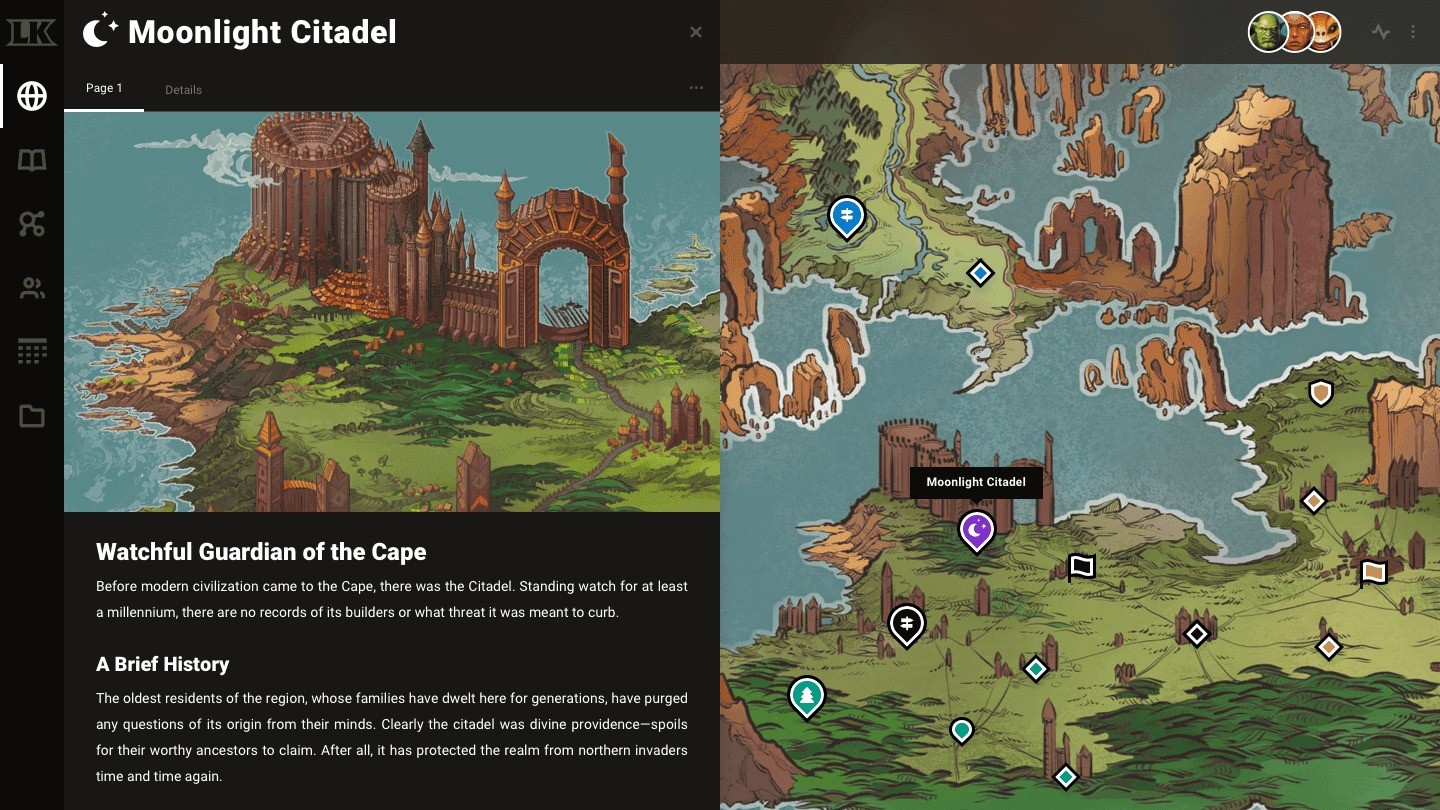
You can create templates and use those templates to divide out each section of the world-building. Planners like these are especially useful for keeping your characters, world, and overall theme consistent. It’s more than a pain to scroll through pages upon pages to remember what eye-color you wrote for a certain character. I literally just did this, so please save yourself the trouble. You can even import maps and drop pins on them that lead to different parts of your wiki.
I highly recommend LegendKeeper, especially for fantasy authors. There’s a 14-day free trial on their site, otherwise it’s $9 per month or $90 per year.
Avoid: ProWritingAid
My experience with ProWritingAid is a bit complicated. It’s a spellchecker and writing aid. I’ve used the free and premium versions. The latter can be quite useful, while the former is mostly useless.
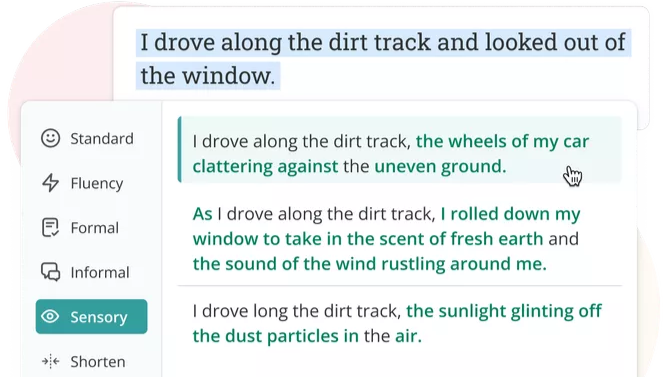
First of all, many of the suggestions take too long to load. Additionally, there are plenty of suggestions that don’t make any sense, especially when it claims I’m writing passively. It would rather have me say “I do not lose the irony” instead of “The irony is not lost on me.” The free version is just a constant reminder that you don’t have the paid version, with a number of the recommendations reading “You found a Premium suggestion.”
My favorite part of ProWritingAid is when it recommends different verbs as opposed to using adverbs. However, the issue with ProWritingAid and writing a creative story is that it tries to strip the nuance out of the text and leave you with robotic text.
As much as I would love to recommend it, save yourself the trouble and avoid it, especially since the Premium version is $10 per month and the free version is meh.
Use: AutoCrit
I’ve just started using AutoCrit, which is another spellchecker and writing aid, and I already enjoy it more than ProWritingAid. It has its issues, which I’ll get to in a bit, but overall, it’s made my writing look cleaner without stripping away the nuance.
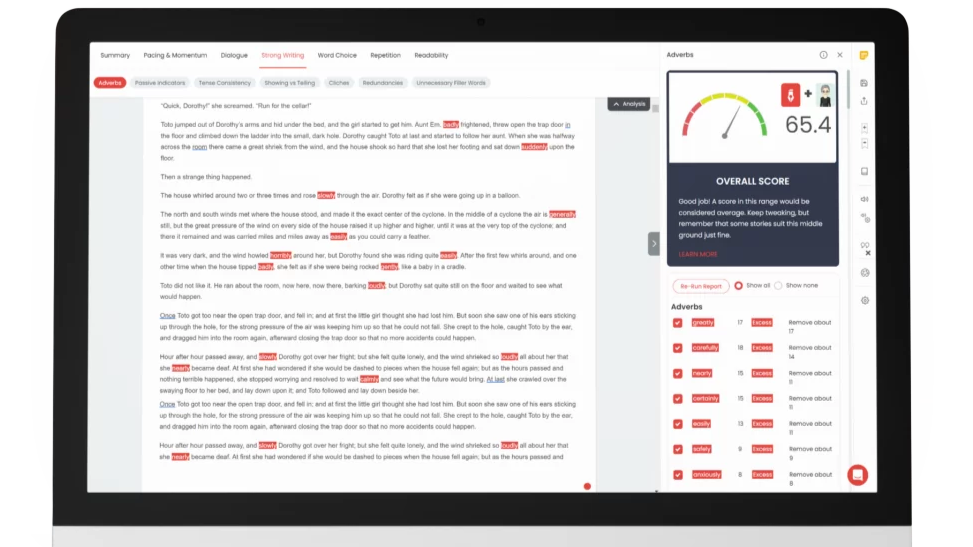
It has Grammarly built-in, which is very quick and offers insightful suggestions. AutoCrit offers a bunch of tools to aid your writing, identifying your pacing, adverbs in dialogue, passive indicators, word choice, repetition, and readability. Getting your work to be consistent is super important, and AutoCrit not only helps with the aforementioned tools, but also with a feature that can compare with genres like Fantasy or even with specific authors.
However, AutoCrit does not have an extension, so you can’t use AutoCrit in another writing tool. I would be writing in AutoCrit if I did not hate its writing tool. It’s just not built for fantasy novels, and it can be just as chaotic as a Google Doc.
Unfortunately, the best tools only come with the paid version, which will run you $30 per month or $12 per month billed annually. However, there’s no harm in trying the free version.
Avoid: Reedsy
Reedsy is a writing tool built specifically for people writing books. I wanted to love Reedsy so bad, and I would still be there if it wasn’t for one huge issue.
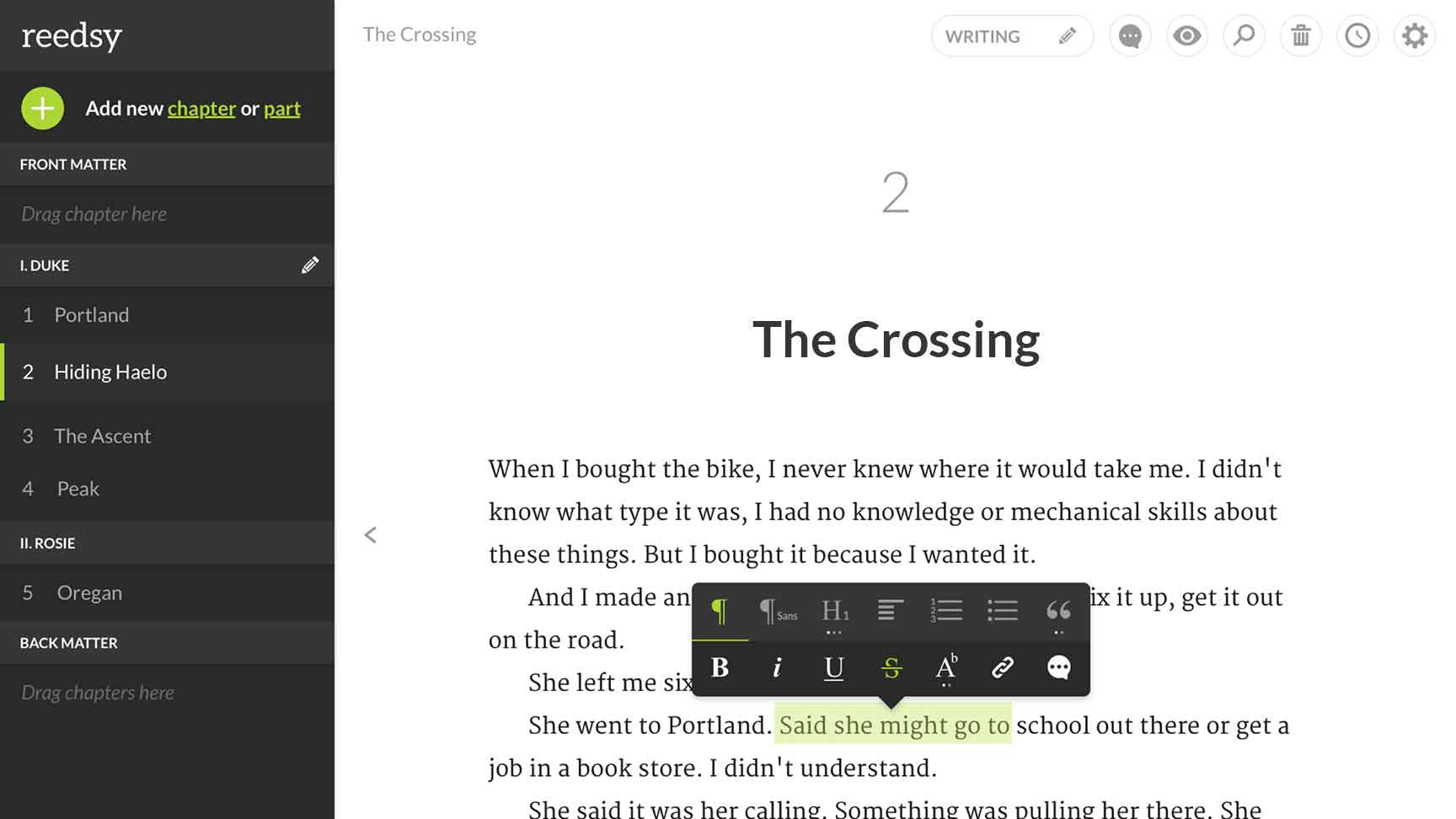
Reedsy has been going “offline” quite frequently. There are many times where I’ve been completely locked out of my work because Reedsy was having issues. I couldn’t even export my work during these moments, which is even scarier. I don’t want to lose all my words, so I moved away from it. And I cannot recommend it until the company gets its site together.
Despite all of that, Reedsy is an excellent tool for writers looking to self-publish their book. The writing program is designed with that in mind, featuring sections for your front matter, body, back matter, and about the author. There are even planning boards you can make and manage on top of that, away from the manuscript. And once you’re ready to see your book in the flesh, you can export your book in a print-ready PDF or EPUB & MOBI format. You can customize the trim sizes, upload a book cover, and pick from three fonts. While it’s a limited selection, it’s all you need to get your book going.
Reedsy is great, especially because it’s free — but maybe avoid it for now until it stops going “offline.”
Use: Novlr
Novlr looks similar to Reedsy except it doesn’t go offline, but it also doesn’t have all the cool self-publishing features.
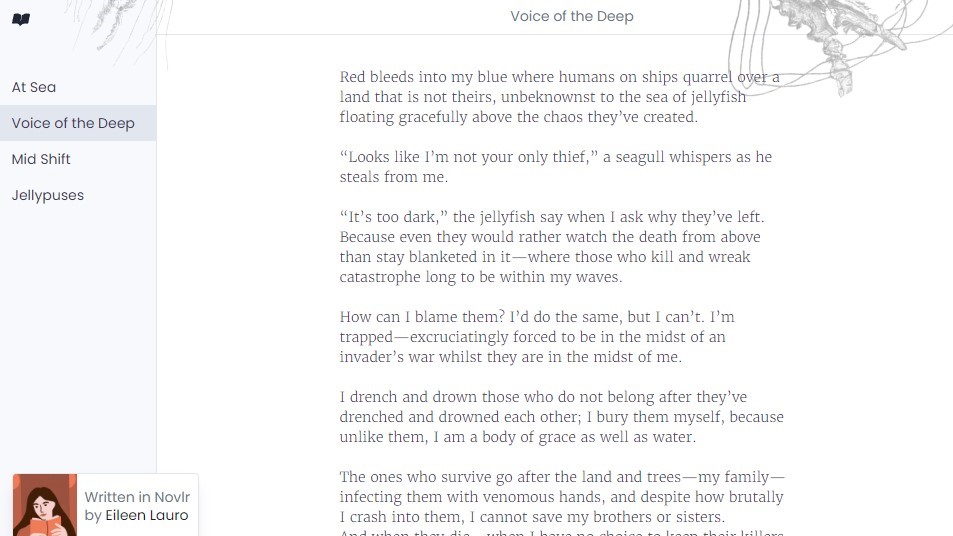
Writing in dark mode was an immediate plus. I could also port over my document from Reedsy (as a .docx file) without issue — it actually separated my subchapters, which has made my life a little less chaotic. You can add multiple notes to keep track of where you are, and you can use the planning section to add a synopsis to each chapter.
However, the biggest pain going into it was realizing that there was not a built-in spellcheck, at least not a basic one. That drove me crazy, especially because if you get the Pro version of Novlr you get access to ProWritingAid for your book. To top that off, word recommendations in the document are strung together, so if I hover over the word “little,” I’ll see “smallpetitetiny.”
Apart from its frustrating lack of features, Novlr has been a fine place to write. I recommend it if you don’t mind losing spellcheck. The Pro version doesn’t seem that worth it unless you plan on writing multiple projects and desperately need an editor. If you decide to go with the Pro version, it is $18 per month or $14 per month billed annually.
Outlook
I will likely be testing more writing tools in the pursuit of completing my novel, so I wouldn’t count on this article being the last of my recommendations. Overall, I cannot praise LegendKeeper enough (especially since it’s consistently updated), while AutoCrit and Novlr are serving me just fine (for now). However, if Reedsy fixes its offline issue, I might move back there.
I have been dabbling with the trial version of Scrivener, but I feel like I'd have to sacrifice my firstborn in order to get the compiler to work properly, so I’m not sure how I’ll withstand that steep learning curve. It’s received high praise from many a writer, but I am also concerned about it erasing my work entirely, which I’ve heard many a horror story about.
Stay tuned for that and more in my journey to complete a 110K fantasy novel (send help).

Rami Tabari is the Reviews Editor for Laptop Mag. He reviews every shape and form of a laptop as well as all sorts of cool tech. You can find him sitting at his desk surrounded by a hoarder's dream of laptops, and when he navigates his way out to civilization, you can catch him watching really bad anime or playing some kind of painfully difficult game. He’s the best at every game and he just doesn’t lose. That’s why you’ll occasionally catch his byline attached to the latest Souls-like challenge.
