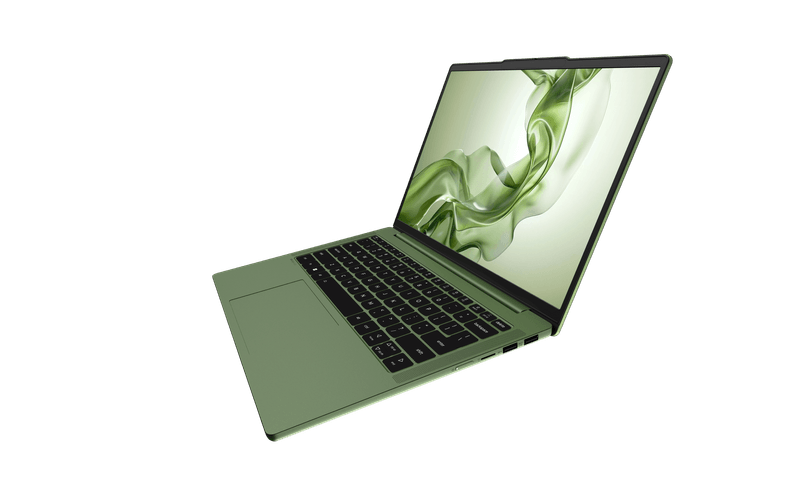5 AI tools for students: Use AI to help you study, summarize content, and edit papers
Ace your classes with an AI assist.

I wish these AI tools for students were around when I was in school. Sure, AI tools can't do your homework, write your papers, or take your exams, but they can make your life a lot easier.
With AI, long book chapters can be summarized into quick, easy-to-study bullet points, classes can be recorded and transcribed so you can be laser-focused, and weirdly worded paragraphs can be revised with AI-generated text — and that's just scratching the surface of how AI can help you as a student.
The number of AI-powered services available for students can be overwhelming, so we've rounded up the 5 best AI tools for students.
Best AI tool for editing and summarizing text: Grammarly
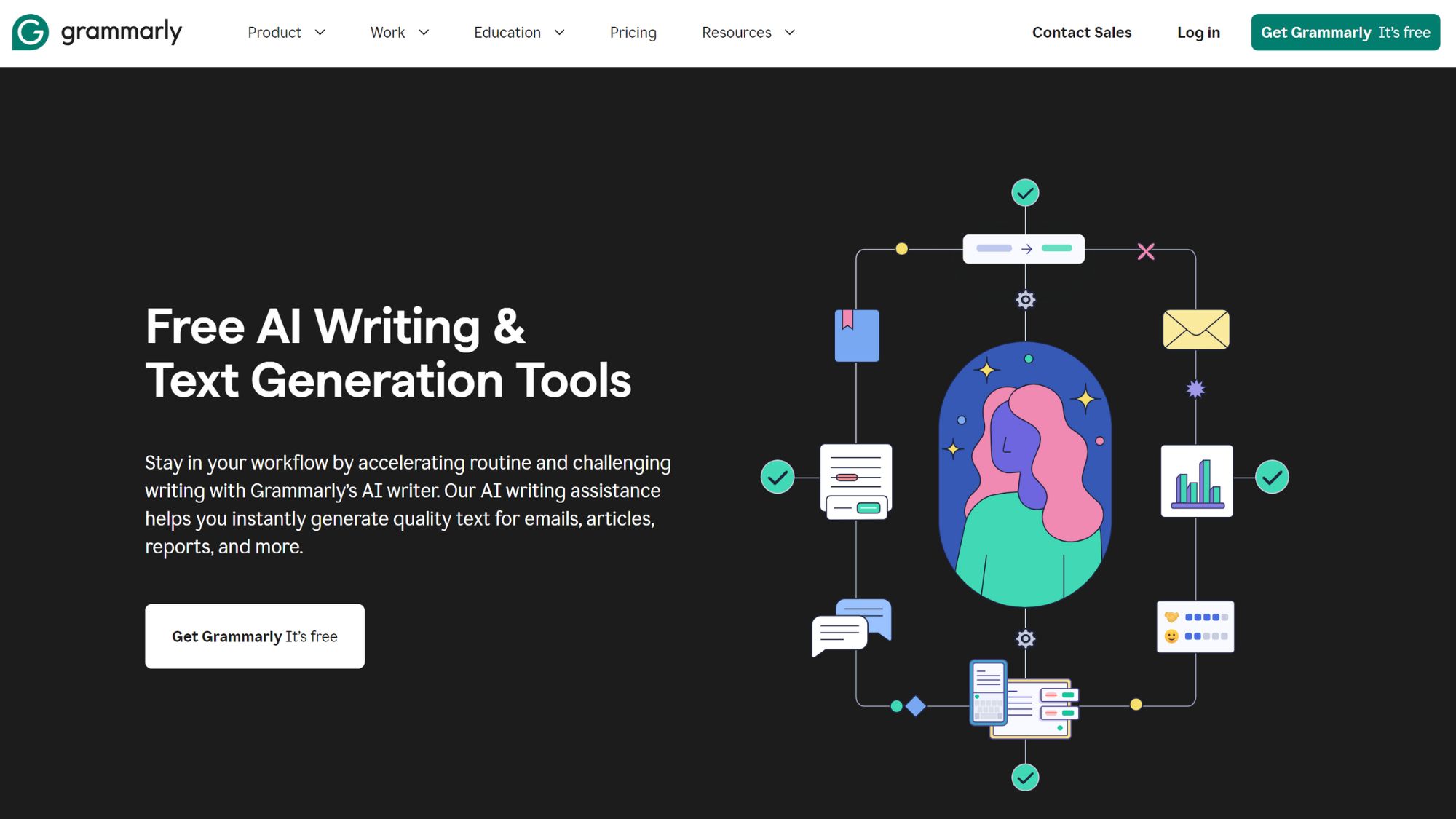
Grammarly is easily one of the best AI tools for students because of the wide variety of tasks it can help with.
The most obvious way Grammarly can help you is with text generation and revision suggestions for emails, cover letters, resumes, and even school assignments. The critical warning is that you should never use AI to completely write a paper from scratch, this is a homework assistant, not something doing your homework for you. Grammarly's AI features are best used as supplemental tools that can help you get started with a tough paragraph, find a new way to say something, or edit your papers after they're written.
A few lesser-known AI features Grammarly offers include summarizing big blocks of text, generating ideas for projects, adjusting your writing tone, and providing helpful writing prompts. You can even use Grammarly to help caption your Instagram posts when you're done with homework.
Grammarly's free account lets you generate text with 100 AI prompts every month, but the premium $12/month (billed annually) option can rewrite full sentences, adjust writing tone, and generate text with 1,000 AI prompts monthly.
Stay in the know with Laptop Mag
Get our in-depth reviews, helpful tips, great deals, and the biggest news stories delivered to your inbox.
Best AI tool for intuitive studying: Quizlet Q-Chat
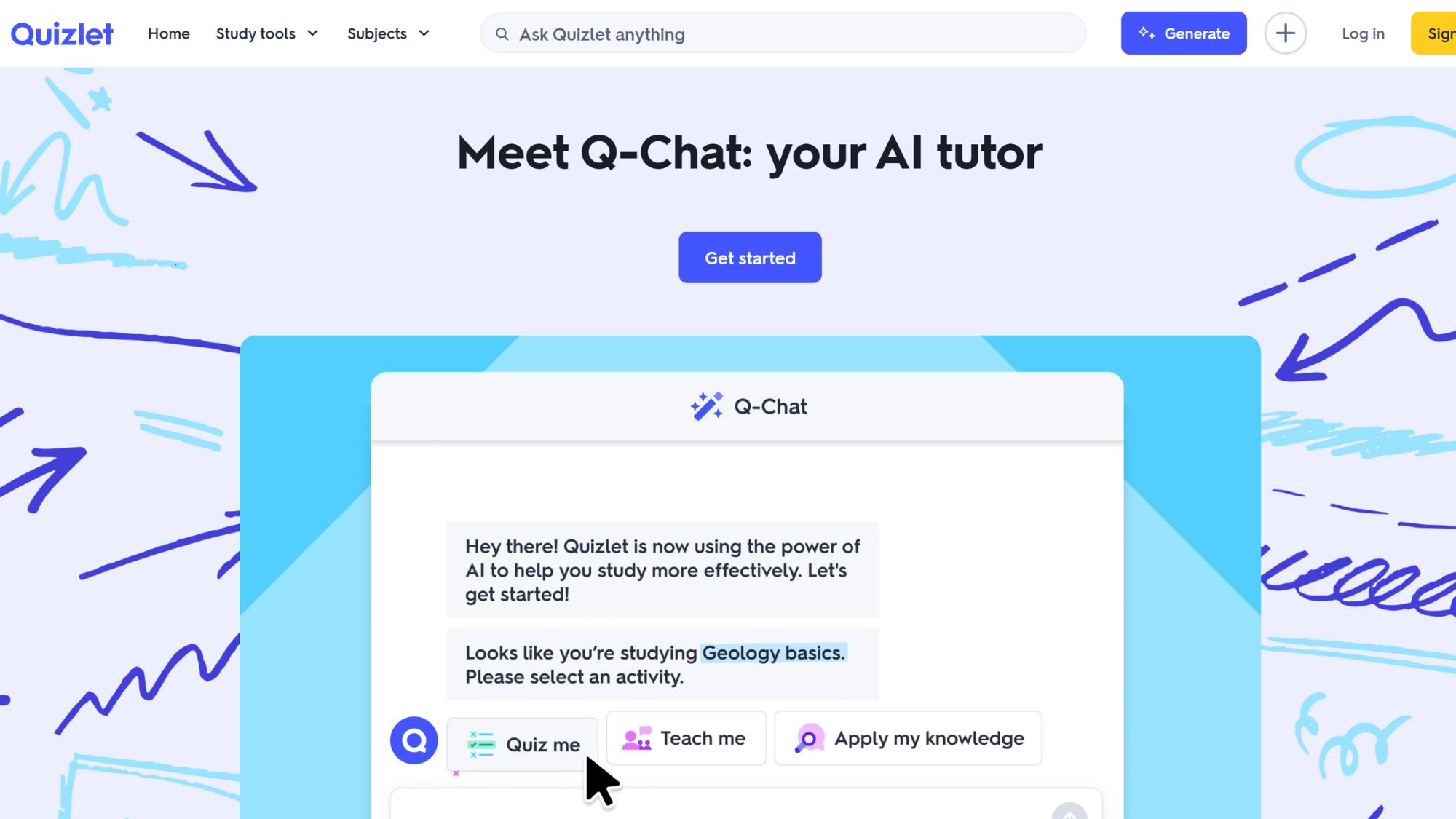
Most students are already familiar with Quizlet and its virtual sets of flashcards to help you master subjects. But to take your studying game to the next level, you need to check out its AI-powered Q-Chat tutor.
There are multiple ways Q-Chat can help you test your knowledge, including AI-generated quizzes, lessons, conversations, and fun games like two truths and a lie. You can also use Q-Chat to help you learn a new language, but Duolingo is a better AI tool for that purpose.
Quizlet lets you try out Q-Chat conversations with a free account, but to use its full features, you'll need a Quizlet Plus account for $7.99/month or $35.99/year.
Best AI tool for recording and summarizing classes: Otter.ai
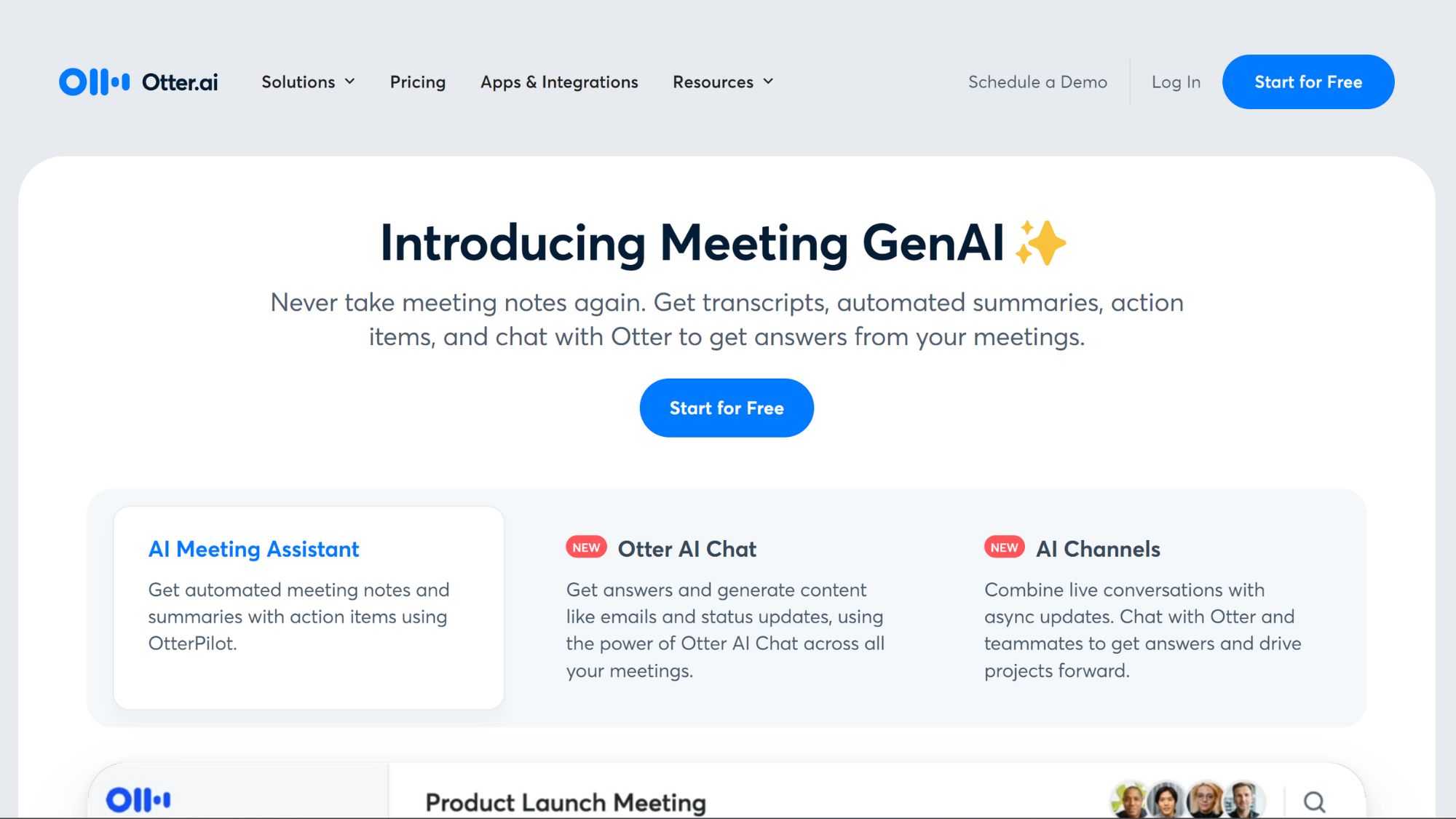
When you try to take notes and listen to your professor at the same time, you can sometimes miss important information. With Otter.ai, you can record the class, get transcripts and summaries, and put all your attention into listening to your teacher.
Otter is an incredibly helpful AI tool for students with ADHD or anyone else who finds it difficult to multitask in class and pay attention. However, it's worth noting that you should get permission from your teacher before recording them with Otter.
If you're an online student, Otter works with Zoom, Google Meet, and Microsoft Teams to record, transcribe, and summarize virtual classes. You can also use Otter to record meetings for group projects to easily keep track of what was talked about and what actions were assigned to everyone.
Best AI tool for explaining concepts: Google Socratic
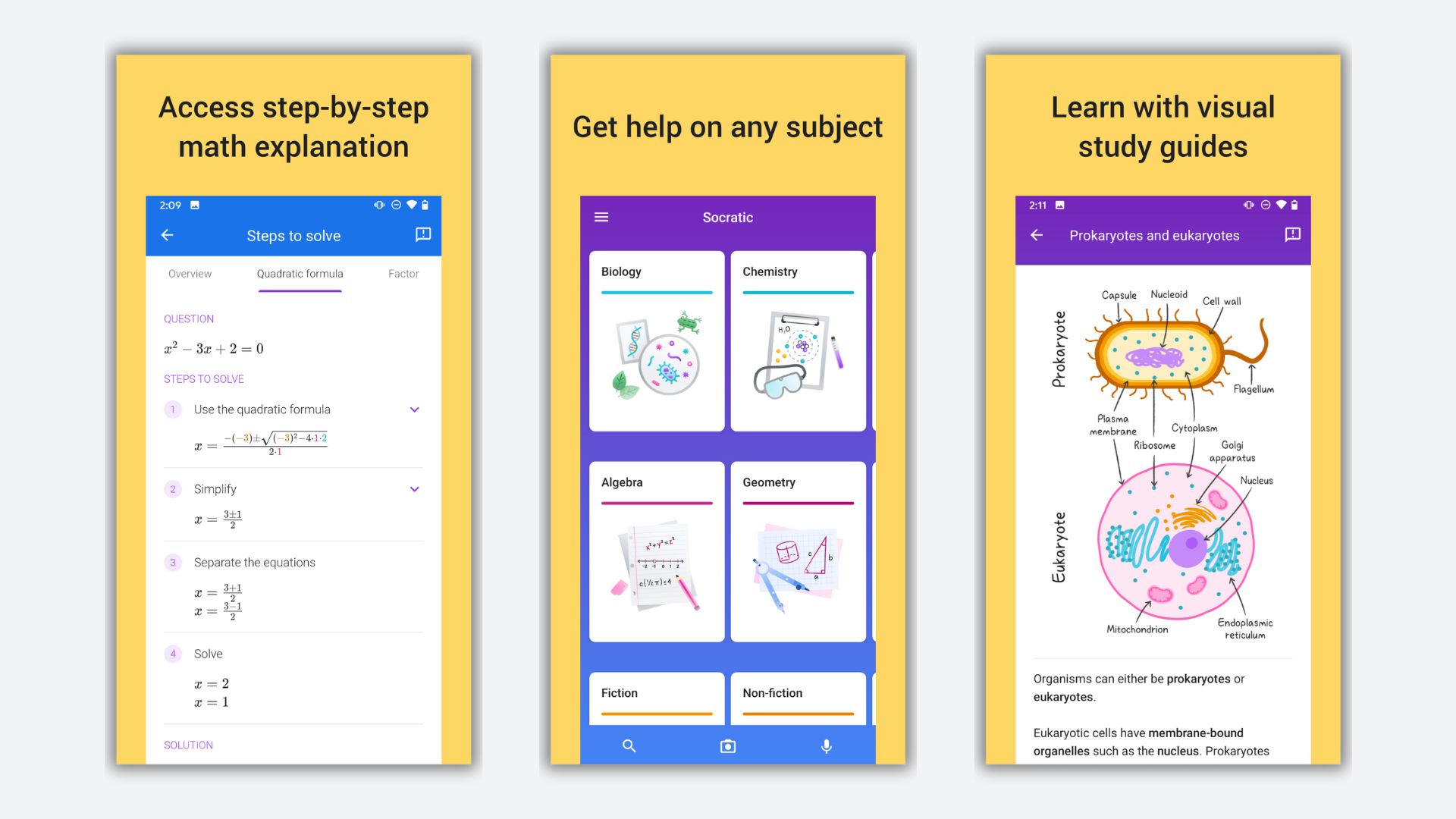
Socratic by Google is a free AI tool available for Android and iOS that helps explain complex concepts to students with helpful visuals, AI-generated answers to questions, and links to relevant YouTube videos.
The app can help high school and university-level students with basic subjects, including algebra, geometry, trigonometry, biology, chemistry, physics, history, and literature.
Socratic can solve math problems and answer questions, but it shouldn't be used to complete homework for you. Instead, it's a useful AI tool when you're stuck on a problem or you don't understand why you got an answer wrong. Socratic can show you step-by-step explanations, helping prepare you for exams.
Another free tool that can offer in-depth explanations is Bing Chat, a GPT-4-based chatbot. This tool scours the entire internet, so Bing Chat can find answers to more complex questions on various subjects compared to Socratic.
Best AI tool for researching academic papers: Consensus
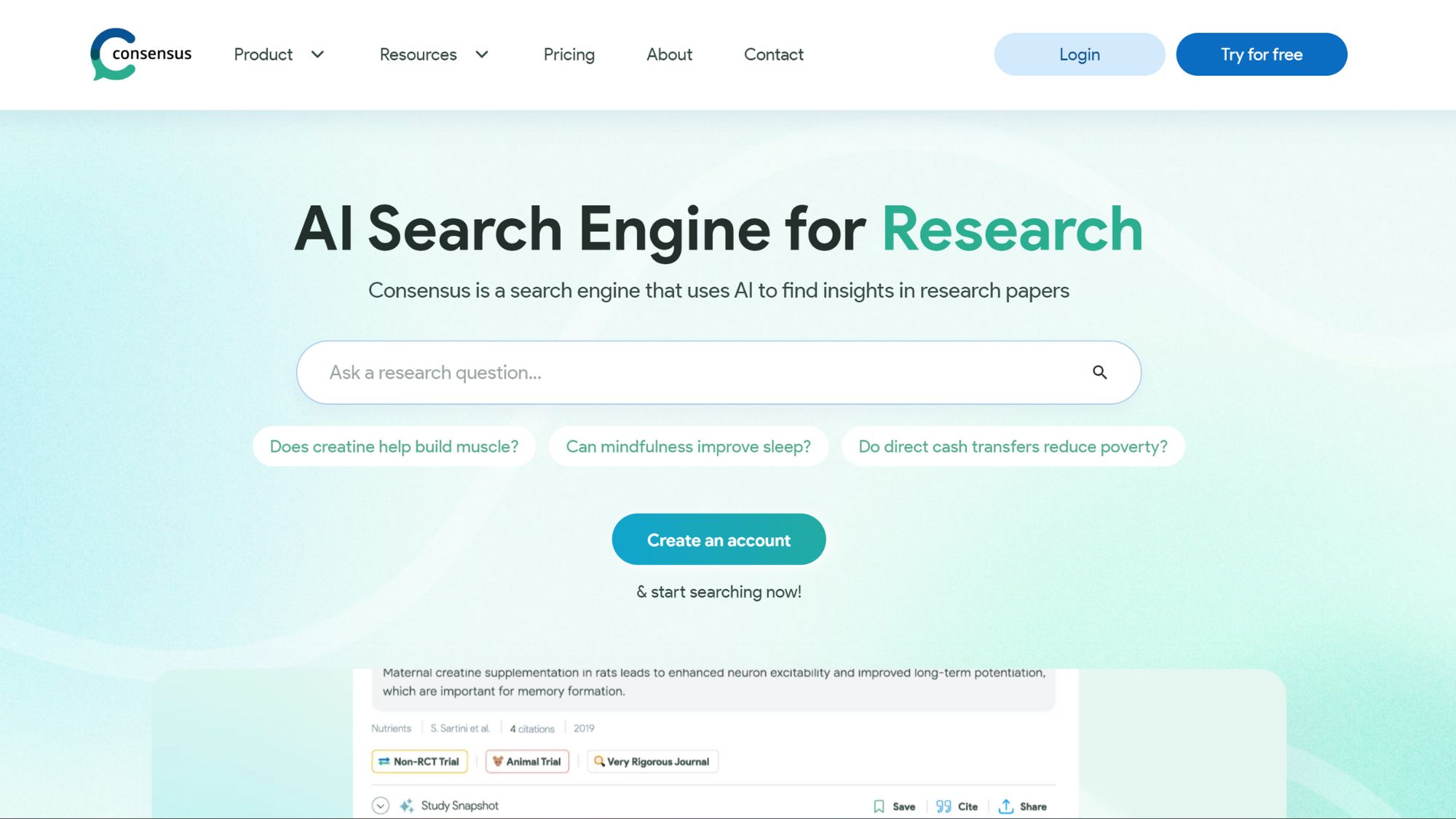
Consensus is an AI search engine for research that helps students find academic papers and studies. This AI tool is best for college and late-high school students who are starting to write research papers requiring academic sources.
You can type any research question or topic into the Consensus website to find relevant sources, and each pulled source will have pre-populated citations in multiple formats for you to copy and paste into your paper.
Consensus also paired up with Copilot to bring ChatGPT-type functionality to the service. This means you can tack on a command to your search, like "Group together pro and con cases" or "Explain for an 8-year-old."
A free Consensus account gives you unlimited searches, unlimited AI-powered filters, and 20 AI credits every month for more powerful features, like GPT-4 Summaries, Consensus Meters, Study Snapshots, and Copilot. For unlimited use of those more powerful features, a premium subscription costs $8.99/month.
MORE FROM LAPTOP MAG FOR STUDENTS
- Best college student discounts and perks
- Best laptop backpacks
- Best laptops for college: Student laptops for every budget and major

Sarah Chaney is a freelance tech writer with five years of experience across multiple outlets, including Mashable, How-To Geek, MakeUseOf, Tom’s Guide, and of course, Laptop Mag. She loves reviewing the latest gadgets, from inventive robot vacuums to new laptops, wearables, and anything PC-related. When she's not writing, she's probably playing a video game, exploring the outdoors, or listening to her current favorite song or album on repeat.