This data-stealing Windows malware bypasses Defender, but protecting your PC is easy
If you've installed the latest update, you're probably okay

According to a recent report by Trend Micro researchers (via TechRadar), your Windows PC could be vulnerable to new malware known as Phemedrone Stealer. This malware is taking advantage of a vulnerability in Microsoft Windows Defender SmartScreen, and it's capable of working around your PC's built-in Defender antivirus software.
Officially, the malware is tracked as CVE-2023-36025 and has a vulnerability score of 8.8/10. If your PC is targeted, the Phemedrone Stealer malware can take sensitive data, like passwords and authentication codes, from your web browsers, cryptocurrency wallets, and even messaging platforms, like Steam, Discord, or Telegram.
The attackers are also capable of seeing your PC's hardware, location, and operating system data. Your data can be stolen and/or screenshot, and then sent back to the hackers through Telegram or their command-and-control (C&C) server. Luckily, Microsoft has issued a patch for this vulnerability flaw—you just need to update your PC.
Is your Windows PC at risk?
Whereas Microsoft's Windows Defender SmartScreen typically performs checks and pops up prompts, this Phemedrone Stealer malware can work around all of these security measures. Trend Micro explained in its report that "various demos and proof-of-concept codes have been circulated on social media, detailing the exploitation of CVE-2023-36025."
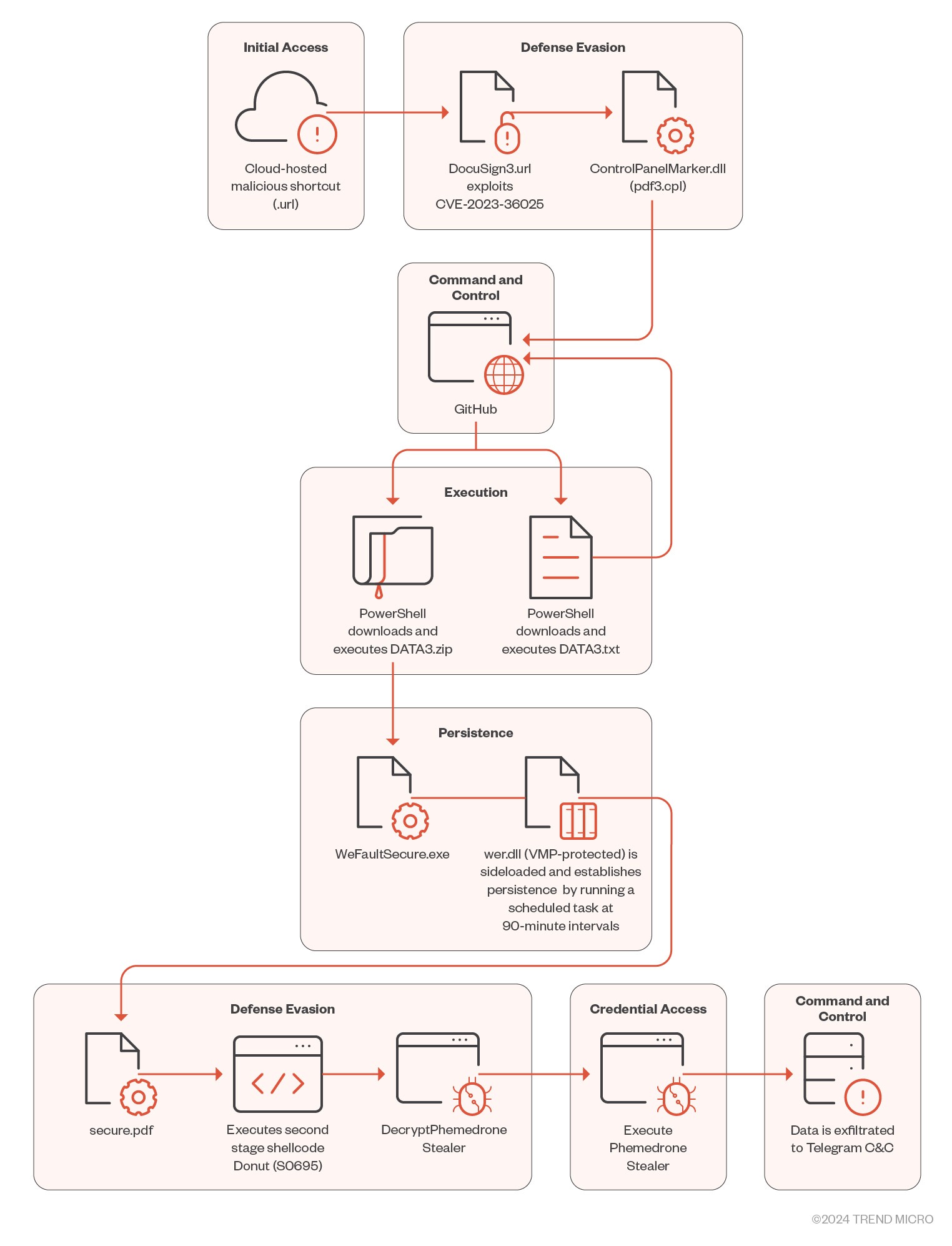
As the vulnerability is shared more, more people become aware of the flaw, but this also means more attackers become aware of how to use the flaw to their advantage. Trend Micro writes, "Since details of this vulnerability first emerged, a growing number of malware campaigns, one of which distributes the Phemedrone Stealer payload, have incorporated this vulnerability into their attack chains."
Microsoft issued a patch for this vulnerability flaw in mid-November 2023, but plenty of hackers are seeking out Windows PCs that haven't been updated yet. If you haven't updated your computer in a while, now is definitely the time to do so.
To see if your computer has any updates ready to be downloaded and installed, head to the search bar next to the Start button and type "Update." Select Check for updates from the menu options.
Sign up to receive The Snapshot, a free special dispatch from Laptop Mag, in your inbox.
Here, you can see which updates, if any, your Windows PC is ready for. It can take some time for Microsoft or other major companies to issue a fix or patch for malware, but keeping your system up to date is the best way to protect yourself against attacks.
If you use a Google account, you might also want to check out this sneaky malware that lets hackers access Google accounts without login information or two-factor authentication.

Sarah Chaney is a freelance tech writer with five years of experience across multiple outlets, including Mashable, How-To Geek, MakeUseOf, Tom’s Guide, and of course, Laptop Mag. She loves reviewing the latest gadgets, from inventive robot vacuums to new laptops, wearables, and anything PC-related. When she's not writing, she's probably playing a video game, exploring the outdoors, or listening to her current favorite song or album on repeat.









