How to use OpenAI's new ChatGPT search engine
Are AI-powered searches all they're cracked up to be?
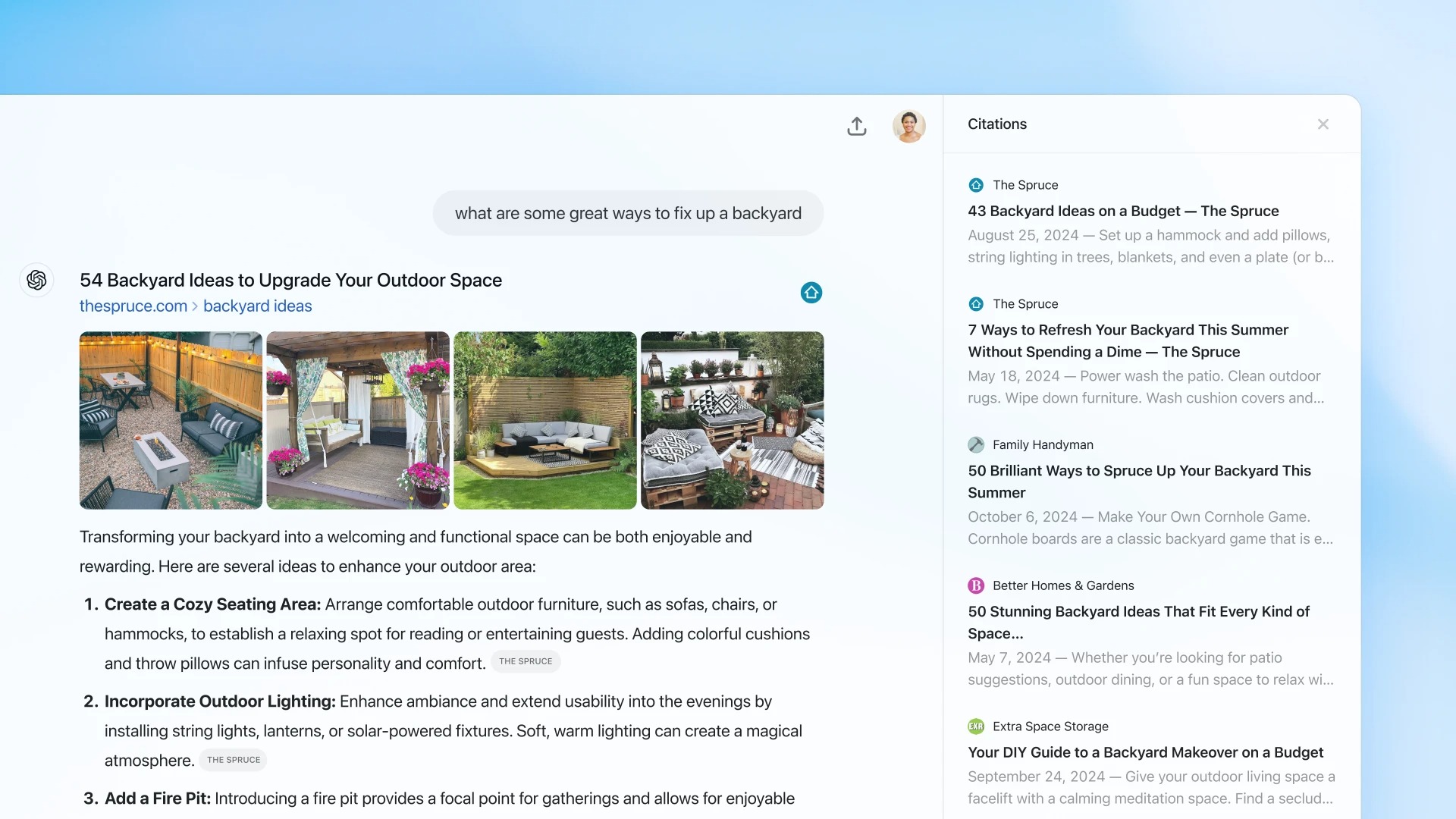
ChatGPT may be the go-to source for comprehensive AI-powered travel itineraries, meal plans, content ideas, and more, but Open AI has bigger plans.
A new feature is here to shake up the AI chatbot game: ChatGPT Search.
What is ChatGPT Search?
On October 31, OpenAI announced ChatGPT's new search feature, saying the AI chatbot "can now search the web in a much better way than before" and deliver "fast, timely answers with links to relevant web sources."
Initially, ChatGPT generated answers utilizing specific training data, with very limited web search capabilities. This AI model, however, has access to the internet and will provide links for any source it pulls info from.
For example, asking ChatGPT for a "5-day travel itinerary for Barcelona" prior to the new search feature would generate a neatly organized bullet list with ideas for places to visit, restaurants to eat at, and must-do activities with no relevant links. Now, you might see a similar list, but it'll have easy-access links to book tickets, look at a menu, or otherwise get more info about an activity.
If ChatGPT Search sounds like a tool you might want to try, here's how to use it.
How to use ChatGPT Search
The ChatGPT Search tool will be built directly into the existing ChatGPT interface on the web and mobile/desktop apps, and it's currently available to the following users:
Stay in the know with Laptop Mag
Get our in-depth reviews, helpful tips, great deals, and the biggest news stories delivered to your inbox.
- ChatGPT Plus users
- ChatGPT Team users
- SearchGPT waitlist users
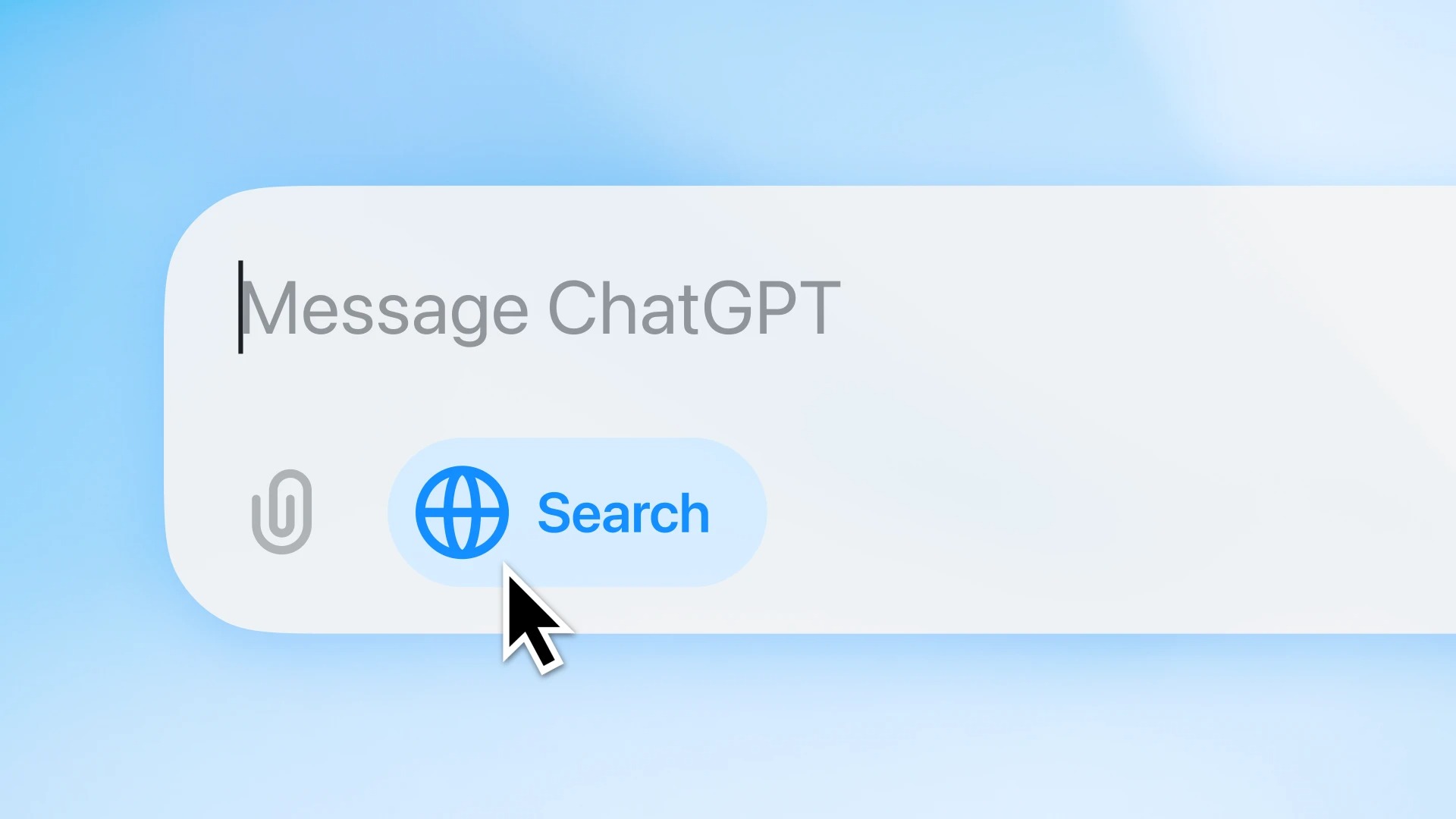
You should see a small globe icon with 'Search' next to it below the ChatGPT bar where you type your requests or questions. Clicking on this web search icon will manually trigger a web-based search, or you can simply ask your questions and make your requests as normal and let ChatGPT decide when and if it needs to consult the web for up-to-date information.
Although only select users will be able to utilize ChatGPT Search right away, OpenAI says it plans to "roll out to all Free users over the coming months."
Outlook
OpenAI's ChatGPT has been the preferred AI chatbot over Google Gemini and Microsoft Copilot. With this newly integrated search feature, it might be the push OpenAI needed to keep ChatGPT on top.
Having ChatGPT Search create a comprehensive seven-day meal plan with linked recipes, as an example, is much more helpful than a seven-day meal plan with general ideas that you have to go find recipes for.
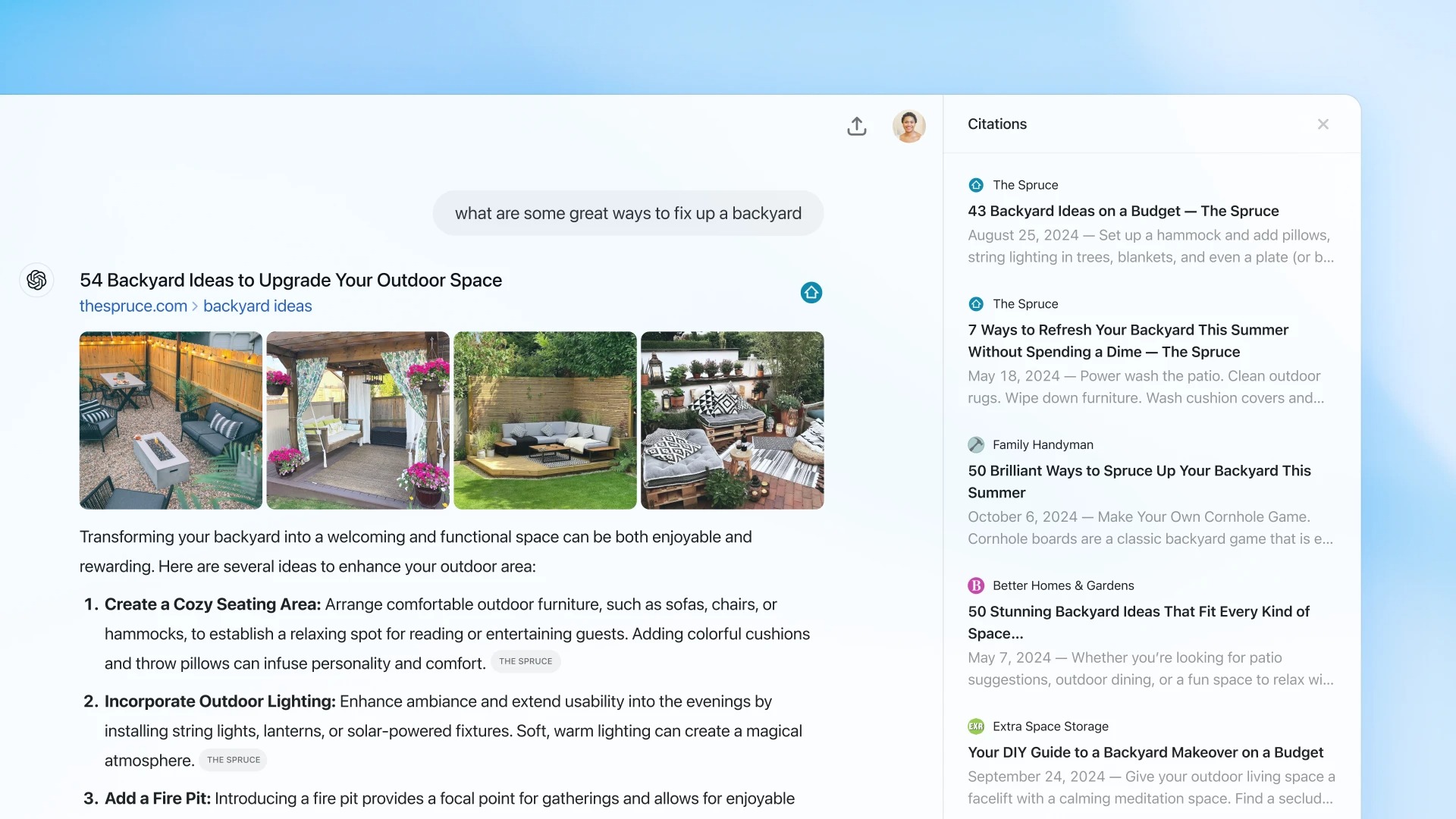
Of course, with such a vast amount of information to scour and other AI models to potentially contribute to 'AI hallucinations,' ChatGPT could be prone to eventually providing misinformation.
Only time will tell how successful ChatGPT Search is among competitors like Bing and Google, but it's hard to count Open AI given ChatGPT's popularity and momentum.

Sarah Chaney is a freelance tech writer with five years of experience across multiple outlets, including Mashable, How-To Geek, MakeUseOf, Tom’s Guide, and of course, Laptop Mag. She loves reviewing the latest gadgets, from inventive robot vacuums to new laptops, wearables, and anything PC-related. When she's not writing, she's probably playing a video game, exploring the outdoors, or listening to her current favorite song or album on repeat.










