How to recover Facebook account
Here's how to recover your Facebook account
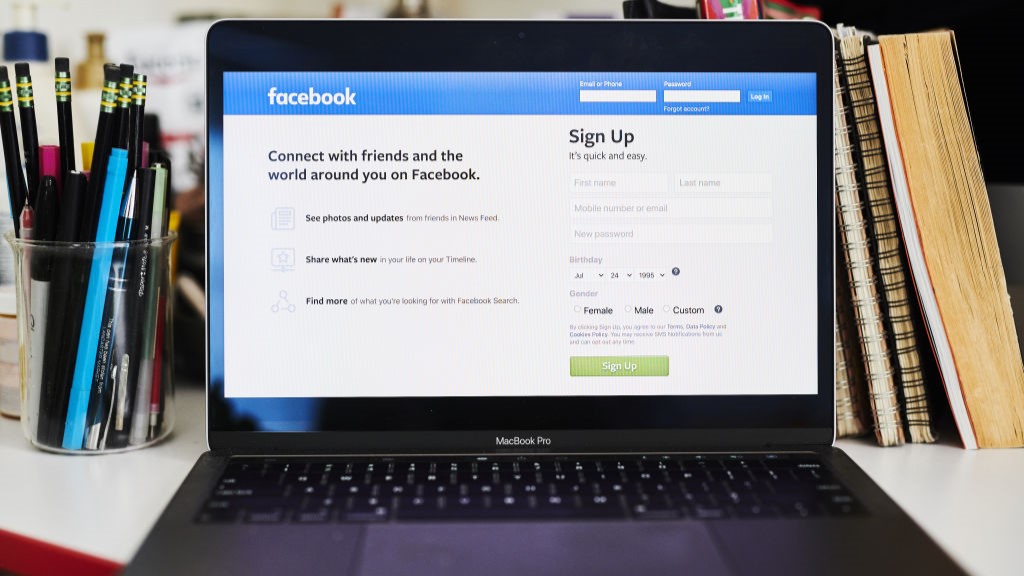
Having trouble getting into your Facebook account? No worries, we'll teach you how to recover a Facebook account with ease.
Keep in mind that as of March 5, 2024, your account may have been affected by the recent Facebook, Instagram outage. Things are back to normal at the time of writing, so if you haven't tried logging in normally, do that first. However, you may have accidentally locked your account during that time. Either way, we've got your back.
Here's how to recover your Facebook account.
How to recover Facebook account
Method 1: Use the Find Your Account page (simple)
Step 1. Go to the Find Your Account page with a device that was previously logged into your Facebook account.
Step 2. Enter your email or phone number to search for your account.
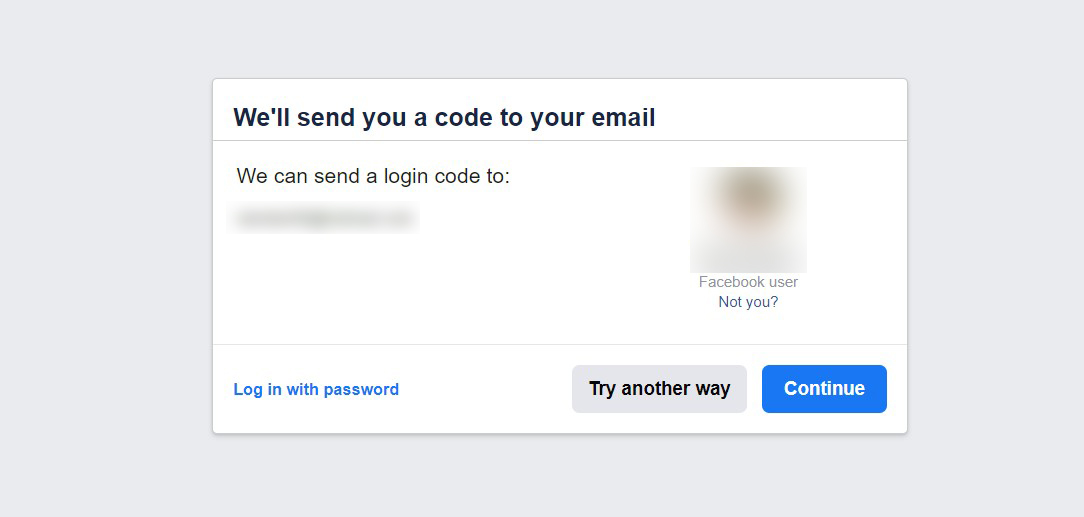
Step 3. A prompt will appear that says We'll send you a code to your email (or phone). You can either, Try another way, or click Continue to reset your password.
Stay in the know with Laptop Mag
Get our in-depth reviews, helpful tips, great deals, and the biggest news stories delivered to your inbox.
Method 2: Use someone else's account to recover yours (long)
Step 1. Drag someone else into your situation by using their account to recover yours. From that account, find your profile.
Step 2. Click the More (...) symbol below the cover photo.
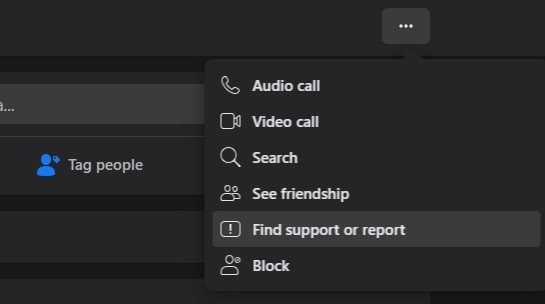
Step 3. Click Find support or report profile.
Step 4. Select Something Else > Next.
Step 5. Finally, you can select Recover this account and follow the steps, similar to above.
It should be as simple as that to recover your Facebook account. I wish you a very "this-reset-password-better-not-be-the-same-as-my-old-password."
Good luck!
More from Laptop Mag
- How to deactivate Facebook — take a break from the social media giant
- How to change your name on Facebook
- How to unblock someone on Facebook

Rami Tabari is the Reviews Editor for Laptop Mag. He reviews every shape and form of a laptop as well as all sorts of cool tech. You can find him sitting at his desk surrounded by a hoarder's dream of laptops, and when he navigates his way out to civilization, you can catch him watching really bad anime or playing some kind of painfully difficult game. He’s the best at every game and he just doesn’t lose. That’s why you’ll occasionally catch his byline attached to the latest Souls-like challenge.










