Microsoft doesn't want to tell you how to uninstall Microsft Edge
A new page from Microsoft about removing the browser from Windows offers no instructions on how to get rid of it.
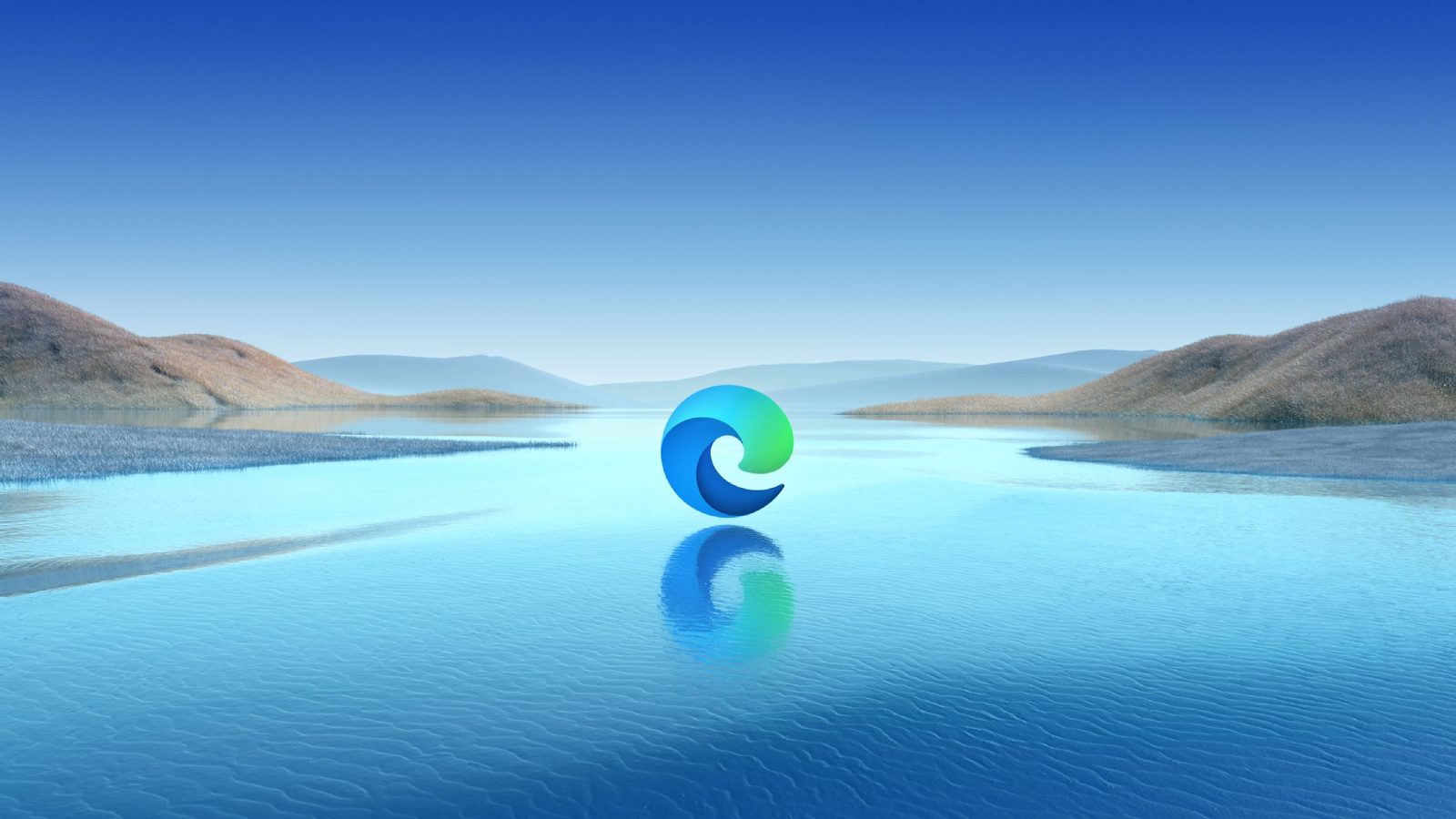
Windows 11 users wanting to get rid of the Microsoft Edge browser shouldn't bother checking Microsoft's website about uninstalling it because it offers no help at all.
Microsoft recently created a page supposedly to help uninstall Microsoft Edge from Windows, but it doesn't offer much instruction at all. First spotted by Windows Latest, the page instead tries to convince the reader not to uninstall the company's browser.
When doing a search for "How to uninstall Edge" on Microsoft's website, the first result is a page titled "Are you sure you want to uninstall Microsoft Edge?" Instead of instructions, the page goes on to explain the benefits of Edge over Google Chrome citing browser features such as "Copilot, Designer, Vertical tabs, Coupons, Read Aloud, and VPN."
The page even includes a chart comparing these features in Edge to Google Chrome, emphasizing that Chrome lacks them.
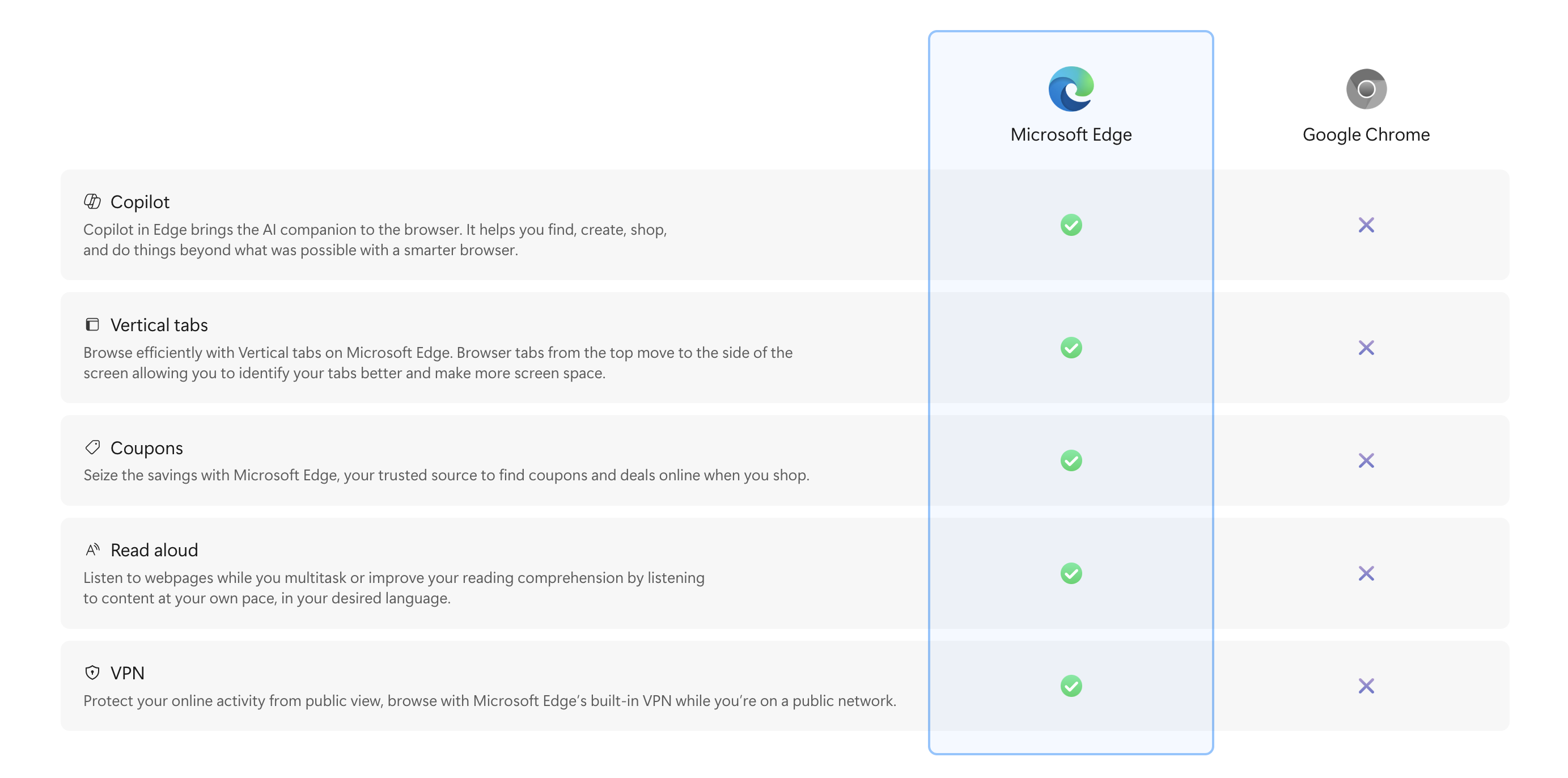
Aside from a few more banners about features, that's pretty much it for what's available on the page that is supposed to be on how to uninstall Microsoft Edge.
Like with Internet Explorer, Edge is the default browser for Windows 10 and 11. As often happens with default programs, there can be measures implemented to prevent users from installing it. If a Windows 11 user tries to uninstall the Edge browser in the typical steps to remove any program, the only option available is to "Modify" the program while the "Uninstall" option is greyed out.
Now for those who want to get rid of Microsoft Edge from Windows 11, there is a way to do it, however, it's not as easy as just clicking "uninstall." LaptopMag put together a simple guide on how to uninstall Microsoft Edge, and it does take several steps, which is probably more than most Windows users would expect to get rid of a program. The process does require inputting certain commands into the Windows Terminal, but it's fairly easy to do and won't take long.
Stay in the know with Laptop Mag
Get our in-depth reviews, helpful tips, great deals, and the biggest news stories delivered to your inbox.
Microsoft made the big change from its longtime Internet Explorer browser to Edge back in 2020. The Chromium-based browser was the company's attempt to modernize its browser to keep it competitive with competitors such as Chrome and Apple Safari.
Last year, Microsoft promoted Edge even further with the incorporation of AI features. Microsoft, a major investor in OpenAI, began pushing its own AI companion, Copilot. The company used the AI as a feature for the Edge browser, making it provide AI chatbot functions within it. Google made a similar move last year, incorporating AI features into Google Chrome.
An update to Copilot in January added a "Think Deeper" mode to the AI that was powered by OpenAI's o1 reasoning model.

A veteran journalist and award-winning podcaster who specializes in reporting on conspiracy theories, misinformation, business, economics, video games, and tech.
You must confirm your public display name before commenting
Please logout and then login again, you will then be prompted to enter your display name.
