Microsoft has an ad problem – here’s why you shouldn’t trust Copilot
Microsoft has never been good with ads, so why should we trust Copilot?

Microsoft unveiled plans for its own AI a month ago, similar to so many other companies nowadays. It’s affectionately titled “Copilot,” implying it will be your right-hand robot throughout many a task, especially while using Microsoft’s 365 suite. But earlier this month, we learned that Microsoft will be integrating ads into Copilot.
Beyond this affirming my skepticism in regards to AI technologies, it made me realize something: Microsoft has a serious advertisement issue. We’ve previously covered ways to block every last ad found on Windows 11, but there’s more to this than just looking for fixes. We don’t think you should trust Copilot, and as soon as it launches on November 1st, we recommend removing it.
Ads in Windows 11
While this wasn’t as big of an issue with previous iterations of Windows, the company has gone above and beyond in automatically installing software into its systems. Applications like Spotify, LinkedIn, Instagram, WhatsApp, TikTok and more can magically find their way onto your hard drive when you begin your Windows 11 journey.
Beyond that, Windows is no stranger to shilling for itself. One of the most frustrating culprits in this regard is OneDrive, a feature that has no shame in shoving itself down your throat at every opportunity. It gets so bad that the company will try to have you save files through an automatic backup folder. I have been perplexed when told that my OneDrive is full, only to see files in there that I never wanted. The trick here is that Windows wants us to use OneDrive so it can bother us about needing more storage to accommodate all of those items you totally chose to backup. And of course, that costs money. Classic shameless advertising.
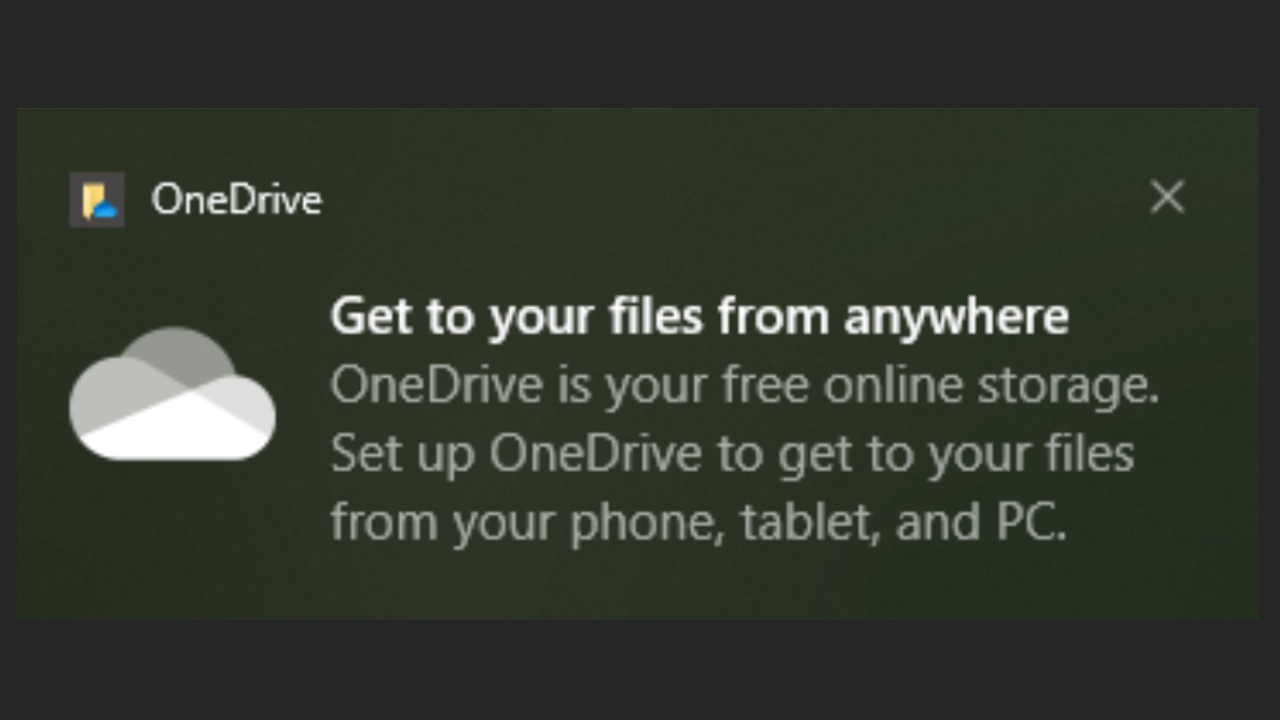
And to add fuel to the fire, while writing this section of this very article, a OneDrive notification was abruptly tossed onto the right side of my screen, saying “Get to your files from anywhere.” I finally decided to just uninstall OneDrive.
This reminds me of the issues I’ve had with the Xbox App, where points notifications would show while I’m just trying to play games. I previously wrote how to turn off Xbox points notifications, but the specifics of this are perplexing. You cannot turn them off through the Xbox App itself. You have to use Xbox Game Bar, meaning the two apps have separate settings. It might be a bit of stretch to say that this is an advertisement, but considering this revolves around Xbox’s Rewards program, I would argue that it still is an ad.
Ads in Microsoft Edge
Microsoft Edge is a nightmare. Like all of my coworkers, I’ve come to possess a somewhat unique experience in regards to Microsoft Edge. When I first open up a laptop for review, I have the choice to either perform some of my tests by traveling to various websites on Microsoft Edge, or take the time to download Chrome. There are some days where I don’t have the energy to go download Chrome, so I just stick with Edge. But I always regret it.
Stay in the know with Laptop Mag
Get our in-depth reviews, helpful tips, great deals, and the biggest news stories delivered to your inbox.
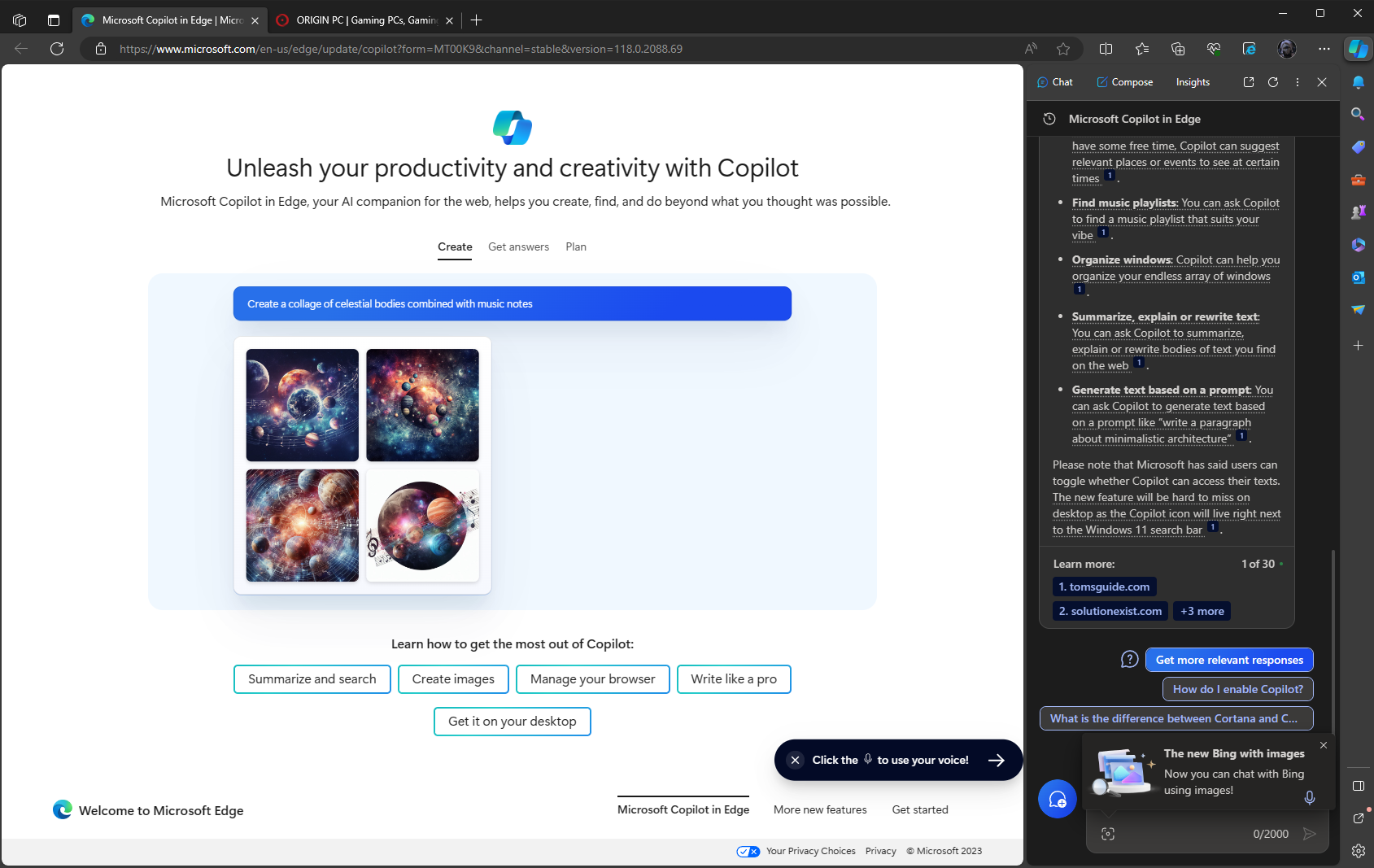
In the image above, I opened Microsoft Edge before being bombarded with a cluttered advertisement regarding the “productivity” and “creativity” found in Copilot. It’s somewhat hilarious timing, considering Copilot is what sparked this frustrated tirade to begin with. Also, an Origin PC tab opened up for some reason. That one confused me, so I tried launching Microsoft Edge again, and it brought me back to Origin PC. I have no clue how that happened, but it seems at some point, Origin PC became my home page on the browser I never use.
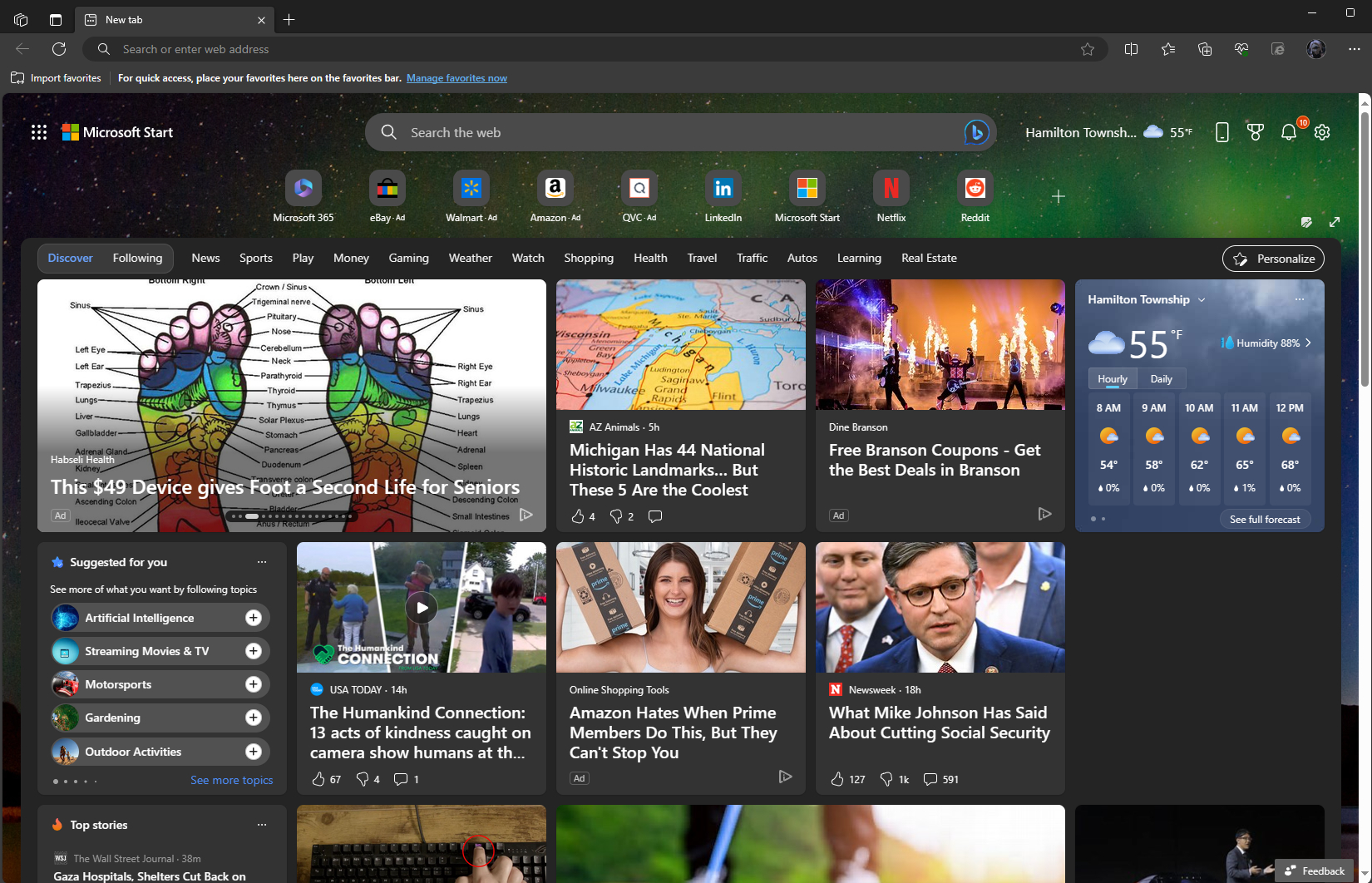
Even if I were to give Microsoft the benefit of the doubt and criticize them exclusively based on their homepage, it’s equally dreadful. “This $49 Device gives Foot a Second Life for Seniors?” What is going on? Why is this being shown to me as soon as I open Microsoft Edge? And Microsoft has the gall to tell us that Edge is its “recommended browser” when it's set on thrusting ads in our face even on its homepage.
It’s content overload, and I wouldn’t trust half of the sites on here. Yet when you search “Google Chrome” through Edge, an advertisement pops up saying “Microsoft recommends using Microsoft Edge for a fast, secure, and modern web experience that can help save you time and money.” I don’t want to give myself a virus just to test it out, but I don’t think anyone is safe clicking on an advertisement about a $49 “device” that gives “foot” a “second life” for “seniors.”
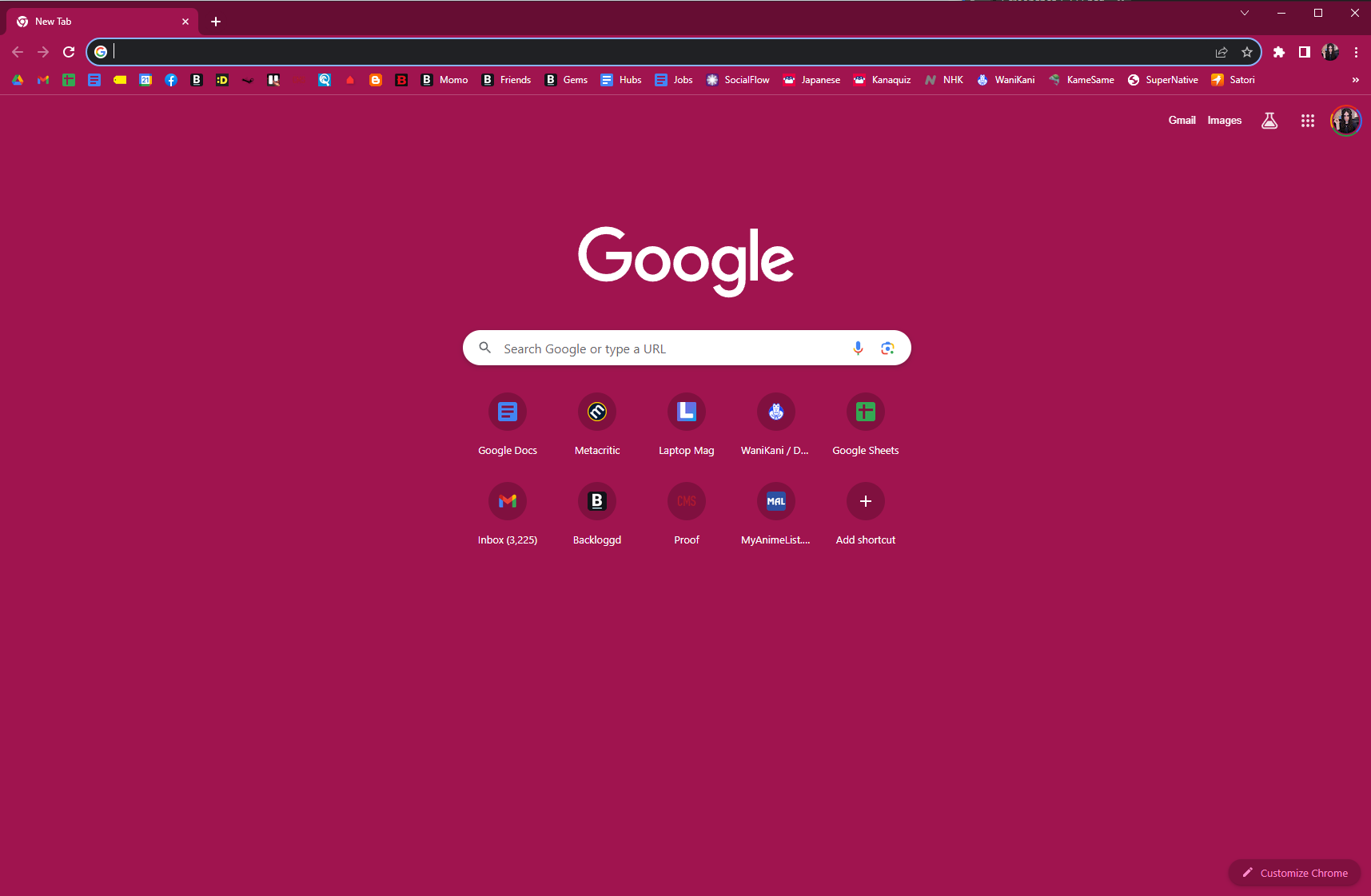
Comparatively, launching Google Chrome yields a simple tab that showcases the things I actually need. This looks similar to the default for any Google Chrome user. I didn’t have to go out of my way to turn things off, and all it shows me are my bookmarks and my nine most frequently visited pages. I’m not going to sit here and pretend Google is victimless in the world of advertisements, but it’s a step up from Microsoft.
Why this is a problem for Microsoft Copilot
With everything shown here thus far, we’re expected to believe that Microsoft Copilot should be allowed to advertise to us? The same company that just gave me an advertisement titled “This $49 Device gives Foot a Second Life for Seniors” wants us to trust it in providing well-founded recommendations? Alongside the company’s poor history of over advertising its own software, why would anyone want Microsoft to handle this?

I think back to every time I’ve tried to download Google Chrome on Edge only for Microsoft to tell me that its browser is the best around. And for every moment I’ve been overwhelmed by advertisements for OneDrive or Microsoft 365, especially when going through that first-time setup screen on any Windows device, where the company tries to sell its numerous applications to the user. Why wouldn’t we expect Copilot to do the same?
Bottom line
Copilot will have Microsoft’s interests at heart. That’s not a surprise, as it is funded and created by the company. But imagine a scenario where your co-pilot while flying a plane constantly yaps in your ear about OneDrive, Microsoft Edge, the 365 Suite, or a $49 device that gives “Foot a Second Life for Seniors.”
If a significant group of people genuinely come to trust Copilot as their companion throughout the internet, and one of those individuals were to ask “what’s the safest browser I can download,” will Copilot say anything except Edge? If I’m looking for a good laptop, a powerful console, great games, the best apps, or backup services, why wouldn’t it just recommend the things Microsoft owns?
I don’t want my co-pilot to be a corporate fueled advertisement machine. But like any of the wonderful features Microsoft introduces on Windows, the only reasonable solution is to remove it. Microsoft Copilot launches for enterprise customers on November 1, and personally, I will be uninstalling it as soon as possible. Feel free to dip your toes in the water, but don’t let Copilot drown you (in advertisements).

Self-described art critic and unabashedly pretentious, Claire finds joy in impassioned ramblings about her closeness to video games. She has a bachelor’s degree in Journalism & Media Studies from Brooklyn College and five years of experience in entertainment journalism. Claire is a stalwart defender of the importance found in subjectivity and spends most days overwhelmed with excitement for the past, present and future of gaming. When she isn't writing or playing Dark Souls, she can be found eating chicken fettuccine alfredo and watching anime.
