Microsoft readies impressive AI upgrade for beloved Windows apps on Copilot+ PCs
You still can't beat the classics.

Several Windows 11 apps are set to receive some impressive AI-powered features and updates following update rollouts to the Dev and Canary Windows Insider Program channels.
These channels are designed to offer early previews of new features for Windows users, offering Microsoft a sandbox of sorts to trial updates ahead of their full release.
Microsoft's latest updates for Windows 11 in testing include some much-welcomed updates to classic apps like Paint and Notepad on Copilot+ PCs, furthering the impact of these classic apps with all-new AI-backed tools.
Teaching an old dog new tricks: Classic Windows apps get powerful AI upgrades
If there's one thing that Microsoft has been able to cleverly use AI for, it's been to disprove the age-old idiom that says "You can't teach an old dog new tricks."
Over the last 12 months, Microsoft has been able to do exactly that by releasing several new AI-backed features to classic Windows apps — breathing new life into often overlooked software.
The latest batch of updates rolling out to Canary and Dev channels on Windows 11 includes some very handy generative AI tools for both Windows Paint and Windows Notepad, and some
A fresh lick for Paint
Paint, a basic image editor, has been available on Windows systems since the very beginning, launching as part of Windows 1.0 in 1985.
Stay in the know with Laptop Mag
Get our in-depth reviews, helpful tips, great deals, and the biggest news stories delivered to your inbox.
While the dawn of advanced apps like Photoshop had long relegated Paint to the point of bloatware on Windows machines, several new AI features have given this iconic staple of the platform a new lease on life.
Last year, Microsoft gave Paint a generative overhaul, adding the Cocreator image generator, support for layers, and the ability for users to remove backgrounds from images with a single click.
In the latest update (version 11.2410.28.0), users can now use powerful Generative fill-and-erase tools, which cleanly add or remove elements to or from an image based on a written prompt.
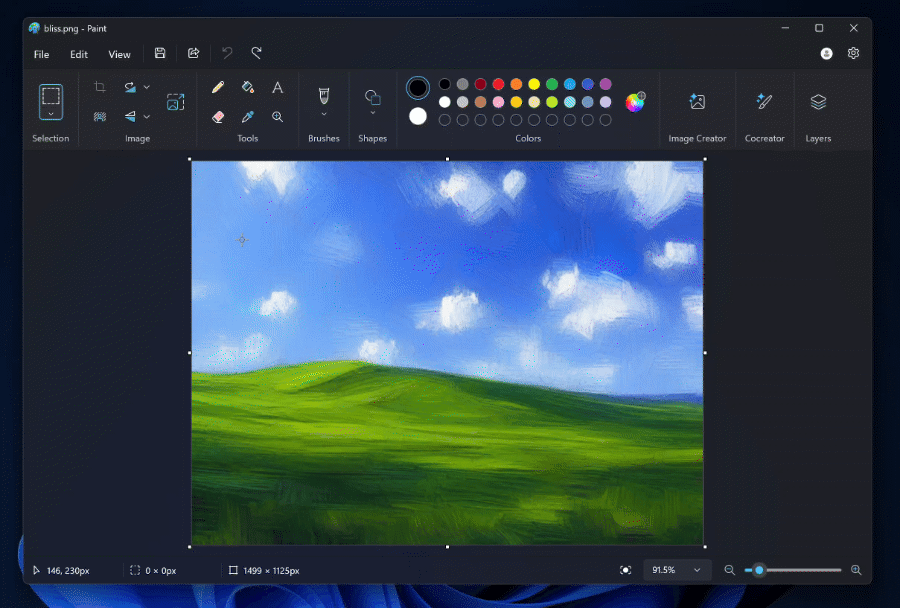
You can see this tool in action above, with Microsoft sharing the example of adding a castle to an impressionist-like painting of the rolling green hills of Sonoma County, California that previously featured as the iconic desktop background for Windows XP.
A notable upgrade for Notepad
Notepad technically predates Windows thanks to a 1983 release for MS-DOS. To this day, Notepad remains one of the more handy Windows apps thanks to its fast, lightweight, distraction-free approach to text editing.
However, even this simple app is getting an AI makeover thanks to new rewrite features debuting in version 11.2410.15.0. Adding to earlier updates that included tabbed documents and auto-saving is an option to rewrite text using generative AI.
The new Rewrite tool allows users to highlight portions of text within Notepad and ask for them to be rewritten to fit various tones or formats, with the option to expand on certain sections or cut them down in size.
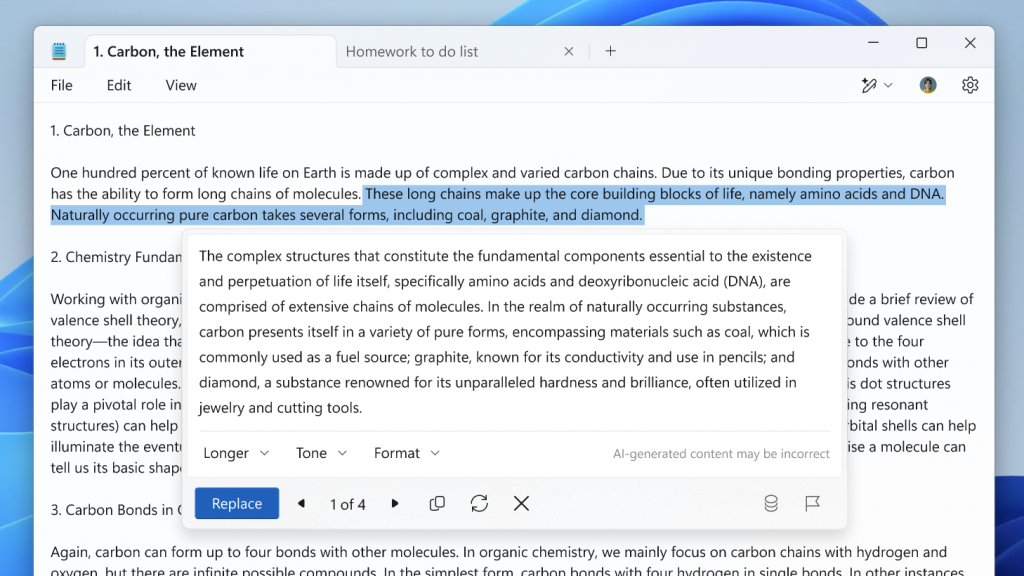
It's a blessing for students struggling to crawl past the finish line on those strict word-count essays, and a handy tool for all when it comes to fleshing out the fleeting ideas that Notepad is most often used to capture while at your machine.
Outlook
Updates to Windows Paint and Notepad are now in the process of rolling out to Windows Insider Program members in the Canary and Dev Channels.
Users interested in checking out these new features can join the Windows Insider program by heading to the Settings panel in Windows, clicking on "Windows Update" in the left pane, and "Windows Insider Program" in the right pane, before then clicking the "Get started" button and linking their Microsoft account.
After reading through the Insider Program agreements, you can then choose which Insider channel you wish to join.
It's great to see Microsoft continue to use AI to empower its classic range of apps, adding some impressive functionality to the Windows platform out of the box.
Tools like Generative fill and erase are impressively useful, which makes their inclusion in bundled software like Paint all the more impressive.
There's still a long way to go before Microsoft can hope to challenge Adobe on its image editing prowess, but who knows where things will go if Microsoft remains committed to using AI to overhaul its classic software in this way.
More from Laptop Mag
- Windows 10 users, you don't have to upgrade to Windows 11 in 2025 — but it will cost you
- Windows 10 isn't as good as you think — fight me
- Did you know about Microsoft's secret post-Windows operating system?

Rael Hornby, potentially influenced by far too many LucasArts titles at an early age, once thought he’d grow up to be a mighty pirate. However, after several interventions with close friends and family members, you’re now much more likely to see his name attached to the bylines of tech articles. While not maintaining a double life as an aspiring writer by day and indie game dev by night, you’ll find him sat in a corner somewhere muttering to himself about microtransactions or hunting down promising indie games on Twitter.










