Ticketmaster suspended my browser and my tickets quadrupled in price: Here's how to avoid Ticketmaster errors
I got overpriced tickets thanks to a Ticketmaster error. Here's how you can avoid the same fate.
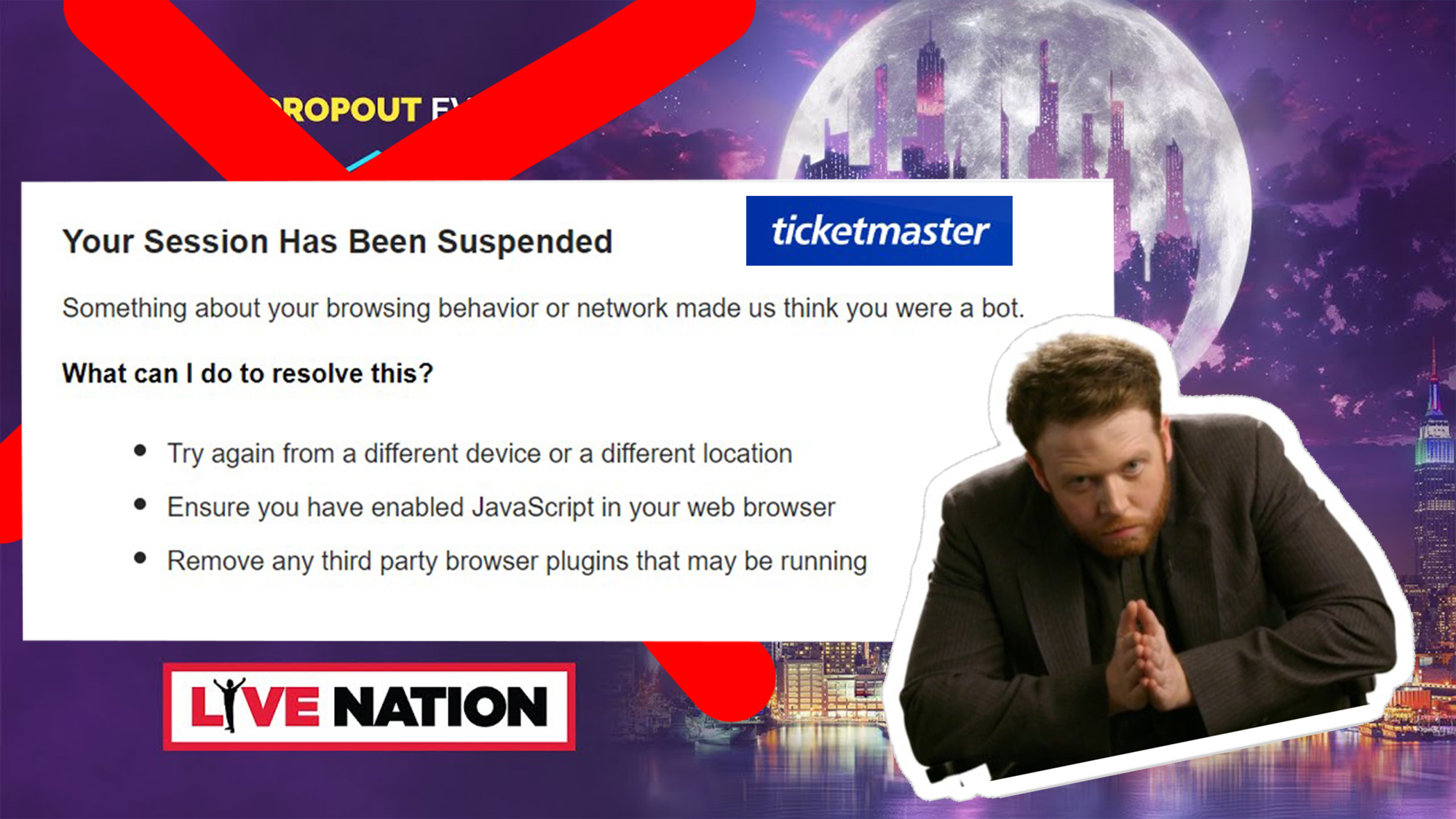
Ticketmaster made me cry the last time I tried to buy tickets, and it is a grudge that will burn in my heart until the heat death of the universe.
Do you want to avoid getting stuck with tickets that cost four times their original price? Let me guide you.
I was trying to buy tickets for Dimension 20: Gauntlet at The Garden, as many thousands of people were when tickets opened at 10 a.m. ET on April 10. This was supposed to be a presale, meaning that the next few days would offer additional tickets for people — or maybe not. Madison Square Garden completely sold out in the pre-sale. At least, that's how it looked, but appearances can be deceiving on Ticketmaster.
Ticketmaster has a habit of raising prices when tickets are in high demand. (People have sued Ticketmaster for it.) I was on Ticketmaster at exactly 10 a.m. and I was behind only one person in the queue to buy tickets. I entered the purchase portal and then my browser was "Suspended" from the session. I had to rejoin the queue and waited nearly an hour to see that $120 tickets turned into $500+ tickets.
So what happened? To be clear I blame Ticketmaster, but it blamed my browser. Here's what you can do to avoid a couple of the most common Ticketmaster errors and mistakes, including the one that plagued me.
How to avoid "Suspended" session on Ticketmaster — TLDR
- Try again from a different device or a different location
- Ensure you have enabled JavaScript in your web browser
- Remove or turn off any third-party browser plugins that may be running
- Try a different browser
- Try using mobile data
- Try disabling your VPN or anything that can block trackers/cookies
- If it's too late — Go to Stubhub (do not buy Ticketmaster's overpriced tickets)
How to avoid "Your Session Has Been Suspended"
First things first: If you're waiting for tickets to go on sale, the absolute first thing you should do is see if you can access any concert's tickets. Go to the Ticketmaster homepage and try to buy tickets for any random concert or show just to do a test run. If you're able to get to the purchasing screen, your browser should be fine. Otherwise, continue to the next step.

If you get to the purchase screen on your test run and see the error message "Your Session Has Been Suspended," you need to run through a checklist to see if you can get it back up and running. Ticketmaster claims that these three steps may fix the issue:
Stay in the know with Laptop Mag
Get our in-depth reviews, helpful tips, great deals, and the biggest news stories delivered to your inbox.
- Try again from a different device or a different location
- Ensure you have enabled JavaScript in your web browser
- Remove any third party browser plugins that may be running
If none of these fix the error, just like it didn't fix my issue, then move on to the next step.
At first, Ticketmaster didn't like my browser. I use Brave, a privacy-focused browser that has built-in "shields" to block tracker cookies and ads.
Unfortunately, shields can break some websites, including Ticketmaster. I was able to fix this easily by disabling Brave's shield. If you have a VPN, you'll likely have to disable that as well. Apparently, Ticketmaster doesn't like anything that blocks trackers and cookies.
However, this did not resolve my "suspended browser" issue. Ticketmaster didn't just suspend my Brave browser. Google Chrome was suspended, too. I even tried my phone's browser. Guess what? Also suspended. I moved to a laptop. Also suspended. At that point, I started wondering, What the heck is going on?
It turned out, Ticketmaster suspended every device connected to my Wi-Fi network. The only device I could access Ticketmaster with was my phone via mobile data.
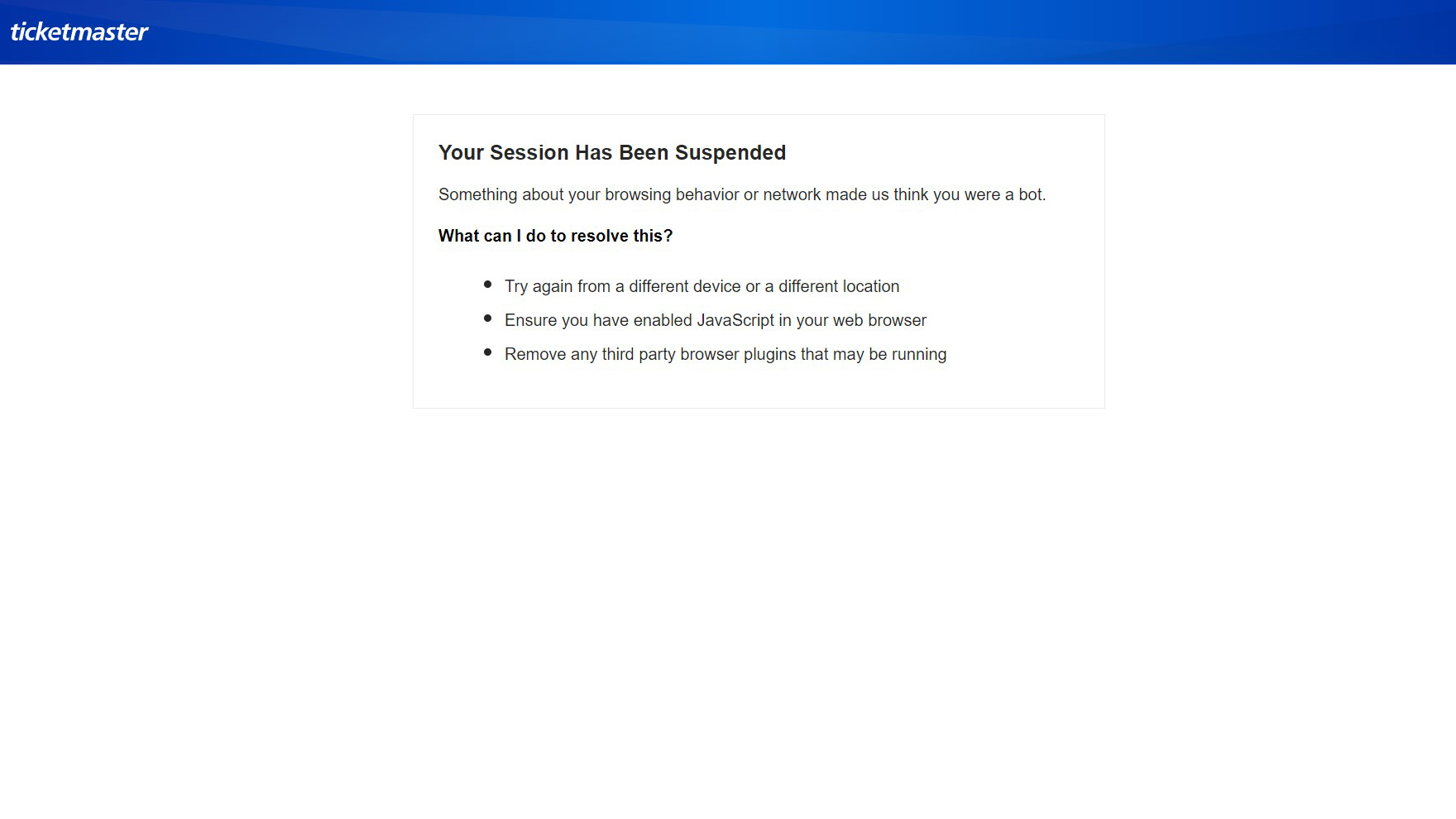
I think I know why my Wi-Fi was suspended and it's a theory you should know, too. I was looking for Hollywood Undead concert tickets a week before this incident, and every day I would check what the seating was like. As it turned out, because I had that window open every day, Ticketmaster assumed I was a bot and banned my Wi-Fi from accessing Ticketmaster or Live Nation.
I contacted Ticketmaster support to get this issue resolved, but it never was. A representative told me, "I've reviewed your account and see that you should be able to sign in, manage your account and access your orders."
While I explained that I still couldn't even access the Ticketmaster website, customer service proceeded to tell me to log into my account and talk to a virtual assistant if I had questions.
Other Ticketmaster tips and tricks to avoid losing your shot at tickets
Unfortunately, I'm not alone in my frustrating experience with Ticketmaster. The "suspended browser" error isn't the only one you could run into, either.
So, before you try snagging concert tickets, you should do everything you can to avoid running into errors that could land you with no seats (or force you to pay more than they're worth).
One easy trick is turning off ad blockers and cookie blockers. I had to do this with my Brave browser, but it applies no matter what browser you're using.
For example, if you have a Chrome extension like uBlock Origin installed, you'll want to turn that off before you get in the queue for tickets. If you wait to turn it off after you're in the queue, you'll have to reload the page and you'll lose your spot in the queue (this happened to one of my friends who was trying to get tickets to the same show I was).
Another crucial tip is to avoid refreshing your browser when you have Ticketmaster open. It might be tempting when you're trying to see if a purchase page has been updated, but refreshing too many times can get you flagged by Ticketmaster for bot-like behavior, resulting in an "Error 403" message that will block you from buying tickets.
Likewise, don't try to buy tickets from multiple devices at the same time. This can also make you look like a bot (you might be picking up on a theme here). Stick to one browser on one device. This is also why you shouldn't try to buy tickets from a public Wi-Fi network since Ticketmaster can confuse it for bot activity.
Don't make this final Ticketmaster mistake
I had to resort to using mobile data to finally buy my tickets. Like a madman, I spent so much time zooming and scrolling into Madison Square Garden seats that kept disappearing and rising in price until I found a pair of seats for $500 a pop. I fell victim to the sunk-cost fallacy and purchased these tickets. Please do not do this!
If a show is popular, Ticketmaster's "Dynamic Pricing" system will automatically increase the price of tickets unless the show host has specifically opted out.
Dimension 20, the host of the show I was trying to buy tickets for, released a statement after this chaotic pre-sale revealing that Ticketmaster's dynamic pricing practice wasn't explained to them before ticket sales went live and they were not aware they could opt out of it. They had to apologize to the fans but told Ticketmaster/Live Nation they will be opting out of dynamic pricing for all of their future shows.
I find Ticketmaster's business practice of jacking up the prices is worse than what scalpers do, and I mean that sincerely. My wonderful wife found us tickets on Stubhub with better seats for half the price I paid to Ticketmaster. If you get plagued by one of these Ticketmaster errors, I'd advise you to save your money and buy resale tickets elsewhere.

Rami Tabari is the Reviews Editor for Laptop Mag. He reviews every shape and form of a laptop as well as all sorts of cool tech. You can find him sitting at his desk surrounded by a hoarder's dream of laptops, and when he navigates his way out to civilization, you can catch him watching really bad anime or playing some kind of painfully difficult game. He’s the best at every game and he just doesn’t lose. That’s why you’ll occasionally catch his byline attached to the latest Souls-like challenge.
- Stevie BonifieldContributing Writer










