How to hide your Gmail address — Stop unwanted emails from filling your inbox
Prevent unnecessary spam from hitting your inbox
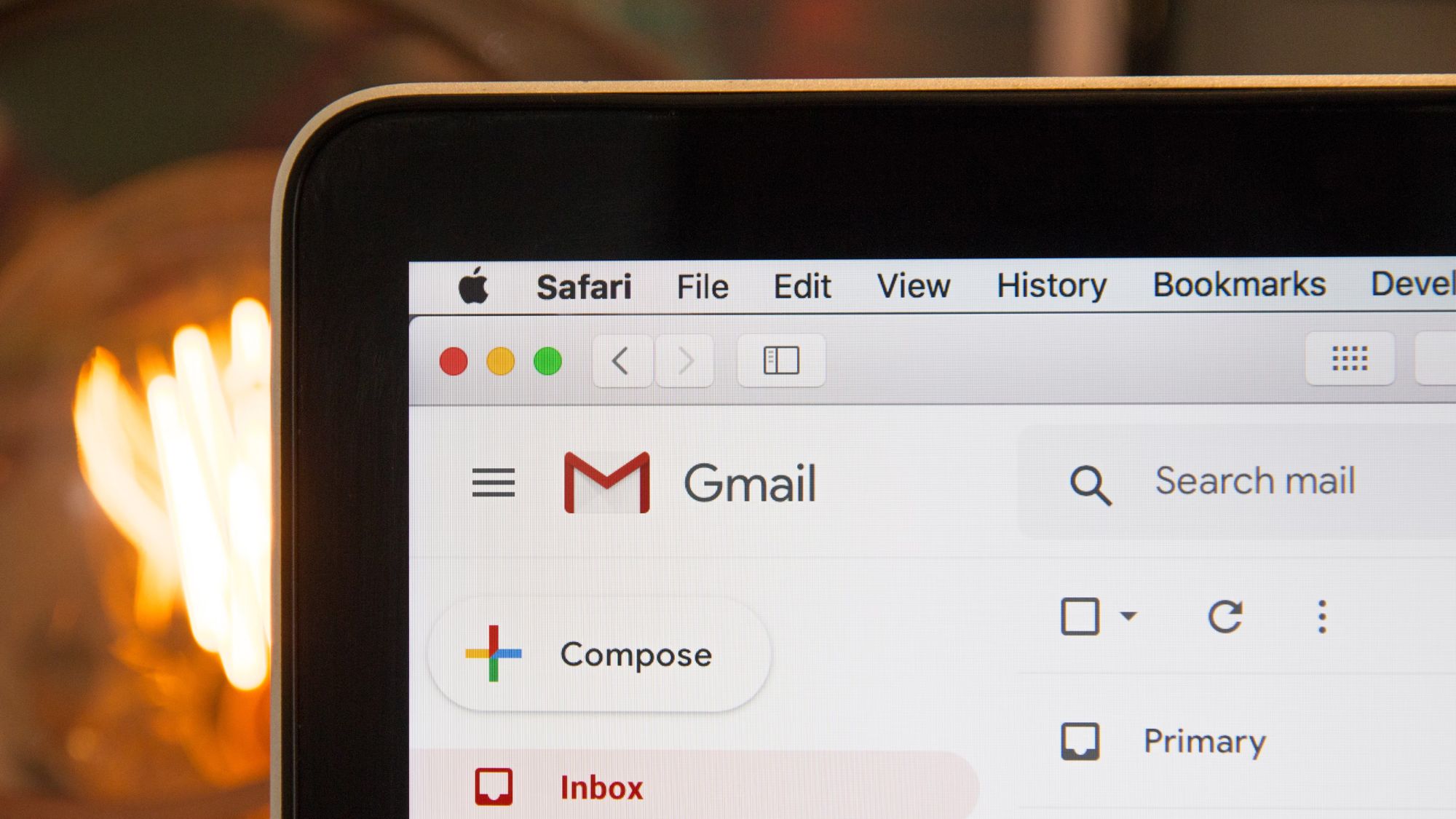
If you're trying to learn how to hide your Gmail address, chances are you might be overwhelmed with the amount of junk mail piling up in your inbox. Maybe you've signed up for a mailing list of your own free will to receive a great coupon or access to a site, or maybe you think a particular company is selling your email address to advertisers.
Whatever your reason for wanting to hide your Gmail address, there's a solution. You can't hide your Gmail address when sending an email, but you can create alias emails to completely mask your Gmail address to third parties or create variations of your email to quickly sort through your inbox—here's how.
Use a third-party service to hide your email address
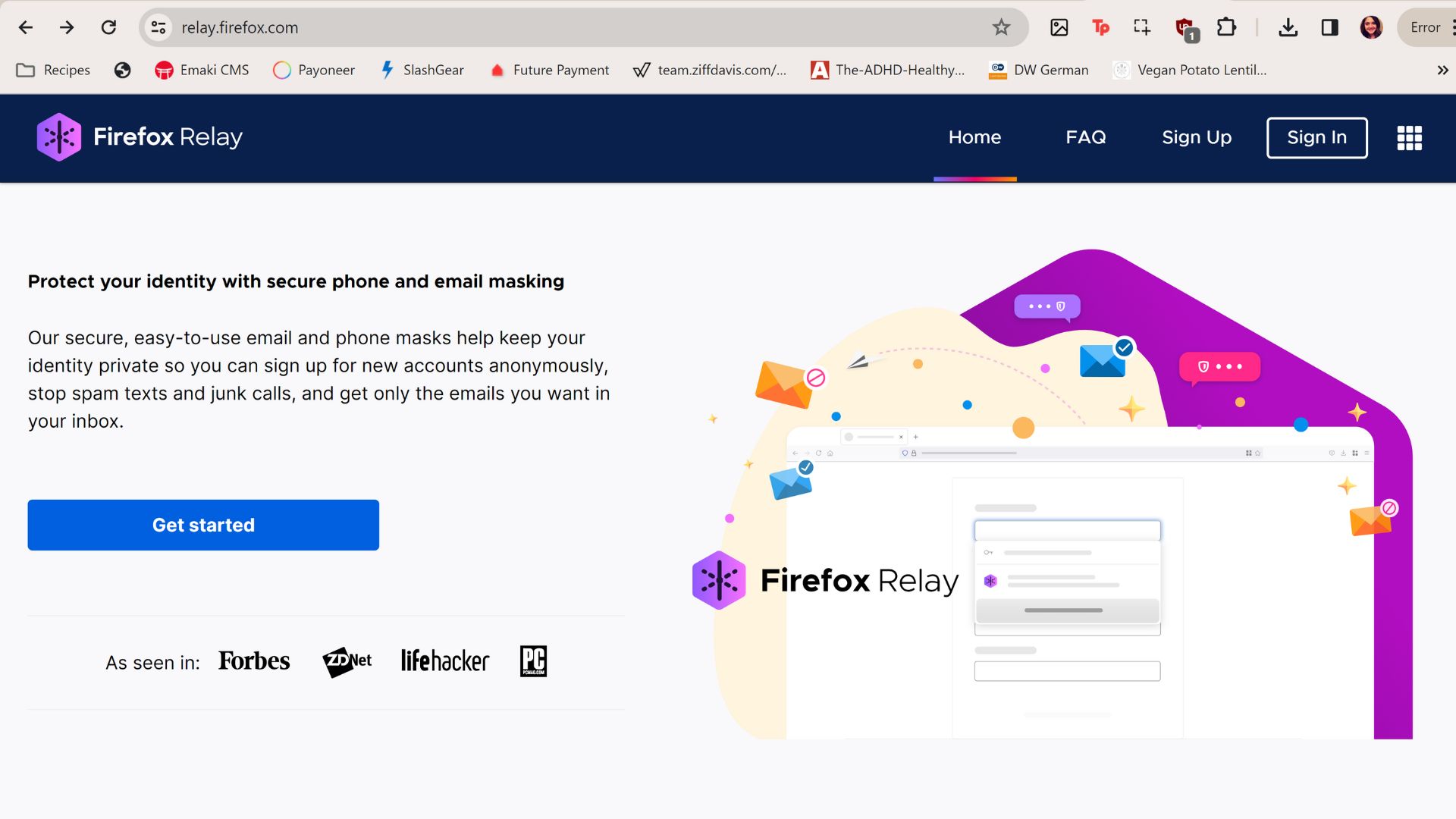
One of the best ways to hide your Gmail address is by never giving out your actual email address in the first place. An email relay service can create multiple alias emails to give out, and then emails sent to those addresses are forwarded to your actual Gmail address.
A favorite among available email relay services is Firefox Relay. There's a free version that lets you create up to 5 email masks, or aliases, and removes email trackers. Or, for only $0.99/month, Firefox Relay provides an unlimited amount of email masks, blocks promotional emails, and lets you reply to emails anonymously.
If you're an Apple user who pays for iCloud Plus, you don't even need to download a third-party tool. With iCloud Plus, there's a built-in email relay service called Hide My Email. When you click the email box to sign up for a newsletter on your Apple device, you should see a Hide My Email option pop up. Selecting that option automatically generates an email mask and forwards mail from that mask to your Apple account email.
The beauty of email relay services is that if it ever becomes clear that a company has sold that alias to advertisers, you can simply delete the alias and create a new one.
Add a word to your email address to filter spam
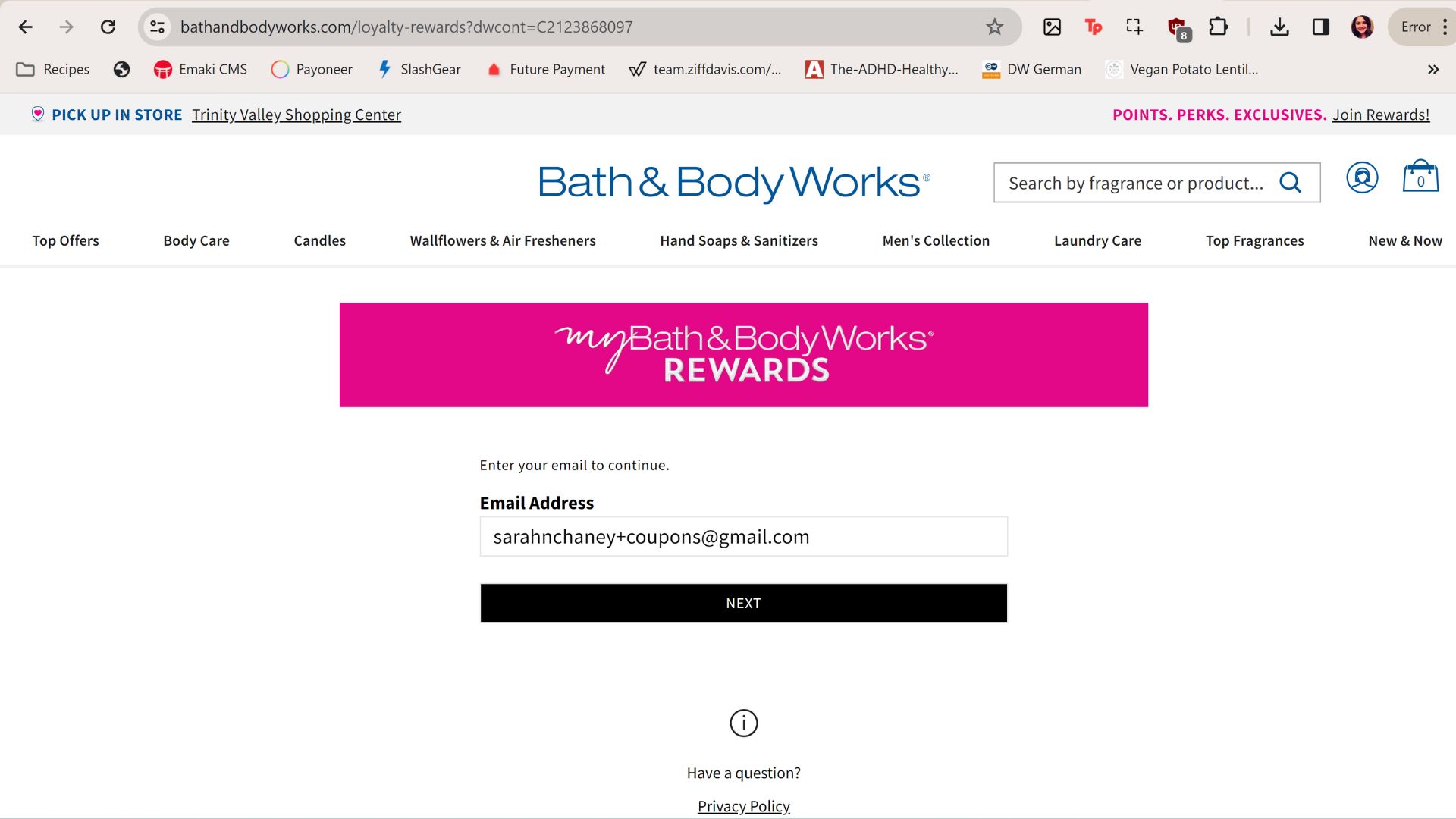
If you don't want to go through the process of setting up an email relay service, you can use email subaddressing instead. This process doesn't truly hide your Gmail address like an alias does, but it allows you to create multiple variations of your email address, making it easier to filter and delete unwanted emails.
Stay in the know with Laptop Mag
Get our in-depth reviews, helpful tips, great deals, and the biggest news stories delivered to your inbox.
Email subaddressing works by typing a "+" and a word or number after the plus sign, before the "@gmail.com" part of your email address. As an example, you could type "myemailaddress+coupons@gmail.com" to create a dedicated coupon subaddress. These emails will all be delivered to your Gmail like normal, but you can quickly filter them by searching for that specific email address.
To make it easier to send specific retailers or websites to spam if they're constantly sending you emails, you can create a subaddress that includes their business name rather than a generic "coupons" tag. For example, you could add "+target," "+slack," or "+microsoft" to your email address instead.
Google might not have a built-in way to create different email aliases, but there are quite a few cool Gmail features you don't know about that'll make your life easier.

Sarah Chaney is a freelance tech writer with five years of experience across multiple outlets, including Mashable, How-To Geek, MakeUseOf, Tom’s Guide, and of course, Laptop Mag. She loves reviewing the latest gadgets, from inventive robot vacuums to new laptops, wearables, and anything PC-related. When she's not writing, she's probably playing a video game, exploring the outdoors, or listening to her current favorite song or album on repeat.










