How to make text vertical in Excel
Here's how to flip your text vertically in Excel
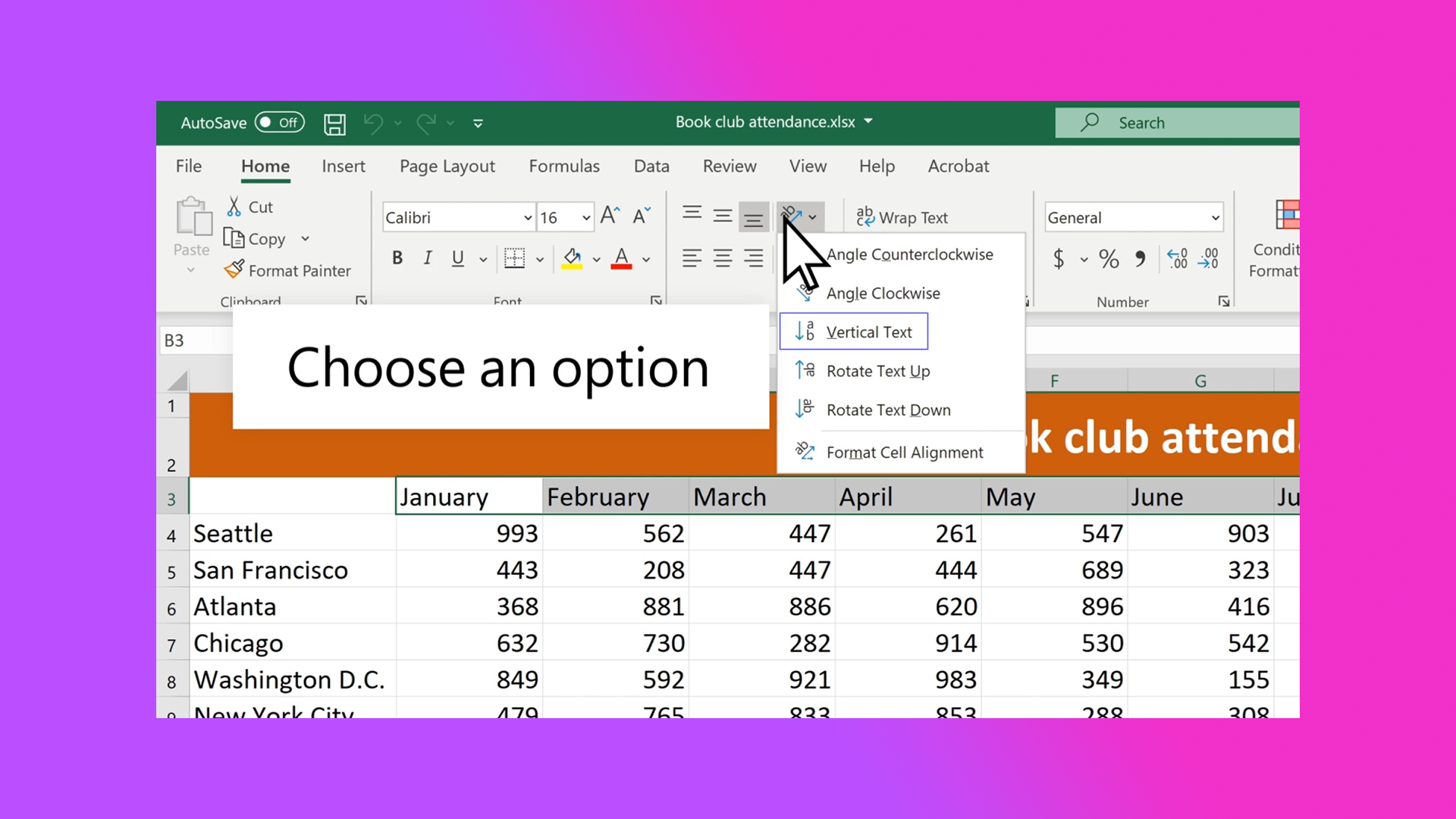
I see enough spreadsheets throughout my day to know that Excel can be nightmare fuel for people, so if you're struggling, we got your back. Need to make text vertical in Excel? No problem!
We've also covered other Excel how-to topics, like how to subtract in Excel and how to filter in Excel.
Otherwise, here's how to make text vertical in Excel.
How to make text vertical in Excel
Step 1. Choose your cell, row, column, or a range.
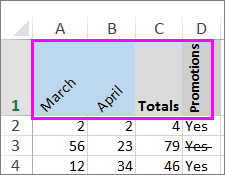
Step 2. Select Home > Orientation (the "ab" symbol with an arrow underneath).
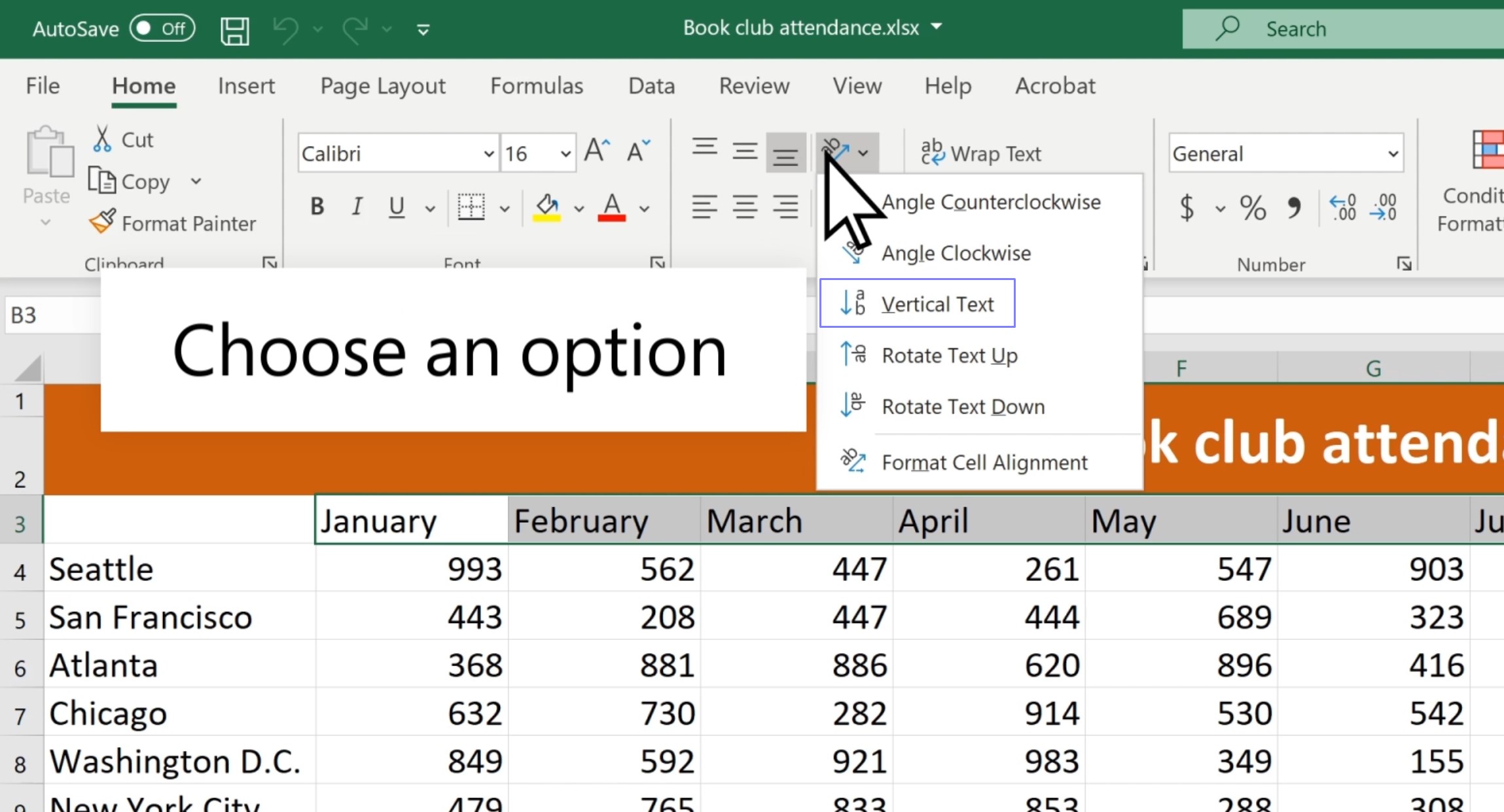
Step 3. Click on Vertical Text.
It's really that simple. You don't have to juggle the Pythagorean theorem to enjoy the wonders of vertical text. Don't go pulling your hair out over Excel. There are plenty of Microsoft Excel tips and tricks to make your life easier.
Stay in the know with Laptop Mag
Get our in-depth reviews, helpful tips, great deals, and the biggest news stories delivered to your inbox.

Rami Tabari is the Reviews Editor for Laptop Mag. He reviews every shape and form of a laptop as well as all sorts of cool tech. You can find him sitting at his desk surrounded by a hoarder's dream of laptops, and when he navigates his way out to civilization, you can catch him watching really bad anime or playing some kind of painfully difficult game. He’s the best at every game and he just doesn’t lose. That’s why you’ll occasionally catch his byline attached to the latest Souls-like challenge.










