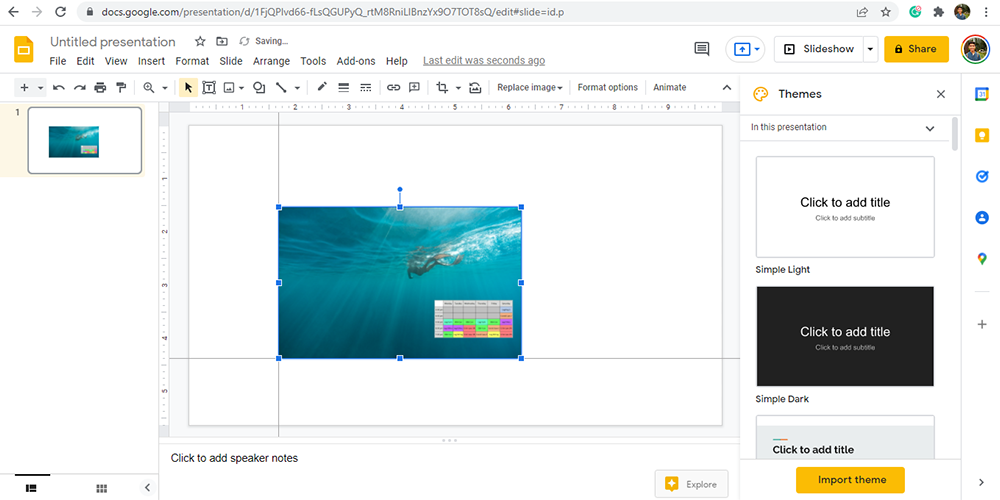Work & Collaboration Tools
Explore Work & Collaboration Tools
Latest about Work & Collaboration Tools

How to search in Google Sheets
By Kimberly Gedeon published
This is an easy, step-by-step guide on how to search in Google Sheets.

How to convert an Excel spreadsheet to a Google Sheet
By LAPTOP Contributor published
The world is split between Excel and Google Sheets. Learn how to bring your Excel file into Google Sheets here.

Windows 11 Focus Sessions are the perfect procrastination buster — here's how they work
By Sean Riley published
Windows 11 Focus Sessions is the best tool for fending off procrastination and just getting things done. Here's how to add it to your Windows toolbox.
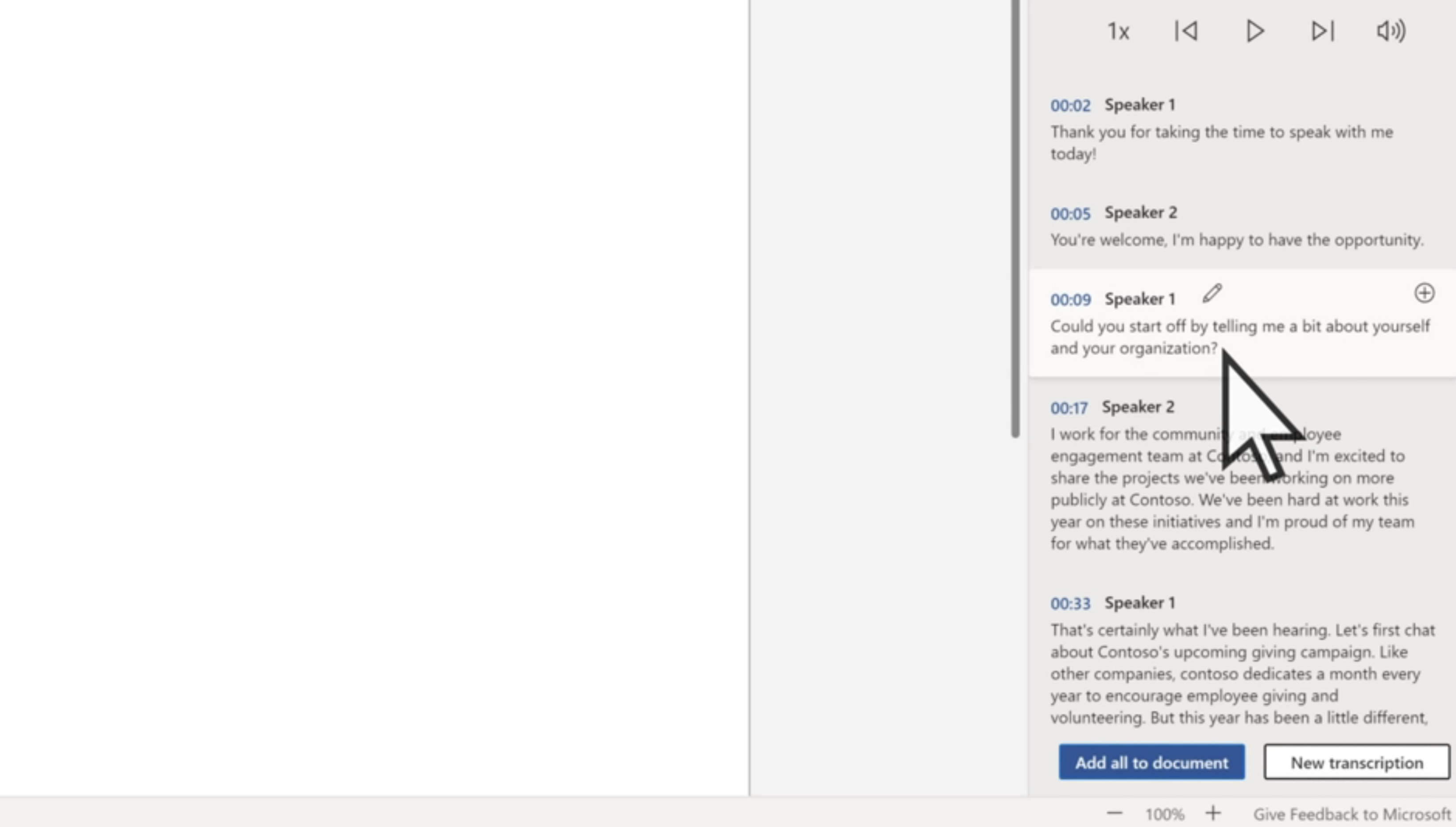
Did you know that Microsoft Word has a secret transcription tool? Here’s how to use it
By Jason England published
Transcribing interviews is a long, painful process. But Microsoft Word has a secret weapon to help with that: an automatic transcription tool.
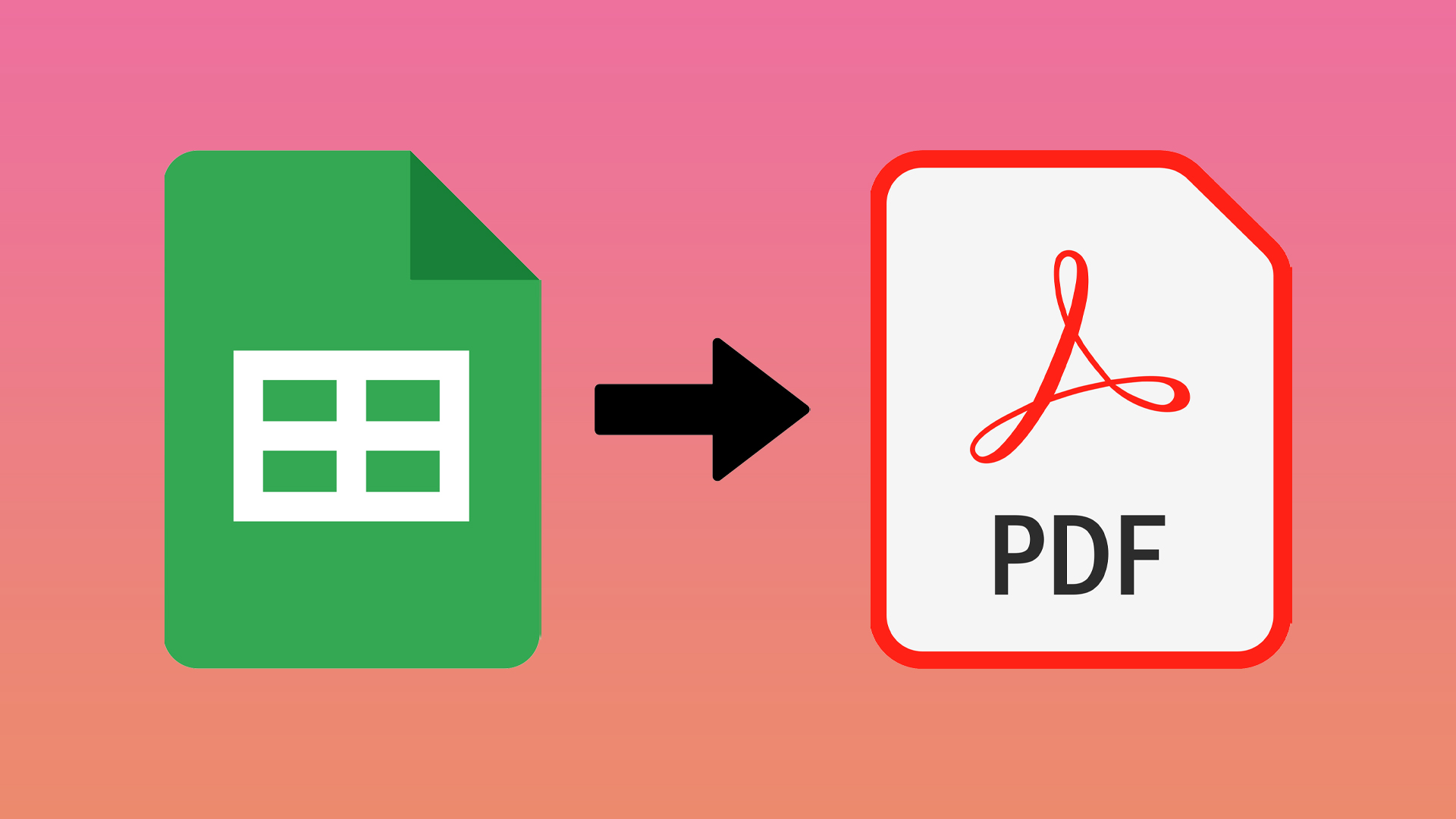
How to convert Google Sheets to a PDF
By LAPTOP Contributor published
Sharing a Google Sheet isn’t always the best way to present data. Instead, learn how to create a PDF out of your Sheets.

How to convert Word Docs to Google Docs
By Henry T. Casey last updated
One of the most useful aspects of Google Docs is its compatibility with Microsoft Word. You can create a new Google Doc just by uploading a Word file.

How to lock cells in Excel
By Melanie Pinola last updated
Here's how to lock cells in Excel, which will allow others to read, but not edit certain cells (or all cells) in an Excel spreadsheet.

How to stop pop-ups in Google Chrome
By David Murphy last updated
Google can defend you from pop-up windows in its Chrome browser, if you know which settings to tweak.
Stay in the know with Laptop Mag
Get our in-depth reviews, helpful tips, great deals, and the biggest news stories delivered to your inbox.