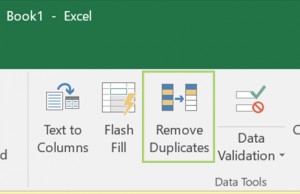Work & Collaboration Tools
Explore Work & Collaboration Tools
Latest about Work & Collaboration Tools

How to free up Google One storage using Gmail and Google Drive
By Mark Anthony Ramirez published
Don't waste Google One storage, here's how to free up space using Gmail and Google Drive.

How to delete Gmail emails
By Kimberly Gedeon published
This is an easy, step-by-step guide on how to delete Gmail emails.
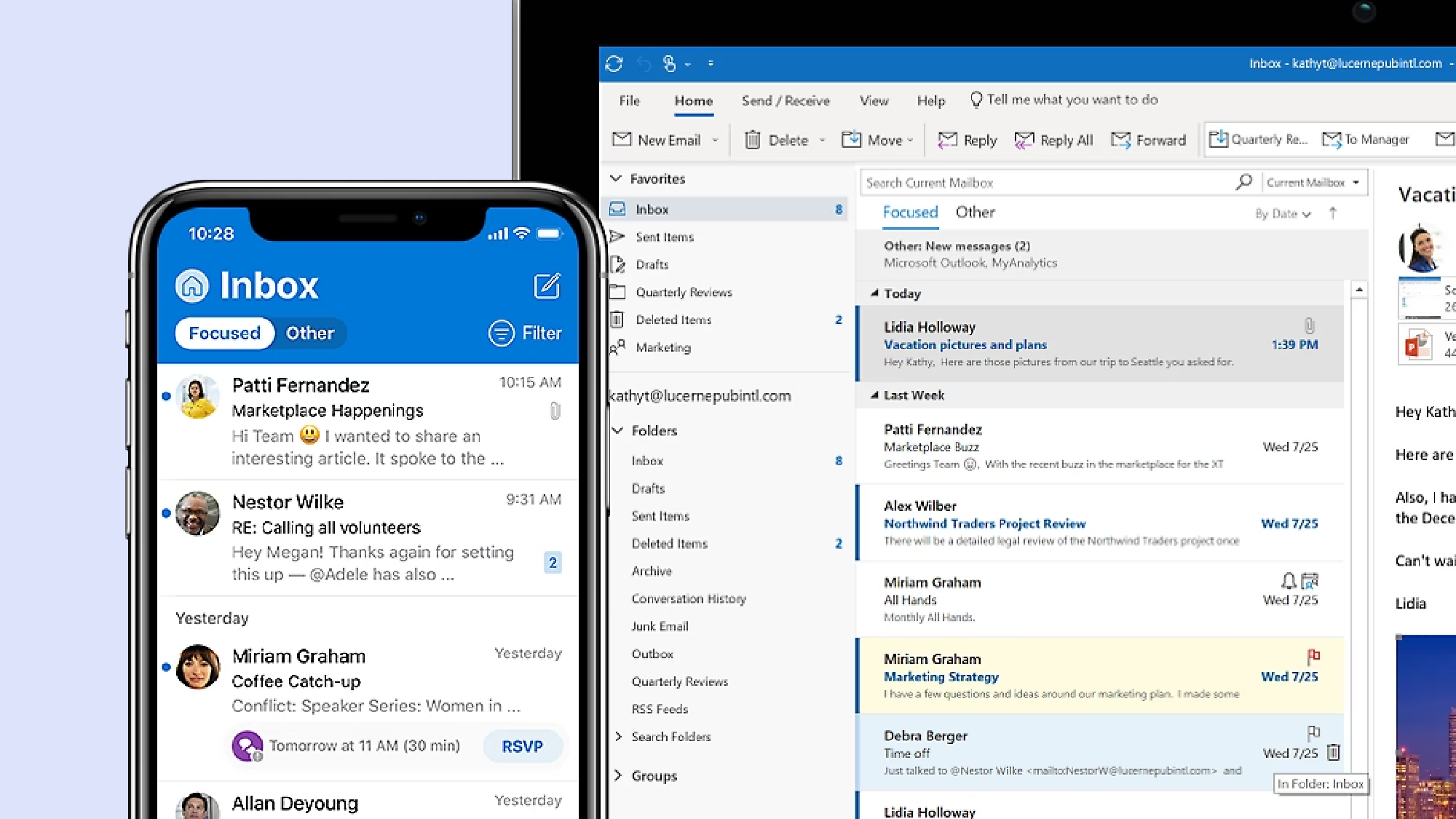
How to recall an email in Outlook
By Kimberly Gedeon published
This is an easy, step-by-step guide on how to recall an email in Outlook in the event of a mishap.
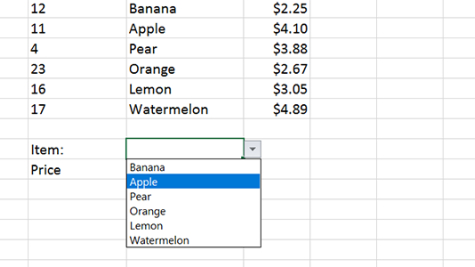
How to insert a drop-down list in Excel
By Bryan Clark last updated
Here's how to insert a drop-down list in Microsoft Excel

How to insert a check mark in Excel
By Kimberly Gedeon published
If you're wondering how to insert check marks in Excel spreadsheets, don't worry, we've got a quick and easy tutorial that can help you.

How to create a survey using Google Forms
By Henry T. Casey last updated
Google Forms gives users an easy way to create a survey that contains as many questions as they need to ask, in a variety of styles. Here's a step-by-step guide on how to make a poll on Google Forms.

How to block a domain in Gmail
By LAPTOP Contributor published
Blocking malicious or persistent spammers at the domain level goes a long way to a spam-free Gmail inbox.
Stay in the know with Laptop Mag
Get our in-depth reviews, helpful tips, great deals, and the biggest news stories delivered to your inbox.