
Tablets have something of an unfortunate reputation. Most are relegated to glorified modern-day portable DVD players, machines that are only good for Netflix. While there may have been some validity to that once upon a time, that's not true anymore. A good tablet can replace your laptop for many tasks once you add a mouse and a keyboard. However, many people still prefer to simply use tablets to watch TV shows or movies, especially on the go.
My wife and I are no exception. We keep a tablet on the kitchen table specifically for watching TV shows during meals. It's convenient but not ideal, and that's mainly for one reason. Most tablets have lousy speakers.
That's why I was intrigued when Lenovo launched the Lenovo Tab Plus. The tablet sports an unusual design, which solves two problems you run into when watching movies. The first is the aforementioned sound. The second is a way to prop up the tablet to watch. My wife and I used to keep a tablet stand on the table along with the tablet. We don't have to do that anymore. Here's why.
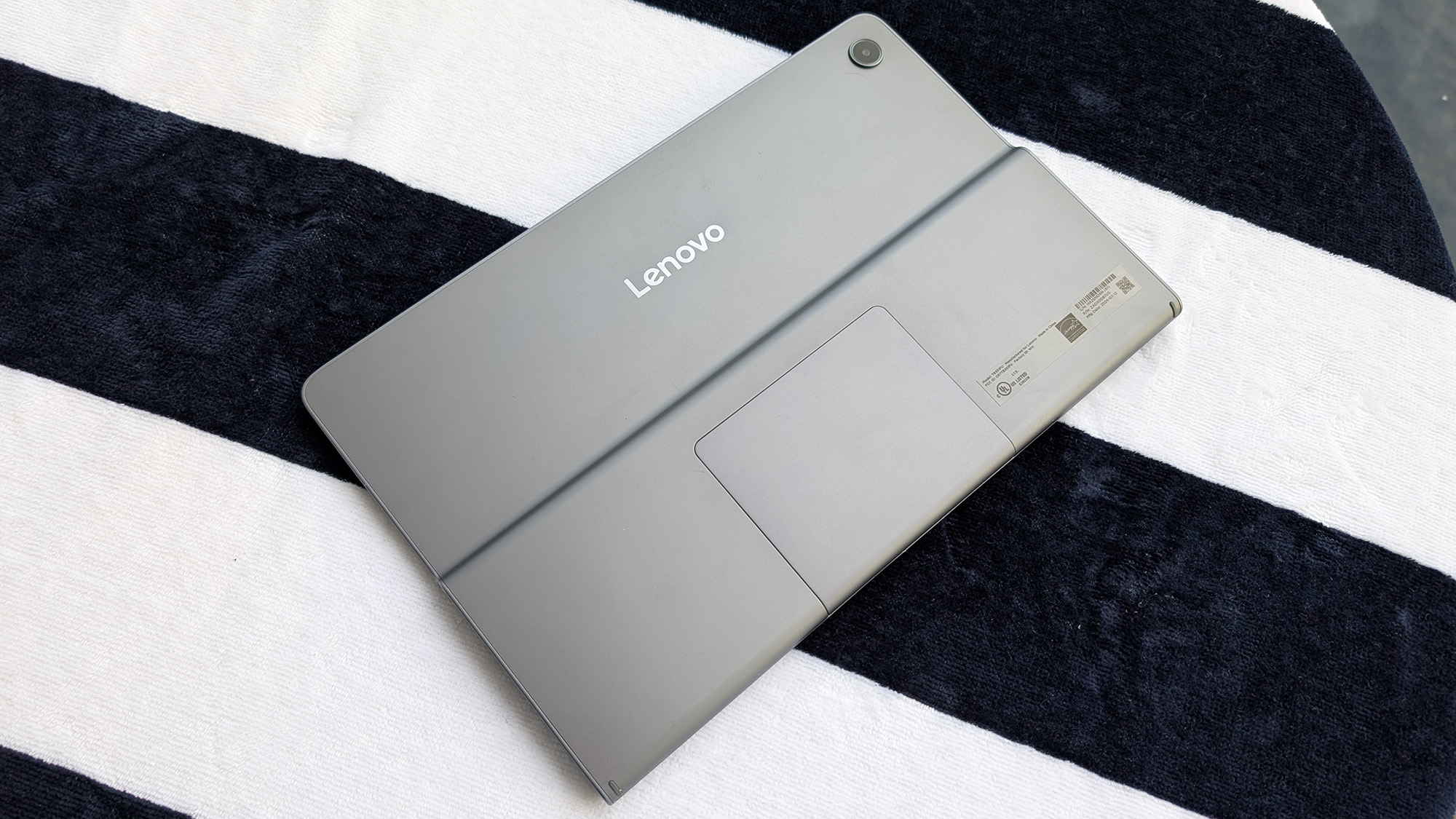
Hardware tour
When you look at the Lenovo Tab Plus, one thing really sticks out. While the top half is a mere 7.7mm thick, the bottom half is nearly double that, at 13.6mm. The bottom of the tablet sports a built-in kickstand, which can position the tablet at different angles up to 175 degrees. It also has two side-firing speaker grilles on each side. The lower speakers are so big that they almost look like card slots. We'll talk about those in more depth in a moment.
In the upper left corner of the tablet (in landscape orientation) are the volume and power buttons. There's a pin-ejected microSD card slot on top and a headphone jack on the lower left side. The screen is an 11.5-inch IPS LCD panel with a 90Hz refresh rate and a resolution of 1,200 x 2,000 pixels, which makes for a reasonably sharp 203 pixels per inch (ppi). The processor is a MediakTek Helio G99 paired with 8 GB of RAM and 128 or 256GB of onboard storage.
If you aren’t blown away by these specs, that’s fair, its raw specs aren’t that impressive, but that’s part of why it carries a sub-$300 price tag. But the speakers are where this tab earns its keep in a big way.

Booming sound
There are eight JBL speakers in this tablet totalling over 26W of sound. There are a combination of four tweeters and four woofers giving you a full range of sound that I have never heard coming from a tablet. Of course, before we go any further, you need to mentally add the words "for a tablet" to everything I'm going to say in this section. While this tablet boasts an impressive sound profile, it is still a tablet that tops out at 13mm deep. This is not a speaker you would hook up to your sound system on your TV, but it's still impressive — for a tablet.
Stay in the know with Laptop Mag
Get our in-depth reviews, helpful tips, great deals, and the biggest news stories delivered to your inbox.
It's eye-opening the first time you put on a movie with any kind of bass, such as Top Gun: Maverick for example. The bass almost feels like it's going to rumble (even if it doesn't quite get there). But if you switch back to a different tablet like the Pixel Tablet or your smartphone, you'll notice the disparity right away. Lenovo is even so confident in its tablet’s sound that it’s pairable as a Bluetooth speaker when it's not otherwise in use.
One odd thing that's missing is an equalizer. There's no EQ built into the tablet. You can download apps to adjust the EQ, but it seems like such low-hanging fruit for a tablet like this that I'm surprised Lenovo didn't include it. That's particularly baffling since the default wallpaper on the tablet is a visualization of a sound spectrum. There is a Dolby Atmos setting you can change from Dynamic to Movie to Music, but that's it.
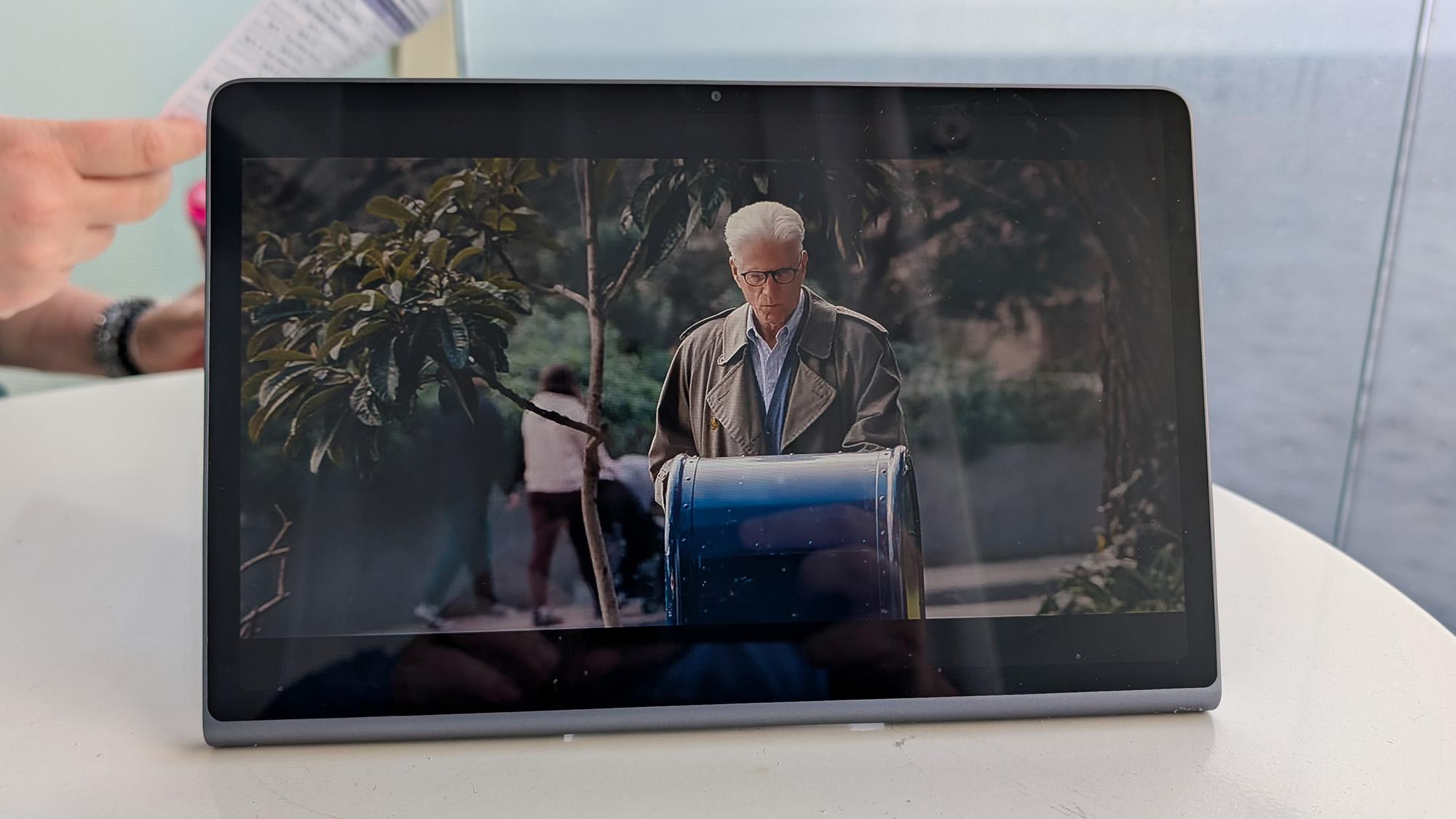
Some other minor flaws
When my wife and I took this on a recent cruise, it was our primary entertainment source. We paired it to our phones to play music, and we watched a couple of shows on it as well. The tablet doesn't get bright enough for direct sunlight (Lenovo claims a peak of 400 nits), which is unfortunate — especially for a cruise. The tablet comes with a nice faux leather case that you slide the tablet into upside down, so it travels well.
The LCD screen is also just…fine. It's a weird compromise on a tablet that seems designed to be a premium content-focused tablet. The sound that comes from this tablet does a lot of heavy lifting on that front, but its otherwise middling specs are enough. Combined with the sub-$300 price, undercutting the $349 base iPad 10, this is a great tablet to keep on the kitchen table or toss into your bag when you're going out of town.
Tablets don't often have superior sound — it's usually one of the first corners cut to keep costs down. So it's nice to see Lenovo focusing on such an important aspect of the content consumption experience, and I for one am here for it.

Adam has been a leader in the tech media field for over a decade, with bylines at SlashGear, CNN Underscored, CNET, Digital Trends, and more. When he's not hosting the Benefit of the Doud podcast, he's busy getting his hands on as many phones, tablets, and laptops as possible. He regularly rotates between iOS and Android, and he fully embraces technology.
