The iPad Pro M4 has outgrown iPadOS, but is it ready for macOS?
Square peg, round hole

Yesterday, Apple announced it's new line of iPads for 2024 — including an M2-powered iPad Air and its new iPad Pro housing the latest M4 chipset. While the former was presented in much the same way you'd expect any tablet to be marketed, the iPad Pro was given it's biggest backing to date by Apple as a viable laptop replacement.
Thanks to the power of the M4 Apple silicon chip and its second-generation 3-nanometer process, the new iPad Pro offer a 10-core CPU that's fifty percent faster than that of the M2. Better still, the M4 offers a 10-core GPU capable of hardware-accelerated mesh shading and ray tracing, four times faster than its M2 counterpart.
This is a very impressive slice of hardware no matter which way you look at it, and it's no wonder people are agreeing with Apple's laptop alternative angle. However, when I see the iPad Pro with its M4 chipset, I think only one thing: What a waste.
All that power, performance, and potential trapped inside the confines of iPadOS.
iPad Pro M4: The case for macOS on the move
The idea of macOS heading to iPad Pro isn't a new one. In fact, there's almost a seasonal flare up of people making the case for macOS on the move whenever a new iPad Pro is announced.
Far from attempting to cash in on this trend, I'm actually genuinely posing the question of whether or not it's time for Apple to pull the trigger on this one. You want to pose the iPad Pro as a potential laptop replacement? Well then pull the trigger on the one thing holding it back: the lack of a laptop-worthy OS.
I've no real qualms with iPadOS, it's good enough as a platform for tablets, and it works without issue for the vast majority of tablet-related tasks. However, begin talking about an iPadOS-based device being a viable laptop replacement and I'm likely to start spinning in my grave, which is impressive because I'm clearly not in it yet.
Stay in the know with Laptop Mag
Get our in-depth reviews, helpful tips, great deals, and the biggest news stories delivered to your inbox.
There's a word for a laptops running on something like iPadOS: Chromebooks — and nobody, aside from Laptop Mag Senior Staff Writer Mark Anthony Ramirez, gets excited about a Chromebook.
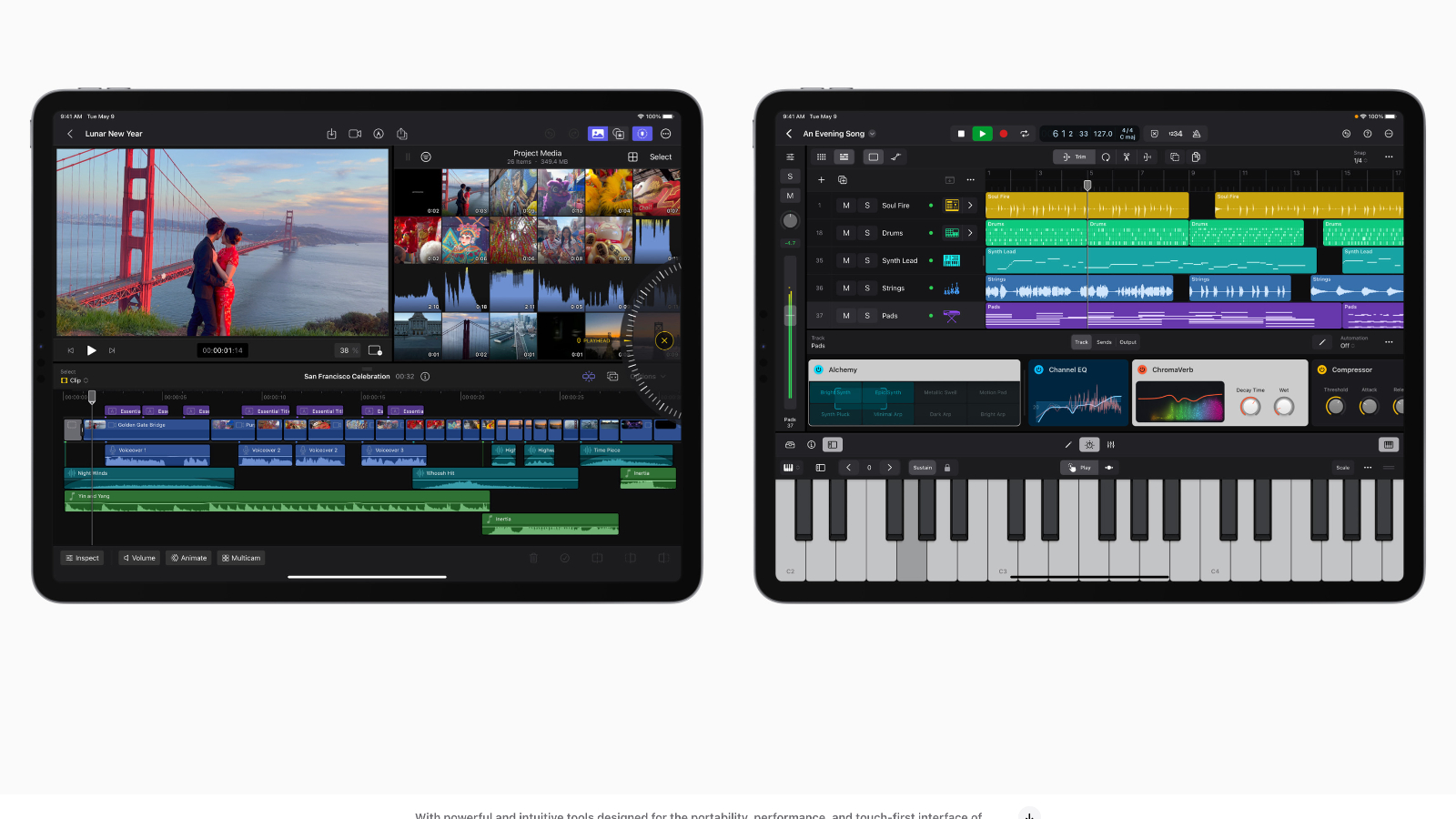
If the iPad Pro is to be a viable candidate to replace your laptop, it needs to offer everything your laptop can, including macOS. Why pack this device with cutting-edge tech like the M4 chip, if you're unwilling to give it access to cutting-edge software capable of taking full advantage of it?
Everything about the iPad Pro now screams "Treat me like a laptop," from the new Magic Keyboard's closer emulation to the deck of a MacBook Pro to the landscape orientation of the Pro's front camera.
Everything apart from its operating system, which is still primarily designed to cater to wider tablet use — also known as, watching YouTube videos and playing freemium App Store games. It's just not enough.
iPad Pro M4: The case for iPadOS
Taking more than a reactionary glance at the issue, it's easy to see why that might not be the best idea after all. While iPadOS might be more restrictive in operation than macOS, at least it's operational.
Despite Apple's prowess when it comes to capacitive touchscreens, the MacBook continues to awkwardly look around the room whenever a 2-in-1 or touchscreen laptop wanders by, acting as if it wasn't aware devices like this have ever existed. There have been plenty of rumors, even some patents, but we've yet to see a touchscreen MacBook make it beyond these stages.

As such, macOS is one of the least-optimized operating systems for touch, and a lot of the software available for it is too. Sure, putting macOS on iPad Pro is possible, but if you absolutely require a mouse and keyboard at all times to fully interact with it, what's the point?
That's the beauty of iPadOS, it's an instant-on, dive in headfirst solution to entertainment and productivity that's so simple a baby could use it. In fact, babies do use it. Can you imagine a baby figuring out how to access YouTube on macOS Sonoma? They wouldn't stand a chance. Won't someone think of the children?!
Perhaps most importantly, blurring the lines too heavily by introducing macOS to iPad Pro risks cannibalizing Apple's MacBook line. How would a device like the MacBook Air hold up against a thinner, lighter, equally as viable option that also works with touch and Apple Pencil? I doubt Apple are willing to find out.
Outlook
Ultimately, it doesn't really matter if the iPad Pro is ready for macOS or not. As macOS isn't ready for the iPad Pro. It's a fun day dream, but it would likely result in a user experience akin to trying your best to cram a square peg through a round hole.
It'd require a near total overhaul of Apple's operating system, something it's unlikely to want to do right now with so much of its focus being on integrating AI within the platform.
Until then, it's Stage Manager for most of those seeking a laptop-like experience on iPad. A feature that's useful up to a point, but sorely lacking when it comes to truly emulating the desktop experience.
Perhaps a middle-ground is a macOS lite. A more fleshed out Stage Manager replacement for iPad Pro models within iPadOS. Once again, this isn't a new idea, but it is another that hasn't yet seen the light of day.
Some small slice of macOS on iPad could prove to be a valuable staging platform for Apple to entice more developers into accommodating touch support and functions within their software, and help pave the way for a future macOS on iPad release — or, dare we say it, a touchscreen MacBook Pro.
More from Laptop Mag

Rael Hornby, potentially influenced by far too many LucasArts titles at an early age, once thought he’d grow up to be a mighty pirate. However, after several interventions with close friends and family members, you’re now much more likely to see his name attached to the bylines of tech articles. While not maintaining a double life as an aspiring writer by day and indie game dev by night, you’ll find him sat in a corner somewhere muttering to himself about microtransactions or hunting down promising indie games on Twitter.
