Laptop Mag Verdict
The Onyx Boox Note Air 2 is equal parts e-reader and note taker, and I'm not mad at it. Its sturdy build, beautiful e-ink display, and shocking battery life make it a win.
Pros
- +
Solid build quality
- +
Good battery life
- +
Built-in reading and note-taking apps work well
- +
Solid performance
Cons
- -
App compatibility can be a swing-and-miss
- -
Some third-party apps struggle
- -
At $449 it's at the top end of this market
Why you can trust Laptop Mag
Screen Size: 10.3 inches
Storage Capacity: 64 GB
Operating System: Android 11
Screen Resolution: 1,872 x 1,404 pixels
CPU: Qualcomm Snapdragon 662
Battery Life: consistently got up to 7 days of use
Dimensions: 9.1 x 7.7 x 0.2 inches
Weight: 14.8 oz
The Onyx Boox Note Air 2 muscled its way into the E-Ink reader market with a unique selling proposition: a big, beautiful 10.3-inch display. Unlike many E-Ink devices that feel like oversized phones, the Note Air 2 offers a canvas that's perfect for devouring hefty documents or filling notebooks with endless scribbles. This extra screen real estate comes at a price, literally ($449.99) and figuratively (it weighs 14.8 ounces, so one-handed reading sessions are out).
But hey, you can't have everything, right? The Note Air 2 stands out from the crowd with its sleek metal frame — a refreshing change from the sea of plastic E-Ink readers on the market. Despite its size bump, the Note Air 2 maintains the same footprint as its predecessor, and the open Android OS lets you download any reading app your heart desires. The included stylus is a nice bonus, but it fumbles a bit with the loose magnetic hold, and the lack of waterproofing might give some users pause.
Minor quibbles aside, the Note Air 2 is a real winner. The expansive display, premium build quality, and software flexibility are enough to earn our Editor's Choice award. While there is strong competition in the pen-enabled e-reader market, the Note Air 2 makes a compelling case for itself.
Onyx Boox Note Air 2: Price
The Onyx Boox Note Air 2 costs $449.99. For that price, you get the tablet itself with 64GB of built-in storage, a protective case to protect it from bumps and scratches, and a stylus with extra nibs.
This is precisely the same starting price as the reMarkable 2, while the Amazon Scribe undercuts it by $110 for its base model, while the comparable 64GB Scribe with its Premium Pen is $419.
Onyx Boox Note Air 2: Design
The Onyx Boox Note Air 2 strikes a balance between style and capability, making it a strong contender in the E Ink tablet market. This 10.3-inch display is perfect for those who prioritize a large canvas for devouring ebooks, tackling research papers, or taking copious notes. While the resolution is excellent, the expansive size does come at the expense of portability — this isn't exactly a light travel companion.
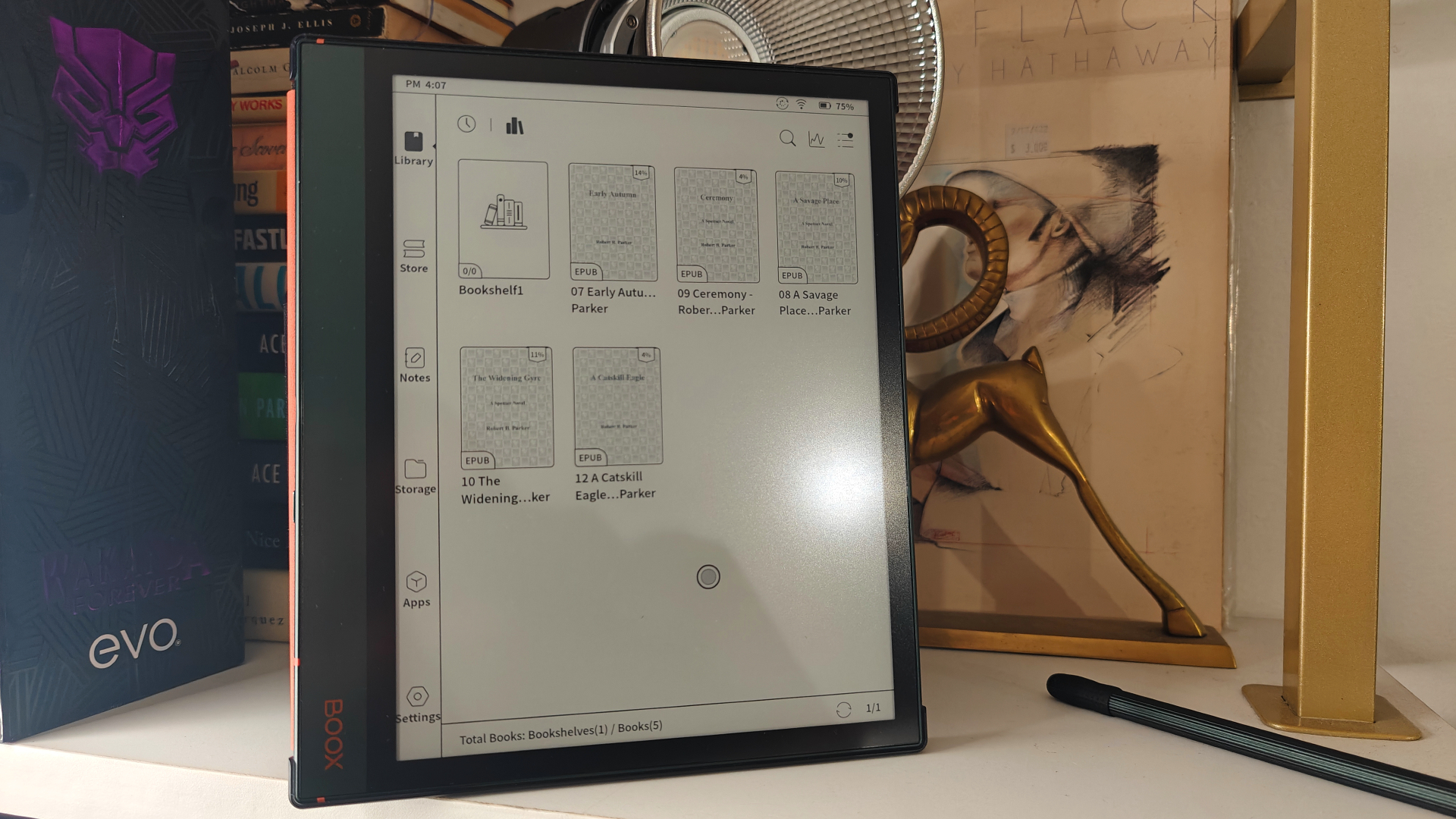
The Note Air 2's screen isn't the absolute latest tech (think of it as the grandpappy of E Ink Carta, with Carta 1200 being the new hotness), but it still delivers sharp, comfortable reading.

An even cooler feature? The light can be adjusted from blue to yellow, letting you create the perfect reading environment for your eyes. No more struggling to read in bed with harsh blue light keeping you wired!
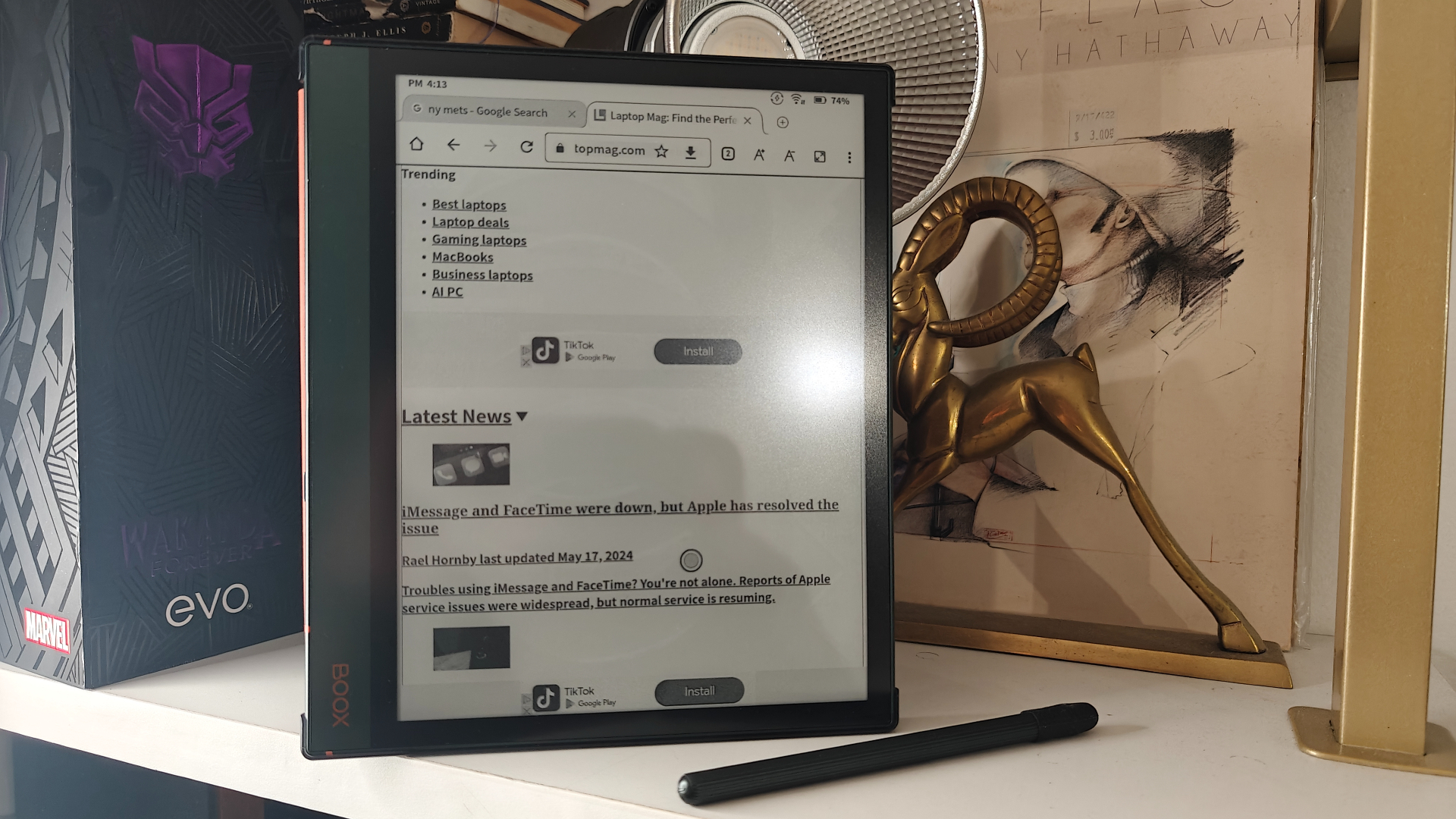
The Note Air 2 feels like a close cousin to its predecessor, the Note Air. It's practically the same size (9.3 x 7.69 x 0.22 inches) and weight (14.8 ounces) and even keeps a handy spine for one-handed reading. But unlike your favorite comfy sweater, this one ditches any buttons entirely.

One thing that is pretty darn impressive is the stylus that comes with the Note Air 2. It even has different nibs to choose from! But here's the thing: It's supposed to magnetically attach to the spine for easy storage. In theory, this is a great idea. In reality, the magnet is weak, and the stylus only sticks in a specific spot. Let's just say mine went rogue more than once. A stronger magnet would be a welcome improvement in a future version.
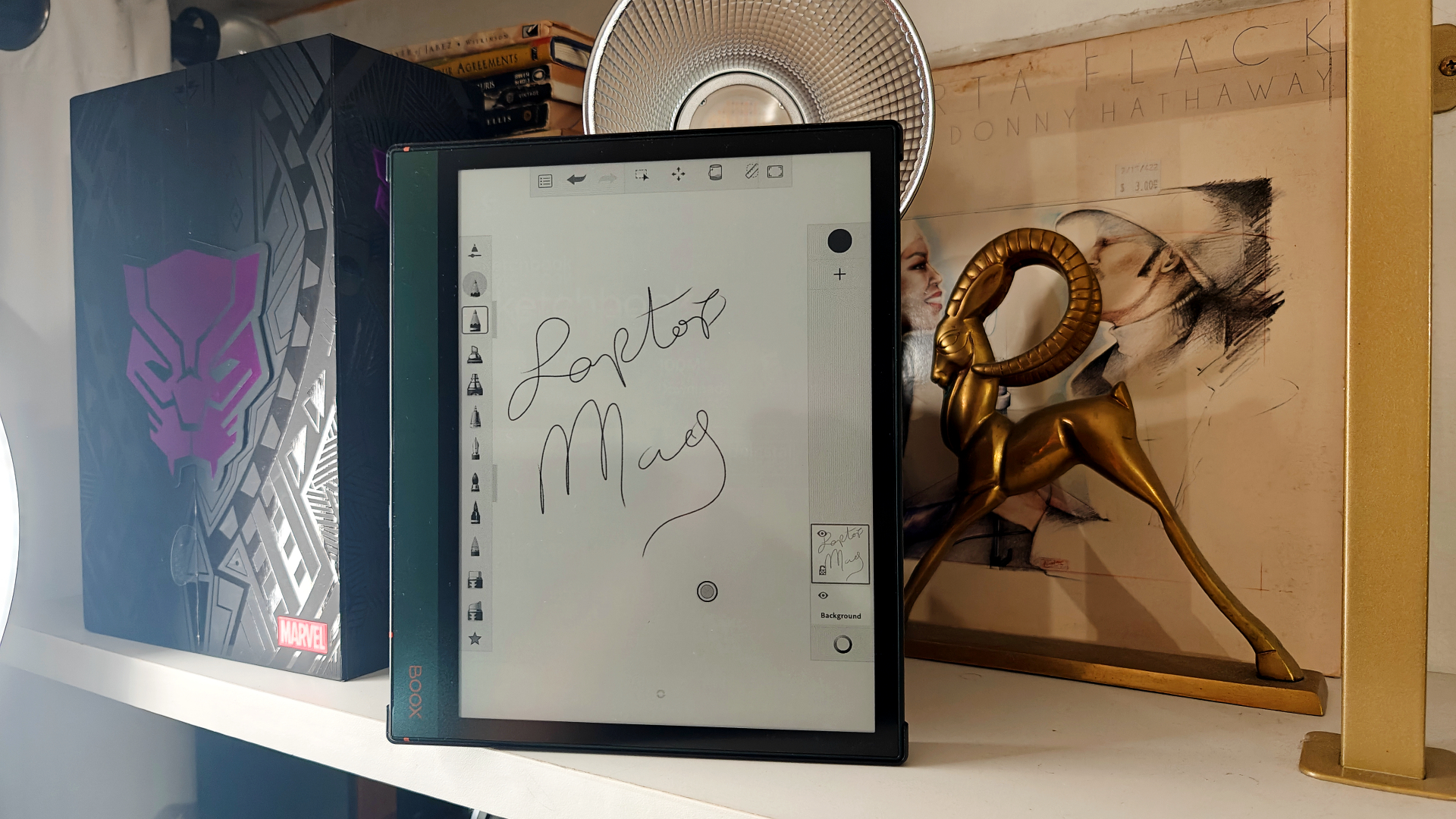
Speaking of upgrades, a wider variety of color options would be nice too. The navy blue with orange logo is okay but a little bland for my taste. More choices would let users personalize their e-reader experience.
Onyx Boox Note Air 2: Software
Where the Note Air 2 shines is its software. Extensive customization options for the front light and screen refresh rate allow you to tailor the reading experience to different document types. The built-in NeoReader app offers powerful features like annotations and OCR, and the tablet integrates seamlessly with popular reading apps like Kindle. While not perfect (individual word highlighting during narration is absent), the overall reading experience remains comfortable and highly customizable.
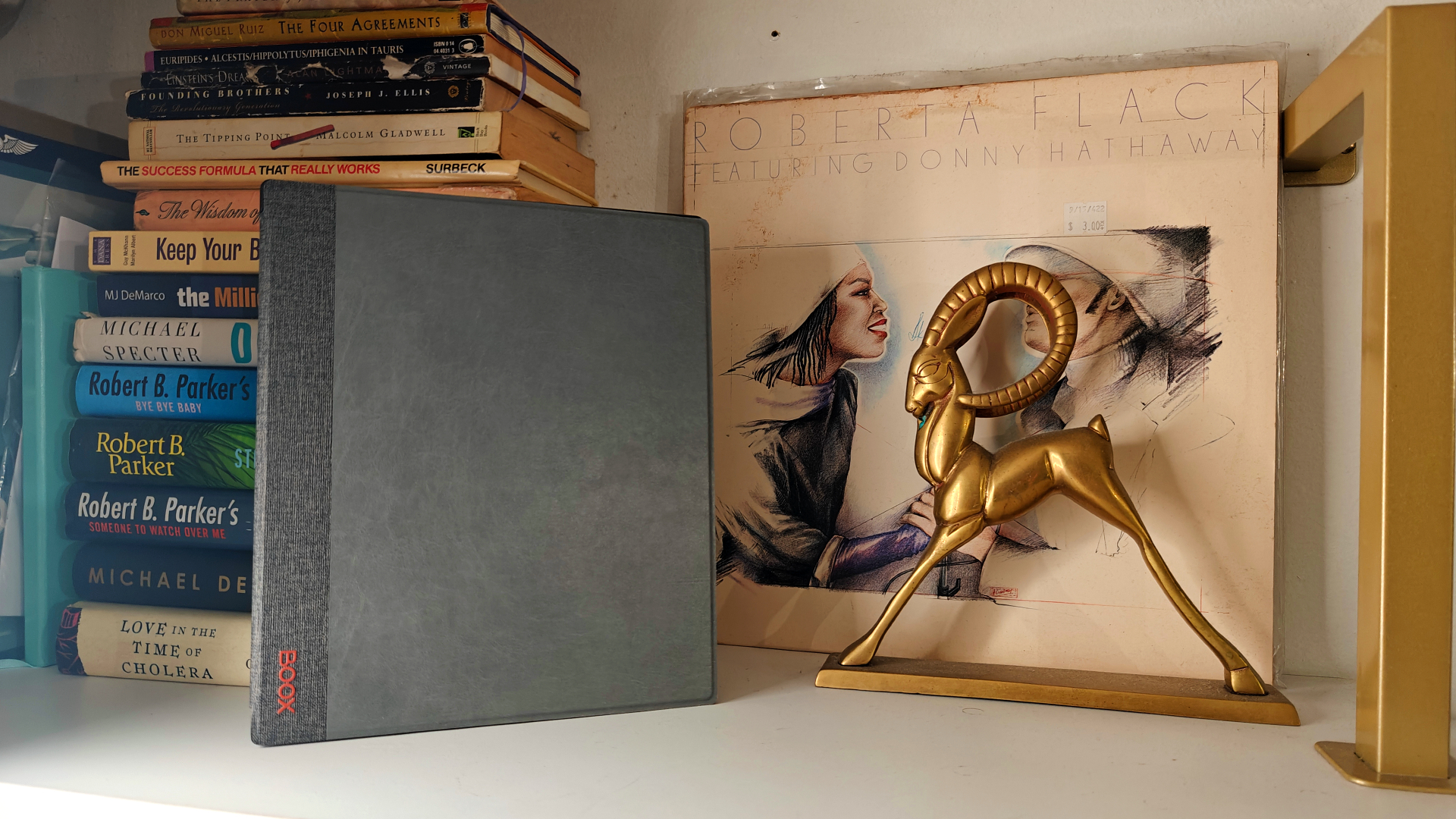
Under the hood, the Note Air 2 packs a punch with improved hardware compared to its predecessor. A faster processor, more RAM, and increased storage capacity keep things running smoothly. The Android 11 operating system provides easy access to the Google Play Store, opening the door to a vast library of apps. However, app compatibility can sometimes be spotty, though overall, most apps function well.
Bottom Line
The Onyx Boox Note Air 2 is a compelling choice for users seeking a large-screen E Ink tablet with extensive software customization and app flexibility. With a sturdy build and a super useful stylus, the Onyx Boox Note Air 2 is an e-reader/tablet you should seriously consider.

Mark has spent 20 years headlining comedy shows around the country and made appearances on ABC, MTV, Comedy Central, Howard Stern, Food Network, and Sirius XM Radio. He has written about every topic imaginable, from dating, family, politics, social issues, and tech. He wrote his first tech articles for the now-defunct Dads On Tech 10 years ago, and his passion for combining humor and tech has grown under the tutelage of the Laptop Mag team. His penchant for tearing things down and rebuilding them did not make Mark popular at home, however, when he got his hands on the legendary Commodore 64, his passion for all things tech deepened. These days, when he is not filming, editing footage, tinkering with cameras and laptops, or on stage, he can be found at his desk snacking, writing about everything tech, new jokes, or scripts he dreams of filming.

