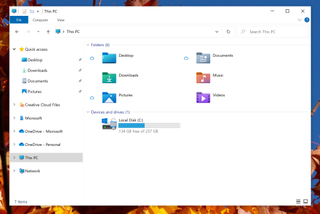Windows 10
Latest about Windows 10

How to reset your Windows 10 laptop: Format your PC
By Avram Piltch last updated
How to reset your Windows 10 PC whether you're having trouble with your laptop, want to sell it, or just want to start over from scratch.
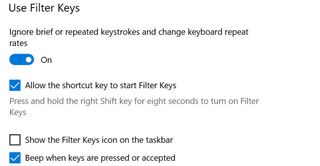
How to enable keyboard typing sounds in Windows 10
By Bryan Clark published
If you miss those clicky typing sounds from your keyboard, there's a way to fix that.

How To Disable Taskbar on a Second Monitor in Windows 10
By Marshall Honorof published
A multi-monitor setup in Windows 10 can be a beautiful thing — but it can also be a confusing thing, if you don’t pin down your settings just so. For example: by default, your taskbar will show up...

How to Freeze Rows and Columns in Excel
By Melanie Pinola, Claire Tabari published
When you're working with a lot of data on your laptop, it can be difficult to compare one or more rows with others that are towards the bottom of the workbook. Here is how to freeze a row in Excel.

How to Record Audio From Any Windows 10 App Using Audacity
By Bryan Clark published
Audacity, the multi-faceted media application, allows you to record audio from the web or your other apps.

Windows 10 can run Android apps on your PC — here's how
By Darragh Murphy last updated
Microsoft's Windows 11 isn't the only way to run Android apps on PC

How to compare document text using Windows 10
By Bryan Clark last updated
For all file formats that Word can open, the Compare option in Word is the easiest to use.
Stay in the know with Laptop Mag
Get our in-depth reviews, helpful tips, great deals, and the biggest news stories delivered to your inbox.