Top 15 Productivity Apps for Your Tablet
Being productive isn't a matter of doing more with your time. It's about working smarter--and using the right tools. These 15 Android and iOS apps are just that: the tools you need to nail those to-dos to the wall. Want to use a digital encyclopedia filled with video summaries and audio descriptions to find answers faster? Check. Need to backup web pages to PDF for offline viewing. Right here. Got the urge to blog from your iPad. Done, done, and done. Learn the real art of productivity below.

Air Display ($9.99)
Air Display is the perfect second-monitor solution, as long as you’ve got an iPad. The price of admission is a little steep, but the app lets you shunt less important (but necessary) apps off to a second screen, like your utility apps (iCal, iChat, Mail). All you have to do is install the partner desktop app on your computer. Depending on how well your Wi-Fi connection holds up, animated windows may skip or slow down on the system, but static apps look fantastic. Platform: iPad
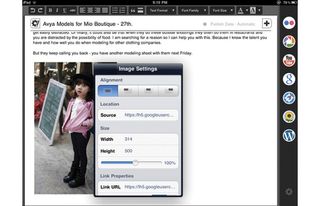
Blogsy ($4.99)
Do you bury your nose in your personal blog during every microsecond of your free time? Blogsy is the app for you. Working as backend support for Blogger and WordPress, Blogsy lets you blog better from your iPad by incorporating stress-free functions for rich text formatting such as bolding, italicizing and dragging and dropping pictures or links into your post. From within the app, you can schedule posts and review drafts without jumping back onto your laptop. Platform: iPad
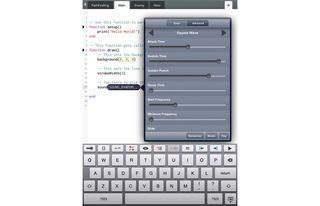
Codea ($4.99)
Codea helps you code games, music software or pretty much any other application, and the app’s beautiful presentation makes the challenge look simple. Codea offers direct access to your code without all that messy programming language. Want to change a color, for instance? Just touch the hexadecimal numbers that represent it. A slick popover with a color wheel lets you select the new shade. Codea is a good first stop for budding coders. Platform: iPad

Dolphin Browser HD (Free)
A Web browser that’s been around on Android for quite some time, Dolphin Browser HD has finally made its appearance on Apple’s 10-inch slate. The app adds full tabbed browsing, support for themes, add-ons for backing up your websites and saving them as PDFs and custom gestures for navigating pages. For instance, you can simply trace an “N” in the app to open a new tab, or even program new gestures, like a star gesture to favorite a particular website. Platforms: Android and iPad
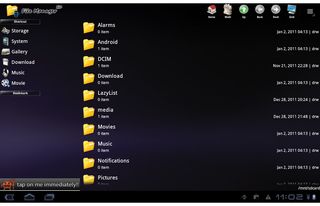
File Manager HD for Android (Free)
File Manager HD is the most painless way to manage files on your Android tablet. You can go into directories, open files, copy and paste titles and share them as you please. In addition, the app lets you drag and drop files from your PC right into your tablet’s memory. File Manager HD makes the most of your tablet’s large display. The app divides the space into a dual-paned interface, with folders icons on the left and the path of directories on the right. Platform: Android

GoodReader ($4.99)
GoodReader is hands-down the best option for reading documents on your iPad. The app’s simple and useful premise is that there be one program to import every type of media for easy viewing, from .txt files to PDFs to full movies. GoodReader can handle MS Office and iWork docs, HTML and Safari Web archives, images and even audio and video—while also neatly filing away these titles in its left-hand panel. To be viewable on the iPad, GoodReader also has powerful tools to sync both entire folders and separate files to Dropbox, iDisk, SugarSync and any FTP server. Platform: iPad
Stay in the know with Laptop Mag
Get our in-depth reviews, helpful tips, great deals, and the biggest news stories delivered to your inbox.
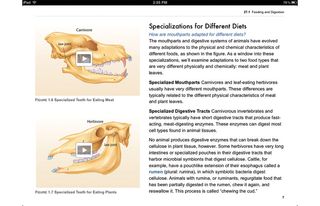
iBooks2 ($14.99)
Textbooks have gone multi-touch with iBooks 2 for the iPad. Actually, they’re not really books at all, but a new breed of studying tool that combines photos, videos and diagrams that students can interact with on their tablet. You can make highlights just by dragging your finger down the screen, and iBooks 2 automatically turns your notes into Study Cards. These “books” cost $14.99 each, and Apple has partnered with three of the biggest publishers to cover about 90 percent of K through 12 content. Platform: iPad
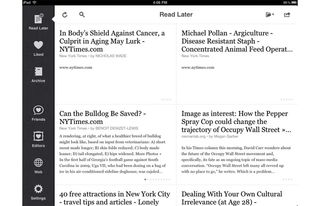
Instapaper ($4.99)
Blogs, Twitter, Facebook stories and RSS feeds are all about reading right this second. But you don't always have time for that. Instapaper solves the problem by caching up to 500 articles from around the Web and keeping them tidily digitized. So now, when you come across an intriguing headline, Instapaper saves it for later. When you do open an article, you see a stripped-down version in a plain text format that puts your primary focus on the content. As a personal favorite, we find the app's recently overhauled, grid-style UI for easier navigation makes it a true must-have. Platform: iPad

OnLive Desktop (Free)
Get access to a full Windows 7 desktop on your iPad with OnLive Desktop for iPad. With it, you’ll have full access to your Microsoft Word, Excel, PowerPoint and other documents via touch. Sign up at OnLive Desktop’s dedicated website to get 2GB of cloud storage space for free, then open up any file for editing on your iPad. The processing is done on OnLive's data servers thousands of miles away, and gets beamed back to your tablet’s display instantly. Your last excuse for not getting any work done on the go has just vanished. Platform: iPad
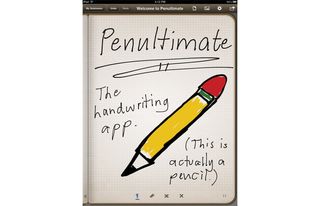
Penultimate ($1.99)
This handwriting app for your iPad remains the most powerful and fully-featured option around. Now you can create as many notebooks as you want with an infinite number of pages in each, and classify these by topic, project or category. Notebooks can be presented as a carousel, or your can scroll through them using a grid view. Within each binder, you can also delete, duplicate and reorganize pages as you see fit, even between two different notebooks. And when you’ve finalized the notes you took down, you can print or email them. Platform: iPad
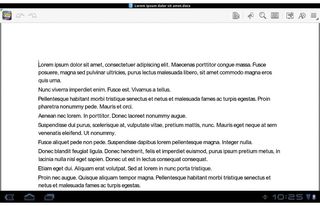
QuickOffice Pro HD ($19.99)
QuickOffice Pro HD is the best way to explore Office docs on the slate of your choice. Create, view and edit Microsoft Office files—Word, Excel and PowerPoint—or view PDFs with an integrated viewer. You can also access files remotely from any number of cloud services, including Box.net, Dropbox and SugarSync. Although QuickOffice Pro HD can’t open .docx files, the latest update adds welcome stability improvements and the highly requested ability to merge cells in Excel documents. Platforms: Android, iPad, Kindle Fire

Qwiki (Free)
Qwiki is essentially an audio and visual Wikipedia app with a deep database of 3 million topics. Like the scene in “Wall-E” where the captain asks the ship's computer aboard about the planet Earth, Qwiki cycles through bits of data such as images, videos, infographics and narration to quickly inform you on the topic for which you’re searching. You can pause at any point and scroll through the information at your own pace. The app includes options for controlling the recitation speed, and provides suggestions to related topics you might want to learn about next. Platform: Android, iPad, Kindle Fire
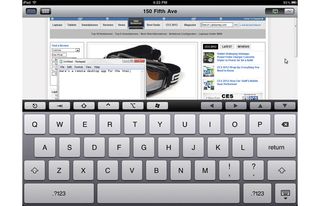
Screens ($19.99)
Screens is the best VNC (Virtual Network Computing) client you’ll use on your iPad. A graphical desktop sharing system, VNC lets you gain access to another computer remotely, including mouse and keyboard functions. After selecting a machine, and entering a password, you’re connected to your office as if you were there. Shortcut buttons let you execute common tasks such as minimizing a window, copy and paste, etc. The app also incorporates multitouch gestures. Screens isn’t cheap, but if you need VNC, it doesn’t get any better than this. Platform: iPad

Splashtop Remote Desktop THD ($19.99)
Interested in playing “Skyrim” on your tablet with zero lag? Remote desktop apps have typically buckled under the weight of more graphics-intensive games—but the new Splashtop Remote Desktop THD changes that. To get the app working perfectly, you’ll need a computer powerful enough to handle full-scale PC games with aplomb, and an Android tablet outfitted with a Tegra 3 chipset. Then you can stream full-scale PC games onto your Android tablet. Awesome. Platform: Android
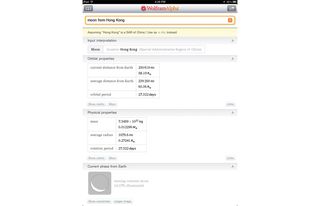
Wolfram Alpha ($1.99)
Once in a while, a remarkable app just makes us say, “Wow.” Wolfram|Alpha is one of those. Enter any mathematically related question (natural language works, too), and the app dives deep into data sets to pull out your answer, plus visual comparisons, graphs and charts. For instance? Input “moon from Hong Kong” and you get current and average distances from Earth, the orbital period and average radius, along with a graphic of its current phase and times when the moon rises and sets from Hong Kong. Platform: Android, iPad, Kindle Fire
