Mini-Review: 3K RazorBook 400 Mini-Notebook

A few weeks ago I wrote a somewhat pessimistic post on 3K's RazorBook 400. This morning the system arrived at our offices, and I have to say its not as bad as I'd expected. The unit containing a 4GB SSD, 512MB of memory, and an odd flavor of Linux is available from 3K Computers right now for $399. While the system is better than expected, is it better than the similarly priced Eee PC 4G with Xandros Linux? Let’s find out.
Smallest of the Bunch, Sleek Exterior
When opening the small and light package from 3K Computers I was convinced that the company had forgotten to put the RazorBook 400 in the box. Turns out this system is just incredibly small and more reminiscent of a UMPC than a mini-notebook. The 8.3 x 5.5 x 1.3-inch device is the size of a paperback book—or a Kindle. It isn't just smaller than the Eee PC 4G or 900, but it's also lighter, weighing in at 1.6 pounds (1.8 with the AC adapter).
Right off the bat, I was impressed by the glossy black lid on the RazorBook. Like with the CTL IL1PC, it gives the system a nice shine but quickly became smeared in fingerprints.
7-Inch Screen, Tiny Trackpad
I have to hand it to 3K: The 7-inch screen fits the chassis very nicely. Its smaller footprint makes you appreciate the 7-inch screen; I didn't wish it were any bigger. The bezels vertically straddling the screen are minimal and small speakers fill the space. To my disappointment, the RazorBook 400 lacks a webcam and a VGA port, so forget about video conferencing and hooking up the system to a larger display.
The keyboard has decent feedback and closely resembles that of the CTL IL1PC. It is more cramped than the Eee PC keyboard because of the smaller width of the device. The touchpad is extremely tiny and, like the HP Mini-Note, is straddled by two mouse buttons.
No-Name Linux OS
According to 3K Computers, the RazorBook 400 runs a "Genuine CE Linux Operating System Version 2.4." The OS, on which we can't seem to find any information, looks strikingly similar to ASUS' Xandros Easy Mode (tabbed) OS. The mini-notebook offers a selection of preloaded open-source programs, including Xip Word, Xip Table, a media player, and an e-mail reader.
The included browser is an alpha version of FireFox 2, also known as Bon Echo. The bundled flash player is not a browser plug-in so flash content was unplayable.
Stay in the know with Laptop Mag
Get our in-depth reviews, helpful tips, great deals, and the biggest news stories delivered to your inbox.
The RazorBook has an "Add Programs" icon, but it doesn't allow you to download new Linux programs or update existing ones from the Internet. Though 3K claims they're working on this, I was frustrated by the inability to add programs or download plug-ins.
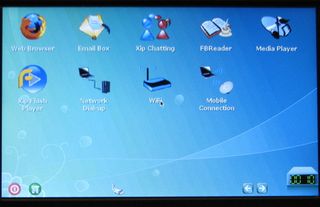
Putting the 400-MHz Ingenic CPU, 512MB of RAM , and 4GB SSD to work, the Genuine CE OS runs smoothly and takes 42 seconds to boot up (see the video below). There is little to no lag toggling between applications, and launching programs such as Xip Word and Firefox took an average of 5 seconds.
Inability to Change Operating Systems
There seems to be no way to get to the CMOS and therefore no way to boot off an external device like a flash or DVD-ROM drive. That means that there's no way to install another operating system. Similarly, we were unable to get to a command prompt as no terminal software was included. Hitting CTRL+ALT+F1 gave us a black screen which allowed us to type commands, but did nothing.
Slow Surfing
Note: Our review unit came with a note stating that the demo unit did not have integrated Wi-Fi, so we used a USB Wi-Fi adapter card to connect to a hotspot. Since there isn't much to do on the operating system, I spent most of my time on the Bon echo Web browser. Navigating to Web pages was a bit slower than usual; NYTimes.com took 7 seconds to load. I also noticed that the 800 x 480-pixel resolution display requires a bit of side-scrolling.
Checking my e-mail and reading gadget blogs wasn’t a problem. We couldn't, however, do any streaming video tests since we cannot download a Flash plug-in for the browser.

Battery Issues
Though we haven't had enough time with the RazorBook to get an accurate battery-life rating, we were a bit peeved to find that the system's two-cell battery isn't easily swappable. You have to remove the screws on the system to take out the battery—less than ideal for the road warrior who plans to take this system on the road with an extra battery pack. We were also unable to get our test system to hold a charge, even after it was plugged in for over an hour. Strangely, our system came with an European AC adapter.
RazorBook 400 Verdict
So far, this mini-notebook seems to have more style than substance. The Linux OS is confusing and is nearly impossible to customize, and the inability to stream video out of the box is a big strike against. At this point, we're unconvinced that the RazorBook 400 is a better choice than the Eee PC 4G Xandros version. But before ruling out this system, we’ll spend more time with it and run some tests in the lab. In the meantime, check out our hands-on video.
Hands-On with the RazorBook:
[flq:41432379970f466f9d2b3051c4261d9a]
Boot-up Video: [flv:/flvs/Razorbookbootup.flv 320 240]
