This App Lets You Play Macintosh Games from the 1980s
You can now get a taste of what it was like to own a Mac in the mid-'80s. A free emulator app lets you run several programs that were originally made for the Macintosh computer.
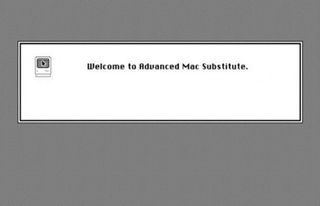
Some of the programs you can play include the 1984 games The Fool's Errand, Solitaire, Missle and IAGO. The emulator also includes a black-and-white version of the NyanCat meme.
MORE: How to Install Apps on a Mac - OS X Tips - LAPTOP Magazine
If you want to be transported back to Apple's early days, you can download Advanced Mac Substitute on macOS versions 10.4 to 10.2 (it won't work on 10.14 Mohave) by following the instructions on this page. Getting the application to work is pretty straightforward as long as you're running the correct version of MacOS, but changing between apps requires a bit more know-how.
As creator Josh Juran explains, Advanced Mac Substitute doesn't try to mimic the hardware of a Macintosh computer, instead, this API-level implementation remakes the original operating system as an application. As such, you can jump right into the legacy OS without having to wait for it to start up.
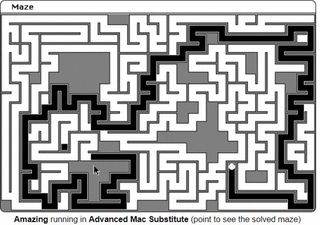
The software emulator supports a number of simple OS features of the time, including 1-bit graphics, circles, lines, text, windows, menus and cursors.
If you want a satisfying hit of nostalgia, then give Advanced Mac Substitute a try and spend the rest of your day lost in an Amazing maze.
Stay in the know with Laptop Mag
Get our in-depth reviews, helpful tips, great deals, and the biggest news stories delivered to your inbox.
Phillip Tracy is the assistant managing editor at Laptop Mag where he reviews laptops, phones and other gadgets while covering the latest industry news. After graduating with a journalism degree from the University of Texas at Austin, Phillip became a tech reporter at the Daily Dot. There, he wrote reviews for a range of gadgets and covered everything from social media trends to cybersecurity. Prior to that, he wrote for RCR Wireless News covering 5G and IoT. When he's not tinkering with devices, you can find Phillip playing video games, reading, traveling or watching soccer.
