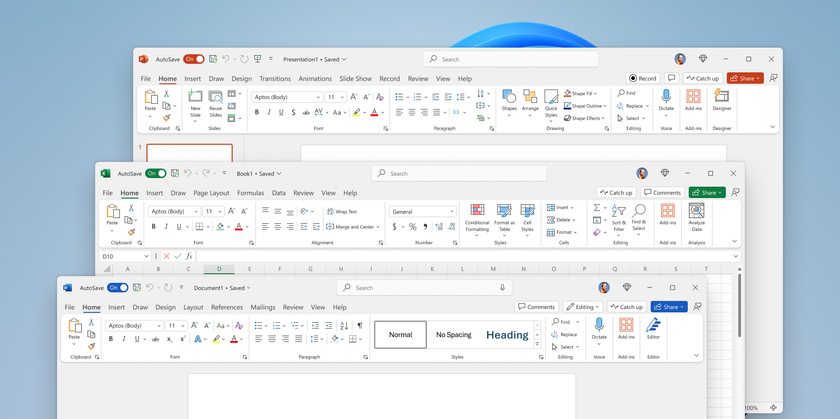How to Add Password Protection to a Keynote Presentation
News
published
Important presentations need to be kept secret until they're ready to be shared. For this reason, Apple's Keynote presentation software allows you to lock a slide deck with a password.

Here's how to set a password to lock a Keynote presentation.
1. Click File.
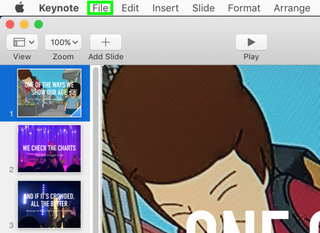
2. Select Set Password.
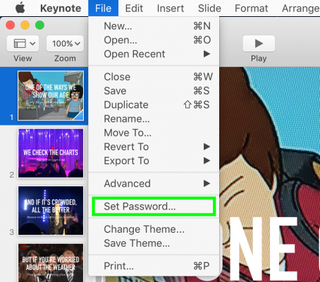
3. Enter a password, enter it again and click Set Password.
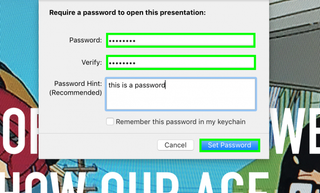
You've set a password that will need to be entered to open your Keynote presentation.

- How to Use Keywords in Apple Photos
- How to Add Image Editing Extensions to Apple Photos
- How to Optimize Space in Apple Photos
Stay in the know with Laptop Mag
Get our in-depth reviews, helpful tips, great deals, and the biggest news stories delivered to your inbox.
MORE FROM LAPTOP MAG...