How to Add Your Own Soundtrack to a Video in Windows 10
News
By Bryan Clark
published Windows 10 has some amazing artificial intelligence that can add music to your videos with the touch of a button. But if you’re a tinkerer, or have a specific arrangement in mind, there’s always the option to do it yourself.
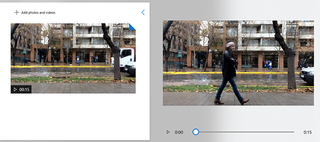
It’s simple, and although you’ll lose the benefit of the artificial intelligence looking to match moments to the tempo and volume of the music, it’s easily do-able using Microsoft’s default tools.
- Open Photos.
- Click the blue icon at the top that says Create. It should open a dropdown menu.
- From the list of available options, select Custom video with music.
- In the top right corner of the video, check the box to select it.
- Click the add button in the top right corner.
- Drag the video to the timeline, at the bottom.
- At the top, click Music.
- Choose Your music to select a custom track, or use the Recommended section to add one of the default options.
- Click Select music file and find the track you’d like to add.
Press Done. Optionally, you can click the checkbox to match the beat to the music, although I’ve found Windows isn’t as good at using your files for this as it is the default ones.
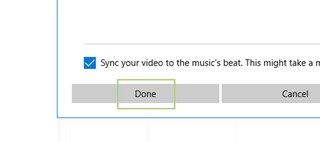
- How to Use Windows 10 - Guide for Beginners & Power Users
- Windows 10 Settings You Should Change Right Away
- How to Use Cortana in Windows 10: Tips and How-Tos
Stay in the know with Laptop Mag
Get our in-depth reviews, helpful tips, great deals, and the biggest news stories delivered to your inbox.
Most Popular
MORE FROM LAPTOP MAG...



