Face-Off: Apple MacBook Air vs. Samsung Series 9

Apple really upped the ante with the latest 13-inch MacBook Air, slimming down its iconic design even more while adding a higher-res display and a lot more battery life. Just as important, the 13-inch Air ($1,299) integrates flash memory in a way that gives the machine an instant-on feel. Well, now there’s a Windows laptop that’s ready to take Apple’s star ultraportable head on. The Samsung Series 9 ($1,649) features a super-sexy and sturdy aircraft-grade metal chassis, a more powerful processor, backlit keyboard, and gesture-tastic clickpad. Is this machine you’ve been dreaming of, or is Apple’s slim marvel still the champ?
We’ve pitted the Air and the Series 9 against each other in a 13-round fight for the ages.
Design

The aluminum unibody MacBook Air is even thinner and lighter than its predecessors, thanks to further design innovations. For example, Apple integrated flash memory right in the logic board instead of using an enclosed drive, shaving off 90 percent off the space needed for storage. The 2.9-pound notebook has a 12.8 x 8.9-inch footprint, but it’s the thickness (or lack thereof) that really impresses. The profile measures just 0.11 to 0.68 inches.




Full MacBook Air Gallery
The Samsung Series 9 is made from a combination of duralumin, aluminum, and high-grade plastic, thus it can't boast a unibody design. Nevertheless, the construction feels solid -- even more so than the Air, especially when carrying it by one corner. Duralumin, a metal alloy used to make aircraft, is twice as strong as aluminum according to Samsung. The notebook is 2.88 pounds -- a hair lighter than the Air -- measuring 12.9 x 8.9 inches with an edge that tapers from 0.64 down 0.62 inches. So the Air is thinner at its thinnest point but the Series 9 is thinner at the thickest point.




Full Samsung Series 9 Gallery
Stay in the know with Laptop Mag
Get our in-depth reviews, helpful tips, great deals, and the biggest news stories delivered to your inbox.
Aesthetically, the Series 9 has a little more flair than the Air. Where the latter tapers in a straight line on the edge, the former includes a flowing arch outlined in chrome that offers some (but not too much) eye-candy. Under the lid, the two notebooks could almost be mistaken for twins. The island-style keyboard and large clickpad on the Series 9 are a clear nod to the Air.
Winner: Samsung Series 9
Don’t get us wrong. We love the MacBook Air’s sleek profile. But the Samsung’s curves and brushed black metal look makes it just a little more exciting.
Ports

With such thin designs come compromises in the number and variety of ports. The 13-inch Air has come a long way since the first generation, which only had three ports. Now it includes two USB, a Mini DisplayPort, a full-size SD card slot, and a headphone jack. The Series 9 utilizes a design element from the first generation Air: pull-down port drawers. It has two USB ports as well, though one is a USB 3.0 interface that will also charge devices while asleep. Additionally, there’s a Gigabit Ethernet (with included adapter) and a mini HDMI port, plus a microSD slot and a combo headphone/mic jack.
We wish that the Air included mini HDMI instead of DisplayPort (though you can buy an adapter), and we wish that the Series 9 had a full-size SD slot.
Winner: Draw
While the Series 9’s USB 3.0 port is a great feature to have, the Air makes it more convenient to access ports and transfer photos from a camera.
Keyboard

The island-style keyboards on the Series 9 and the MacBook Air have a similar look and feel. We experienced good travel and response on each. After taking the Ten Thumbs Typing Test, our average scores were about the same.
The surface of the Series 9's keys have a more obvious matte coating than the Air's, which provided a marginally better typing experience (especially for users with fingernails), but the difference was negligible.The Series 9 also gets props for bringing a keyboard backlight to the party, a feature which isn't available on the Air.
The Air has direction keys on a row above the numbers so you can do things like activate Expose, control media playback, and adjust the brightness--just the way we like it. Plus, you can make the Function keys the primary keys in OS X’s Keyboard preferences.
The Series 9, like most PCs, privileges the Function keys. That means to adjust things like the screen and backlight brightness, volume, Wi-Fi, etc., you need to press the Fn key. However, we like that Samsung included an Fn Lock to switch the Function keys to secondary status. The only drawback: this doesn't only affect the top row, but any key with a secondary Fn action, such as the arrow keys.
Winner: Samsung Series 9
Despite our issues with the top row, Samsung's addition of backlighting puts the Series 9 ahead in a very close category.
Touchpad

After Apple introduced the glass Trackpad on the MacBook line we've seen several PC manufacturers attempt to create touchpads that rival it. Most don't succeed. However, we have to give credit to Samsung, as the clickpad on the Series 9 is one of the better Windows-side implementations we've seen.
Both touchpads are large: 3.9 x 2.7 inches (Series 9) vs 4.3 x 3.0 inches (Air). We had no problem executing one, two, three and four-finger gestures. The Air’s glass touchpad is a little smoother, and the Series 9 has more of a soft-touch finish, but both make for easy navigation and clicking.
With two fingers users can scroll, pinch to zoom, and rotate on both of these ultraportables. However, the Air includes screen zoom functionality for magnifying the entire screen, not just a window. Another big difference we noted: the lack of scroll with inertia on the Series 9. Scrolling is far smoother and easier on the Air. There is a Momentum setting for the Series 9 clickpad, but it only applies to one-finger mouse usage, not two-finger scroll.
Both laptops feature three-finger gestures. The Series 9 offers a few extras: three-finger press will launch a specified program and three-finger click will mimic the middle button mouse click by default. Users can change this to mimic a different mouse button or assign one of a long list of actions to it.
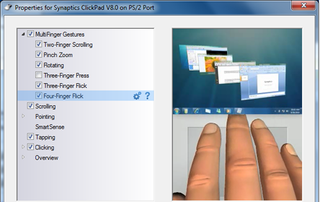
One of the most useful gestures in Mac OS X is four-finger swipe for Expose. It allows users to quickly see all available windows and programs and easily pick one or to clear all windows and look at the desktop. Users can also swipe left or right with four fingers to switch applications. The four-finger gestures on the Series 9 are very similar. Swipe down to clear windows away and see the desktop, swipe up to access the Aero 3D window manager (though Expose is better).
We did encounter one drawback on the Series 9: when using the touchpad with two hands (one finger resting on the left click area) the cursor sometimes jumped or the pad accidentally actiated a multitouch gesture. We haven’t encountered these issues with MacBook clickpads.
Winner: MacBook Air
Better two-handed sensitivity plus smooth inertial scrolling puts the Air ahead by a bit, but Samsung (and Synaptics) still deserve major props for delivering a clickpad that's smooth and easy to use.
Display

Samsung touts the brightness on its Series 9 at an impressive 400 nits. When comparing the two, we found the picture on the Samsung to be more vibrant but that blacks were deeper on the Air. However, the Series 9 has superior viewing angles because it uses a matte display; the Air’s screen is glossy. When watching video while leaning back, we had to tile the Air's screen forward to avoid reflections.
Like most 13-inch notebooks, the Series 9 has a 1366 x 768 resolution display. The Air goes a step further, offering 1440 x 900. This means that the Air can fit more on the same size screen, which has its advantages.
Winner: Draw
Although the Series 9’s display is brighter and has better viewing angles, the Air ties this round up by cramming in more pixels.
Speakers
The thinner the laptop, the less room there is for better quality speakers. Still, there was a big difference in audio quality between the Air and the Series 9. Apple placed the speakers underneath the keyboard, so sound pumps straight up from the deck. For such a slim machine, the volume and quality are impressive. The Series 9 speakers are thin little strips on the left and right edges of the casing. Volume was surprisingly loud, but audio quality was not-so surprisingly tinny and flat.
We played the same songs on both notebooks: Zoe Keating's "Sun Will Set", which features multilayered cello strains, sounded mushed together and indistinct on the Series 9, whereas there was some space between layers on the Air. John Barrowman's soaring tenor in "All Out Of Love" had none of the characteristic depth on either machine, but the Air at least managed not to make him sound tinny and flat.
Winner: MacBook Air
The Air just sounds better.
Performance
In our standard performance tests the Series 9 came out ahead in overall performance, which isn't surprising since it has a newer, more powerful CPU and more RAM than our Air review unit. [See full specs for the Series 9 and the Air]
However, in our Transfer Test, the SSD inside the Air proved speedier by 10 MB/second. Both are plenty fast, though.
Full Benchmark Scores: MacBook Air | Samsung Series 9
We also tested application open times on both notebooks using Firefox 4 and the LibreOffice suite. (Times are averaged)
| Program | MacBook Air | Series 9 |
| Firefox 4 | 2 seconds | 2 seconds |
| LibreOffice | 4 seconds | 3 seconds |
| LibreOffice New Document open | 3 seconds | 2 seconds |
The Series 9 did a little better on average.
Next, we attempted to edit an 8-minute, 720p MP4 video (recorded with a Sanyo Xacti camcorder) using iMovie and Windows Live Movie Maker. Once we'd selected the clip, it took WLMM 5 minutes to prepare the video for editing but just 2 minutes for iMovie. Editing is more cumbersome in WLMM, but the Series 9 didn't lag or stutter as we moved through the clip to find precise places to clip and add effects. The Air performed similarly here. When the video was ready, we exported it as a 720p clip using the default settings. The Series 9 was done with the video in 8 minutes, the Air took 38.
Winner: Samsung Series 9
The more powerful Core i5 processor inside the Series 9 makes a big difference when doing resource-intensive tasks.
Boot and Wake Time
When we first tested the Air and Series 9 we noted speedy cold boot and wake times for each laptop. The Air went from off to ready to use in 15 seconds. It took 20 seconds to see the Windows 7 desktop on the Series 9 and another 5 seconds until the blue circle stopped spinning.
Booting isn't the only measure of speed. With notebooks it's just as important how fast they come back from sleep. Samsung claimed that the Series 9 would wake from sleep in 3 seconds, but our initial tests said otherwise. We saw 4 seconds to wake with no programs running and 5 to 6 seconds with two programs running. Then an automatic Windows update came through. Afterwards, we found that the Series 9's wake speed had improved. Still, the Air wakes from sleep pretty much instantly.
| (all times in seconds) | MacBook Air | Series 9 |
| Time to Sleep | 1 | 12 |
| Time to Wake (no open programs) | 1 | 2 |
| Time to Wake (3 open programs) | 2 | 3 |
| Time to Boot | 15 | 24 |
| Time to Shut Down | 2 | 14 |
Time to sleep is also important, as users want to close their notebook and know it's off without having to wait. Sliding the Series 9 into a bag while it's in the process of sleeping shouldn't hurt it, but it's still annoying that it takes longer.
Winner: MacBook Air
Apple delivers a more instant-on like experience with the 13-inch MacBook Air.
Graphics and Video
Thanks to its Nvidia GeForce 320M graphics, the 13-inch MacBook Air blew the Series 9 away in our graphics benchmarks. Yes, the Air's graphics are integrated, not discrete, but Nvidia's tech consistently beat out Intel's integrated HD graphics. Not only did the Air score twice as many marks in 3DMark06, it also managed 53 frames per second at its native resolution in World of Warcraft (with graphics set to Good), whereas the Series 9 crawled along at 14 fps at its lower native resolution on the same settings.
3DMark06 Scores
Though you can’t get your serious game on, casual titles such as Farmville and Bejeweled Blitz on Facebook ran just fine.
You can also enjoy HD video. We played a 1080p trailer for The Discoverers on both machines and saw smooth movement, crisp edges, and bright colors. Neither stuttered or dropped frames. We saw the same excellent performance when streaming a 1080p Lady Gaga performance from YouTube and the 1080p QuickTime trailer for Miral.
Winner: MacBook Air
No contest here.
Battery Life
One of the biggest benefits of toting an ultrathin ultraportable is being able to use it away from an outlet. For notebooks of this type, we like to see at least 6 hours of runtime. The MacBook Air exceeds this, lasting almost 6 and a half hours during the LAPTOP Battery Test. The Series 9 came in at more than an hour less.
Winner: MacBook Air
Getting close to all-day longevity is a big plus.
Bundled Software

Apple bundles every MacBook with a robust suite of software, ranging from web applications (Safari, Mail) to basic but powerful media creation tools (iMovie, GarageBand). There are many equivalents on the Windows side (though they're less lauded) and Samsung has also built up a good set of useful utilities and programs.

Samsung's branded apps are productivity-focused for the most part, but we appreciate that the utilities are actually useful. We really like Samsung's Fast Start (responsible for the speedy wake times) and the Speed Boot manager, where users can choose which programs load first to keep boot time from getting longer as you add more apps. File Share makes it easy to set up a connection between computers on the same Wi-Fi network so they can transfer files wirelessly. And Easy Migration helps users port programs from an old computer to a new one.
While there are multimedia options on the Series 9 (Easy Content Share, Windows Media Player, Windows Media Center, Windows Live Movie Maker), the Mac OS X and iLife '11 equivalents are superior. iTunes is not only a media player, but has a well-integrated store for digital media. iMovie is both easier to use and has more bells and whistles than WLMM. Plus, the Air includes GarageBand, an audio recording and editing tool that's useful even if you don't have a band. The Air doesn't skimp on utilities, either. OS X also has an integrated migration tool, and Time Machine backups are easy to set up and restore.
The new Mac App Store simplifies things further by giving users a single source for locating and updating apps right from the dock.
Winner: MacBook Air
Apple offers better pre-loaded software for creative users, and the Mac App Store makes it easy to discover and download all types of programs.
Warranty and Support
Apple backs the MacBook Air with a one-year limited warranty and 90 days of free telephone support (AppleCare). While we're not fond of the short phone support window, Apple's website has excellent tech and customer support areas staffed by Apple employees. In addition, Air owners can take their machines to an Apple Store for in-person help with problems. Most help is free, though hardware repairs outside of the warranty period cost extra. Customers may purchase 3 years of AppleCare service for $249. We gave Apple a grade of A in our 2010 Tech Support Showdown.
Samsung backs the Series 9 with a three-year international warranty, which includes 24/7 phone support and two way free standard shipping for repairs. When we tested the company's tech support last year we gave phone support good marks for their helpful and friendly techs. Since our last test, Samsung has revamped its website to make it easier to find the information users need. Overall, the company's Tech Support Showdown grade was a C, but we expect a higher web grade when we retest later this year.
Winner: Samsung Series 9
Although the quality of Apple’s support is better--and more accessible--having three years of coverage built in provides great peace of mind.
Pricing and Configuration Options
Neither the MacBook Air or Series 9 are designed to be user-upgradable, so customers will have to choose from the options offered by Apple and Samsung.
The 13-inch Air, starting at $1,299, has two basic configurations with upgrade options for each available on Apple.com:
| MacBook Air | Base Config | Upgrades | Base Config | Upgrades |
| Processor | 1.86-GHz Intel Core 2 Duo | Row 1 - Cell 2 | 1.86-GHz Intel Core 2 Duo | 2.13-GHz Intel Core 2 Duo [$100.00] |
| Memory | 2GB DDR3 | 4GB DDR3 [$100.00] | 2GB DDR3 | 4GB DDR3 [$100.00] |
| SSD | 128GB | Row 3 - Cell 2 | 256GB | Row 3 - Cell 4 |
| AppleCare | 90 Days | 3 Years [$249] | 90 Days | 3 Years [$249] |
| Price | $1,299 | $1,648 | $1,599 | $1,948 |
The Samsung Series 9 only has one configuration for $1,649. An enterprise version is available for $1,699 with Windows 7 Professional and TPM security.
If customers configured the MacBook Air to have 4GB of RAM and a three-year warranty, thus bringing the specs closer to the Series 9, the notebooks end up being the same price. However, we like that Apple gives users more choice. There are two CPU, two size of RAM, and two SSD options. Prices range from $1,299 up to $1,948. We would like to see similar options for the Series 9.
Winner: MacBook Air
The much more affordable starting price of the MacBook Air makes it the better value for most. Plus, consumers like more configuration options, even if their options are narrow.
Winner

It was a hard-fought battle, but the 13-inch Apple MacBook Air defeated the Samsung Series 9, earning 9 points to Samsung’s 6 points. The two machines tied in a couple of rounds, but the Air pulled ahead because of its better touchpad, faster boot/wake time, beefier graphics, and longer battery life.
On the other hand, Windows users will really like what the Samsung Series 9 has to offer, including a better backlit keyboard, sexier design, and stronger overall performance. And while there is a significant price delta of $350 between these two notebooks, the Series 9 is definitely one of the better designed Windows ultraportables that we’ve tested.
You can’t go wrong with either of these machines, but in the end the Air’s lower price and longer endurance make it the champ.
| Row 0 - Cell 0 | MacBook Air | Series 9 |
| Design | Row 1 - Cell 1 | X |
| Ports | X | X |
| Keyboard | Row 3 - Cell 1 | X |
| Touchpad | X | Row 4 - Cell 2 |
| Display | X | X |
| Speakers | X | Row 6 - Cell 2 |
| Performance | Row 7 - Cell 1 | X |
| Boot / Wake Time | X | Row 8 - Cell 2 |
| Graphics | X | Row 9 - Cell 2 |
| Battery Life | X | Row 10 - Cell 2 |
| Software | X | Row 11 - Cell 2 |
| Warranty and Support | Row 12 - Cell 1 | X |
| Pricing and Configurations | X | Row 13 - Cell 2 |
| TOTALS | 9 | 6 |
[polldaddy poll=4832804]
