10 Worst Tech Rip-Offs and How to Avoid Them
Whether it’s a phone carrier charging you for services you don’t need or a cashier pushing pricey protection plans for your tablet, the tech-world is filled with Mobile Madoffs trying to con you out of your hard-earned cash. Fortunately, you don’t have to be the victim of information superhighway robbery. These are the 10 worst gadget rip-offs and how to avoid them.
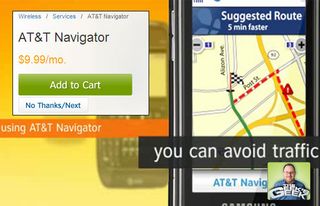
Carrier GPS Navigation Services
Every Android phone comes with free turn-by-turn GPS directions. Same things goes for the iPhone. So why on earth would you pay your phone carrier $5 or $10 a month for the same functionality? AT&T charges $9.99 per month for its AT&T Navigator service while Verizon wants $4.99 for VZ Navigator. Solution:Just say no to these unnecessary services and their monthly fees. Android has Google Maps, arguably the leading service for turn-by-turn directions, mapping and points of interest. iOS' Apple Maps app still has issues, but it least it offers turn-by-turn directions for free. You can also download Google Maps from the App Store for free, which delivers spoken directions. Both Windows Phone (via Nokia Maps) and BlackBerry 10 come with their own free solutions.
More: 10 Tech Stupidity Taxes You Should Never Pay

Core i5 Tablets
The world’s most popular tablet, the iPad, costs $499 and gets 12 hours of battery life while 10-inch Android tablets usually go for $400 to $500 and provide 8 to 10 hours of juice. Unfortunately, a number of PC makers have released pricey Windows 8 tablets with Core i5 processors, speedy SSDs and really poor battery life. From the $999 Acer Iconia W700 to the Microsoft Surface Pro, which starts at $899 ($999 with a keyboard), and the $1,199 Samsung ATIV Smart PC Pro 700T, these Core i5 tablets cost twice as much as their Android and iOS competitors while weighing 25 percent more and providing significantly less battery life. Though they are designed to provide high performance, their small screens and keyboards aren’t enough to make most people toss their laptops, making them $1,000 secondary devices. Solution:Buy an Atom-powered Windows 8 tablet like the ThinkPad Tablet 2, which starts at $579, weighs just 1.2 pounds and lasts 9 hours and 42 minutes on a charge. Tablets with Atom processors aren’t powerful enough to do the most intense tasks, but are inexpensive enough to let you afford that Ultrabook you’ve been eyeing.
More: Top 10 Tablets

Paying Extra for 4G on Your Tablet or Laptop
You pay for data on your smartphone, but that’s not enough for your mobile provider; it wants you to pay another monthly fee for every laptop and tablet you own. Verizon and AT&T both have shared data plans where you can buy one pool of data to use with all your devices, but even then, you have to pay an additional $10 per month for each tablet and $20 per month for each mobile hotspot / USB modem. Sprint requires a separate plan for each tablet or hotspot, with tablet plans starting at $15 for 1GB per month. Solution:Use your smartphone as a hotspot and connect your other devices to it via Wi-Fi. If you’re using a shared data plan, you won’t pay extra for turning on your phone’s hotspot feature. If you’re not on a shared data plan and you have an Android phone, you can use free hotspot software such as Fox.Fi (availble in the Google Play store) to get a connection without giving more money to the carrier.
More: 4G Mobile Hotspots Tested
Stay in the know with Laptop Mag
Get our in-depth reviews, helpful tips, great deals, and the biggest news stories delivered to your inbox.

Pricey Cables
All the major connections on your computer, phone and home theater use digital cables; there’s no tangible difference between one brand and another. So why does a 4-foot Monster HDMI cable cost $39.99 at Best Buy while Monoprice.com charges $2.96 for one of its 4-foot HDMI cables, which will do the same job? The cable gougers are hoping you won’t notice. Solution:Don’t fall for marketing gimmicks by purchasing expensive name-brand cables. Online retailers like NewEgg, Amazon and Monoprice have great prices on cables from lesser-known brands.
More: 5 Ways to Supercharge Your Laptop for Under $100
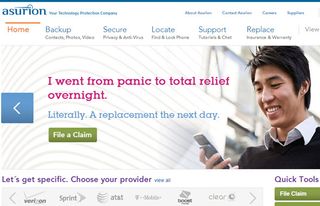
Phone Insurance
When you purchase a new phone, most carriers will try to sell you an insurance plan that costs anywhere from $6 to $11 per month, and promises to repair or replace your phone should it be lost or stolen. But this phone insurance has more catches than Yogi Berra, including huge deductibles and the caveat that you may not get the same phone model as a replacement for the one you lost or broke. For example, Asurion, the company that actually provides the insurance for all the major U.S. carriers, charges $11 per month to protect a Galaxy S III on Sprint with a $150 deductible. Let’s say your phone is stolen in month 18 of ownership. You’ll have spent $348 to replace a phone that Sprint sells unsubsidized for $549, and there’s a chance you won’t even get a Galaxy S III, because it won’t be made anymore. Solution:Don’t buy phone insurance. The worst thing that could happen is that you lose your phone while you’re ineligible for a subsidized upgrade and must pay the full retail cost to replace it, a cost of $500 to $700 from most carriers. Fortunately, you can usually find a used or refurbished version of your phone online for significantly less. However, if you buy insurance and don’t lose your phone, you end up paying hundreds for certain to protect against the possibility that you might have to spend an additional $300 in the unlikely event you lose or break your phone. Take the gamble that you won’t
More: Top 10 Smartphones Available Now

RAM and SSD Upgrades From Notebook Makers
A number of vendors, including Dell, Lenovo, HP and Toshiba allow you to custom configure your notebook when ordering from their websites. Unfortunately, they charge you a lot more for RAM and storage upgrades than you’d pay if you bought the parts on your own and installed them at home. For example, Lenovo charges $80 more for a ThinkPad T430 with 8GB of RAM than with 4GB. Meanwhile, you can buy a name-brand 4GB SODIMM for just $23 online. Dell charges $346 more for a Latitude E6430 with a 256GB SSD than the same system with 320GB hard drive while online you can buy a reputable 256GB SSD for under $200 or the blazing-fast Samsung 840 PRO Series for around $230. If it costs you $23 for a SODIMM and $200 for an SSD at retail, how much less must it cost PC vendors, who buy parts in bulk at wholesale, but jack up the margins on their customers? Solution:Buy a notebook with the lowest amount of RAM and smallest hard drive available. Then purchase your own memory and SSD or hard drive upgrade at a low-cost retailer like NewEgg or Tiger Direct.
More: Triple Your Speed: How to Install an mSATA SSD Boot Drive in Your Laptop

Exorbitant International Roaming Charges
Want to use your American phone to download a 500MB video while you’re working in Dubai? You better be a sultan, because Verizon charges $20.48 per megabyte for data transfer there, making that standard def episode of Breaking Bad you wanted to see cost as much as 106 barrels of crude oil ($10,200). Even in the countries where Big Red’s global $25/100MB plan works, streaming that episode in HD would cost you as much as an 8 ball of Walter’s blue product. Verizon’s not alone as AT&T would charge $120 for that file under its global data plan or $9,984 in pay-as-you-go usage for countries that aren’t covered. Solution:If you don’t need to make phone calls over cellular, renting a hotspot or USB modem from Xcom global is your best bet. For $15 a day, you get unlimited 3G data in the country of your choice. You can even connect your existing phone to the hotspot and use it to make VoIP calls. If your phone is SIM unlocked, you can also buy a local prepaid SIM card when you arrive in your destination. Local SIMs can cost as little as $10 or $15 for 500MB of data and plenty of voice minutes and texts. If your phone is not SIM unlocked, your carrier may be willing to unlock it for foreign use; a colleague convinced AT&T to unlock his iPhone 5 by threatening to cancel his contract. If you travel overseas a lot and can’t unlock your American phone, you can purchase an inexpensive unlocked Android phone for around $100.
More: Stay Connected Overseas: 5 Ways to Save Money

Buying a Phone Through Your Carrier
Psst, look over here. I’ve got a great deal on a phone. Sure I charge $100 to $200 more than my competitors for the same product and service, but you’d rather line my pockets than theirs, because you’re so used to getting ripped off by me that you can’t imagine anyone else would treat you better. That’s the message coming from the major wireless carriers as they repeatedly charge hundreds of dollars more for handsets then Amazon and Wirefly. For example, Verizon charges $199.99 for the HTC Droid DNA while Amazon asks $49.99 for the same phone, with both operating on the same Verizon network under the same Verizon plans. Sprint charges $299 for the Samsung Galaxy Note II, which Amazon sells the Sprint version of for just $99. Even if you’re an existing customer of a carrier, you can still use a third party site like Amazon for your upgrades Solution:Before you buy a new phone, shop around at reputable phone etailers such as Amazon and Wirefly.
More: Top 10 Most Stylish Smartphones

Internal Storage on Your Phone / Tablet
Outside of the jewelry industry where it’s routine to charge customers 300 percent more than they paid for a bunch of useless rocks, internal tablet and phone storage carries the biggest mockup. The base level iPad costs $499 with 16GB of NAND memory while the 32GB model costs $100 more, despite costing Apple just $16.80 more for the additional 16GB, according to IHS iSuppli. The 64GB model goes for $699, despite costing just $50.40 more than the base model. IHS iSuppli hasn’t estimated a bill-of-materials cost for the Samsung Galaxy S III, but it’s safe to assume that the $50 difference between the 16GB and 32GB versions of that phone is about triple what costs Samsung for the higher-capacity NAND. You can bet that Microsoft is also making bank on the $100 extra it charges to go from the 32GB to 64GB versions of the Surface with Windows RT. Solution:If you can buy a phone or tablet with a microSD card slot, do it. You can buy a 32GB microSD card for under $25. If you have your heart set on a device like the iPhone that doesn’t have a microSD slot, you have two choices: use online storage to keep more of your files in the cloud or buy a wireless storage device like the Kingston Wii Drive, which lets you access your files over the local network.
More: Top 10 Tablets to Buy or Avoid

Extended Warranties
Shopping at a big box retailer these days is like walking through Washington Square Park at midnight; everyone’s trying to sell you something bad that you don’t want or need. From the sales people on the floor to the cashier, store employees are heavily incented to hard-sell you on extended warranties, aka “protection plans.” In-store stooges will tell you all manner of half-truths and outright lies, to get you to plunk down hundreds of dollars extra to add an extra year or two to your warranty. They don’t tell you that most products don’t break in the 3-year warranty period, that the first year is usually handled by the manufacturer anyway and that, after a couple of years, most gadgets aren’t even worth repairing if they do break. Solution:With few exceptions, you should never buy an extended warranty. If you’re a small business and want to purchase additional service options for your corporate computers directly from the manufacturer (Dell, Lenovo, HP), it might make some sense. But when the blue shirts try to scare a few Franklins out of you, just keep walking.
