Best Amazon Fire Apps
While the Amazon Fire offers amazing parental controls and entertainment for kids, it is far from being just a kids’ tablet. And now that the latest versions have expandable memory, you can fill your Fire with apps to your heart’s content.
Here are some of the best, covering entertainment, productivity, and your Fire’s own utility. All of these apps have free versions, but some may have in-app purchases or paid pro versions.
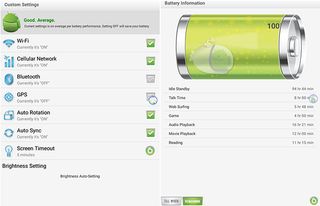
Battery Saver 2X
Some Kindles have really good battery life, but you can always squeeze out more. Battery Saver 2X lets you see remaining battery time for different activities (watching videos, listening to music, reading, etc.), and helps you take action quickly to extend your battery life, such as killing tasks and changing settings, all from inside the app. Battery Saver 2X can also analyze your memory usage and automatically make changes to improve your battery life.
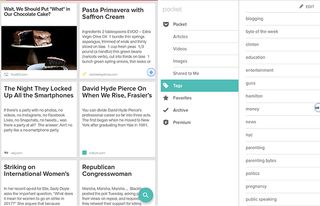
You can’t always count on being around WiFi, so Pocket is essential for saving articles to read later when you’re offline, or just as an archiving system for articles you may want to reference later. Pocket makes it easy to save an item on just about any device, so you can save something on your phone or computer, and read it later on your Fire, or vice-versa. You can also tag articles with keywords to help organize them, and you can archive items and retrieve them later when you’re online.
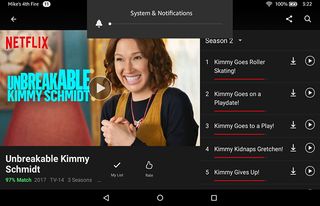
Netflix
This is an essential app to have on every device, but especially if you bought a Fire HD with stereo speakers. Plus, the combination of expandable storage on the newest Fires and the ability to download many shows and movies from Netflix to your device make this already great app even more useful! You can search just for downloadable shows, or keep an eye out for the download symbol when browsing Netflix’s huge library.
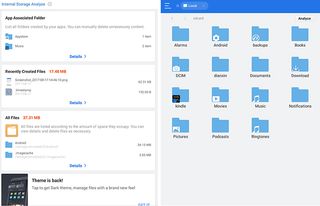
ES File Explorer
ES File Explorer does so much more than its name suggests. Yes, it allows you to explore your files like you would on a desktop, searching for files, and copying and moving them around as you see fit. You can also see hidden files, see what’s stored on the device versus on an SD card, and find large and redundant files. You can clean out junk files from ads and analyze which types of files are taking up the most space. You can also play audio and video files within the app, as well as automatically clear your cache and history.
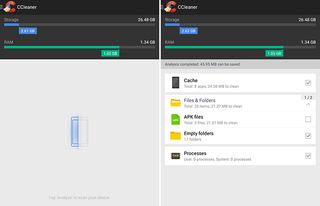
CC Cleaner
CC Cleaner will quickly analyze your storage and tell you exactly what you can get rid of to free up space. You can choose what it checks (or not), and set a reminder to periodically prompt you to do a cleaning. You can also uninstall multiple apps at a time, very handy for when you need to purge. It will even uninstall those hard-to-get-rid-of system apps.

Relax Melodies
Relax Melodies is a calming white noise app that lets you customize your sounds, layering up to ten different sounds on top of each other so that you can find your perfect mix. It also has a timer that will close the app after a pre-set amount of time. If meditation is more your thing, there are guided meditation programs to help you relax, sleep better, or be more productive (a few are available with the free version, but you’ll need the pro version to take full advantage of the meditations).

Malwarebytes
Just because you’re not using a laptop doesn’t mean somebody isn’t going to try to infect your device or go phishing for your info. Malwarebytes can scan your device and help you clean up bad files, and also has Real Time Protection to help keep you away from dangerous downloads and links (including ones that come in via text message). It can scan what’s on your Fire’s internal storage as well as what’s on your SD card. Still don’t feel safe? It can run security and privacy audits and tell where the potential problem areas are!
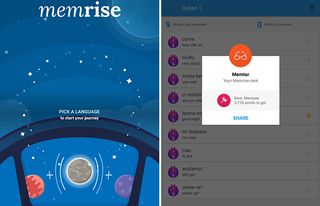
Memrise
Memrise turns learning a new language into a fun game, and changes methods quickly to keep you on your toes. Sometimes you’re listening to a word, sometimes spelling it, sometimes picking it out of a group, sometimes watching a video of a native speaker. The app uses many different voices so that you never get used to just one specific pronunciation or voice. Use this free app for ten minutes a day and you’ll be on your way to speaking another language! With almost 100 languages to choose from (including American and French Sign Language) this app could keep you busy for years!
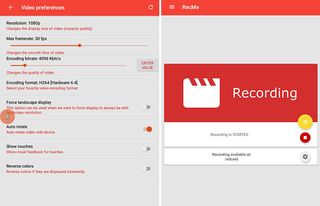
RecMe
RecMe is a screen recording program that does an excellent job, for free, with no time limits or watermarks. Yes, if you upgrade to the pro version you get additional features. But the free version will let you record your Fire’s screen, with sound, in either MP4 or MKV formats. You can set the transparency and location of the controls so that you can control the app from whatever page you’re on.
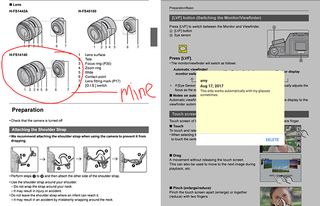
Adobe Acrobat Reader
If you download a PDF file to your Fire you can read it no problem – that’s what the Kindle app was made for, reading! But if you want any other kind of PDF functionality, like adding notes or using an e-signature, you need a more robust PDF app. With Adobe Acrobat Reader you can fill out PDF forms or send forms to other people to sign. With Mobile Link you can view PDFs that you looked at on other devices recently. You can unlock extra features by signing into your Adobe account, or by registering for one for free.
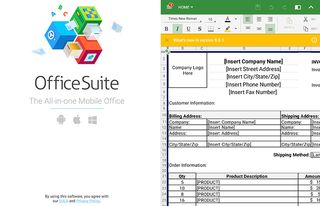
OfficeSuite Free
A Fire tablet is not the best place to get your office work done, but there are times when you just need to edit a word doc or look at an excel spreadsheet. OfficeSuite Free is compatible with the most popular Microsoft files, including DOC, DOC, XLS, PPT, and PDF. You can create or edit documents, scan documents in using the Fire’s camera, and easily share to places like DropBox, Google Drive, OneDrive, and email.

Alarm Clock Xtreme Free + Timer
Alarm Clock Xtreme will help you to never oversleep again. You can set multiple alarms for different days, and choose from many different alarm tones or a song from your own collection. You can set the method of snoozing and dismissing the different alarms, like pressing a button on the screen or the side of the Fire, shaking the Fire, or solving a math problem, which is my favorite method of making sure that I’m really awake. You can even set the difficulty of the math problems, in case you’re just not too smart in the morning. There’s also a timer and a stopwatch.
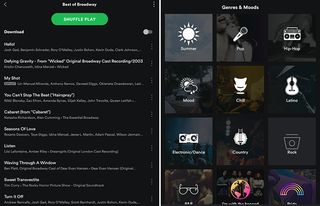
Spotify
Spotify is an easy way to stream millions of songs, videos, and podcasts to your Fire tablet. With so many playlists and stations there really is something for everyone. You can make your own playlists, and even share them with other Spotify users. If you don’t have an account already, signing up for one is free, as long as you don’t mind ads and don’t want to download any music. But the free account on tablets is actually a little better than on mobile, because you can play any song, any time, as opposed to having a limited number of skips on your phone or computer.
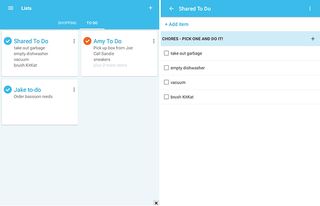
Cozi Family Organizer
If you’re not already using Cozi, it’s a great way to organize yourself or your family with color-coded calendars, lists, recipes, and more. And if you are already a Cozi fan, you’ll find that it works just as well on the Fire tablet! You and the other members of your Cozi Household can make shared shopping and to-do lists, manage appointments, set reminders, and keep track of birthdays. You can even add your pets!
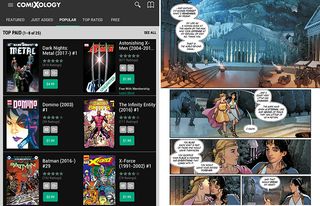
Comics
The Comics app by comiXology lets you access comics on the same day as their print release. The app is free, and there are many free titles to choose from. You can also buy individual comics, or get a monthly unlimited subscription. Your comiXology account syncs automatically across multiple devices, and you can sign in easily with your Amazon account. In addition to comics, the app also carries manga and graphic novels.
Stay in the know with Laptop Mag
Get our in-depth reviews, helpful tips, great deals, and the biggest news stories delivered to your inbox.
