The best education apps for your iPad
Here are the best education apps for your iPad

Whether you're a parent, teacher or student, choosing the best education apps for your iPad can be a daunting task. With tens of thousands of educational programs in Apple's App Store to choose from, it's enough to make your head spin. These are our favorite education apps for iPad, which utilize Apple's latest tech -- including the Apple Pencil and augmented reality -- to snap new synapses between your ears.
The best education apps for your iPad
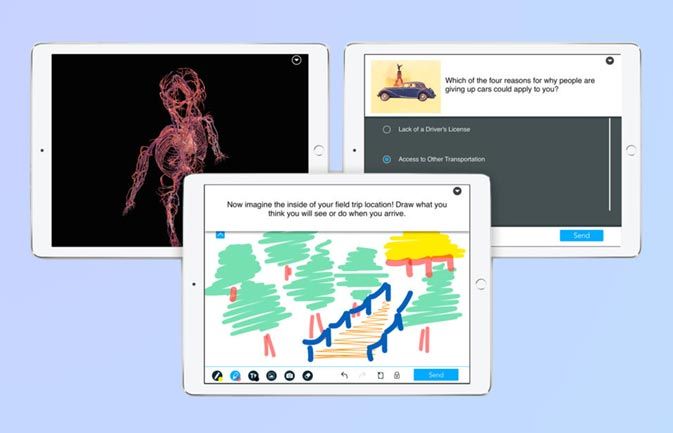
Nearpod
Nearpod is an all-in-one solution that helps schools get the most out of their iPads. This free app allows teachers, schools and school districts to collaborate in a single pane to see how students are progressing and monitor what kinds of work they're engaging in. The app can also help teachers create new learning experiences that rely on a variety of technologies, including virtual reality and 3D. Nearpod allows teachers to create presentations and push synchronized lessons to all the iPads students have in the classroom. There's even a built-in comprehension report that helps teachers to get a sense of who's understanding lessons and who is not.

Tynker
Teaching students how to code is becoming more critical in our education system, and Tynker is a free app that helps students learn those skills. The program turns coding into a game, allowing users to create fun titles they can play with friends. Using Tynker, students can also write interactive stories and program drones to fly around the classroom. A Minecraft feature even lets students boot up the game and modify it using their coding prowess.
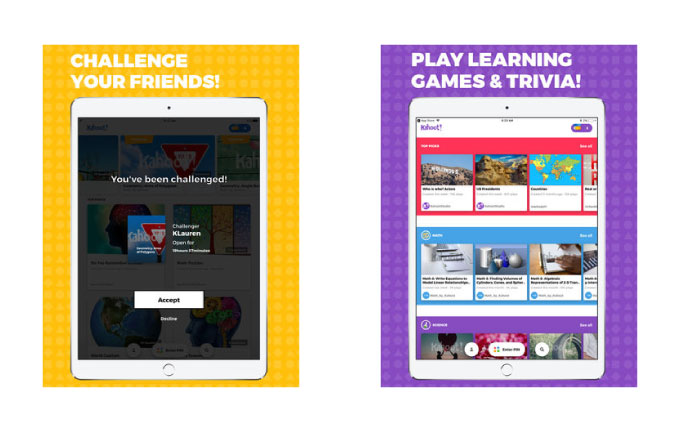
Kahoot
Kahoot recognizes that children really like to play video games. And when trying to get them to learn about topics they might not otherwise enjoy, games can be a panacea. Kahoot is designed in part for teachers who can assign homework in the form of games. Different challenges present opportunities for kids to win the game, but only if they can master some of the relevant material they're learning in the classroom. Better yet, Kahoot can be played both as a single-player or multiplayer title, so groups of students can work together to get through games and learn at the same time. The app is a free download.
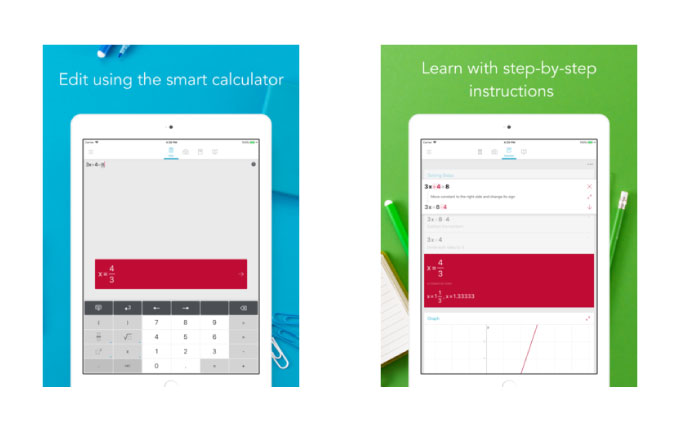
Photomath
Photomath offers a unique way for students to learn both simple and complex math problems. The free app works with the iPad's camera, which will be pointed at a math problem. The app interprets what it's seeing and gives students the answer to the equation. Better yet, Photomath delivers step-by-step instructions on how the particular problem is solved, so students don't need to guess. Photomath works with a variety of math subjects, including arithmetic, algebra and quadratic equations. Students can even use Photomath to create graphs for a variety of more sophisticated topics.
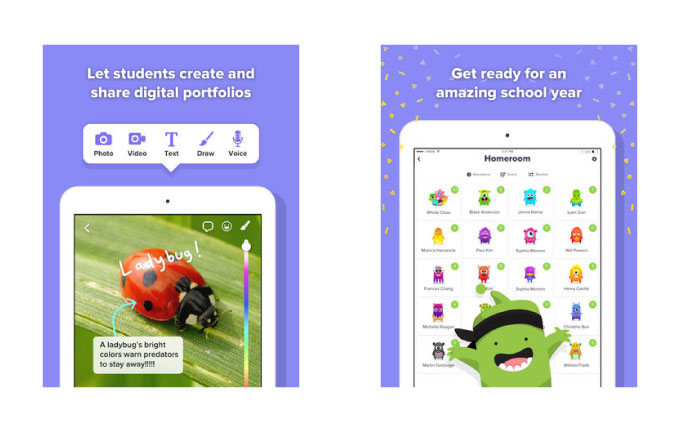
ClassDojo
ClassDojo is another all-in-one classroom community that aims at driving collaboration among teachers, students and parents. Within ClassDojo, teachers can create assignments and share moments from the class with parents. There's also a text-messaging function, so parents and teachers can converse throughout the day to discuss what's happening in class and whether a student has a problem. Students themselves can use ClassDojo to create different digital portfolios that can be shared both with the teacher and others. To bolster student confidence, teachers can quickly send encouragement to their students with tags like "working hard" and "teamwork." The app is a free download.
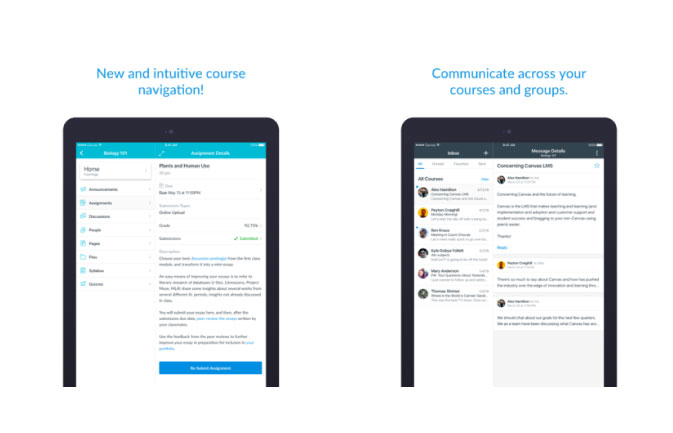
Canvas Student
Canvas Student is a mobile app designed solely for students at schools that rely on Canvas' technology to manage assignments. From the app, students can view grades and see what kind of course content they have coming up. They can also submit assignments to their teachers from within the app, so they can reduce the burden of paperwork on their teachers. Canvas Student has a communications function through which students can send and receive messages with their teachers and post to discussion boards with the whole class. Canvas Student, which is available as a free download, is even compatible with online quizzes.
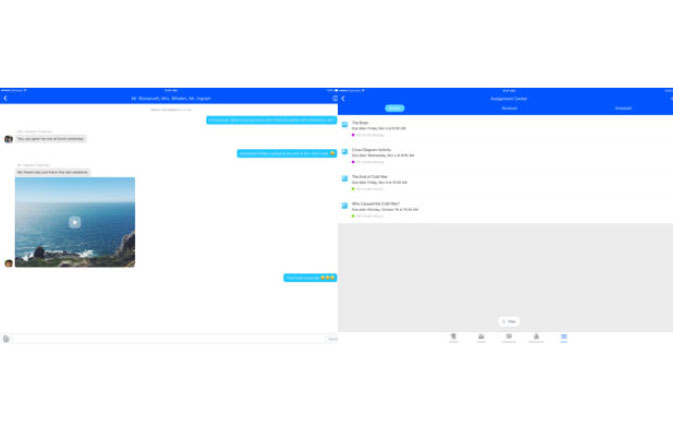
Edmondo
Edmodo is a free educational tool designed to improve communication between students and teachers. From Edmodo, teachers can send their students messages and engage in regular conversations to keep learners apprised of what they should be working on. The app can also help teachers connect with other educators around the world and discuss teaching plans, how they deal with particular topics and more. Edmodo can also be used by parents as a way to communicate privately with teachers over text messages. Teachers can also send parents regular updates throughout the day on how their children are responding to different teaching techniques.
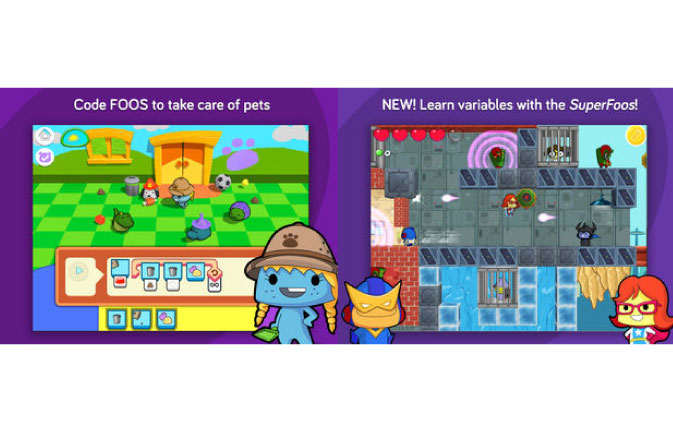
codeSpark Academy
codeSpark Academy is another free app designed for children who want to learn how to code in a fun environment. The app, which is designed for children between the ages of 4 and 9, places kids in virtual environments where the only way to solve problems or continue to make their way through games is by coding. The app will teach children coding variables and allow them to create their own puzzles with all they've learned. Better yet, the games can be shared with friends, so their creations can immediately become something that others enjoy. CodeSpark Academy is designed to make coding fun and more accessible.
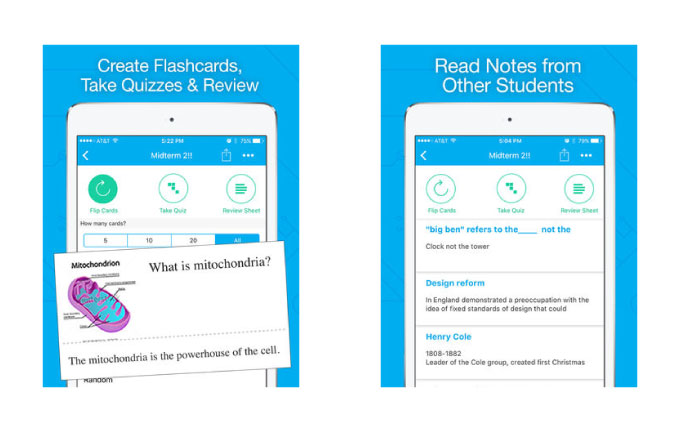
StudyBlue
With StudyBlue, children can take their school notes and other topics of interest with them wherever they go. The app, which is available as a free download, is essentially a flash-card program that acts as a studying tool for students trying to make their way through a variety of topics. Once students input their information, StudyBlue can also be used to review topics and take quizzes to test knowledge. And after flash cards are created, students can share them with friends to help those folks study as well. Best of all, students can access previously created flash cards created by other students, so they can quickly get up and running with their studying efforts.

Hooked on Phonics
Reading is critical to everything a student will do in his or her life. And that's where the free Hooked on Phonics app comes in. The program is one of the most popular learn-to-read apps in the world and makes it fun and easy for kids to become engaged and learn the basic techniques they'll need to sound out words and ultimately read. The app includes more than 250 games, songs and videos, all aimed at teaching students through phonics, and it comes with a "guarantee" that students who use the app will see their reading level bumped by at least one full grade in just 30 days. A feature called the Big Reading Show Classroom will also provide insight into reading readiness.
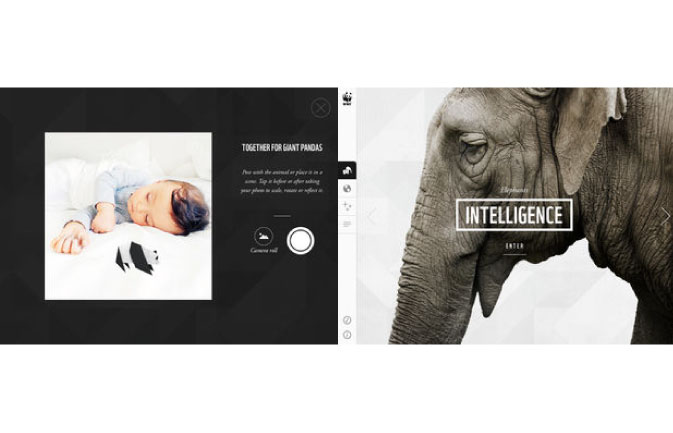
WWF Together
WWF Together is a free download from the World Wildlife Fund that aims to teach students more about the endangered species around the world. In addition to offering gorgeous visuals of some of the most stunning animals in the world, it also includes a variety of statistics to shed some light on why the animals are endangered. You can take a selfie with an origami of an animal and place it in a scene from within the app. World Wildlife Fund also uses the app to explain in detail what the organization does and how that all translates to saving animals around the world.
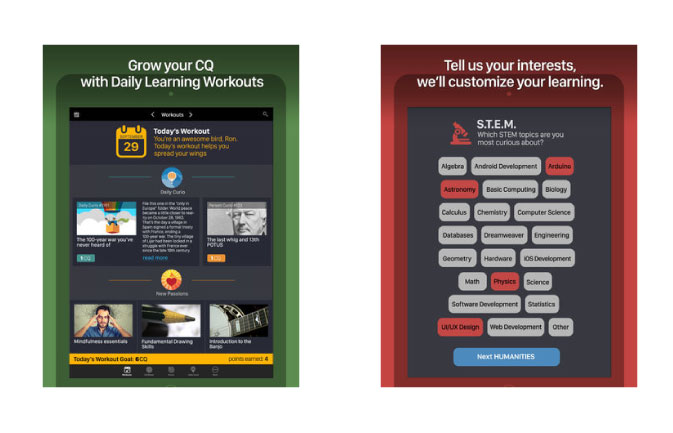
Curious
Curious is another free learning app that helps users dig into topics that they care about most. The app features more than 25,000 video lessons and encourages learners to dig into daily learning "workouts" that keep them thinking about the important topics at hand. There are also a variety of puzzles and other mind-bending features inside the app that all aim at helping students flex their brains. Topics to focus on the in the app are surprisingly broad in scope and center on everything from history to space. Users can also subscribe to different topics, so they get quick access to updates whenever they're released.
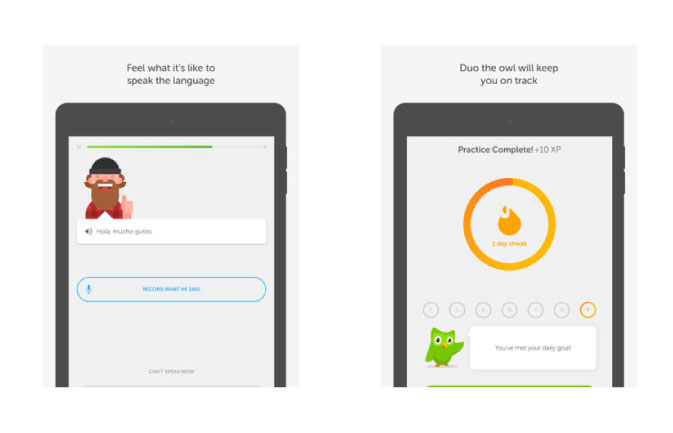
Duolingo
Duolingo is a free language app that has one goal in mind: to help learners become at least conversational in a second language. The app can teach students more than 30 languages, and it encourages them to come back each day for brief 5- or 10-minute lessons on the language of choice. Duolingo will teach the basics of each language, along with important vocabulary to help students communicate with others. With Duolingo, users will learn not only how to speak, but also how to write and read the language of choice.
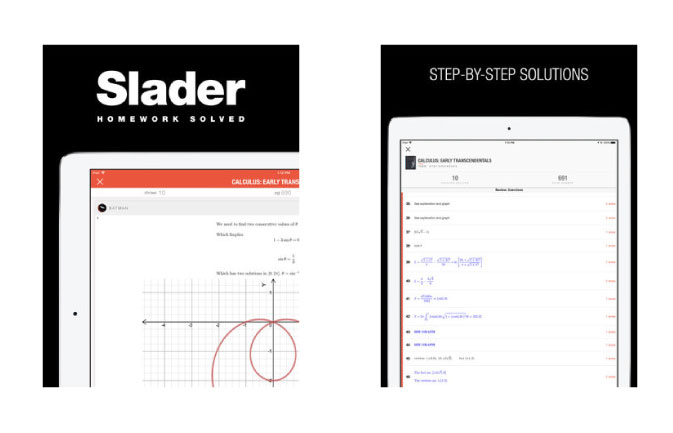
Quizlet
Quizlet (previously Slader) is an ideal tool for students who don't want to waste time trying to work on solutions to textbook problems they just can't figure out. Instead, the free app delivers millions (yes, millions) of step-by-step solutions to questions on a variety of topics, including math, science, Spanish and history. Students need only input the query, and Quizlet will spit out the result with step-by-step instructions on how to get there. It's a great way for students to learn about topics, but it can also be used as a shortcut to finish homework, so teachers should use it with caution.
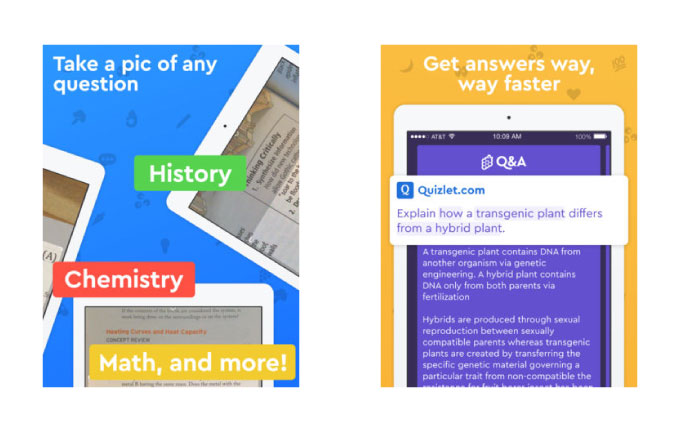
Socratic by Google
Socratic by Google is a free app with one goal in mind: to help students get all of their homework answers in one fell swoop. The app works with math, science, history and other topics and includes more than 100 million questions and answers. From within the app, students simply input the query; from there, they get step-by-step instructions on how to solve the problem. In order to input the query, students can take a picture of their question, and Socratic by Google will identify the problem and deliver the solution.

WWF Free Rivers
WWF Free Rivers is a free app designed to put "an entire landscape in your hands." The app is designed for augmented reality and allows you to explore a virtual world that relies on the free flow of fresh water to keep people and wildlife safe. The app lets you dam a virtual river to see the effects and try different techniques to keep the area sustainable, even as risks from around the world put the region in jeopardy. Ultimately, WWF Free Rivers puts you in charge of sustainability — and makes you understand the importance of it.
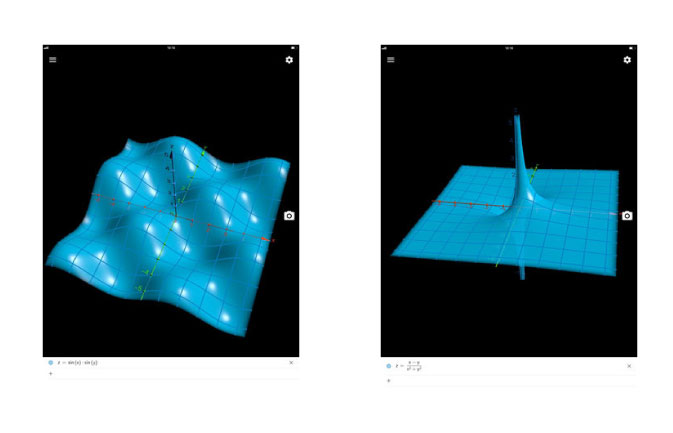
GeoGebra Augmented Reality
GeoGebra Augmented Reality is designed to combine the worlds of mathematics and science with augmented reality. From the app, students can explore examples of 3D math objects to see how their interactions with the real world translate into solutions for science and math problems. The app's creators said that the app will be built up as time goes on, but they've created it to showcase how augmented reality — a technology that combines real world and virtual objects — can be used to improve the broader math and science learning experience. It's available for free.
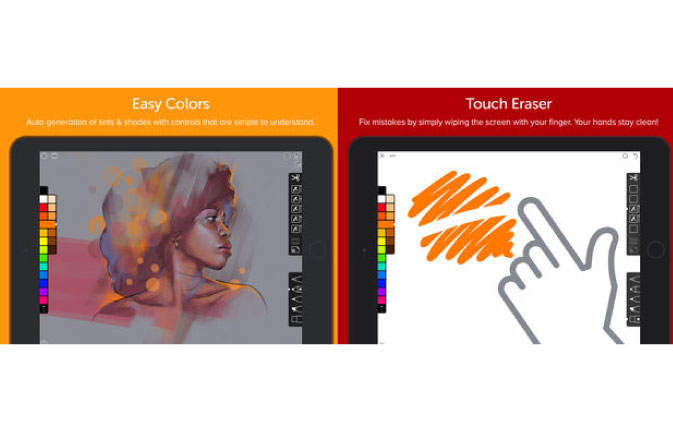
Linea Sketch
Armed with the Apple Pencil to complement the iPad, students can use Linea Sketch to manifest the ideas flowing through their heads. With Linea Sketch, students can create works of art and use a variety of tools, including transformations and layers, to create richer designs. In those moments when students can't draw or sketch, they can use Linea Sketch to take notes from class. And if they leave their stylus at home, the app will still work with touch.
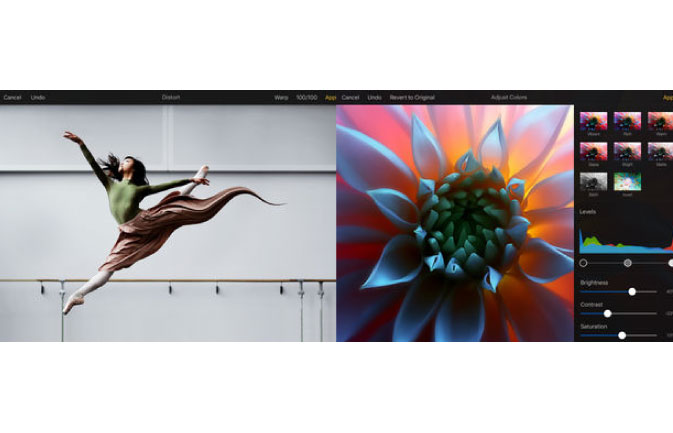
Pixelmator
If you don't mind forking over a few bucks for a new photo editor, Pixelmator might be worth considering. The app is similar to Photoshop in that it comes with a layer-based image editor that allows you to not only tweak your photos but also mock them up with a variety of effects. Better yet, the app works with the Mac, so if you want to start on your iPad and move your work to the Mac, Pixelmator will allow for that. The app is designed for use by mobile photographers or mobile painters, as well as those who want to learn more about some of the sophisticated techniques available to edit photos.
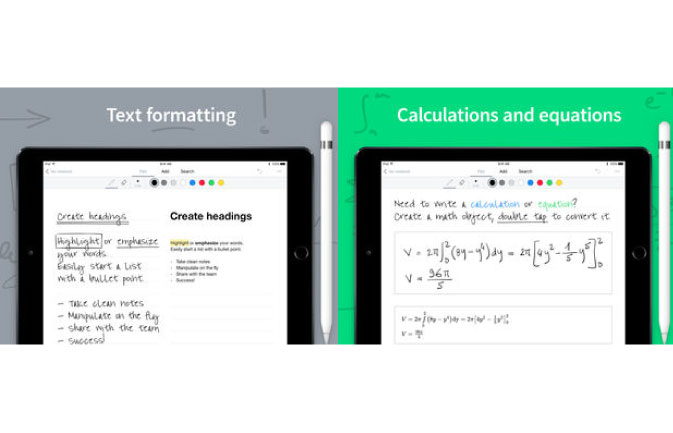
MyScript Nebo
MyScript Nebo is one of the more interesting apps available to iPad owners. The program works with Apple Pencil, allowing you to digitally write and draw on the screen. The app will identify your handwriting and convert it into digital text. You can also use Nebo to create digital diagrams. Ultimately, Nebo takes whatever you want to write in your own hand and converts it into a document that can be shared with friends and family. But when they see the words, they'll see them as digital text.
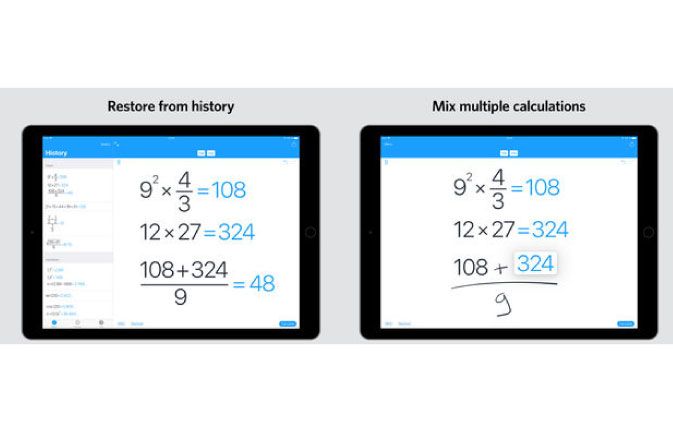
MyScript Calculator
MyScript Calculator is the tool students need in order to better solve math equations on the fly. The app lets students digitally write a math problem on the screen. MyScript Calculator analyzes what students write and spits out an answer. The app works with basic operations, as well as more-sophisticated operators, like logarithms, constants and brackets. Students can also employ a variety of trigonometry and inverse-trigonometric functions. A history feature will let students go back to retrieve answers to previously entered formulas, so they don't need to input them again. The app works with Apple Pencil and any other stylus compatible with the iPad.
Get The Snapshot, our free newsletter on the future of computing
Sign up to receive The Snapshot, a free special dispatch from Laptop Mag, in your inbox.
Don is a journalist working with Laptop Mag. He writes about some of the best Apple products you need to keep your eyes on, including apps for the iPad, MacBook Air accessories, and the greatest MacBook Pros. Outside of Apple, Don's coverage includes Samsung, Microsoft, and Raspberry Pi. Don has also written for Tom's Guide, Digital TechCrunch, The New York Times, and Forbes. He now runs his own content & PR firm, D2 Tech Agency.
