The best gaming mouse
These are the best gaming mice for every budget and playstyle

1. The list in brief
2. Best gaming mouse overall
3. Best budget gaming mouse
4. Best mid-range gaming mouse
5. Best MMO gaming mouse
6. Best left-handed gaming mouse
7. How to choose the best gaming mouse
8. How we test
Having the best gaming mouse for your unique playstyle can mean the difference between winning a match or missing a shot. Whether you're gaming on one of our top-rated gaming laptops or a PC setup, the perfect gaming mouse is the key to taking your experience up a notch.
Plenty of laptops out there have snappy, roomy touchpads, but no touchpad can match the speed and precision of a great gaming mouse. We tested dozens of gaming mice to find the cream of the crop for gamers on a tight budget and esports pros. Our top picks include mice for MMO players and left-handed gamers, too, so there's something for everyone.
If you want to level up your gaming setup even more, check out our guide to the best gaming keyboards to find the perfect match for your new mouse.
No matter what type of gaming mouse you're looking for, this guide will jump-start your search with some of the best gaming mice you can buy.

Stevie Bonifield is a freelance tech journalist who loves mobile computing, gaming gear, and especially keyboards and mice. After reviewing dozens of gaming products for Laptop Mag, Stevie is an expert in the world of peripherals, including the high-performance mice needed to level-up gameplay one click at a time.
The Quick List

Best gaming mouse overall
The Razer Viper V3 Pro has it all: wireless 8k polling, incredible precision, ultra-low weight, stellar build quality, and excellent skates. If you want the best performance possible in a sleek, lightweight package, the Razer Viper V3 Pro is the top choice.
For
- Incredibly lightweight
- Fully customizable performance
- True 8K wireless polling rate
- Wired or wireless
Against
- No RGB

Best budget gaming mouse
You don't have to empty your wallet for a great gaming mouse. The SteelSeries Rival 3 costs less than $30, yet it's still precise and lightweight. Whether you're a beginner or looking for a great deal, you can't go wrong with the Rival 3.
For
- Accurate, responsive sensor
- Comfortable design
- Attractive RGB lighting
- Affordable price
Against
- No adjustable weights
- Cheap rubber cable
- Not ambidextrous

Best mid-range gaming mouse
If you're looking for something a bit nicer than a budget mouse but not as pricey as the best overall mouse, the Corsair Sabre RGB Pro is in that mid-range sweet spot that delivers both a fair price and stellar performance.
For
- Amazingly lightweight
- Handy on-the-fly DPI settings
- 8K polling, 18K DPI
- Affordably priced
- Robust iCue software
Against
- Rubberized scroll wheel
- No adjustable weights
- DPI button placement

Best MMO gaming mouse
MMO fans know macros can make or break your gameplay. The Corsair Scimitar RGB Elite has loads of extra buttons to have all your macros on your mouse.
For
- Comfy design
- Adjustable side keypad
- Great for arm aimers
Against
- iCUE can be a hassle
- Keypad doesn't work out of box

Best left-handed gaming mouse
There is no need to wrestle with a right-handed mouse anymore! With the Razer Naga Left-Handed Edition, leftie gamers can get the same precision and performance as right-handed players.
For
- Comfortable design
- Responsive
- Good performance
Against
- A little pricey
Best gaming mouse overall




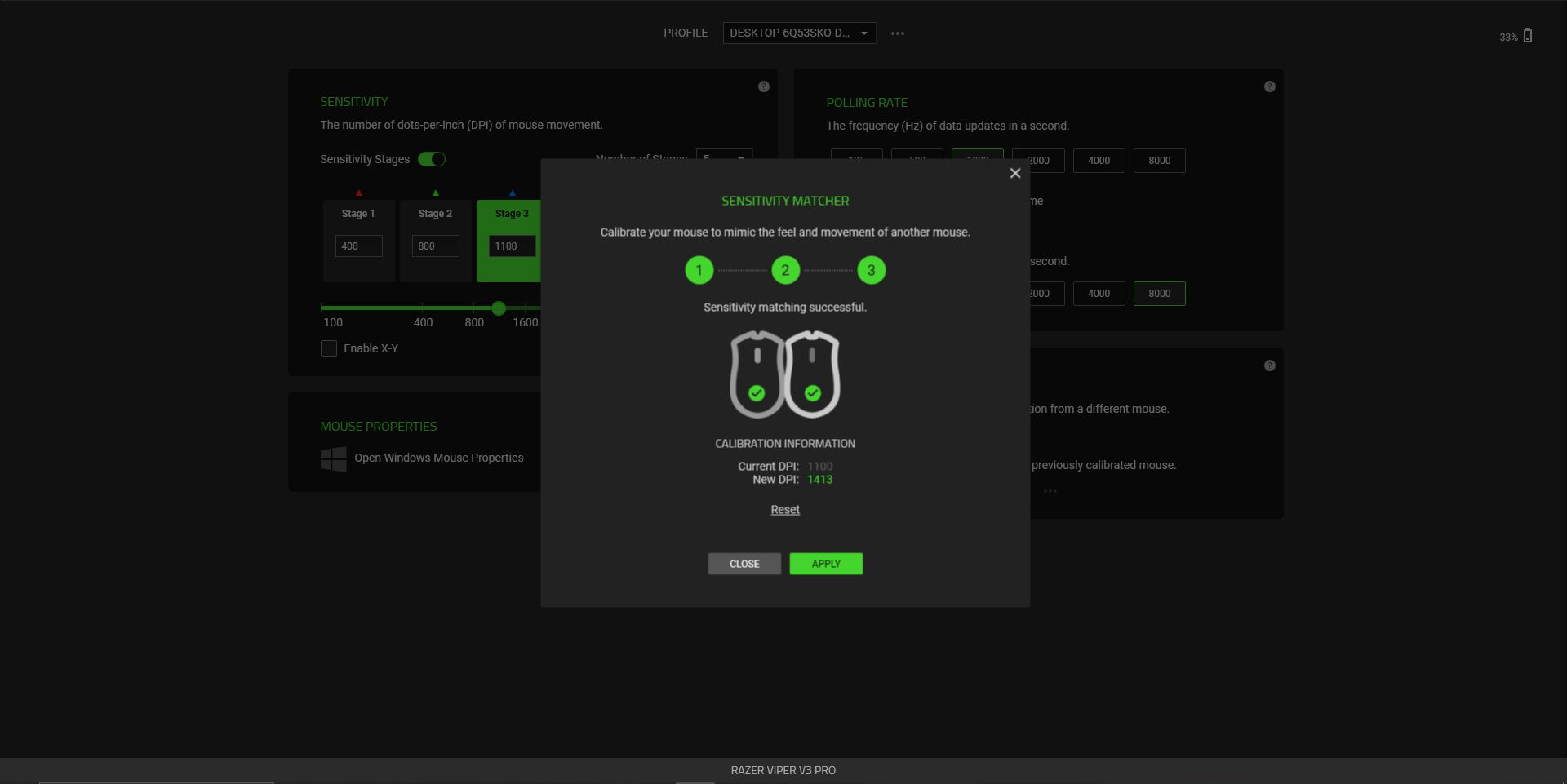
Specifications
Reasons to buy
Reasons to avoid
If you want the best performance possible, look no further than the Razer Viper V3 Pro. This is the best gaming mouse this year, thanks to its incredible specs and unbeatable performance. Weighing in at just 54 grams, it is one of the lightest gaming mice Laptop has ever tested, which is even more impressive considering it's wireless.
The Viper V3 Pro blew us away in testing thanks to its stellar precision and true 8k wireless polling. Razer's hyperpolling dongle allows the Viper V3 Pro to use 8000 Hz polling without switching to wired mode (although you can use it wired if you want). As a result, gaming with this beast is so fast it's almost like you're using mind control instead of a mouse.
Outside of gaming performance, the Viper V3 Pro feels nice, especially with the included stick-on grip tape. The main buttons have a satisfying click that isn't too loud, and the placement of the side buttons makes it easier to press one without accidentally hitting the other.
Unsurprisingly, esports pros are already adding the Razer Viper V3 Pro to their setups (Valorant champ Zekken already won a title using a prototype of the Viper V3 Pro). You don't need to be a professional to enjoy gaming with the Viper V3 Pro, though, and once you feel how light and fast it is, you'll never want to go back.
See our full Razer Viper V3 Pro review.
Best budget gaming mouse





Specifications
Reasons to buy
Reasons to avoid
Premium gaming mice aren't for everyone, but luckily, there are some fantastic budget picks out there, including the SteelSeries Rival 3. It takes that name to heart, handily rivaling gaming mice that cost three times as much. At $29.99, the SteelSeries Rival 3 is the best budget gaming mouse you can buy.
Whether you're new to gaming or a budget-conscious player, the SteelSeries Rival 3 has all the basic features you need. It's lightweight, has a good CPI range, has all the main buttons, and offers a reliable 1000Hz polling rate. Plus, you can't go wrong with the Rival 3's design. It looks and feels just as premium as many gaming mice that are far more expensive.
Overall, there's a lot to love about the Rival 3. The only significant drawbacks we noticed in our testing were the rubber cable and right-hand-only shape. Unfortunately, if you're a leftie, the Rival 3 won't work for you, but luckily, we did find a great left-handed alternative.
See our full SteelSeries Rival 3 review.
Best mid-range gaming mouse




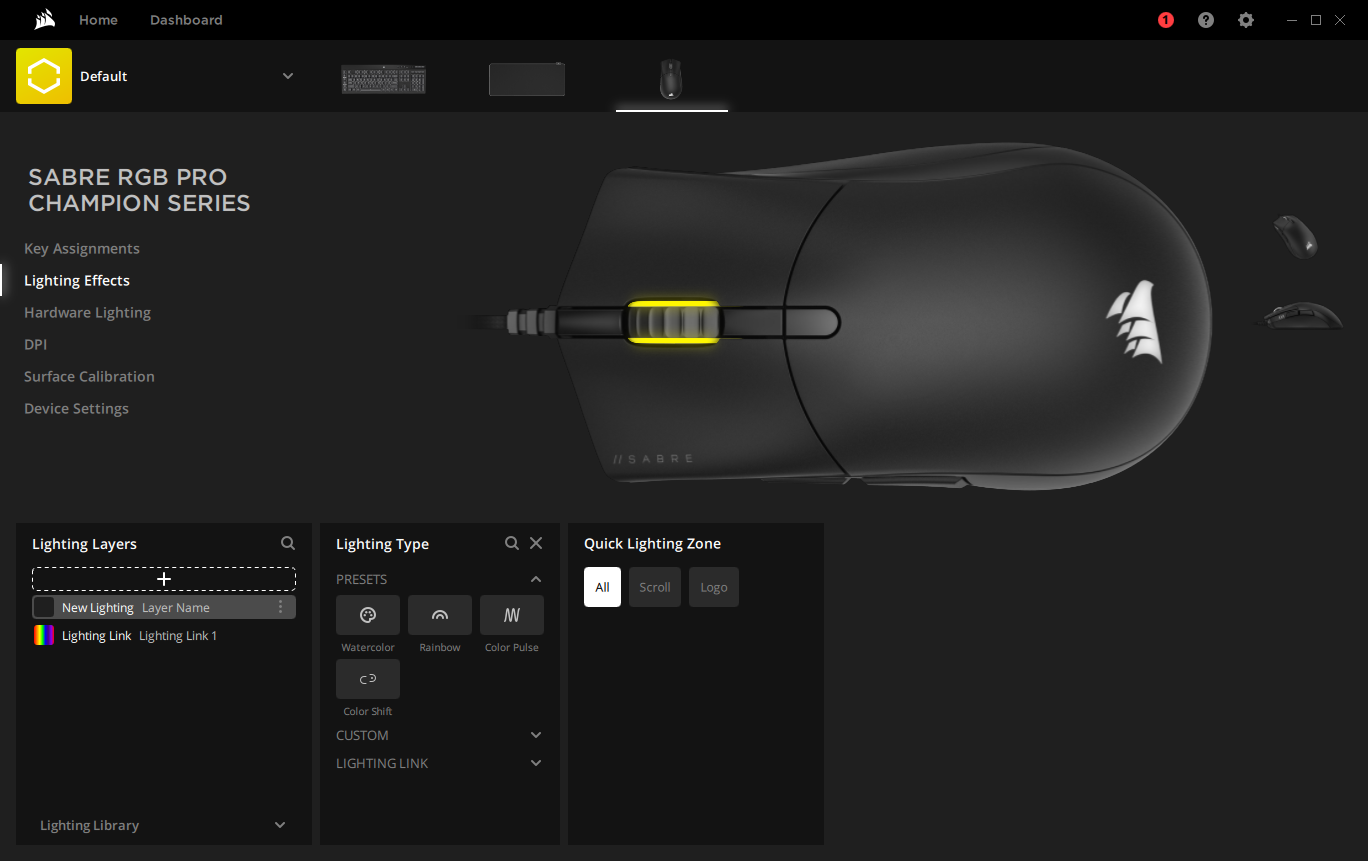
Specifications
Reasons to buy
Reasons to avoid
Want more performance than a budget mouse can offer without paying over $100 for a premium gaming mouse? The Corsair Sabre RGB Pro is the best mid-range gaming mouse for that sweet spot between budget and high-end mice. At just $60, it's a step up from the SteelSeries Rival 3 but won't break the bank, either.
You get fantastic specs for that sub-$100 price, too. The Sabre RGB Pro has a max 8000Hz polling rate, so you can get the same ultra-low latency that pro-level mice offer. The Sabre RGB Pro is pretty light, weighing in at just 76 grams, which means movement will always be smooth and snappy. The buttons have durable Omron switches inside to ensure good durability. Plus, you get some subtle RGB lighting and a sturdy paracord cable.
The Sabre RGB Pro proves that great mid-range gaming gear is still out there. For less than $100, it delivers fast, reliable performance in a sleek chassis. If you want an affordable gaming mouse that's a step up from the budget category, the Corsair Sabre RGB Pro is the way to go.
See our full Corsair Sabre RGB Pro review.
Best MMO gaming mouse





Specifications
Reasons to buy
Reasons to avoid
No one knows the importance of a good macro setup like an MMO gamer. Access to macro buttons right on your mouse can be a game changer, which is why we love the Corsair Scimitar RGB Elite. Thanks to its 17 programmable buttons, this is the best gaming mouse for MMOs.
While it's not winning any awards in the ultralight gaming mouse category, weighing in at a hefty 272 grams, the Scimitar RGB Elite has one feature that's tough to find: a 12-button side keypad. Those extra buttons are perfect for moving your macros to your mouse. The onboard memory also allows you to save up to three separate profiles.
The Scimitar RGB Elite is priced at just $80, so it's a bit more expensive than a budget mouse but still pretty affordable. Plus, its chassis design is very comfy, so it's an excellent mouse for everyday use, even when you're not gaming. Unfortunately, you'll have to use Corsair's iCUE software to set it up, which can be a hassle, but once you get past that, those 12 side buttons will be useful.
See our full Corsair Scimitar RGB Elite review.
Best left-handed gaming mouse





Specifications
Reasons to buy
Reasons to avoid
Razer discontinued Naga Left-Handed Edition several years ago, but left-handed gamers loved it so much that Razer brought it back in 2020 and has kept it in stock ever since. That should tell you everything you need to know about this phenomenal left-handed gaming mouse. It takes all the premium features and performance common on right-handed mice and flips them around to give leftie gamers access to the same quality.
The Naga Left-Handed Edition is perfect for MMOs and MOBAs thanks to its panel of programmable side buttons, much like those on the Corsair Scimitar RGB Elite. The Naga Left-Handed Edition has a chassis specifically sculpted for left-handed ergonomics, which means it's much more comfortable for lefties than a cheaper ambidextrous mouse.
While the $100 price tag is a bit high, having a gaming mouse designed for lefties is worth it. The Naga's ergonomics and wealth of buttons can give left-handed gamers a big performance boost, although working through Razer Synapse first can be a tad frustrating.
See our full Razer Naga Left-Handed Edition review.
How to choose the best gaming mouse for you
Choosing the best gaming mouse for you comes down to price and playstyle. Gamers who mainly play MMOs or MOBAs have different needs than those who mainly play FPS or esports titles.
A good budget mouse usually costs between $25 and $50, while premium gaming mice cost over $100. There are also some great mid-range mice between those two price brackets, priced between $50 and $100.
After price, consider features and specs. Focus on low weight and high polling rate if you mainly play fast-paced games like FPS and esports titles. If you're more of an MMO player, prioritize extra programmable buttons since weight and polling rate aren't as critical in titles like World of Warcraft. Any mouse on this list could work great if you play a mix of games or mainly RPGs, so price should be your top priority.
The best gaming mouse overall, the Razer Viper V3 Pro, is great for a wide range of playstyles but particularly excels at esports titles thanks to its ultra-low weight and high polling rate. If you're an MMO player, the Corsair Scimitar RGB Elite or Razer Naga Left-Handed Edition should be on your list. The Corsair Sabre RGB Pro is an excellent option for gamers who play a mix of genres since it balances price and performance.
How we test
Laptop tests gaming mice on some of the most popular PC titles today. We evaluate how well they perform, both in-game and for everyday productivity tasks. Whether you want something premium or cheap, wired or wireless, large or small, there's a mouse out there that will suit your play style and budget.
We spend a few days with each gaming mouse, play various video games with them, and use them casually to see how the mouse’s various features impact daily life. We ensure that we test the mouse for what it’s explicitly designed for, like FPS or MMO games. We also use the mouse to play a variety of other genres to see if it's good at only one type of game or if it's suitable for more than what it’s marketed toward.
If it’s a wireless mouse, we pay close attention to the precision, accuracy, and delay, if any, present in all gaming mice. However, more often than not, wireless gaming mice are as or more precise than wired mice because they’re loaded with expensive tech. There are also other things to consider, like how efficiently it glides, the number of buttons, and whether it’s comfortable. Most of those aspects are pretty subjective, so a mouse that works for us might not work for your needs, so keep that in mind.
Stay in the know with Laptop Mag
Get our in-depth reviews, helpful tips, great deals, and the biggest news stories delivered to your inbox.

Stevie Bonifield is a freelance tech journalist who has written for PC Gamer, Tom's Guide, and Laptop Mag on everything from gaming to smartwatches. Outside of writing, Stevie loves indie games, TTRPGs, and building way too many custom keyboards.
- Rami TabariReviews Editor
