How to Block Someone on Foursquare

Checking into places to earn points and stake your territory on Foursquare can be really fun until someone starts stalking you. Worse, an insecure friend might start asking why you don't invite her places. Get some reprieve and check in without having to look over your shoulder again by unfriending unsavory followers with this simple guide.
1. Open the Foursquare app on your phone.
MORE: 15 Best iPhone Apps You're Not Using

2. Swipe right to pull up the menu.
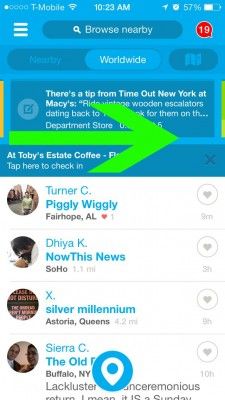
3. Select Friends.

4. Look for the friend you want to block. You can enter their name in the search field at the top of the page.
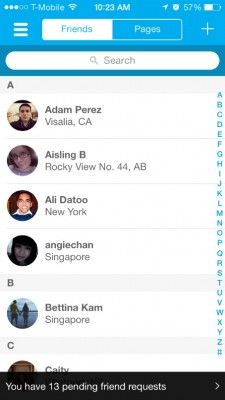
5. Tap their name to go to their profile.
Stay in the know with Laptop Mag
Get our in-depth reviews, helpful tips, great deals, and the biggest news stories delivered to your inbox.
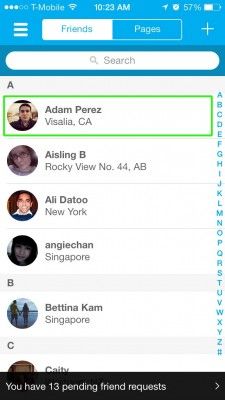
6. Tap Friends below their name.

7. Select Unfriend.

You're done. The Notifications and Friends buttons on that person's page will turn into a single Add Friend button. Now that contact won't see your check-ins unless they go to a specific location's page. To make sure they don't see you in the "Here Now" section of pages owned by specific locations, go into your account settings and uncheck the box that says "Include me in the public list of people who are currently checked in at a venue."
- 25 Best Android Apps
- 25 Best iOS 7 Apps
- Best Android Security Apps
