How to Block Someone on Tumblr
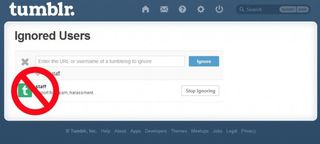
You just want to reblog GIF chains and famous quotes in peace, but some over enthusiastic followers on Tumblr can really sully your experience with their spammy or annoying comments and messages. Learn how to block unwanted Tumblr interactions so you can go back to posting in peace. Here's how.
1. Navigate to www.tumblr.com/ignore.
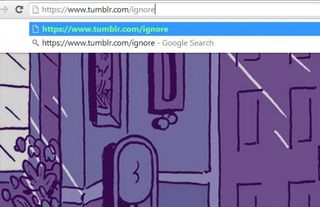
2. Sign in with your Tumblr credentials.

3. Enter the username of the person that's annoying you.

4. Hit Ignore.
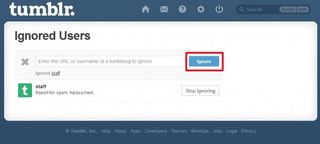
When you've Ignored someone, you'll stop seeing their posts on your Tumblr feed, comments on other people's blogs or in your Dashboard notifications. They won't be able to send you messages or see your posts either. You can undo this by hitting Stop Ignoring next to the user's name on www.tumblr.com/ignore again.
How to Block Someone
- How to Block Someone in Any Circumstance
- Block Someone on Facebook
- Block Someone on Twitter
- Block Someone on Instagram
- Block Someone on LinkedIn
- Block Someone on Google Plus
- Block Someone on YouTube
- Block Calls in Windows Phone 8
- Block Someone On Skype
- Block Friends on Snapchat
- Block Someone on BBM
- Block Someone on Google Hangouts
- Block Someone on WhatsApp
- Block Someone on Gmail
- Block Someone on Outlook.com
- Block Someone on Yahoo Mail
Stay in the know with Laptop Mag
Get our in-depth reviews, helpful tips, great deals, and the biggest news stories delivered to your inbox.



