How to Block Someone on WhatsApp

WhatsApp is a fun way to keep in touch with your friends, but it can become really annoying when someone you don't know or like keeps trying to talk to you. Sometimes you may also want to keep business associates from contacting you via the messaging app. Here's how to block people on WhatsApp in a few simple steps.
1. Go to Settings.
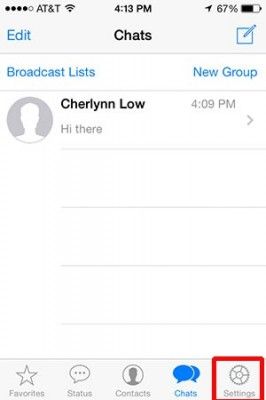
2. Tap Chat Settings

MORE: 10 Best iPhone Apps You're Not Using
3. Select Block or Blocked if you've already somehow blocked someone.

4. Tap Add New.

5. Scroll through your contacts and select the person you wish to block.
Stay in the know with Laptop Mag
Get our in-depth reviews, helpful tips, great deals, and the biggest news stories delivered to your inbox.
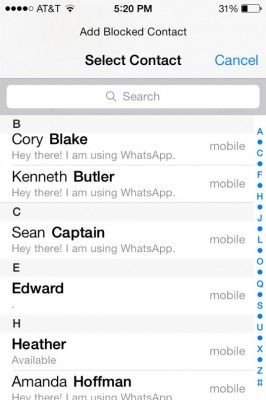
And you're done. That person will be added to a list of blocked contacts, and you can see who has been blocked at Step 4. To unblock someone, repeat steps 1 to 4, then tap the edit button at the top right.

Hit the red badge that shows up next to your friend's name.
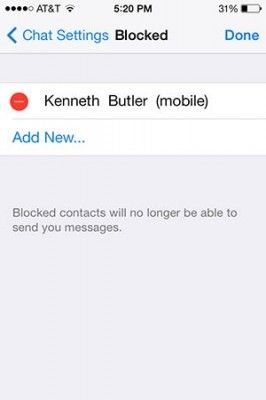
Tap Unblock.
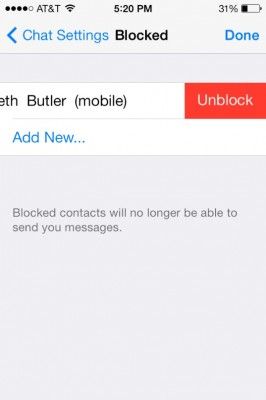
How to Block Someone
- How to Block Someone in Any Circumstance
- Block Someone on Facebook
- Block Someone on Twitter
- Block Someone on Instagram
- Block Someone on LinkedIn
- Block Someone on Google Plus
- Block Someone on Tumblr
- Block Someone on YouTube
- Block Calls in Windows Phone 8
- Block Someone On Skype
- Block Friends on Snapchat
- Block Someone on BBM
- Block Someone on Google Hangouts
- Block Someone on Gmail
- Block Someone on Outlook.com
- Block Someone on Yahoo Mail
