How to Clear Your Internet History in Safari
News
published
Whether you share your laptop with family or plan to sell it, there are many reasons to delete your browser history. Like all web browsers, Safari makes it easy to clear the list of the sites you've visited. Here's how.
1. Click Safari in the menu bar in the top left corner.
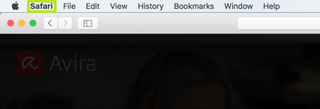
2. Select Clear History.
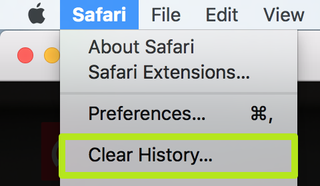
3. Click the field next to Clear.
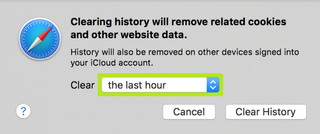
4. Select all history.
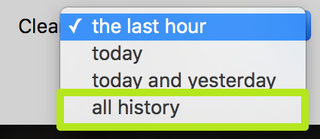
5. Click Clear History.
Stay in the know with Laptop Mag
Get our in-depth reviews, helpful tips, great deals, and the biggest news stories delivered to your inbox.
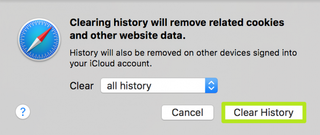
Your internet history in Safari has been erased.
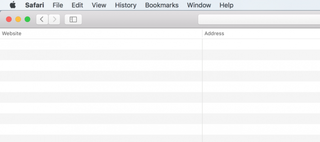
More about browsers search engines

Microsoft doesn't want to tell you how to uninstall Microsft Edge
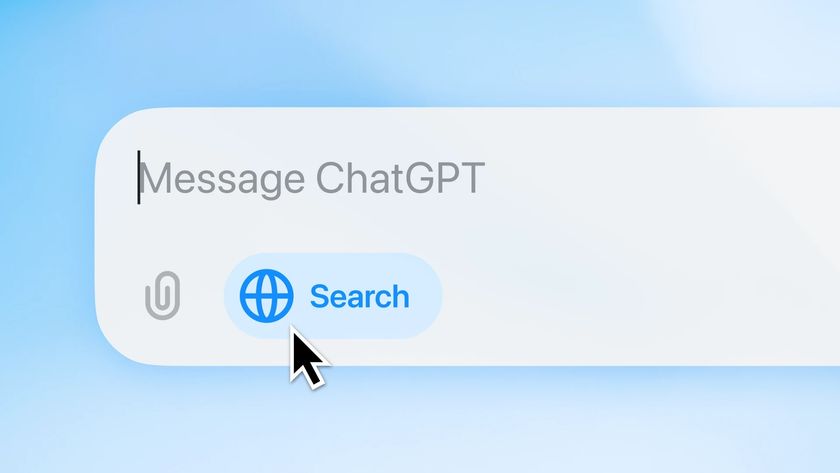
There are now 3 great reasons to switch from Google Search to ChatGPT Search
Most Popular


MORE FROM LAPTOP MAG...
