AUSTIN (Laptopmag.com) — What do you do when you've found a great link on your smartphone and want to view it in your desktop browser? If you're like most people, you painstakingly type the long URL into your computer or copy the link, create a new email to yourself, paste in the URL and open the email on your notebook. ClipPick eliminates all of these extra steps.
ClipPick is a cloud-based clipboard manager, which means you can copy any text from any of your devices and paste the text instantly on any other. You can copy a long URL on your smartphone and immediately paste it into your browser on your notebook. Or copy some text from your laptop and paste it into a document on your tablet.
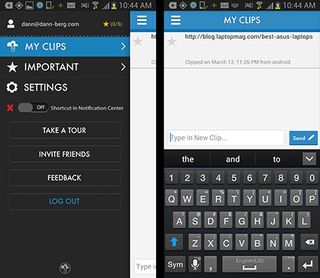
ClipPick works on four major platforms: OS X, Windows 7 and 8, iOS and Android. Users just need to install the app and sign up for a free ClipPick account and all of their copies and pastes will start syncing to the cloud. Recent copies are also saved in ClipPick, allowing users to review their history and select previously copied text. The app worked well in our testing, copying text from a Samsung Galaxy Note II to our MacBook Air and back instantly.
Although ClipPick supports iOS, the app is still being reviewed by Apple, so it's not in the App Store just yet, but the company hopes it will be available soon. The desktop versions for OS X and Windows, as well as the Android app, are currently available for download at ClipPick.com and the Google Play market.
Stay in the know with Laptop Mag
Get our in-depth reviews, helpful tips, great deals, and the biggest news stories delivered to your inbox.
