Core i5 vs. i7: Which CPU Offers the Best Bang for the Buck
When you shop for a new laptop, you have to answer many questions, such as "What brand?" "What screen size?" "What’s my budget?" But one of the more difficult questions to answer is: Which processor do I need? Unless you're buying a budget laptop, you're probably deciding between a laptop with an Intel Core i5 CPU and one with a more expensive, but faster Core i7 processor.

In order to help you decide between the two CPUs, we tested two otherwise identical Dell Inspiron 13 5000 2-in-1s (1080p / 8GB / 1TB HDD), one with a Core i5-7200U CPU and the other with a Core i7-7500U processor. Both CPUs are dual-core members of the latest Intel 7th Generation processor platform, also known as "Kaby Lake," and both are part of the U series, which is most common in mainstream laptops.
One note before we continue: We’re focusing our comparison on the U-series of Kaby Lake CPUs, which you’ll find in most mainstream laptops. Mobile gaming rigs and workstations use quad-core HQ series chips, while some superthin 2-in-1s use low-power Y series chips.
The Differences and Price Delta
There’s not a ton of difference between the U-series Core i5 and Core i7. While bumping up from the Core i3 to the i5 gets you Turbo Boost (the ability to increase clock speed for key tasks), there are no architectural differences between i5 and i7. The base clock speeds on the i7 are faster than the i5 (meaning it’s faster), and you can bump up to a higher clock speed on the i7 with Turbo Boost than the i5. So it’s basically a naming convention, putting the i5 in the mainstream tier and the i7 in the enthusiast tier.
The price delta between Core i5 and Core i7 is usually significant. At the time we purchased our two test beds, the Core i5 model cost $629 and the Core i7 equivalent was $849, a full $220 more. When configuring a ThinkPad X270 to order on Lenovo.com, the cost to upgrade from the i5-7200U to the i7-7500U is $160 at publication time. HP.com charges $110 more to build a Spectre x360 with Core i7 than Core i5.
Overall Performance
Stay in the know with Laptop Mag
Get our in-depth reviews, helpful tips, great deals, and the biggest news stories delivered to your inbox.
On Geekbench 4, a synthetic benchmark that measures overall performance, the Core i5 configuration of the Inspiron 13 5000 2-in-1 earned a score of 6,712, while the Core i7 model’s score was 7,515. That's an 11.9 percent improvement.
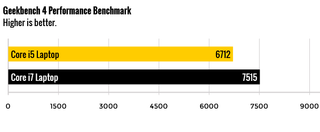
Video Transcoding
We don’t usually run Handbrake, a video-transcoding tool, in our lab, but we pulled it out to simulate fairly heavy processing. For this test, we had both laptops use the software to convert a 4K .mov file to a 1080p .mp4 file. It’s a taxing process, and it took both laptops a fair amount of time to do it. The Core i5 laptop completed the task in 31 minutes and 27 seconds, while the Core i7 notebook took 30 minutes and 17 seconds. The Core i7 was faster here, but just by 1 minute and 10 seconds, an improvement of just 3.8 percent.
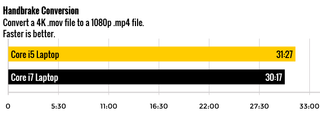
Battery Life
The difference in power consumption between a Core i5 and a Core i7 is fairly small. The Inspiron with the Core i5 CPU lasted 5 hours and 48 minutes on the Laptop Mag Battery Test, which involves continuous web surfing over Wi-Fi, while the one with a Core i7 endured for 5:22. It’s a small difference of just 26 minutes in favor of the Core i5 CPU, which makes sense. The two were basically interchangeable regarding battery life; you won’t get any major changes unless you push the i7 to its limits and run it at higher clock speeds.
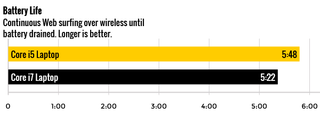
OpenOffice Spreadsheet Macro
In our spreadsheet test, laptops pair 20,000 names and addresses in OpenOffice. The machine with an i5 CPU took 4 minutes and 4 seconds, while the i7 laptop took 3 minutes and 43 seconds. That’s a difference of only 21 seconds, or 9.4 percent.
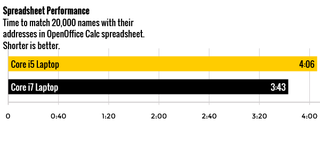
MORE: Best Laptops - Windows Laptops, Chromebooks and Macs
Dirt 3 and 3DMark Ice Storm Unlimited
Finally, we put the laptops through some gaming and overall graphics tests. Perhaps because both processors have the same Intel HD 620 graphics, the differences were really small. In either case, you'd need a discrete GPU from Nvidia or AMD to be able to play serious games. On Dirt 3, the Inspiron with the i5 CPU ran at 20.4 fps, while the one with the i7 CPU ran at 21.3 fps. Both numbers are well below the 30 fps playability threshold and it’s unlikely you would be able to tell the difference.
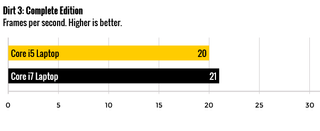
When we ran 3DMark Ice Storm Unlimited, a synthetic graphics benchmark, the Core i5 configuration notched a score of 61,630, while the i7 model scored 62,481. That's a barely-there difference of just 1.3 percent.
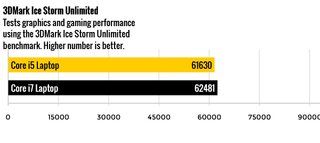
Which One to Get?
While the Core i7-7500U-powered laptop showed stronger performance on just about every test, it wasn’t all that much better than what the Core i5-7200U model had to offer. A minute of extra processing here, a few more frames there, but almost nothing all that noticeable.
If you’re a serious gamer or video editor, you'll see larger laptops with quad-core Core i5 or Core i7 CPUs that are part of the HQ or HK series (example: Core i7-7700HQ).In those series, the i7 chips can run eight threads, while the Core i5 models run only four, which might provide a bigger delta in performance than we saw between the U series chips.
For the average person, who will be jumping between web browsing, streaming some videos and working on Word documents, it would be wasteful to pay for the extra performance of a Core i7. Even if you’ll occasionally do some light photo or video editing, it will be only a tiny bit slower with a Core i5.
Rather than paying $100 or $200 more for a Core i7 on your laptop, you'd be better off spending your money on moving from a hard drive to an SSD, getting a larger SSD or making sure you have at least a 1080p screen. If you want to play games or do content creation, you may want to spring for a discrete GPU.
Illustration: Laptop Mag
Back to School Guide
- The Best College Laptops for Every Major
- The Best 2-in-1 Laptop/Tablet Hybrids
- Which MacBook Should You Buy? MacBook vs. Air vs. Pro
- The Best Laptops and Chromebooks for Less Than $500
- 10 Best Back-to-School Laptop Backpacks
- The Best Laptop Bags, Backpacks, Cases and Luggage
- The Most Stylish Laptop Bags for Women
- Laptop Buying Tips for Students
- Laptop Mag's Back to School Guide
- The Best Free Software for Students
- The Best Education Apps for Students
