Turn Off Live Photos to Save Space on the iPad Pro
Apple's Live Photos feature is so Harry Potter-esque cool. When you snap a picture on the 9.7-inch iPad Pro's 12-megapixel camera it automatically records a 1.5 seconds on either side of your image, thus giving you a moving image when you press down. The catch? They take up twice as much space as regular still shots. For snap-happy iPad users that can really add up.

Luckily you can disable this feature. Here's how.
MORE: These Smartphones Can Replace a Compact Camera
1. Open the camera.
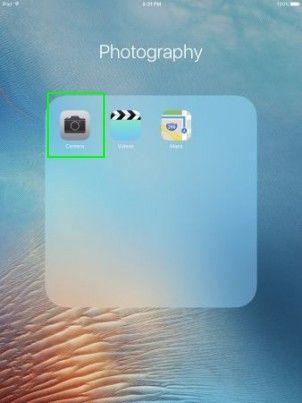
2. Tap the small yellow circle at the top of the black band that houses the Record button. It will turn white and you'll see an alert at the top of the screen that says Live Off.

Of course, the next time you're at a family reunion or need to capture the giggle of a baby, you can always turn the feature back on by reversing the steps.
- Apple CarPlay FAQ: Everything You Need to Know
- 100+ Great iOS Games for iPhones and iPads
- iOS Tips, Tricks and Secrets You Need to Know
Stay in the know with Laptop Mag
Get our in-depth reviews, helpful tips, great deals, and the biggest news stories delivered to your inbox.
