How to Erase Laptop and Smart Phone Data Remotely
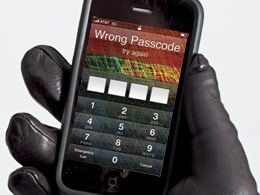
Look down. Is your notebook still there? What about your cell phone? According to the Ponemon Institute, a notebook goes missing every 50 seconds in U.S. airports, and data gathered by the Better Business Bureau suggests that roughly 600,000 devices vanish every year. In addition to the lost investment of the gadgets themselves, thousands of such M.I.A. devices are likely to contain sensitive information that could cost your company dearly if they fell into the wrong hands. That’s why it’s important to consider using a service that can erase your data from afar.
Fortunately, there are a number of applications designed not only to identify where you lost your smart phone or notebook, but to wipe it clean. These services range in price from free to more than $100 per year, and in most cases the setup procedure is remarkably simple. Plus, this software doesn’t negatively impact the performance of your handset or notebook.
Looking for peace of mind? We’ll walk you through the various solutions available for notebooks and smart phones.
- Page 1: Introduction
- Page 2: Data Removal Apps for Laptops
- Page 3: Data Removal Apps for Smart Phones
For LAPTOPS
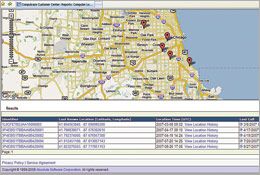
Absolute Computrace
Mac OS X, Windows
Stay in the know with Laptop Mag
Get our in-depth reviews, helpful tips, great deals, and the biggest news stories delivered to your inbox.
Absolute Software’s Computrace family of laptop recovery applications allow users and IT staff to remotely wipe Macs (OS X 10.3 or higher) and PCs (Windows 2000, XP, Vista, 7). Computrace Data Protection (starting at $34.99 per year) is the corporate version, which includes remote wipe and other asset management tools. When the Computrace Agent is embedded in the notebook’s BIOS (and you have an active subscription), it utilizes Intel’s anti-theft vPro security technology to locate a missing computer and shut it off. Even better, because of the daily check by the Computrace Agent at Absolute’s headquarters, the software reinstalls itself even after a system restore, hard drive reformat, or hard drive replacement. Here’s how to set it up.
Log in to your Customer Center account (cc.absolute.com).
Mouse over Data Management in the left-hand column, and click Data Delete.
Input the model number of the computer that you’d like to wipe clean.
Select the number of times that you’d like the data to be overwritten with 1s and 0s to make it unreadable. You can select 1, 3, or 7 times, but the higher the number, the longer the process takes. We recommend using 7 wipes, which provides the most thorough data deletion.
You’ll be taken to a screen that prompts you to enter your username and password.
Read and consent to the user service agreement. Click Delete Data to erase data remotely.
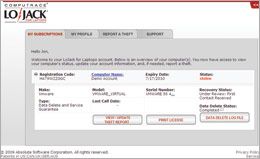
Absolute LoJack for Laptops
Mac OS X, Windows
LoJack for Laptops is the consumer version of Computrace that offers data deletion only with the $59.99-per-year premium plan. There are three data deletion options from which to choose: Identity Protection (deletes cached browser passwords, cookies, and other files that can be used to steal your identity); Data Protection (deletes files that are likely to contain personal information, plus all files in common user folders such as My Documents); and System Protection (deletes all files except the operating System). Note: System Protection is the only option available for Mac OS X.
Log into Absolute’s website (www.absolute.com/login) to report your laptop as lost or stolen.
Enter the requested information, and click Data Delete.
Select the type of data to delete.
When the Lojack for Laptop software next connects to the monitoring center, Data Delete will erase and overwrite all of your files.
- Page 1: Introduction
- Page 2: Data Removal Apps for Laptops
- Page 3: Data Removal Apps for Smart Phones
For Smart Phones

Apple MobileMe
Platform: iPhone
MobileMe ($99 per year) includes a remote wiping feature that returns your iPhone to factory settings. If you recover the missing iPhone, you can restore your calandars, contacts, and e-mail by enabling your MobileMe account on your iPhone (or connecting the iPhone to your notebook and using iTunes to restore data from the most recent iPhone backup).
Make sure that your iPhone is connected to the web.
Go to Settings > Mail, Contacts, Calendars > Enable Push.
Enable Find My iPhone for your MobileMe account.
Should you lose your iPhone, log in to your
MobileMe account on a Mac or PC and click Find My iPhone on the left-hand side. MobileMe will attempt to locate the device.
After the phone is found, click Remote Wipe to return your iPhone to factory settings.

Kaspersky Mobile Security 8.0
Platform: Symbian S60, Windows Mobile
Kasperky Mobile Security innovates by allowing users to send a text message to their lost or stolen phone that deletes all information from system memory. Kaspersky Mobile Security (starting at $29.95 per year) is the consumer end version, while Mobile Security Enterprise is aimed at IT departments. Unique remote codes allow users to send a data-deleting text message that erases phone information.
Install the software.
Open the KMS menu and select Anti-theft Features. You will be prompted to enter your remote code.
Enable the Clean function.
Select which areas of your phone’s memory to delete (Personal Data, My Documents, Storage Card Files).
Use any other cell phone to text your lost or stolen phone your SMS code, along with the Clean instruction. For example, to wipe all data from your smart phone, send the following via SMS: “Clean: ‘your remote code’.”

Motoblur
Platform: Motorola Android
Motoblur is more than just Motorola’s user interface that sits on top of such Android phones as the Motorola Backflip, Cliq, and Devour. It’s a service that includes backup and security features. The remote deletion process (which comes as part of Motoblur) is remarkably simple.
Log into your Motoblur account at www.motorola
.com/mymotoblur.
On the phone profile page, click the Data Delete link.
Click Data Delete to remotely wipe your phone’s information.
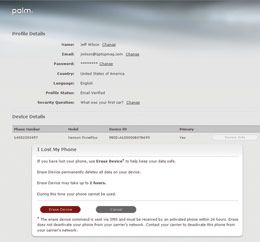
Palm webOS
Platform: Palm
Palm webOS, currently found on such devices as the Palm Pre and Palm Pixi, has built-in remote deletion functionality that becomes available after you create a Palm profile on the handset. To delete data, follow these instructions. Note: Data deletion can take up to two hours, and the phone will be unable to place calls during that period.
Point your notebook’s browser toward ps.palmws
.com/palmcsext/console/pages/LoginPage.iface.
Look for your phone’s number and model number under Device Detail. Click Device Info.
Click I Lost My Phone > Erase Device.
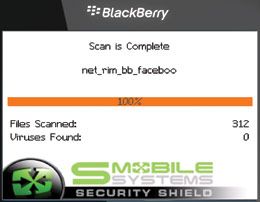
SMobile Anti-Theft and Identity Protection
Platform: BlackBerry, Symbian, Windows Mobile
This service, which starts at $19.99 per year, can remotely lock and delete information on select handsets from any Web-enabled computer. The corporate version includes the Enterprise Management Console that will allow IT departments to manage multiple devices.
Visit www.smobilesystems.com and log in.
Once inside, click Wipe Handset, which will delete contact, e-mail, scheduling, and task information from the device.
Confirm to complete the process.
- Page 1: Introduction
- Page 2: Data Removal Apps for Laptops
- Page 3: Data Removal Apps for Smart Phones



