Face-Off: Barnes and Noble Nook Simple Touch vs. Amazon Kindle Touch

On the surface, the Amazon Kindle Touch and Barnes & Noble Nook Simple Touch are evenly matched. From their dimensions to their $99 prices, they're practically identical. So, how do you pick the eReader that's right for you? That's the question we sought to answer by examining these two devices side by side in a cage match. We looked at the outsides, the insides, and the stores that feed these devices to determine which touch eReader is best.
Design and Ergonomics
Side by side, these two gray rectangles display some striking differences in look, shape, and feel. At 6.5 x 5 x 0.5 inches the Nook Simple Touch is closer to square than the Kindle Touch (6.8 x 4.7 x 0.4 inches). We found the charcoal color of the Barnes & Noble eReader more attractive, and the shape gave us the impression that it was smaller and lighter. We also preferred the soft-touch coating that makes the Nook feel rubberized, as opposed to the smooth plastic back of the Kindle.
The Kindle Touch and Nook Simple Touch both weigh 7.5 ounces, but the 3G version of the Kindle is 0.3 ounces heavier. Either device is easy to hold for extended periods of time, but the physical buttons (the functions of which can be customized) on the Nook make it easier to use with either hand. However, we do wish the buttons weren’t quite so stiff.
Strangely, the Amazon’s eReader power button sits on the bottom, where it can be easily grazed, while the Barnes & Noble button sits along the top back of the device.
Winner: Nook Simple Touch. Everything about the Barnes & Noble version, from the shape and color to the buttons, impressed us more.
Screen
Stay in the know with Laptop Mag
Get our in-depth reviews, helpful tips, great deals, and the biggest news stories delivered to your inbox.
Thanks to E Ink technology, both the Nook Simple Touch and the Kindle Touch are a delight to read in direct sunlight. Both devices also sport an identical 6-inch, 800 x 600-pixel Pearl E Ink display that shows 16 levels of grayscale contrast. The Barnes & Noble eReader offers seven font sizes and six typefaces, while the Amazon model includes eight and three, respectively.
Page turns on both eReaders happen nearly instantaneously. But in side-by-side comparisons, we found the Nook Simple Touch to be a tiny bit faster, showing less flickering.
Winner: Nook Simple Touch by a hair, because of speed and customization options.
User Interface
Infrared touch technology--not buttons--controls both these devices, meaning sensors along the bezel detect when your finger has interrupted the beams in a specific spot to register a touch. Both the Simple Touch and Kindle Touch feature home and power buttons, but most other navigation is accomplished with a fingertip.
We're fans of the Nook's interface, which looks like a pared-down version of that found on the Nook Color. Like its color sibling, the Nook runs Android 2.1, though users will see little evidence of that. When you first turn on the Nook Simple Touch you're presented with a graphically inviting Home screen, which provides an overview of your current status, the eBook you're reading, other recently opened or acquired books, and activity from people in your Nook Friends network.
Under the Menu button, users can access the Home screen, Library, the Store, a Search function, and the Settings. All this makes the Home screen a bit crowded, though we get that the idea was to present important information up front. Otherwise, we found the interface's aesthetics elegant and clear.
The Kindle Touch’s interface couldn’t be more different. The archaic-looking home screen is organized as a simple list of content that can be sorted into collections. At the top of the Kindle Touch home screen is a new tool bar that includes a back arrow, a search box with a drop-down Menu, and a Menu button. This Menu lets you search your device, the Kindle Store, Wikipedia, or the built-in dictionary.
Within books, Amazon uses a navigation system it calls EasyReach. It separates the screen into three basic regions. Tapping the top of the display launches tool bars at the top and bottom of the screen. Tapping the far left of the display turns to the previous page, while tapping anywhere else moves the content forward. To turn pages, you can tap either side of the screen, or swipe from left to right. Swiping from top to bottom (or visa versa) jumps from one chapter to the next.
Once we understood how EasyReach worked, we found it easy to use and responsive, but we had to read the user guide first. We would have preferred to have physical buttons as an additional option, as Barnes & Noble offers with the Nook Simple Touch.
Winner: Nook Simple Touch. The Barnes & Noble approach is less confusing and more attractive.

Keyboard
Kindle Touch users are greeted by small white square keys on a black background when the keyboard is activated. The letter blinks black for a brief second when touched so you know something has registered. There is a good deal of space between the keys, but we noticed some lag when attempting to type fast.
The on-screen keyboard on the Nook Simple Touch is both comfortable and fast with bigger keys than those on the Kindle. The square white keys sit on a gray background, which isn’t as jarring to look at as the white on black. We preferred the font of the keys on the Nook as well. Though the letters appeared a fraction of a second slower than they would on an LCD, they were faster than on the Kindle.
Winner: Nook Simple Touch. This eReader's keyboard is easier to use and looks better.
Books
Amazon boasts more than 1 million titles, while the Barnes & Noble eBook catalog has 2.5 million titles. However, more than a million of those are public-domain books from Google Books. Both stores offer the top 25 fiction hardcover bestsellers according to The New York Times, and the prices were identical (averaging $12.99 per book) on both sites with only one exception. Micro by Michael Crichton could be found for $3 less on Amazon.com.
Both eBook stores also let you access books from your local library for free, and lend books to friends who also use a Nook or Kindle. Both stores also let you sample books for free, and add free out-of-copyright books to your library. However, Amazon offers a few more perks in the book arena.
Amazon Prime members (one-month free trial followed by $79 per year) can borrow from among 5,000 books, including more than 100 current and former New York Times best sellers, for free. You get access to only one book per month, but there are no due dates. Some big-name options include Kitchen Confidential by Anthony Bourdain and The Hunger Games by Suzanne Collins.
Students can rent eligible Kindle textbooks for 30 to 360 days. When you select the end date, the price is displayed. Buying the book later costs only the difference between the purchase price and rental cost. When a rental expires, you retain access to your notes and highlights.
Winner: Kindle Touch. Free books, textbook rentals, and the occasional better eBook price put Amazon on top.
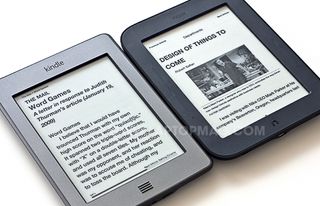
Periodicals
Most newspapers are available for free as a 14-day free trial from either Amazon or Barnes & Noble . Subscription prices are very much the same on both platforms, ranging from around $1 to nearly $20, depending on the publication. But the selection does vary in some instances.
Amazon’s Newsstand offers Kindle versions of 13 of the 15 most popular newspapers in the country, while Barnes & Noble offers only nine. The Dallas Morning News was the only one of these newspapers found on the Nook that's not available on the Kindle.
But Barnes & Noble has the edge on digital versions of magazines, offering 14 of the 15 most popular titles to Amazon’s 10. Amazon does offer app versions of Better Homes and Gardens, People, and Sports Illustrated, but that won’t help Kindle Touch owners.
Winner: Draw. It truly depends on exactly what publication(s) you like to read.
Documents
Outside the Amazon ecosystem, the Kindle supports PDF, unprotected MOBI, and PRC eBook formats. You can add Doc/DocX, PDF, TXT, RTF, HTML, JPEG, GIF, PNG, and PNG files of your own to your Kindle via e-mail, as long as the files are 50MB or less. Transfers over Wi-Fi are free, but using a 3G connection will cost you 15 cents per megabyte from inside the U.S. Or you can plug the microUSB cord into the device to drag and drop files from your PC for free.
On the other hand, the Nook Simple Touch supports ePub5, PDF, JPG, GIF, PNG, and BMP formats. Notably missing are Doc and TXT files, but it does accept the ePub format that many non-Amazon bookstores use. That means you can buy books elsewhere and easily transfer them onto your eReader later.
Winner: Kindle Touch. Amazon's eReader offers more options for reviewing files.
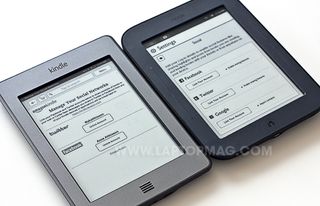
Social
The Share feature on the Kindle Touch connects to social networks, allowing users to link to any passage within a book. In Twitter, the service automatically adds the hashtag #Kindle to the message, and in Facebook it pulls up a thumbnail image of the book's cover. On the final page of a Kindle eBook, Amazon invites you to share your thoughts on that book. You can also rate the title.
We did like seeing in a book exactly what other Kindle readers think are important passages, but after a while it became distracting. When you come to such a section, an underline beneath the text displays a small annotation showing the number of users who selected this sentence. You can turn this feature off in the device Settings.
Public Notes is another way to connect with fellow readers. By visiting kindle.amazon.com, you can search for and follow other Kindle readers. As long as they have Public Notes enabled on their device, when they make a note you'll see the passage highlighted along with their name. You can also turn this feature off in Settings.
Nook Simple Touch owners can also share information about the books they're reading to Facebook and Twitter, as well as the Nook Friends service. Sharing features include posting excerpts and quotes from a book, sharing how far along you are in the title, or simply liking it on Facebook. Quotes to Facebook can be fairly long, but on Twitter you're limited to 114 characters to make room for the link to the book and a #Nook hashtag. We like that this links to the book's product page, but we wish that it also showed the longer quote as Amazon does.
Nook Friends connects users with Barnes & Noble accounts to Nook-based social reading. This social network is fairly basic and is meant to mirror the ways people share books and recommendations offline. On the Nook you can see a news feed of updates from your Nook Friends, including how far they are in books and the ones they've reviewed. You can also see which of their books are lendable and request a book from a friend. Users can choose what information they want to share with friends.
Barnes & Noble does offer one social option that Amazon does not. You can sync your Nook with your Google account in order to share things through Google+.
Winner: Nook Simple Touch. Google+ support gives the Simple Touch an edge, and we like that Barnes & Noble has built its own community.
Storage
Both booksellers offer free cloud storage for your library. On the device, 4GB of internal storage on the Kindle Touch can hold up to 3,000 books. Approximately 3GB of that space is available for storage, with the rest used by the operating system. But Amazon does not offer an SD card slot like the one found on the Simple Touch.
The Nook comes with only 2GB of internal storage, which should hold about 1,000 books. The device software takes up 250MB of space, and 750MB is reserved for Barnes & Noble specific content, leaving you only 1GB to do with as you please. However, you can expand your Simple Touch's memory via up to a 32GB microSD card.
Winner: Nook Simple Touch. It doesn't come with as much internal space, but the Simple Touch lets you expand your device’s memory.
Battery Life
Amazon claims that the Kindle Touch 3G will run for two months on a single charge with wireless off and up to 10 days with wireless on. If you read for one hour a day with wireless off, you should get a month of battery life. With 3G on and an hour of use for three days, our Kindle Touch lost only about one-eighth of its juice.
The Barnes & Noble Nook Simple Touch is rated to last up to two months with wireless off, based upon an hour of daily reading time. With Wi-Fi on, it should last for about 3 weeks.
Left alone for almost two weeks fully juiced, the Kindle Touch retained about 25 percent of its battery life, while the Nook Simple Touch was too depleted to turn on without a charge.
Winner: Kindle Touch
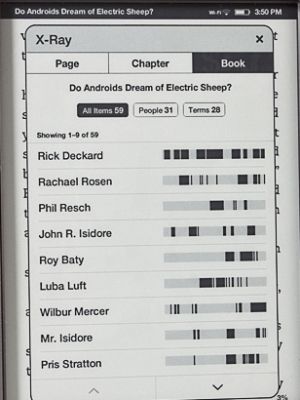
Special Features
The Kindle Touch 3G offers 3G connectivity through AT&T--a.k.a. Whispernet--while the Nook Simple Touch offers Wi-Fi and free access only to AT&T hotspots around the country (which are also available with the base model of the Kindle Touch).
X-Ray, also found exclusively on Amazon eReaders, offers information you might find in Cliff Notes, such as how often and where in a book a specific character or term might appear. In Heat Wave by Richard Castle, touching the character Matthew Starr's name in the X-Ray window brought up a brief description of the character, along with the option to find out more on Shelfari. Beneath that was a listing of each page and passage where he appears in the story.
Selecting Shelfari inside X-Ray opened the browser to Shelfari.com, so you'll need to be connected to the web. As Amazon's online social reading community, this site offers user-generated descriptions of books, characters, reviews, and readers' favorite quotes. It's like Wikipedia for eBooks.
Also only found on the Amazon eReader, two speakers sit at the bottom of the rear, and a headphone port is next to the power jack. These features make it possible for you to take advantage of the bookseller’s relationship with Audible.com, which allows Kindle owners to automatically access up to 60,000 books as read by authors and actors. Audible subscriptions start at $14.99 per month, which earn you one free credit each month (most Audible books cost one credit).
You can also use the speakers and headphone jack to listen to MP3s while you’re reading. Or use the Kindle Touch Text-to-Speech feature. This device will actually read some periodicals and books to you. Your spot is saved when you switch back and forth between reading and listening. It’s a robotic voice that might not be fun for hours of listening but is an interesting option. Text-to-Speech will also read menu options aloud if you turn on the Voice Guide feature in the Settings menu.
The Experimental WebKit browser on the Kindle Touch shows stripped-down web pages, and it requires a Wi-Fi connection. The Kindle feature may not be super-exciting or useful, the Nook Simple Touch has no web browser at all.
The Nook Simple Touch isn’t left out of the special features party, however. We do appreciate that Barnes & Noble doesn’t subject readers to ads on the home page or anywhere else. Barnes & Noble's 40,000 stores nationwide offer in-person technical support for free. Plus, when you’re in a store, you can read any eBook for free for an hour and get special offers on books and in-store cafe treats.
Winner: Kindle Touch. While in-store help is nice, the Kindle Touch edges out the Nook by offering a 3G wireless connectivity option, audio support, and a web browser.
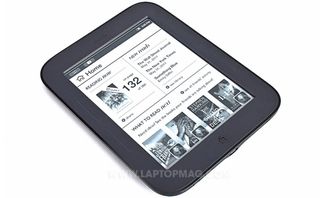
Overall Winner: Nook Simple Touch
| Row 0 - Cell 0 | Row 0 - Cell 1 | Row 0 - Cell 2 |
| Row 1 - Cell 0 | Amazon Kindle Touch | Barnes & Noble Nook Simple Touch |
| Design and Ergonomics | Row 2 - Cell 1 | X |
| Screen | Row 3 - Cell 1 | X |
| User Interface | Row 4 - Cell 1 | X |
| Keyboard | Row 5 - Cell 1 | X |
| Books | X | Row 6 - Cell 2 |
| Periodicals | X | X |
| Documents | X | Row 8 - Cell 2 |
| Social | Row 9 - Cell 1 | X |
| Storage | Row 10 - Cell 1 | X |
| Battery Life | X | Row 11 - Cell 2 |
| Special Features | X | Row 12 - Cell 2 |
| OVERALL | 5 | 7 |
With a score of 7 to 5, the Barnes & Noble Nook Simple Touch brings home the prize. It took the design, keyboard, and user interface categories, and it managed to eke out a win in the social category while offering slightly faster page turns. The Amazon Kindle Touch has better extras, such as free books for Amazon Prime members, better document support, built-in audio, and the neat X-Ray feature.
Both of these devices are good touch-based eReaders, but overall the Nook Simple Touch is the better choice.
