How to Find Downloaded Files in Mac OS X
News
published

Sometimes it can be tricky remembering where all of those .zip files you just downloaded went. On a Mac, however, downloads can be accessed the same way you browse your applications, music and movies: via the Finder.
1. Click on the Finder at the bottom left of the screen (the leftmost icon in the Dock).
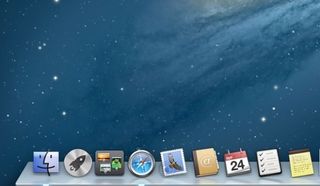
2. Click on Downloads on the left side of the screen under Favorites.
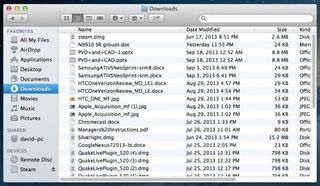
3. Alternatively, the right side of the dock has its own Downloads option, to the immediate left of the Trash icon. Tap the Downloads icon to fan out a menu of all of the items you've recently downloaded.
Stay in the know with Laptop Mag
Get our in-depth reviews, helpful tips, great deals, and the biggest news stories delivered to your inbox.
Most Popular


MORE FROM LAPTOP MAG...


