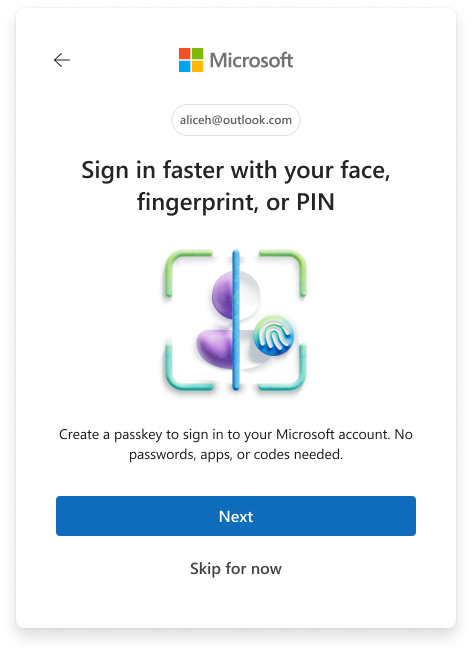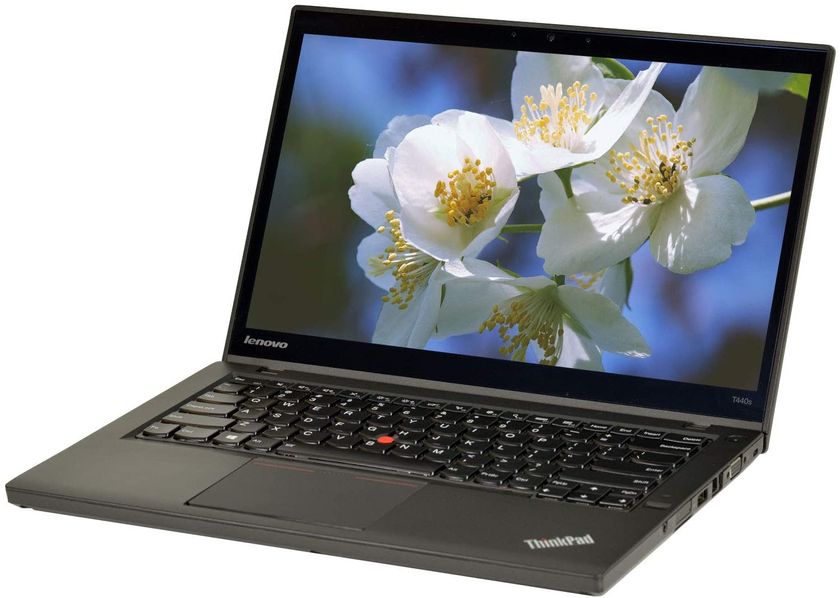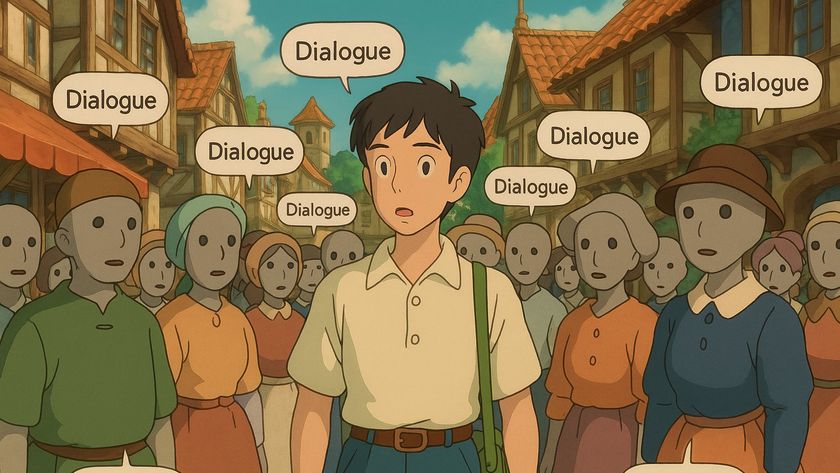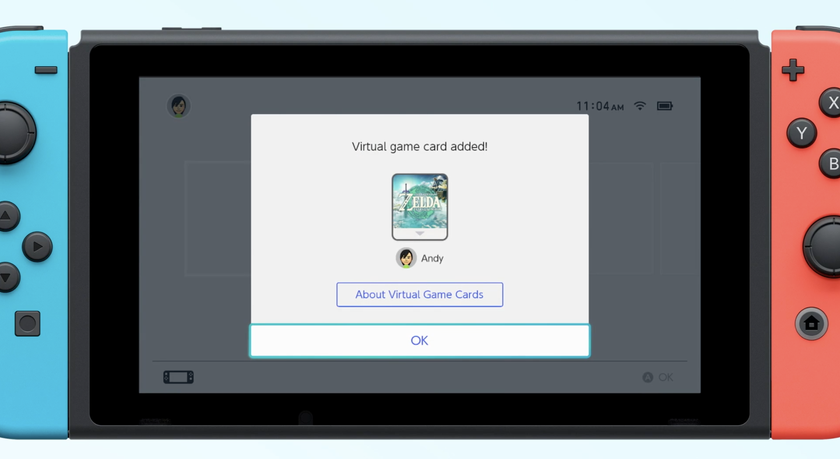Finger Painting: How A Realist Painter Makes Art with the iPad

Traditionally, tablets are considered content consumption devices, made for playing games, surfing the web, and enjoying photos and videos. But a slew of musicians, filmmakers, and painters are proving the iPad can do much more than that. From the Gorillaz album “The Fall” created using iPad apps such as Harmonizer and Mugician to David Hockney’s New Yorker cover drawn on that same tablet, evidence of the device’s creative potential abounds.
Of course, not everyone can pick up the iPad and begin churning out masterpieces; it takes a skilled artist to create impressive work, no matter what the medium. Still, Apple’s ultrapopular slate offers an intuitive touchscreen interface that invites would-be Picassos to sketch, doodle, and experiment with a wide variety of painting and drawing apps.
We spoke with David Kassan, a Brooklyn-based realist painter who has received considerable attention for his portraits made with the iPad, about how the device has influenced his work and how novices can leverage the tablet’s art-making capabilities. Check out his advice and a gallery of his work below.
LAPTOP: What do you like about using the iPad to create art?
David Kassan: I use it as an extension of my real painting. I use it pretty much to go and sketch people in light, like around the subway and at the park. I use it to sketch paintings in museums. This summer I was in Amsterdam and Belgium, so I would take it around with me and sketch the masterpieces of Rembrandt, Vermeer, and others.
It’s just like a portable, full-color sketchbook that is easily accessible and easy to just pull out of my bag and start working. So instead of pulling out a whole bunch of watercolors or oils and a canvas, you can just sit there and do something that actually looks very similar.
L: What applications do you use? And which would you recommend to beginners?
Stay in the know with Laptop Mag
Get our in-depth reviews, helpful tips, great deals, and the biggest news stories delivered to your inbox.
DK: Right now I’m a huge fan of ArtRage because it looks the most like real oil paint. If they just want to draw, Brushes is a great program to start with. It’s very simplified; there isn’t much to it, but it looks more like Photoshop, so everything’s got a flat, airbrush-y quality to it. And those two I find the most intuitive for people to pick up and use easily.

L: Do you always use a finger?
DK: I’ve actually been using the Nomad Brush. The brush is amazing. There’s no friction at all. You can do a light touch, which you do with oil painting, instead of rubbing your finger up against glass.
L: Do you think the iPad could potentially change the art world?
DK: I don’t know if it’s going to change how art is created, because art is such a vast, subjective, organic animal. There are so many different types of art. The iPad will maybe be great for digital painters who want to do landscapes or concept art for video games and stuff like that. The contemporary art world, though—sometimes it’s amazing that paintbrushes are still made. There’s a lot of conceptual art where you don’t need paintbrushes.
L: Could the iPad actually create more artists?
DK: I think it will be great for people to learn faster. It’s easy to just grab this thing and start painting and drawing with it. My son does it all the time. It’s just easy to use your finger rather than having to find a pen or pencil. It’s going to be more accessible. It’s like how books are more accessible—you don’t have to go to the library. Drawing’s going to be more accessible because you won’t have to go to the art store.