How to Fix the “driver being installed is not validated for this computer” Error on Windows 10
News
By Brian Nadel
published Intel’s GPU drivers, for some reason, refuse to install on some PCs running Windows 10 (and perhaps earlier version too). The error message -- “The driver being installed is not validated for this computer” -- is a common one, and it seems to affect thousands running older Intel hardware. I ran into it myself trying to hack together a PC out of spare parts using an older Intel 520.
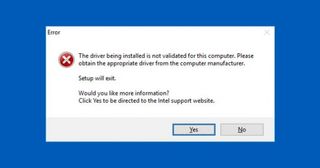
Luckily, there’s an easy fix that will allow you to update the pre-installed drivers without the error.
- Visit this site and download the beta zip file (win64_154012.zip) and not the .exe file.
- Right click the file and choose Extract All.
- Unzip the driver to the C:\Windows\Temp folder.
- Right click on Start and choose Device Manager.
- Choose Display adapters and then your particular model of Intel graphics card.
- Right click your display adapter (it should say Intel Graphics in some variation) and select Properties.
- Select the driver tab and then click the Update Driver button.
- Choose Browse my computer for driver software.
- At the bottom, the only option should be Let me pick from a list of available drivers on my computer. Click that.
- Click Have Disk at the bottom.
- Choose Browse.
- Find the folder where you extracted the driver and then double click the subfolder inside of it. It’ll be igdlh64.inf on a 64-bit version of windows or igdlh32.info on a 32-bit version. Intel could decide to change the name of this file at any point, but the important part is ensuring you’re downloading the correct (either 32 or 64-bit) version.
- Click OK and you’ll see the driver appear in the File name section as the only option.
- Click Next to begin the install.
How to Use Microsoft Excel Like a Pro How to Use Microsoft Word Like a Pro How to Use Windows 10
Stay in the know with Laptop Mag
Get our in-depth reviews, helpful tips, great deals, and the biggest news stories delivered to your inbox.
More about windows laptops
MORE FROM LAPTOP MAG...
