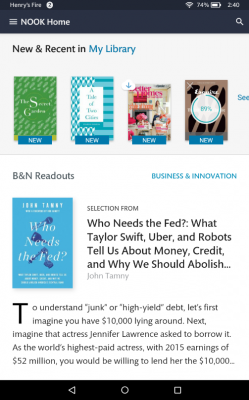How to Get the Nook App on an Amazon Fire Tablet
Just because you bought an Amazon Fire tablet that doesn't mean you need to be locked into its E-Reader app. With a little bit of digital elbow grease, you can put the Barnes & Noble Nook app, or any other Android app, on your Amazon slate.
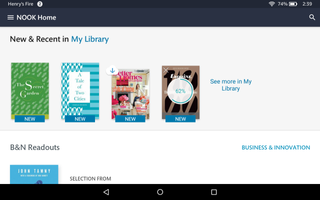
All you need to do is set up your Fire tablet for side-loading (installing apps from places other than the Amazon App Store) and get the Google Play Store on the slate. Here's how.
1. Follow our guide for side-loading the Google Play store app onto your Fire tablet. You'll want Google Play, and not just the Nook app itself, to perform updates.
2. Tap Play Store.

3. Sign into your Google Play account.
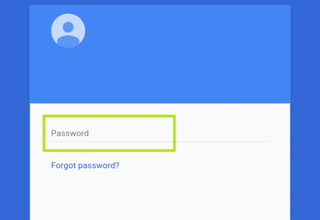
4. Type Nook in the search field.
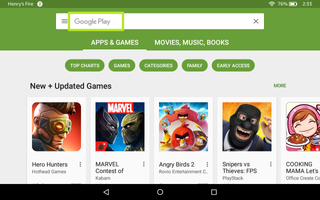
5. Tap Nook.
Stay in the know with Laptop Mag
Get our in-depth reviews, helpful tips, great deals, and the biggest news stories delivered to your inbox.
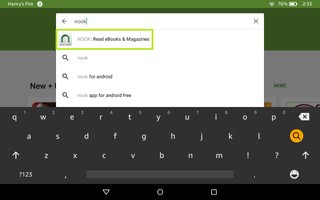
6. Tap Install.
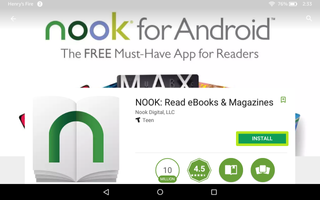
7. Tap Open.
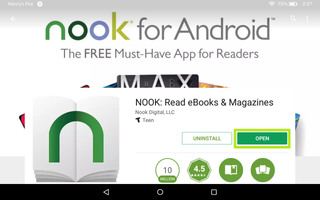
8. Tap Create Account or Sign In to get into your Nook app.
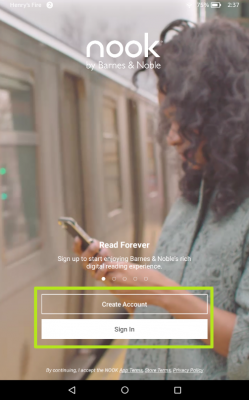
You've got the Nook app on your Amazon Fire tablet!