Google Drive Testing Full Offline Storage: What You Need to Know
If you're someone who likes to save your documents locally and not necessarily keep everything in the cloud, Google Drive is testing a new feature to help you do just that.
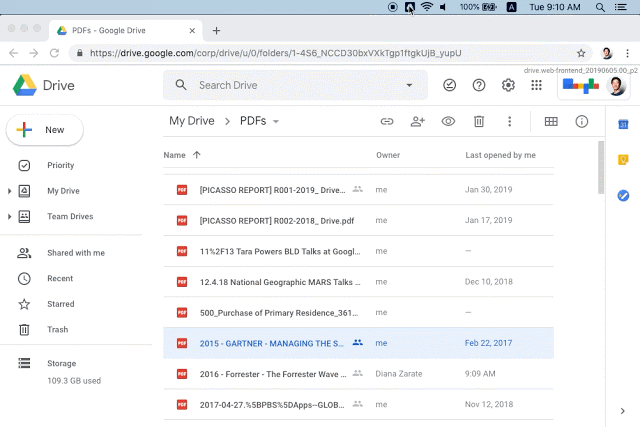
In a blog post this week, Google said that its G Suite users can apply to be part of a beta test that would let them save PDFs, images, Microsoft Office files, and other documents not saved in a Google format to their local machines. The feature was previously available on Google's Docs, Slides, and Sheets files, but is now being added to Microsoft Office and other formats.

However, before you jump to your Google Drive to try out the feature, keep in mind that G Suite requirement, which means that this feature is limited to business customers (at least at first). You'll also need to be using the Chrome browser.
These are all of the conditions that need to be met in order to test out Google Drive offline storage:
- The domain enables Drive File Stream use/installation (and is therefore a G Suite domain).
- Admins have enabled offline for the domain / device using the admin console settings.
- End users are signed into Chrome, and use Drive File Stream with the accounts associated to the whitelisted domain
- End users have offline enabled from within Drive or Docs settings.
If you're interested in joining the beta, you can do so by clicking here and applying. If you're accepted, you'll need to sign in to your Google Drive, choose the files you want to save offline, right click on them, and mark them as "Make available offline." You'll then be able to download them to your local machine.
Google is accepting applications now.
This post originally appeared on Tom's Guide.
Stay in the know with Laptop Mag
Get our in-depth reviews, helpful tips, great deals, and the biggest news stories delivered to your inbox.



