Chromebooks Finally Get Real Parental Controls with Family Link App
The Google app that lets parents control their child's Android smartphone is coming to Chrome OS laptops.
Dubbed Family Link, the desktop app has many of the same features found on the mobile version, each of which is designed to keep children safe when they browse the web and use apps. Family Link allows parents to whitelist websites, set time limits, make a strict bedtime, and manage settings for the child's Google account. Worried parents can also remotely lock their kid's device.
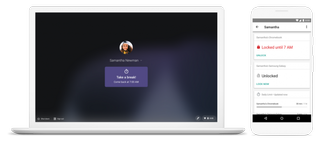
One especially useful feature Google is adding to the Chromebook version of the app gives parents the ability to manage in-app purchases on supervised accounts. That means that if your kid downloads a game, you can make sure they don't spend a fortune on loot boxes. Interestingly, teenagers can disable the Family Link app on their device, but only at the mercy of their parents, who will receive a notice of their sly actions.
Family Link is available through an early-access program, so you'll need to request an invite from Google if you want to try it out today. Also, your child must be under 13 years old for you to supervise their account.
Before you can use Family Link, you will need to download two separate apps: Google Family Link for parents and Google Family Link for children. The Family Link apps are available on Chromebooks running Chrome OS version 65 and up.
Parental control apps have become more important over the years as children are being introduced to technology at younger ages. In fact, more than 50 percent of kids between the ages of 6 and 12 own or share a laptop, according to Google. Chromebooks are a popular choice for younger users, so it's especially important for parents to learn how to use Google's official app in order to protect their kids from the dangers of the internet.
Stay in the know with Laptop Mag
Get our in-depth reviews, helpful tips, great deals, and the biggest news stories delivered to your inbox.
Phillip Tracy is the assistant managing editor at Laptop Mag where he reviews laptops, phones and other gadgets while covering the latest industry news. After graduating with a journalism degree from the University of Texas at Austin, Phillip became a tech reporter at the Daily Dot. There, he wrote reviews for a range of gadgets and covered everything from social media trends to cybersecurity. Prior to that, he wrote for RCR Wireless News covering 5G and IoT. When he's not tinkering with devices, you can find Phillip playing video games, reading, traveling or watching soccer.
