How to Access Alternate Characters on the iPad Keyboard
News
published
The iPad’s keyboard offers some quick (but partially hidden) ways to access special characters and oft-used punctuation.
Emoji: Your iPad will either have an image with a smiley face or a globe on it. Use that to switch to the emoji keyboard. Tapping on an ABC icon will let you move back.
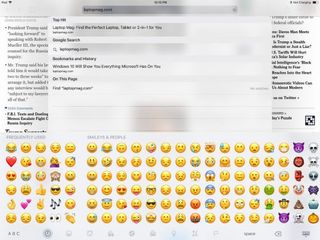
Accented letters: To find accented letters for almost every language with Roman characters, tap and hold the base letter—e, u, or s for example—to see a list of their accented counterparts—è, ü, ß, and more.
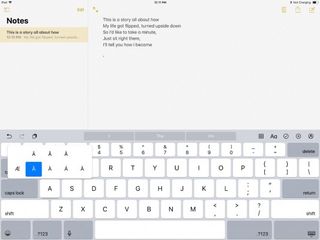
URL enders: To quickly enter .net, .org, or .edu on the Safari or Mail keyboards, tap and hold the .com button to choose from available options.
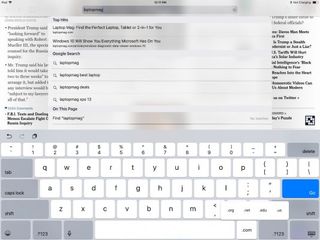
Safari Browser Tips
- Manage Your Passwords in Safari
- How to Merge All Windows in Safari
- How to Block or Enable Plug-ins for Specific Sites in Safari
- Make Safari Read a Web Page Aloud to You
- Force Safari to Sync with iCloud
- How to Sync Safari Bookmarks with Chrome, Firefox and Internet Explorer
- Hide Top Sites in Safari
- See the Entire URL in Safari's Address Bar
- Quickly Close Open Tabs in Safari
- How to Delete Cookies and Stored Website Data in Safari
- How to Block Cookies in Safari
- How to Restore Recently Closed Tabs and Windows in Safari
- Search for Text Within a Web Page in Safari
- Pin a Tab in Safari
- How to Turn Off Website Notifications in Safari
- How to Mute Tabs in Safari
- How to Subscribe to RSS Feeds in Safari
- How to Send Safari Pages Between Devices
Stay in the know with Laptop Mag
Get our in-depth reviews, helpful tips, great deals, and the biggest news stories delivered to your inbox.
Most Popular
MORE FROM LAPTOP MAG...



