How to Add Another 90 Days to Your Windows 8 Trial

Whether you want to try Windows 8 out to see what it looks or you're evaluating it for deployment across your business, you'll appreciate the free 90 day trial of Windows 8 Enterprise Microsoft makes available. However, if 90 days is not enough, you can renew the trial period once it has expired with just one simple command. Just follow these steps:
1. Launch the command prompt with admin permissions. The easiest way to get to the command prompt is to hit Windows + X and select Command Prompt (Admin).
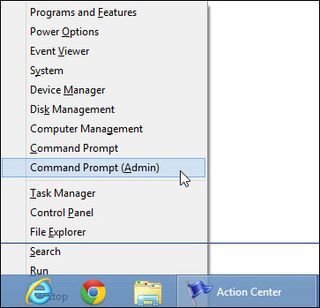
2. Enter slmgr -reaarm at the command prompt and hit Enter.

After you hit Enter, you'll get an alert which says "Command completed successfully." Click Ok.
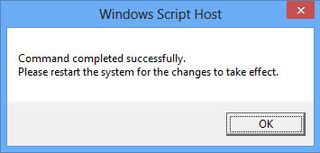
3. Reboot the computer.
The corner of the screen should now show that you have a new 90-day trial. After that trial is expired, you'll need to buy Windows 8, stop using it or wipe your computer and reinstall.
- How to Fix the 8 Worst Windows 8 Annoyances
- 15 Ways to Speed Up Your PC’s Slowest Component: You
- Windows 8 Guide
Stay in the know with Laptop Mag
Get our in-depth reviews, helpful tips, great deals, and the biggest news stories delivered to your inbox.



